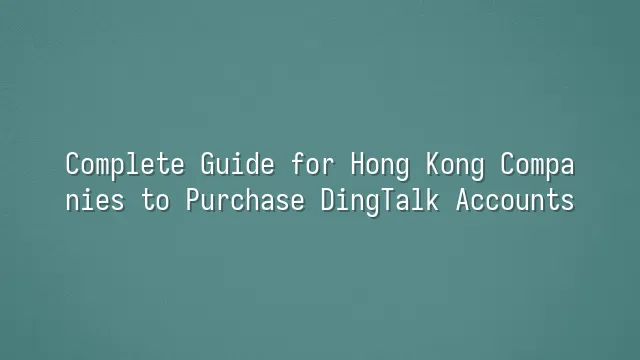
"Boss, our team is now scattered across ten different places playing games—uh, I mean, holding meetings!" In recent years, Hong Kong companies have shifted from fixed office desks to remote work, with everyone carrying their laptops like digital nomads. In this new era, communication tools are the company's "central nervous system." Once disconnected, the entire business grinds to a halt—just like discovering your local diner has suddenly closed during lunch break.
This is where DingTalk steps in like an all-in-one personal assistant: messages arrive instantly, files sent are automatically archived so you never again have to ask, "Did you send that PPT?"; video conferencing is more stable than subway signals—even if Ming is joining from a remote village on Cheung Chau via Wi-Fi, he'll still connect smoothly; plus features like attendance tracking, approval workflows, and task assignments perfectly balance a boss’s desire for oversight with humane management.
Most importantly, DingTalk doesn’t just support mainland ecosystems (like Alibaba Cloud or Gaode Maps), but also optimizes its interface and customer support specifically for Hong Kong businesses. For cross-border teams and hybrid work models, DingTalk not only reduces communication costs but transforms “going to work” into something portable and fluid—even if your boss is exploring Antarctica, he can still summon everyone to an emergency meeting in seconds, truly achieving "physically miles away, mentally at the office."
So let’s be real: not using DingTalk? Don’t kid yourself. Are you still managing projects through WhatsApp groups? That’s like bringing a toy gun to a zombie apocalypse—you’re dead before you know it!
Preparation Before Buying a DingTalk Account
DingTalk might sound like hammering nails into wood, but it’s actually a powerful tool that firmly secures your company’s communications. However, before rushing to purchase an account like a shopper chasing a flash sale, pause and reflect: What does your company actually need? Are you only looking for basic chat functions, or do you require unlimited video meetings, employee attendance tracking, or even ERP system integration? Without clear needs, the package you buy might end up as flashy—and useless—as your boss’s collection of ties.
We recommend conducting a quick internal survey: ask your team where they face the most bottlenecks—do file transfers keep failing mid-upload, or does no one ever show up on time for meetings? Based on these pain points, choose the right plan: the Standard Edition suits small startups, while the Professional or Premium Editions are better for larger organizations aiming to automate workflows. And don’t overlook the pricing structure—while DingTalk offers a free version, advanced features are often charged per user/month. As your headcount grows, the bill could end up scarier than your annual bonus!
Last tip: before committing, try it first! DingTalk provides a free trial period. Use this time to simulate real-world scenarios and test server stability and customer service responsiveness. After all, nobody wants the entire team kicked out of an important presentation halfway through.
How to Purchase a DingTalk Account
Finally, the main event—buying your DingTalk account! With all prep work done, you're ready to make the purchase. First, go to the official DingTalk website, click “Sign Up Now,” and fill in your company email and contact details. Be sure to use a corporate email address—no more “
Next comes choosing your plan. If you’ve done your homework earlier, your choice should be clear. The free version works for casual use, but managing a team of dozens? Time to upgrade to Professional or Enterprise Edition! The site clearly compares features: storage capacity, maximum participants in video calls, automation support—the differences are laid out plainly. Once selected, click “Buy Now,” and the system will guide you to the payment page.
Payment options include credit card, PayPal, and even UnionPay! If you encounter payment failure, don’t smash your phone yet—first check whether your card allows international transactions, or try switching cards. For account activation issues, visit the Help Center for common troubleshooting tips, or contact online support directly—this “Ding Xiaoer” responds faster than your company’s IT guy!
Setting Up and Managing Your DingTalk Account
After purchasing your DingTalk account, the next step is unboxing it and turning it into your company’s digital headquarters! Don’t think registration means you’re done—that’s just opening the front door. The real mastery lies in setup and management. Log into the admin console, and your first task is inviting employees into the system. You can add them manually or share an invitation link, letting colleagues join as easily as scanning a QR code for takeout.
Next comes the crucial part: permission management. Don’t let the admin assistant delete the CEO’s files, nor block managers from viewing financial reports! DingTalk offers detailed role settings—from “Super Admin” to “Regular Member”—allowing fine-grained control over who can view, edit, or simply follow orders. We recommend organizing groups by department and assigning permissions based on job levels for both security and efficiency.
Don’t forget to configure apps! Features like attendance check-ins, approvals, calendars, and cloud drives aren’t just decorations—they’re secret weapons for boosting productivity. Disable unused functions to avoid clutter, or enable specialized tools for specific departments—for example, integrating CRM systems directly for sales teams. A best practice is performing a weekly “DingTalk health check”: see who hasn’t linked their phone, or which approval process is stuck—just like tidying your desk, keeping the system clean ensures smooth operation.
Final reminder: don’t write the admin password on a sticky note taped beside your monitor. Hackers won’t need DingTalk to nail you down.
Tips for Using DingTalk Effectively
Ding-dong! Another DingTalk notification? Don’t rush to silence it—true mastery lies in learning how to manage notifications wisely. Start by using “Do Not Disturb” mode and marking key contacts as “Important.” This way, you won’t be bombarded by endless group chats, and critical messages will still pop up—like a VIP lane that cuts through the noise.
For team collaboration? Please stop spamming the group with “Have you seen this?” Instead, use the “To-Do List” and “Project Kanban” features. Once tasks are assigned, progress becomes transparent. Managers won’t need eight arms to chase people down, and teammates can’t play ghost anymore. Bonus tip: drag files directly into chat windows and co-edit in real time—Google Drive might start feeling jealous.
Remote meetings demand great audio and visuals! Before going live, double-check your headset and camera angle. Don’t let your voice sound like it’s coming from a septic tank, or your face appear as if filmed from underneath the table. When sharing your screen, remember to disable pop-up ads and private message alerts—you definitely don’t want clients seeing your heated argument with your partner!
Last tip: love keyboard shortcuts? Try pressing “Ctrl + /” to instantly pull up the command menu—it’s faster than saying “Hey DingTalk.” Overachievers can set up daily “Work Summary” reminders, treating it like an electronic punch-out system: finish your summary before leaving work, and watch productivity soar!
We dedicated to serving clients with professional DingTalk solutions. If you'd like to learn more about DingTalk platform applications, feel free to contact our online customer service or email at
Using DingTalk: Before & After
Before
- × Team Chaos: Team members are all busy with their own tasks, standards are inconsistent, and the more communication there is, the more chaotic things become, leading to decreased motivation.
- × Info Silos: Important information is scattered across WhatsApp/group chats, emails, Excel spreadsheets, and numerous apps, often resulting in lost, missed, or misdirected messages.
- × Manual Workflow: Tasks are still handled manually: approvals, scheduling, repair requests, store visits, and reports are all slow, hindering frontline responsiveness.
- × Admin Burden: Clocking in, leave requests, overtime, and payroll are handled in different systems or calculated using spreadsheets, leading to time-consuming statistics and errors.
After
- ✓ Unified Platform: By using a unified platform to bring people and tasks together, communication flows smoothly, collaboration improves, and turnover rates are more easily reduced.
- ✓ Official Channel: Information has an "official channel": whoever is entitled to see it can see it, it can be tracked and reviewed, and there's no fear of messages being skipped.
- ✓ Digital Agility: Processes run online: approvals are faster, tasks are clearer, and store/on-site feedback is more timely, directly improving overall efficiency.
- ✓ Automated HR: Clocking in, leave requests, and overtime are automatically summarized, and attendance reports can be exported with one click for easy payroll calculation.
Operate smarter, spend less
Streamline ops, reduce costs, and keep HQ and frontline in sync—all in one platform.
9.5x
Operational efficiency
72%
Cost savings
35%
Faster team syncs
Want to a Free Trial? Please book our Demo meeting with our AI specilist as below link:
https://www.dingtalk-global.com/contact

 English
English
 اللغة العربية
اللغة العربية  Bahasa Indonesia
Bahasa Indonesia  Bahasa Melayu
Bahasa Melayu  ภาษาไทย
ภาษาไทย  Tiếng Việt
Tiếng Việt  简体中文
简体中文 