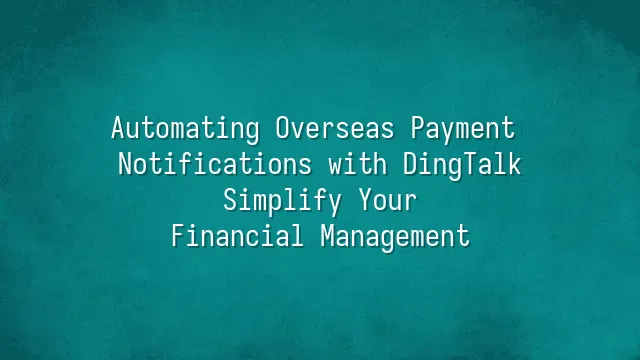
Have you ever woken up in the middle of the night just to check an overseas payment notification? Or do you constantly manually sift through emails, bank records, and accounting systems like you're playing a game of "spot the difference"? Manually handling international payments is like a marathon in finance—boring, repetitive, and often going off course. Delay confirming a receipt? Your client might think you've lost their money and could end up sending you a complaint. In extreme cases, some companies have missed spotting a USD deposit, leading to delayed tax reporting—and fines exceeding the transaction amount!
This is where automation swoops in like your financial superhero, cape fluttering as it descends from the sky. Using DingTalk automation for payment notifications is like hiring a 24/7 indefatigable AI assistant. Whenever an overseas payment comes in, the system instantly detects it, automatically categorizes it, and pushes alerts to your colleagues' DingTalk chat groups—by the time the accountant opens their eyes, the deposit record is already ready. No more checking each transaction one by one, no worries about time zone disruptions, and absolutely no fear of important transactions mysteriously vanishing.
The best part? All information syncs in real time. Whether you're in Tokyo or Toronto, a single phone vibration brings peace of mind. Missing transactions? Sorry, that feature has already been “fired” by automation!
Basics of DingTalk Automation
DingTalk Automation—does that sound like something out of a sci-fi movie’s AI butler scene? It’s not that mysterious. Think of it as your digital personal assistant designed to help you “be lazy” efficiently! Simply put, DingTalk Automation is a built-in intelligent workflow tool within DingTalk that allows you to hand over repetitive and tedious tasks to the system without writing any code.
Imagine this: every time an overseas customer pays, you have to watch your inbox, log into your bank, copy the amount, and manually message your finance team—that's not work, it's hellish repetition! But with DingTalk Automation, set the rules once, and all subsequent actions run automatically, like activating a “time skip” skill.
Its core features include “trigger conditions” and “automated actions.” For example, when a form is submitted or external systems push data, DingTalk can instantly send notifications, create to-do items, or even update shared spreadsheets. The operation is super intuitive: go to the “DingTalk Agent” or “Automation” page, click “Create New Workflow,” drag and drop a few modules, fill in the conditions and actions—three steps and you’re done!
Don’t worry if you’re not tech-savvy; this is like building LEGO—the pieces are all there, just snap them together according to instructions, and you’ve built your own customized automation pipeline. Plus, you can test instantly and fix quickly—an absolute salvation tool tailor-made for busy minds.
Setting Up Automated Overseas Payment Notification Workflows
"Ding dong!" That sound isn’t your food delivery—it means another overseas customer has paid! But here’s the problem: how do you know about it immediately? Are you supposed to refresh your bank account 24/7? Don’t be silly. Let DingTalk Automation act as your “finance assistant,” so you don’t waste even your coffee break.
First, open DingTalk’s “Automation” feature, click “Create Task,” and give it a powerful name like “Global Payment Alert System.” Next comes the key step: setting the trigger condition. If your bank supports Webhook or integrates with tools like Zapier or Make, you can set it to trigger “when a new transaction appears in your bank account.” If there’s no API access, you can still use manual Excel uploads as triggers, combined with OCR to recognize amounts and sender details—extremely flexible.
What happens after the trigger? Of course, you need to get notified! Choose the “Send Message” action and specify pushing the alert to your finance group or directly to the boss. You can customize the message format, for example: “【Payment Alert】{Amount} {Currency} received from {Customer Name}, memo: {Notes}”, and yes, you can even add emojis to bring warmth to otherwise dry financial updates.
Here’s a pro tip: set up a deduplication mechanism to avoid duplicate alerts for the same transaction; add a “time filter” so payments received at night are only pushed at 9 a.m., sparing you midnight shocks that feel like winning the lottery.
Optimizing and Monitoring Automated Workflows
Set up automation and then forget it? Wake up—DingTalk isn’t a “set-and-forget” system! After setting up automated overseas payment alerts, don’t treat it like a social media post you publish and then binge-watch shows. Regular checks are the secret to keeping your system obedient. Imagine: one day your bank suddenly changes its data format, and your automation task just freezes there, clueless—money arrives but you remain unaware. That’s not just embarrassing; it’s real financial loss.
Luckily, DingTalk’s built-in task execution tracking is a lifesaver. Open the “Smart Workflow” backend, and every automated task has detailed logs—exactly when it triggered, whether it executed successfully, and where it got stuck—all clearly visible. You can set up daily or weekly automatic reports sent to admin groups, giving your system a regular “health check” for peace of mind.
If a task fails, don’t panic and restart your life. Common issues usually involve insufficient permissions, broken API connections, or flawed conditional logic. First, check the error code and troubleshoot step by step. For instance, if it says “cannot send message,” maybe the group bot was removed; if delays occur, consider adjusting trigger frequency to prevent server overload. Remember: automation isn’t a one-time setup—it’s about raising a smart, reliable little helper!
Case Study: Successful Implementation of DingTalk Automation for Overseas Payment Notifications
“Ding dong! You have a new payment!” For Ah Keung, who runs cross-border business, this alert used to mark the start of a nightmare—manually checking emails, logging into bank portals, forwarding info to finance, running around like a hamster on a wheel. That changed when he introduced DingTalk Automation into his company. Overnight, his entire team evolved from “human cashiers” into a “smart financial center.”
Ah Keung runs an e-commerce store selling nostalgic Hong Kong-style trinkets, receiving hundreds of payments monthly from Europe, America, and Japan. He built a “notification assembly line” using DingTalk: whenever PayPal or Stripe registers a new transaction, the system instantly captures the amount, currency, and buyer info, creates a DingTalk to-do item, and pushes it to the finance group. Even better, he added a “foreign exchange alert” rule—if the payment is in GBP and exceeds £500, it automatically highlights in red and tags the accounting manager.
Another case is Taipei-based design studio “Creative Chaos,” which frequently takes on international projects, though clients’ payment times are unpredictable. They set up a DingTalk bot to scan payment status hourly. Once a payment is confirmed, it instantly posts a dynamic card in the project group, complete with invoice link and countdown timer for deliverables. The owner joked, “Now we're not chasing clients—it’s the system doing the gentle nudging for us.”
What do these companies have in common? They don’t just save time on repetitive work—they transform “reactive responses” into “proactive control.” When payment alerts no longer drown in a sea of messages, every dollar becomes a traceable, analyzable, and even predictable data asset.
We dedicated to serving clients with professional DingTalk solutions. If you'd like to learn more about DingTalk platform applications, feel free to contact our online customer service or email at
Using DingTalk: Before & After
Before
- × Team Chaos: Team members are all busy with their own tasks, standards are inconsistent, and the more communication there is, the more chaotic things become, leading to decreased motivation.
- × Info Silos: Important information is scattered across WhatsApp/group chats, emails, Excel spreadsheets, and numerous apps, often resulting in lost, missed, or misdirected messages.
- × Manual Workflow: Tasks are still handled manually: approvals, scheduling, repair requests, store visits, and reports are all slow, hindering frontline responsiveness.
- × Admin Burden: Clocking in, leave requests, overtime, and payroll are handled in different systems or calculated using spreadsheets, leading to time-consuming statistics and errors.
After
- ✓ Unified Platform: By using a unified platform to bring people and tasks together, communication flows smoothly, collaboration improves, and turnover rates are more easily reduced.
- ✓ Official Channel: Information has an "official channel": whoever is entitled to see it can see it, it can be tracked and reviewed, and there's no fear of messages being skipped.
- ✓ Digital Agility: Processes run online: approvals are faster, tasks are clearer, and store/on-site feedback is more timely, directly improving overall efficiency.
- ✓ Automated HR: Clocking in, leave requests, and overtime are automatically summarized, and attendance reports can be exported with one click for easy payroll calculation.
Operate smarter, spend less
Streamline ops, reduce costs, and keep HQ and frontline in sync—all in one platform.
9.5x
Operational efficiency
72%
Cost savings
35%
Faster team syncs
Want to a Free Trial? Please book our Demo meeting with our AI specilist as below link:
https://www.dingtalk-global.com/contact

 English
English
 اللغة العربية
اللغة العربية  Bahasa Indonesia
Bahasa Indonesia  Bahasa Melayu
Bahasa Melayu  ภาษาไทย
ภาษาไทย  Tiếng Việt
Tiếng Việt  简体中文
简体中文 