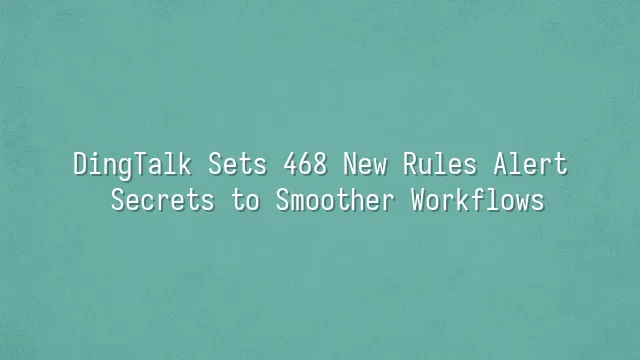
When it comes to DingTalk's 468 new rule alert, simply knowing it stands for a countdown of "4 days, 6 hours, 8 minutes" isn't enough. The real skill lies in how to set it up without turning it into a barrage of annoying notifications! First, open DingTalk’s “Task Management” or “Project” feature, select the task you want to monitor closely, and click into it—don’t rush to hit “Complete” yet. You haven’t set the alert! Your boss might be silently watching.
Next, locate the “Reminder Settings” or “Alert Rules” within the task details page—this is your magic button. Manually input the three golden timeframes: “4 days before, 6 hours before, 8 minutes before,” and the system will act like an ultra-experienced assistant, popping up right on schedule to tap you on the head: “Boss, if you don’t start now, it’ll really be too late!” A smarter approach is combining this with “Recurring Tasks” or “Subtask Breakdowns,” so every small phase is guarded by the 468 rule—truly a lifesaver for procrastinators.
Don’t forget, you can also customize notification methods—do you want to be bombarded by DingTalk messages? Prefer a quiet email reminder? Or even assign alerts to team leads while copying supervisors, creating a chain of accountability. After setup, run a test simulation. Otherwise, when deadline day arrives and you realize your alerts were asleep in the background, those final “8 minutes” won’t save you.
Why Use the 468 New Rule Alert?
Do you think setting up the 468 alert is just about pressing a few buttons? Wrong! True experts know how to turn this feature into an art form. Imagine your team as a band, and the 468 alert is the drummer who keeps perfect rhythm—if the beat falters, the entire performance falls apart. So these alerts aren’t meant to scare people; they’re designed to ensure everyone takes action at exactly the right moment.
For example, Xiao Wang has a report due in four days—the system quietly logs this date. On the morning of day four, ding! He gets a message: “Dear Xiao Wang, 4 days left~” Not a death sentence, just a friendly nudge. Six hours before deadline: “Buddy, only 6 hours left—are your coffee and courage ready?” And finally, 8 minutes before submission, no one escapes: “If not now, what are you waiting for—New Year’s Eve?” This layered escalation keeps pressure manageable yet just intense enough to create urgency that’s impossible to ignore.
Even better, these alerts can automatically adjust trigger conditions based on task type. Hidden Easter egg. For urgent projects, switch to “235”—2 days, 3 hours, 5 minutes—for faster pacing and higher adrenaline. In short, 468 isn’t a rigid rule—it’s a flexible strategy. When used well, team operations run like German trains: so punctual they make you question reality.
How to Set Up the 468 New Rule Alert on DingTalk?
So how do you actually configure the 468 new rule alert on DingTalk? Don’t worry—it’s not some high-level tech wizardry. Just follow these steps, and even the most tech-averse “digital dinosaur” in the office can master it effortlessly!
- Open the DingTalk app and go to “Workbench”—the treasure trove where all powerful tools hide, like the entrance to Alibaba’s cave.
- Find the project or task you want to monitor closely, click into it, and lock onto your target like a detective.
- Click “More,” don’t hesitate, scroll down until you see “Set Alert,” giving you that thrilling feeling of discovering a hidden Easter egg.
- Select “468 New Rule Alert,” then customize conditions based on team needs: Should it remind 4 days in advance? Trigger an alarm if no response within 6 hours? Automatically flag red if unconfirmed within 8 minutes? All fully customizable—freedom greater than ordering your favorite drink.
- Finally, review and hit “Save.” At that moment, a sense of total control washes over you—you’ve become the master of time and space.
Once done, the system becomes your loyal butler, automatically tracking progress and sending alerts, leaving no hiding place for procrastinating colleagues. Set once, use forever—saving enough communication effort to buy you three extra coffees!
Practical Applications of the 468 New Rule Alert
You thought setting up the 468 alert was the end? Not so fast—the real magic begins now! Imagine this: your project is like a train, and the 468 alert acts as traffic lights and automatic brakes along the route—accelerating when needed, stopping when required, eliminating the need for managers to play human alarm clocks.
In practice, this feature is nothing short of a “lifesaver for the lazy”. Take product development, which spans eight stages from requirement confirmation to testing and launch. You can set alerts at the 4th, 6th, and 8th milestones. If progress stalls, the system instantly notifies the whole team—even the colleague who loves pretending to be busy can’t escape. Sales teams shouldn’t miss out either—if a customer inquiry goes unanswered for 4 hours, the system automatically triggers a reminder, even escalating to supervisors, erasing excuses like “I forgot” once and for all.
Even more impressive, these alerts can integrate seamlessly with DingTalk Calendar and To-Do lists, forming an automated management flow. HR scheduling training, finance closing month-end reports, customer service tracking satisfaction rates—any repetitive, rhythmic task benefits from having the 468 alert as your digital assistant. Stop fighting workplace chaos with phone memos. Let the system transform pressure into productivity—that’s the true path to mastery.
Common Issues and Solutions
“Ding! You have a new alert notification”—but wait, why is your phone silent as if meditating? Calm down—your 468 alert might just be playing hide-and-seek. First, check whether DingTalk’s notification permissions have been accidentally disabled. Go to “Me” → “Settings” → “Notification Management,” and turn on all relevant switches to ensure messages can’t escape. Also, keep Wi-Fi or mobile data active—otherwise, even the strongest alert turns into a lonely “read but ignored” message.
Some ask: “Can I set the alert to 5 minutes before work starts?” Currently, the 468 alert timing is fixed—like train schedules, they can’t be freely changed. But clever users can simply move the task deadline forward slightly to achieve indirect “customized reminders.” Call it “strategic detour, smart strike.”
As for team collaboration, never let alerts become “private editions.” When setting them up, remember to include all relevant members. DingTalk will automatically pull everyone into the notification loop, preventing anyone from sleeping through the deadline. After all, teamwork isn’t about “you know, I know”—it’s about “everyone is accountable”!
We dedicated to serving clients with professional DingTalk solutions. If you'd like to learn more about DingTalk platform applications, feel free to contact our online customer service or email at
Using DingTalk: Before & After
Before
- × Team Chaos: Team members are all busy with their own tasks, standards are inconsistent, and the more communication there is, the more chaotic things become, leading to decreased motivation.
- × Info Silos: Important information is scattered across WhatsApp/group chats, emails, Excel spreadsheets, and numerous apps, often resulting in lost, missed, or misdirected messages.
- × Manual Workflow: Tasks are still handled manually: approvals, scheduling, repair requests, store visits, and reports are all slow, hindering frontline responsiveness.
- × Admin Burden: Clocking in, leave requests, overtime, and payroll are handled in different systems or calculated using spreadsheets, leading to time-consuming statistics and errors.
After
- ✓ Unified Platform: By using a unified platform to bring people and tasks together, communication flows smoothly, collaboration improves, and turnover rates are more easily reduced.
- ✓ Official Channel: Information has an "official channel": whoever is entitled to see it can see it, it can be tracked and reviewed, and there's no fear of messages being skipped.
- ✓ Digital Agility: Processes run online: approvals are faster, tasks are clearer, and store/on-site feedback is more timely, directly improving overall efficiency.
- ✓ Automated HR: Clocking in, leave requests, and overtime are automatically summarized, and attendance reports can be exported with one click for easy payroll calculation.
Operate smarter, spend less
Streamline ops, reduce costs, and keep HQ and frontline in sync—all in one platform.
9.5x
Operational efficiency
72%
Cost savings
35%
Faster team syncs
Want to a Free Trial? Please book our Demo meeting with our AI specilist as below link:
https://www.dingtalk-global.com/contact

 English
English
 اللغة العربية
اللغة العربية  Bahasa Indonesia
Bahasa Indonesia  Bahasa Melayu
Bahasa Melayu  ภาษาไทย
ภาษาไทย  Tiếng Việt
Tiếng Việt  简体中文
简体中文 