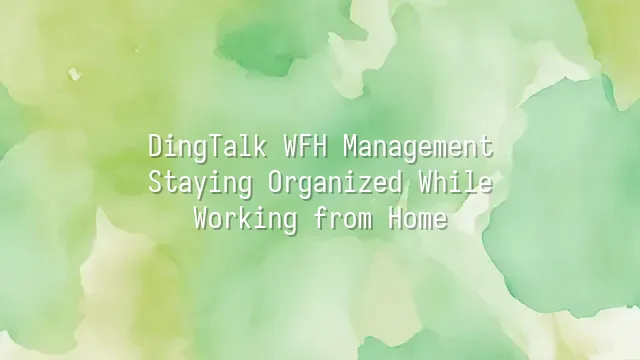
Have you ever worked from home, only to be bombarded by messages, unable to find meeting links, and overwhelmed by a chaotic to-do list? Don't worry—it's not your fault. It's just that your tools aren't smart enough! That's where DingTalk steps in like the ultimate teammate who quietly hands you coffee at just the right moment, effortlessly turning chaos into clarity. It's more than just a messaging app—it's the Swiss Army knife of remote work, packed with ten essential tools in one sleek package, without cluttering your screen. Open DingTalk, and you’ll find instant messaging clean and intuitive. Group chats stay organized, and important messages can be “pinned” so you’ll never have to scroll endlessly to find your boss’s deadline from yesterday. Even better, you can launch video meetings directly within the chat—your microphone is automatically ready, and even if your cat leaps onto the desk mid-call, the meeting keeps rolling smoothly. Task management is as precise as GPS: who’s responsible, when it’s due, and what the current progress is—all clearly visible, so you’ll never again be the one making frantic last-minute calls. The real magic? Everything integrates seamlessly. A meeting scheduled on your calendar automatically appears as a chat reminder. When a task is completed, your calendar updates instantly. This isn’t just a tool—it’s a personal work assistant who understands you, and who won’t judge you for logging on with bedhead.
Building an Efficient Work Schedule
Ever started your day bright and focused, only to realize three hours later that you have no idea whether you have any meetings today? Don’t worry—it’s not laziness. It’s just that your calendar isn’t smart enough. DingTalk’s calendar feature is your digital life coach, here to rescue you from scheduling chaos. Ditch the paper notebooks and unreliable memory! DingTalk Calendar supports multi-calendar layer management, letting you create separate calendars for work meetings, project milestones, personal fitness classes, or even your pet’s grooming appointments—each color-coded for instant clarity. With a single click, switch between views to check team progress or personal plans. Just a few mouse clicks, and your entire schedule is under control. Even better, you can set multiple reminders: push notifications 15 minutes before a meeting, automatic alerts the night before, or even link tasks directly—so “prepare presentation” automatically appears on your pre-meeting to-do list. Best of all, share your calendar with your team so colleagues can instantly see your availability, eliminating endless back-and-forth messages asking, “Are you free at 3 p.m.?” Regularly reviewing and dragging tasks around feels as satisfying as organizing your closet—helping every day run like clockwork, so you can actually clock out on time.
Seamless Collaboration: File Sharing and Version Control
You’ve finally got your schedule under control and are attending every meeting on time—great! But now comes the real headache: who changed that document titled “Final_Version_Really_No_More_Edits_final_v3”? In remote work, files seem to float around like ghosts, and using the wrong version can trigger disaster. Relax—DingTalk’s file sharing and version control are here to save the day. With DingTalk’s “Cloud Drive,” you can upload files to team-specific folders and set precise permissions—who can view, who can edit—everything clearly defined. Even more powerful: every file keeps a full version history. Open it up and see exactly who changed the title at 3 a.m., or who deleted an entire chart—no more hiding. No more asking, “Is this the latest version?” DingTalk automatically marks the newest version and lets you revert to any previous one with a single click. The best part? Real-time co-editing lets your whole team “dance” on the same document simultaneously. You see each other’s changes instantly, and comments let you leave feedback right on the page—like holding a mini-meeting inside the file. One design team used this feature to complete a ten-page proposal in just three days—and even resolved a creative clash between two designers, since everyone worked on the same live document instead of in silos. Files stop wandering, and teamwork becomes naturally organized.
Video Meetings: The Face-to-Face Communication Experience
- Who says working from home means you can’t have face-to-face conversations? With DingTalk’s video meeting feature, you can instantly transform into a professional—even if you’re wearing panda pajamas and your hair looks like a bird’s nest. Remote communication often feels like “you talk, I listen,” but DingTalk’s HD video brings back eye contact and subtle facial cues—even catching that subtle eye roll from a colleague.
- Starting a meeting is effortless. A few clicks generate a link, and one tap invites your entire team. Pro tip: test your audio and camera quietly before the meeting—don’t wait until you’re live to realize your voice sounds like it’s underwater or your background is a wall covered in instant noodle bowls.
- Better yet, screen sharing keeps presentations smooth and lag-free, with real-time annotation tools to highlight key points. The meeting recording feature captures every golden insight, so you’ll never have to say, “Wait, what did you just say?” after the call.
- Final reminder: even though you’re remote, manners shouldn’t be. Mute noisy kitchen sounds, and remember to unmute your mic before speaking. Make every DingTalk meeting not just efficient, but also professional.
Advanced Tips: Automation and Third-Party Integrations
You’ve mastered video meetings and are chatting face-to-face with your team—but work isn’t just about meetings, right? Now, let’s upgrade DingTalk from a “messaging tool” to your “automation powerhouse” and truly free up your hands. Imagine this: once a task is complete, the system automatically notifies your boss; as soon as a file is uploaded, relevant team members get an alert. This isn’t science fiction—it’s DingTalk’s automated workflows! Just go to the “Smart Workflow” feature and set up “trigger → action” rules—like “when project status changes to ‘completed,’ automatically @the responsible person and send a notification.” No more being a human alarm clock. Even more impressive: DingTalk integrates with Trello to sync project updates, connects with Google Drive for file access, and even links to ERP systems to auto-generate reports. For example, every time the marketing team uploads an event report to a DingTalk group, the system automatically archives it in the designated cloud folder and alerts the finance team to process the budget—no manual forwarding or reminders needed. All these integrations can be easily set up in the “Workbench” with simple drag-and-drop actions. Don’t treat DingTalk as just a “gossip group” anymore. With smart automation and third-party apps, it becomes your invisible assistant that saves you two hours of overtime every week. Now, it’s time to let the machines do the work—so you can focus on your next big idea.
We dedicated to serving a wide range of clients with DingTalk solutions. If you’d like to learn more about DingTalk platform applications, feel free to contact our online customer service or email
Using DingTalk: Before & After
Before
- × Team Chaos: Team members are all busy with their own tasks, standards are inconsistent, and the more communication there is, the more chaotic things become, leading to decreased motivation.
- × Info Silos: Important information is scattered across WhatsApp/group chats, emails, Excel spreadsheets, and numerous apps, often resulting in lost, missed, or misdirected messages.
- × Manual Workflow: Tasks are still handled manually: approvals, scheduling, repair requests, store visits, and reports are all slow, hindering frontline responsiveness.
- × Admin Burden: Clocking in, leave requests, overtime, and payroll are handled in different systems or calculated using spreadsheets, leading to time-consuming statistics and errors.
After
- ✓ Unified Platform: By using a unified platform to bring people and tasks together, communication flows smoothly, collaboration improves, and turnover rates are more easily reduced.
- ✓ Official Channel: Information has an "official channel": whoever is entitled to see it can see it, it can be tracked and reviewed, and there's no fear of messages being skipped.
- ✓ Digital Agility: Processes run online: approvals are faster, tasks are clearer, and store/on-site feedback is more timely, directly improving overall efficiency.
- ✓ Automated HR: Clocking in, leave requests, and overtime are automatically summarized, and attendance reports can be exported with one click for easy payroll calculation.
Operate smarter, spend less
Streamline ops, reduce costs, and keep HQ and frontline in sync—all in one platform.
9.5x
Operational efficiency
72%
Cost savings
35%
Faster team syncs
Want to a Free Trial? Please book our Demo meeting with our AI specilist as below link:
https://www.dingtalk-global.com/contact

 English
English
 اللغة العربية
اللغة العربية  Bahasa Indonesia
Bahasa Indonesia  Bahasa Melayu
Bahasa Melayu  ภาษาไทย
ภาษาไทย  Tiếng Việt
Tiếng Việt  简体中文
简体中文 