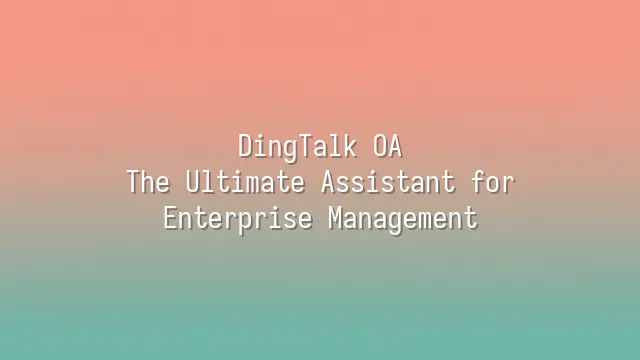
Have you ever started a morning meeting only to realize your paper planner was left at home? Or spent half an hour digging through endless emails just to find one document? Don’t worry—DingTalk OA is here to rescue you from these “office disasters” like a true superhero. It’s not just another ordinary office tool; it’s a one-stop enterprise management platform meticulously developed by Alibaba Group, designed to cure inefficiency, communication breakdowns, and lost files.
Imagine this: your calendar, email, chat, documents, and meeting schedules all living under one roof—and they can even visit each other seamlessly. That’s the magic of DingTalk OA. It integrates scattered tools into one smooth ecosystem, so you no longer need to switch between five different windows just to reply to an email. Even better, every feature is built around collaboration. For example, when you schedule a meeting in your calendar, the system automatically sends invitations, books the conference room, and reminds attendees to review relevant shared documents.
And this isn’t one of those “feature-rich but impossible to use” decorative systems. DingTalk OA’s interface is so intuitive that even your company’s most senior veteran can master it in seconds. More importantly, it turns paperless work from a slogan into a natural part of your daily routine. Now, let’s dive deeper and discover just how many powerful tricks this super assistant has up its sleeve!
Main Features of DingTalk OA
The calendar function does way more than just remind you about your boss’s birthday. In DingTalk OA, every employee's schedule magically syncs in real time, making meetings, business trips, and project deadlines crystal clear. Even better, it proactively alerts you with messages like “Meeting starts in five minutes,” and can even predict scheduling conflicts—if you accidentally book two meetings at once, the system instantly pops up a warning: “Hey, do you really think you can be in two places at once?” One tech company slashed meeting lateness by 70% using this feature, and even their famously tardy designer now clocks in on time.
The email function is another productivity powerhouse. Traditional inboxes often resemble junkyards overflowing with unread messages, but DingTalk’s smart categorization automatically sorts emails into “Urgent,” “General,” and “Promotions,” and supports one-click batch processing. A trading company’s finance team used to spend two hours daily managing emails—now they finish in ten minutes, leaving enough time for coffee and a little office gossip.
As for file sharing? Uploading, downloading, and collaborative editing happen seamlessly, with customizable permissions for who can view or edit. And meeting scheduling is even smarter—you can pick times, invite people, and reserve rooms all on one page. The system even recommends optimal meeting times based on participants’ availability. One startup team used this feature to finalize a cross-departmental meeting in five minutes—a process that previously took three days—making them question whether time itself had been hacked.
DingTalk OA vs. Other Office Tools
Have you ever found yourself frantically switching between three different apps five minutes before a meeting, searching for that presentation “which should be in Google Drive but somehow synced wrong”? Don’t worry—you’re not alone. That’s exactly why DingTalk OA acts like a super-efficient butler, bundling all your tools into one “office Swiss Army knife.” Compared to Microsoft Office 365 and Google Workspace—the “honor students” of the office software world—DingTalk OA is more like the top scorer who also takes notes for the entire class.
Office 365 is powerful—everyone loves Word and Excel—but integrating Teams, OneDrive, and Outlook often means jumping between accounts. Google Workspace offers smooth collaboration and one-click file sharing, but its support for Chinese language contexts sometimes leaves users rolling their eyes. DingTalk OA, on the other hand, has chat, calendar, email, approvals, check-ins, and video conferencing all built-in—no plug-ins or add-ons needed. Even more impressive, its cross-platform sync is practically teleportation-level fast: swipe something on your phone, and it updates instantly on your computer—even a leave request signed by your boss in the restroom goes through immediately.
When it comes to security, DingTalk OA pulls no punches. With data encryption, layered permissions, and full audit trails, companies don’t have to fear urban legends about former employees stealing secrets. While Western tools dominate the global ecosystem, if your team speaks Chinese, values efficiency, and hates hassle, DingTalk OA is the hero who’ll help you avoid shouting, “Who changed the file again?!”
Success Stories with DingTalk OA
You thought DingTalk OA was just for clocking in? You’re seriously underestimating it! Many companies have quietly turned it into a “management power-up” and unlocked some next-level moves. Take a large manufacturing plant with over a thousand employees—every production line stoppage used to break the CEO’s heart—until they implemented DingTalk OA’s real-time monitoring system. Now, any production anomaly instantly pushes alerts to management phones, repair teams respond within seconds, and downtime has dropped by 40%. The CEO can finally eat dinner without staring at a screen.
Then there’s a five-person startup with no budget for a PMO. They used DingTalk’s project dashboard to bring order to their chaotic task list. Who’s stuck, who’s lagging, who’s secretly ahead—it’s all visible at a glance. Weekly meetings shrank from two hours to thirty minutes, freeing up enough time to develop three new prototypes. Even more impressive: a chain education provider used to spend ages manually scheduling classes like solving a Sudoku puzzle. Now, DingTalk automatically coordinates classrooms, teachers, and student availability, cutting scheduling conflicts by 70%. Attendance is even handled via facial recognition. The principal joked, “This isn’t just a system—it’s an AI butler!”
From factories to classrooms, from enterprises with hundreds to tiny startups, DingTalk OA is like a universal power socket—plug in any size company, and it powers up instantly. It doesn’t just improve workflows; it redefines what “efficiency” really means—not just faster, but smarter ways of working.
How to Get Started with DingTalk OA
Ding-dong! Welcome to the magical world of DingTalk OA, where there are no complicated procedures—just the joy of getting things done with a single click. Want to start using DingTalk OA? Don’t worry—even if you’re not tech-savvy, you can get going as easily as opening a bag of potato chips.
First, go to the official website and register an account—just like signing up for social media, except this time you’re not posting cat photos, you’re taming the beast of enterprise management. After logging in, remember to complete your profile, especially your avatar—otherwise, your colleagues might think you’re an anonymous ghost.
Next, create or join an organization. If you’re the boss, congratulations—you’re now the “God of Organization.” If you’re an employee, simply scan the QR code to join. Then activate core features like calendar, email, and cloud drive—they’re like drawers in your digital desk, and keeping them tidy means never losing meeting notes again.
When adding members, assign proper permissions—don’t let an intern accidentally delete the financial report. We recommend using the “department group” feature to keep communication as precise and punctual as a train schedule.
Now for some advanced tips: use “To-Do” lists to flag your boss’s urgent requests, and leverage the “read but unreplied” status to apply subtle psychological pressure. Regularly update the app to stay ahead of new features. You can even attend official DingTalk training sessions, where instructors say things like “This feature many people don’t know about,” instantly making you feel like a pro.
We dedicated to serving clients with professional DingTalk solutions. If you'd like to learn more about DingTalk platform applications, feel free to contact our online customer service or email at
Using DingTalk: Before & After
Before
- × Team Chaos: Team members are all busy with their own tasks, standards are inconsistent, and the more communication there is, the more chaotic things become, leading to decreased motivation.
- × Info Silos: Important information is scattered across WhatsApp/group chats, emails, Excel spreadsheets, and numerous apps, often resulting in lost, missed, or misdirected messages.
- × Manual Workflow: Tasks are still handled manually: approvals, scheduling, repair requests, store visits, and reports are all slow, hindering frontline responsiveness.
- × Admin Burden: Clocking in, leave requests, overtime, and payroll are handled in different systems or calculated using spreadsheets, leading to time-consuming statistics and errors.
After
- ✓ Unified Platform: By using a unified platform to bring people and tasks together, communication flows smoothly, collaboration improves, and turnover rates are more easily reduced.
- ✓ Official Channel: Information has an "official channel": whoever is entitled to see it can see it, it can be tracked and reviewed, and there's no fear of messages being skipped.
- ✓ Digital Agility: Processes run online: approvals are faster, tasks are clearer, and store/on-site feedback is more timely, directly improving overall efficiency.
- ✓ Automated HR: Clocking in, leave requests, and overtime are automatically summarized, and attendance reports can be exported with one click for easy payroll calculation.
Operate smarter, spend less
Streamline ops, reduce costs, and keep HQ and frontline in sync—all in one platform.
9.5x
Operational efficiency
72%
Cost savings
35%
Faster team syncs
Want to a Free Trial? Please book our Demo meeting with our AI specilist as below link:
https://www.dingtalk-global.com/contact

 English
English
 اللغة العربية
اللغة العربية  Bahasa Indonesia
Bahasa Indonesia  Bahasa Melayu
Bahasa Melayu  ภาษาไทย
ภาษาไทย  Tiếng Việt
Tiếng Việt  简体中文
简体中文 