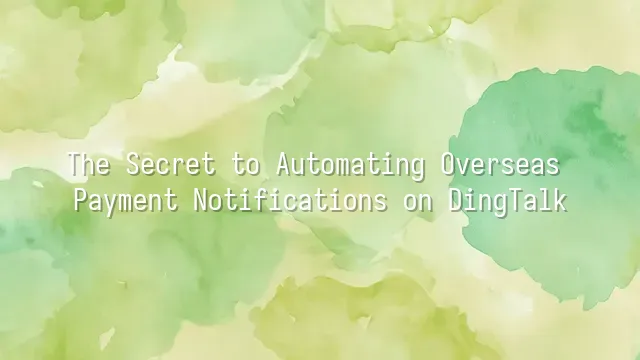
Now that we've decided to use DingTalk for handling overseas payment notifications, let's pull back the curtain on automation! Imagine this: just as a client in Europe completes their payment, while your team members are still sipping morning coffee, a "Ding!" pops up in your DingTalk group — "Swiss Chocolate Company has received $5,000!" More energizing than an alarm clock, right?
This magic isn’t sorcery—it’s powered by DingTalk’s dynamic duo: “bots + automation workflows.” You can add custom bots to your groups and connect them via Webhook to PayPal, Stripe, or your bank’s API. Once a new transaction is detected, the system automatically pushes a message to your designated group—complete with amount, currency, exchange rate conversion, and customer name—accurate as a Swiss watch.
Even better, you can set conditional triggers for different actions. For example, transactions over $10,000 can automatically @the finance manager, or payments received on Friday evenings could include a playful note like, “Congrats on extending the weekend—this one’s buying you a beer!” Suddenly, formal financial alerts become delightful little team-building moments.
And don’t forget: all records stay safely within DingTalk’s chat history, avoiding the pitfalls of overlooked emails or chaotic LINE group chats. Automation isn’t about laziness—it’s about offloading repetitive tasks to machines so people can focus on what truly matters, like planning your next overseas expansion or deciding where to go for the celebration dinner.
Preparation: Setting Up Your DingTalk Account
Congratulations—you’re now convinced that DingTalk is the ultimate ally for managing overseas payment alerts! But before diving into the automation pool party, we need to put on our “account swim trunks,” meaning it’s time to set up your foundational DingTalk infrastructure. Just imagine: even the most powerful automation bot would be stuck tap-dancing outside the wall if your basic setup isn’t ready. Missing notifications would be the least of your worries; worse, financial data leaks might earn you an unwanted “coffee chat” with the boss.
First, register a DingTalk account—think of it like getting a passport, your first step toward going global! Once registered, head straight to the admin console to build your company’s organizational structure. Think of departments as “rooms” and employees as residents. Who lives where, and who gets access to the finance vault? That’s all up to you, the master architect.
- Register a DingTalk account using your company email for maximum professionalism
- Set up your organizational structure so each department stays in its lane
- Assign user roles carefully—especially for finance staff—with laser-precise permissions
With this in place, only those who need to know will receive payment alerts. Everyone else can stare at their phones all day and still see nothing. Secure, efficient, and stable—almost as reliable as a Swiss bank!
Creating Automation Workflows
With accounts and permissions ready, here comes the main event—building automation workflows! Don’t worry—this isn’t some jargon only engineers understand. It’s actually as simple as teaching a dog to sit. All you need to tell DingTalk is: “Hey, whenever I get a payment notification from this bank, shout it out loud in this group!” And it’ll obey faithfully—without ever complaining about overtime.
- Access Smart Forms or Automation Tools: In the DingTalk dashboard, find “Automation” or “Smart Forms.” Click in—it’s like opening Pandora’s box, except this time it releases efficiency spirits, not chaos.
- Create a New Workflow: Hit “Create New Workflow” and give it a bold name like “Foreign Exchange Alert System V8.0”—even if it just sends a simple message, the name sets the tone!
- Set Trigger Conditions: Define when the workflow activates—e.g., “When an email contains ‘Payment Received’” or “When a specific form is submitted”—so the system knows exactly what deserves attention.
- Configure Actions: Set follow-up actions, such as sending a message to the finance group, @mentioning the relevant accountant, or even attaching a funny meme to turn a dry alert into a joyful moment.
After setting it up, always run a test to ensure it works flawlessly. After all, we want an automation hero—not a clown causing confusion.
Integrating Third-Party Apps
Got your automation workflow running? Feeling like a DingTalk guru already? Hold on—the real tech magic is just beginning! Want your DingTalk to act like a secret agent, sneaking directly into your bank systems to intercept overseas payment intel the moment it arrives? This isn’t sci-fi—it’s entirely possible through “third-party app integration”!
Start by becoming an “app detective”: scour the vast app marketplace for tools that connect with your bank—like Zapier, Jijyun (JiJianYun), or official banking open platforms. Once found, initiate the “connection ritual”: input your bank’s API credentials into DingTalk or a middleware platform. Be careful not to mix up keys and endpoints, or your DingTalk might think it’s receiving alien signals.
Next, set up data sync rules—e.g., “When the account balance changes and the memo contains ‘USD,’ automatically push a message to the finance group.” This step is like training a robotic dog; you need to teach it to recognize which alerts are truly worth reporting. Finally, don’t skip testing: simulate a payment and see if DingTalk promptly announces, “Boss, USD has arrived!” If it does, congratulations—your DingTalk has just been upgraded to a global payment radar!
Maintenance and Optimization
Once your automation is live, don’t fall into the trap of thinking it’s “set and forget” and start dreaming of sunbathing in Hawaii! The truth is, it’s more like owning a digital pet—if you don’t feed and clean it regularly, it could easily “crash” or “glitch out.” Therefore, regularly reviewing automation workflows isn’t optional—it’s essential for keeping your system healthy and reliable.
As your business grows, payment channels multiply, currencies diversify, and time zones overlap. The notification logic you originally designed may no longer keep up with real-world demands. That’s when you need to act decisively—adjust based on current needs. For example, add multilingual alerts, set priority levels for different transaction amounts, or even enable a “Do Not Disturb” mode on weekends to stop financial teammates from being startled by pings in the middle of the night.
Equally important: actively gather user feedback—what do finance, operations, and management think? Are people complaining about too many messages? Has anyone missed critical alerts? Treat these insights as your optimization roadmap, continuously refining your workflows. Remember, the best automation isn’t the most complex one—it’s the one that’s practical, adaptable, and user-friendly. Only through constant iteration and improvement can overseas payment notifications transform from a “nightmare task” into a “lightweight delight”—so much so that everyone starts looking forward to that cheerful little alert: “Money’s here!”
We dedicated to serving clients with professional DingTalk solutions. If you'd like to learn more about DingTalk platform applications, feel free to contact our online customer service or email at
Using DingTalk: Before & After
Before
- × Team Chaos: Team members are all busy with their own tasks, standards are inconsistent, and the more communication there is, the more chaotic things become, leading to decreased motivation.
- × Info Silos: Important information is scattered across WhatsApp/group chats, emails, Excel spreadsheets, and numerous apps, often resulting in lost, missed, or misdirected messages.
- × Manual Workflow: Tasks are still handled manually: approvals, scheduling, repair requests, store visits, and reports are all slow, hindering frontline responsiveness.
- × Admin Burden: Clocking in, leave requests, overtime, and payroll are handled in different systems or calculated using spreadsheets, leading to time-consuming statistics and errors.
After
- ✓ Unified Platform: By using a unified platform to bring people and tasks together, communication flows smoothly, collaboration improves, and turnover rates are more easily reduced.
- ✓ Official Channel: Information has an "official channel": whoever is entitled to see it can see it, it can be tracked and reviewed, and there's no fear of messages being skipped.
- ✓ Digital Agility: Processes run online: approvals are faster, tasks are clearer, and store/on-site feedback is more timely, directly improving overall efficiency.
- ✓ Automated HR: Clocking in, leave requests, and overtime are automatically summarized, and attendance reports can be exported with one click for easy payroll calculation.
Operate smarter, spend less
Streamline ops, reduce costs, and keep HQ and frontline in sync—all in one platform.
9.5x
Operational efficiency
72%
Cost savings
35%
Faster team syncs
Want to a Free Trial? Please book our Demo meeting with our AI specilist as below link:
https://www.dingtalk-global.com/contact

 English
English
 اللغة العربية
اللغة العربية  Bahasa Indonesia
Bahasa Indonesia  Bahasa Melayu
Bahasa Melayu  ภาษาไทย
ภาษาไทย  Tiếng Việt
Tiếng Việt  简体中文
简体中文 