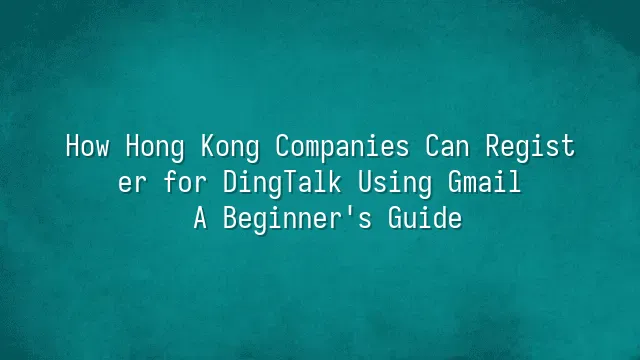
DingTalk sounds like you're constantly being "nailed down" — stressful, right? But the truth is, not using it is what actually puts you at a loss! For Hong Kong businesses, DingTalk is nothing short of an "office savior." It's not just for instant messaging; it also supports voice and video conferencing, file sharing, task assignment, and attendance tracking. It's like moving your entire company into your phone!
Imagine this: your boss sends a message first thing in the morning saying, "Submit that report ASAP," and you no longer have to scroll through a WhatsApp group for ten minutes just to find it. No more scrambling for headsets during meetings—just one click and you're in a video call. Need to request leave or sign documents? Done with a single tap. Best of all, DingTalk’s servers are stable and meet enterprise-level security standards, unlike some apps that crash constantly and have loose privacy controls.
Better yet, it automatically logs communication history and integrates cloud storage—even syncing with Google Drive! Many Hong Kong-based companies have switched from traditional email to DingTalk and immediately seen productivity soar, making managers’ lives much easier. Now that Gmail registration is supported, it’s like “tech slaves finally rising up to take control!” Next step: make sure your Gmail account is professional and secure, ready for a smooth, successful sign-up!
Preparation: Make sure you have a valid Gmail account
Preparation: Make sure you have a valid Gmail account
Want to register for DingTalk using Gmail? Step one: don’t use that long-forgotten "blast-from-the-past" Gmail account—the one you last logged into when submitting university assignments. Open your browser and honestly try logging in at mail.google.com to see if it’s still active. If you get a "wrong password" or "account disabled" message, don’t panic—this isn’t the end of the world. Your Gmail has just wandered into the wrong parallel universe.
If your account is dead, resurrect it now! Click “Create Account,” enter your name, and choose a desired email address (avoid romantic but risky names like “iloveyou123”). Then set a password so strong even your mom couldn’t guess it. Here’s the key point—enable two-step verification! Otherwise, it’s like hanging your office keys on the front door knob. You can link your phone number, or go full pro and use Google Authenticator to generate time-based codes. Even if your password gets leaked, attackers would need to crack your phone first—turning access into a full-on boss battle.
By the way, if you’re an IT manager, consider setting up Google Workspace accounts under your company domain for your team. This allows centralized management and skyrockets security. With your solid Gmail fortress ready, it’s time to storm the gates of DingTalk!
Starting Registration: Log in to DingTalk using your Gmail account
Ding dong! Ready to make your team communication as fast and precise as the MTR? In the last step, we secured your Gmail account and set up two-step verification—safe and stylish. Now, it’s time to dive into the world of DingTalk and log in effortlessly with Gmail, unlocking efficiency with one click!
First, search “DingTalk” in the App Store or Google Play and download the official app—don’t accidentally tap on “Nail” instead! After installation, open the app and you’ll see multiple login options. Stay calm and select “Log in with Google Account.” Yes, you read that right—your everyday Gmail!
The system will redirect you to Google’s authorization page. Simply enter your prepared Gmail address and password, then click “Allow,” and you’re connected instantly! No need to memorize new passwords or fill out endless forms—it’s smoother than ordering an iced lemon tea without sugar at a cha chaan teng.
Once logged in, DingTalk automatically recognizes your email and creates your personal account, then asks whether you’d like to create an organization. Hold that thought—we’ll tackle that in the next section. For now, congratulations! You’ve successfully “landed on DingTalk” and are ready for takeoff!
Pro tip: If your colleagues haven’t joined yet, take a screenshot of your successful login and post it in the group chat with a little tease: “I’m in—what are you waiting for?” Peer pressure boosts progress, and communication efficiency naturally goes UP UP!
Completing Business Information: Setting up Organizational Structure and Members
Think you’re done after registering your Gmail? Boss, you haven’t even built the foundation yet! The organizational structure is the real bedrock of DingTalk. Without it, your company has no departments, your colleagues become “ghost employees,” and everyone keeps asking, “Who’s who?”—worse than dodging street vendors.
Step one: Build the building, divide the departments! Once you enter the DingTalk admin console, the first thing to do is create departments—Marketing, Finance, IT—all clearly laid out. You can drag and drop like building blocks, arranging the hierarchy from top to bottom, even handling subsidiaries in layered structures. Large corporate groups won’t break a sweat.
With departments set, the next step is inviting colleagues to join. Enter their Gmail addresses, and the system automatically sends invitations—no paper flyers needed. Best of all, you can enable “auto-approval,” so new employees are added to the team instantly, freeing HR from robotic tasks.
After assigning people, it’s time to set permissions! Should the cleaning lady really have the power to delete every file in the company? DingTalk offers multiple roles—admin, department head, regular member—with fine-grained controls over who sees which groups, who can start meetings, and who can approve leave requests. Clear permissions mean smooth communication, eliminating constant guessing games.
Finally, remember to sync company details like phone number, address, and logo, so your business presence within DingTalk looks professionally polished. Only after completing this step can you truly say you’ve “put down roots” and are ready for the next level—unlocking advanced features to supercharge productivity!
Advanced Features: Boosting Productivity with DingTalk
Advanced Features: Boosting Productivity with DingTalk
After setting up your organizational structure and members, it’s time to unleash the big guns! DingTalk isn’t just a chat tool for casual banter—it’s packed with hidden “black tech” waiting for you to discover. Picture this: before your morning meeting, the system automatically reminds you of today’s pending reports; colleague A is handling the presentation, colleague B is following up with client replies—every task is crystal clear, no more asking, “Wait, who’s doing this again?” It’s a true lifesaver for office workers.
First, calendar synchronization is a game-changer for time management. You can integrate your Gmail Calendar with DingTalk, so whenever a meeting is scheduled, the whole team gets notified instantly. You can even see each colleague’s availability status, eliminating scheduling conflicts. Even better: recurring tasks send automatic reminders, so your boss never has to chase everyone with “Is it done yet?”
Then there’s the task assignment feature, which lets you break down projects, set deadlines, upload files, and add comments for follow-ups. Every task leaves a trace, making accountability transparent and ending blame-shifting drama once and for all. And the attendance management function is even sharper, supporting GPS-based check-ins, shift scheduling, and automatic reporting—perfect for Hong Kong companies with field staff or multiple offices. No more opening Excel; monthly reports generate themselves, making accountants so grateful they might want to bow down.
Use these features wisely, and your team’s efficiency will evolve from “people-driven” to “system-driven”—so effortless, you’ll feel like you’re flying!
We dedicated to serving clients with professional DingTalk solutions. If you'd like to learn more about DingTalk platform applications, feel free to contact our online customer service or email at
Using DingTalk: Before & After
Before
- × Team Chaos: Team members are all busy with their own tasks, standards are inconsistent, and the more communication there is, the more chaotic things become, leading to decreased motivation.
- × Info Silos: Important information is scattered across WhatsApp/group chats, emails, Excel spreadsheets, and numerous apps, often resulting in lost, missed, or misdirected messages.
- × Manual Workflow: Tasks are still handled manually: approvals, scheduling, repair requests, store visits, and reports are all slow, hindering frontline responsiveness.
- × Admin Burden: Clocking in, leave requests, overtime, and payroll are handled in different systems or calculated using spreadsheets, leading to time-consuming statistics and errors.
After
- ✓ Unified Platform: By using a unified platform to bring people and tasks together, communication flows smoothly, collaboration improves, and turnover rates are more easily reduced.
- ✓ Official Channel: Information has an "official channel": whoever is entitled to see it can see it, it can be tracked and reviewed, and there's no fear of messages being skipped.
- ✓ Digital Agility: Processes run online: approvals are faster, tasks are clearer, and store/on-site feedback is more timely, directly improving overall efficiency.
- ✓ Automated HR: Clocking in, leave requests, and overtime are automatically summarized, and attendance reports can be exported with one click for easy payroll calculation.
Operate smarter, spend less
Streamline ops, reduce costs, and keep HQ and frontline in sync—all in one platform.
9.5x
Operational efficiency
72%
Cost savings
35%
Faster team syncs
Want to a Free Trial? Please book our Demo meeting with our AI specilist as below link:
https://www.dingtalk-global.com/contact

 English
English
 اللغة العربية
اللغة العربية  Bahasa Indonesia
Bahasa Indonesia  Bahasa Melayu
Bahasa Melayu  ภาษาไทย
ภาษาไทย  Tiếng Việt
Tiếng Việt  简体中文
简体中文 