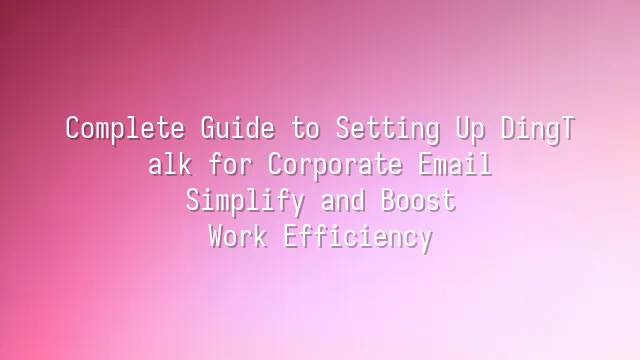
How to Activate DingTalk with a Company Email? First, you might ask: "Can't I just register with my phone number?" Ha! If that's your thinking, it's like showing up to a board meeting in flip-flops—technically you can get in, but something feels off!
Using your company email to register for DingTalk isn’t just about looking “professional”—it genuinely boosts security and efficiency. Think about it: corporate emails usually come with enterprise-grade encryption, two-factor authentication, and centralized management, unlike personal accounts that are easier to lose or hack. Once your DingTalk account is linked to your company email, the IT department can instantly recognize you as an authorized user, automatically adding you to relevant department groups, shared folders, and even integrating you seamlessly into internal systems.
Here’s the best part: when you schedule meetings, initiate approval workflows, or send confidential files, recipients immediately know you're legit the moment they see your email domain (e.g., @yourcompany.com)—not some random visitor just trying to piggyback on the Wi-Fi. This reduces communication friction and makes collaboration smoother. Plus, if you ever switch phones or reinstall the app, simply log in with your company email and voilà—all your settings, chat history, and pending tasks are restored instantly. No need to start from scratch.
So don’t cut corners by using a personal account—it’s like planting a digital landmine for your future self. Activating DingTalk with your company email? That’s the smart lazy person’s way: set it once, stay stress-free forever.
Preparation: Confirm Your Company Email Is Functional
Preparation: Confirm Your Company Email Is Functional. Sounds as basic as checking if you’ve got your keys before leaving home, but skipping this step could leave you stranded—imagine frantically pressing a building intercom with no one answering. Halfway through registering for DingTalk, the system suddenly says, “This email cannot be verified.” Awkward.
First, open your company email and send a test message to a colleague (preferably the one sitting next to you who loves monitoring your screen). See if it sends successfully. If basic sending and receiving aren’t working, pause the DingTalk setup and fix the root issue first. Next, many companies lock down third-party app access for security—IMAP/SMTP protocols might be disabled. It’s like having three deadbolts on your front door; DingTalk simply can’t get through to retrieve verification codes. In this case, discreetly contact your IT department with a sincere tone: “I’d like to improve work efficiency and plan to link my DingTalk account with my company email. Do I need to request permission?” Avoid saying “I want to use a social platform,” or the IT guy might give you a deeply suspicious look.
Also, confirm whether your email domain is supported by DingTalk. Some niche corporate email services may not be on the whitelist, which means you might need to register via another method. Bottom line: this step helps you avoid last-minute roadblocks so the rest of the process runs as smoothly as a silk ribbon.
Register a DingTalk Account and Link Your Company Email
Ding-dong! Your company email is ready—now it’s time for the magic moment: activating your very own DingTalk powerhouse! Don’t panic; this isn’t *The Matrix*—we're just creating an account. Start by opening your phone’s app store, searching for “DingTalk,” and downloading that well-dressed, professional-looking little nail-shaped app. Launch it, tap “Register New Account,” and when asked how you’d like to sign up, confidently select “Corporate Email Registration.” After all, we're backed by a real company—no need to resort to humble personal Gmail!
Enter your company email address, for example
Once linked, the system may prompt you to join a corporate organization. Simply enter your company name or wait for admin confirmation. Quick troubleshooting tips: if the verification email doesn’t arrive, double-check that your email allows external service access; if you keep seeing “Email already in use,” someone beat you to it—looks like you’re popular around the office!
Invite Colleagues to Join the DingTalk Organization
Congratulations! Your company email is now successfully linked to DingTalk—like installing a turbocharger on your desk. Now it’s time to bring your teammates aboard this high-speed productivity train!
Go to the DingTalk admin console, click “Contacts” → “Invite Members,” and the system will generate a unique invitation code or link. You can copy the link, share a QR code, or even send invites directly via company email. Here’s the key: sending invitations from your corporate email adds instant credibility, making it clear this is an official channel—not a phishing scam (wink).
Don’t just drop the link and run. Add a friendly note like: “Jump on DingTalk now—or risk missing important meeting updates!” This boosts open rates instantly. Consider inviting in batches: start with core team members, let them get comfortable, then expand to other departments. Think of it as a gentle, effective virus—productivity style.
You can also choose between “auto-approval” or “manual admin approval” based on your company’s security policies. Remember to periodically check invitation statuses. For colleagues who haven’t joined yet, shoot them a quick DM: “Stuck on registration? Want me to hit F12 for you?” A little humor goes a long way in smoothing digital transformation.
Configure DingTalk Features to Boost Productivity
Congratulations! Your colleagues are gradually joining the DingTalk organization. Now it’s time to “decorate” your digital workspace and turn DingTalk into a true productivity powerhouse. Stop using it just to reply “Got it”—let’s level up!
Group Management shouldn’t be chaotic—otherwise your notifications explode like New Year’s fireworks. Create organized groups by project or department, such as “Q3 Marketing Blitz” or “Design Team Brainstorm Zone.” Set clear group rules: use @Everyone only for urgent matters, and tag casual chats with #labels. Enable the “Group Announcement” feature to broadcast deadlines and meeting links in one go—no more repetitive questions.
Next up: Calendar Sync—your secret weapon for time mastery. Load all meetings and deadlines into DingTalk Calendar with automatic reminders enabled. Never again “accidentally” forget your boss’s requests. Even better: while chatting, @a colleague and click “+Add Event,” instantly sending them a calendar invite—faster than passing a note in class.
For File Sharing, stop clogging inboxes with bulky email attachments. Upload directly to DingDrive, set viewing/editing permissions, and enjoy built-in version history—no fear of losing previous drafts, even after ten revisions. Pro tip: include dates and version numbers in filenames, like “Budget_v2_20240405,” or three months later you’ll be asking, “Who made this and why does it say FINAL_FINAL_REALLYFINAL?”
Finally, make full use of the “To-Do List” feature. Turn verbal instructions into checkable tasks—assign people, set due dates, and let the system automatically track progress. Bosses love this transparency, and you’ll finally stop being the human alarm clock.
We dedicated to serving clients with professional DingTalk solutions. If you'd like to learn more about DingTalk platform applications, feel free to contact our online customer service or email at
Using DingTalk: Before & After
Before
- × Team Chaos: Team members are all busy with their own tasks, standards are inconsistent, and the more communication there is, the more chaotic things become, leading to decreased motivation.
- × Info Silos: Important information is scattered across WhatsApp/group chats, emails, Excel spreadsheets, and numerous apps, often resulting in lost, missed, or misdirected messages.
- × Manual Workflow: Tasks are still handled manually: approvals, scheduling, repair requests, store visits, and reports are all slow, hindering frontline responsiveness.
- × Admin Burden: Clocking in, leave requests, overtime, and payroll are handled in different systems or calculated using spreadsheets, leading to time-consuming statistics and errors.
After
- ✓ Unified Platform: By using a unified platform to bring people and tasks together, communication flows smoothly, collaboration improves, and turnover rates are more easily reduced.
- ✓ Official Channel: Information has an "official channel": whoever is entitled to see it can see it, it can be tracked and reviewed, and there's no fear of messages being skipped.
- ✓ Digital Agility: Processes run online: approvals are faster, tasks are clearer, and store/on-site feedback is more timely, directly improving overall efficiency.
- ✓ Automated HR: Clocking in, leave requests, and overtime are automatically summarized, and attendance reports can be exported with one click for easy payroll calculation.
Operate smarter, spend less
Streamline ops, reduce costs, and keep HQ and frontline in sync—all in one platform.
9.5x
Operational efficiency
72%
Cost savings
35%
Faster team syncs
Want to a Free Trial? Please book our Demo meeting with our AI specilist as below link:
https://www.dingtalk-global.com/contact

 English
English
 اللغة العربية
اللغة العربية  Bahasa Indonesia
Bahasa Indonesia  Bahasa Melayu
Bahasa Melayu  ภาษาไทย
ภาษาไทย  Tiếng Việt
Tiếng Việt  简体中文
简体中文 