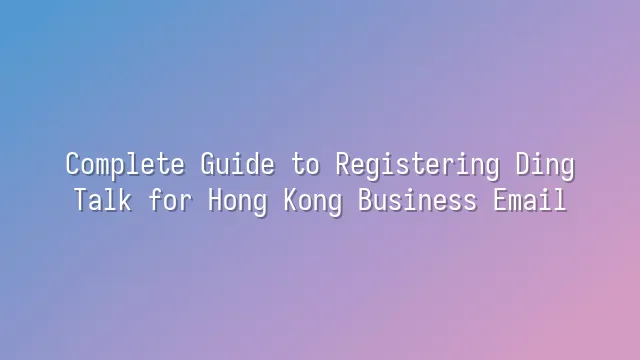
Getting to Know DingTalk Mail: Have you ever been in a meeting when your boss sends an urgent email, only for it to get buried under piles of promotional messages and spam? By the time you notice it, the project is already three days behind schedule. Don’t worry—it’s not your fault. Your inbox just isn’t “smart” enough! That’s where DingTalk Mail comes in as the superhero ready to rescue you from such embarrassing disasters.
DingTalk Mail is more than just an email tool—it's a communication brain custom-built for businesses. Imagine receiving an email that automatically syncs into your DingTalk chat window, can instantly be turned into a to-do task, used to schedule a meeting, or allow you to @mention colleagues for replies—all without switching between apps like a headless chicken.
When it comes to security, it’s watertight. With support for multi-factor authentication and enterprise-grade encryption, even hackers who try to sneak a peek will only see garbled code. Administrators can remotely recall emails and set access permissions, so you’ll never have to worry about former employees taking sensitive data with them.
Even better, you can send emails using your company’s domain (e.g.,
Preparation Work
Preparation Work: Before officially registering for DingTalk Mail, there are several steps you need to take first. Don’t rush to click “Next”—otherwise, you might end up in an awkward situation, like showing up at the corporate entrance only to be blocked by the system!
First, verify your company information—this is fundamental. You can’t tell the system you’re “Mong Kok Cheung Street Egg Waffle Limited,” while your business license says “Prince Li Jianbing Group,” right? Make sure you have your official registration documents ready, including accurate Chinese and English company names, registered address, and contact number. All details must match government records exactly—even punctuation matters.
Next, choosing the right email domain is like picking a street number for your company. Using company.com.hk looks professional, but if it’s already taken, consider adding industry or brand keywords, such as techflowhk.com. Be sure to check domain availability early to avoid hitting a dead end mid-registration.
Finally, collect employee information—don’t leave this until the last minute. Prepare a list containing names, positions, phone numbers, and personal emails, ideally organized by department. This speeds up backend setup and might even help uncover that “invisible employee” who hasn’t updated their contact info in three years.
Get these three things done, and you're no longer just “trying your luck” with registration—you’re fighting a well-prepared tech battle!
Steps to Register DingTalk Mail
Steps to Register DingTalk Mail: Now let’s walk through how to register for DingTalk Mail step by step. Once your preparation is complete, it’s time for the real action! Don’t panic—the process is easier than you think, almost like ordering takeout. Just follow the steps, and you’ll be done in no time.
- Log in to the DingTalk Admin Console: Go to the DingTalk official website and log in with your administrator account. If you’re not yet an admin, go talk to your boss and “claim your power”!
- Navigate to the Mail Settings Page: In the admin console, find the “Corporate Communication” or “Mail Service” option. Clicking it is like opening the first gate on a treasure map.
- Enter Company Information: Fill in the company name, address, unified registration number, and other details you prepared earlier. Make sure everything matches your official government registration—otherwise, the system may flag you as a “fake company” and reject your application!
- Select Your Email Domain: This step is crucial! You can use your registered company domain (e.g., @yourcompany.com). If you don’t have one, DingTalk offers free subdomains, but we recommend using your own branded domain for a more professional look.
- Set Mailbox Storage and User Count: Choose a suitable plan based on your team size. Don’t be stingy—give your employees enough space to store emails. Otherwise, constant “mailbox full” warnings might spark a workplace revolt!
- Submit Application and Wait for Review: Click “Submit,” then relax with a cup of tea or scroll through TikTok. You’ll typically receive a review result within 1–3 business days. If rejected, don’t panic—it’s usually due to incorrect information. Fix it and resubmit!
Common issues? For example, domain verification fails? Double-check your DNS settings. Taking too long to review? Call customer service to gently nudge them—they’re actually quite friendly!
Configuring and Managing DingTalk Mail
Congratulations on successfully registering DingTalk Mail—but don’t celebrate too soon. This is where the real “office manager” mode begins! Registration is just your entry ticket; proper configuration and management are what keep team communication smooth. First, setting up mailbox rules and filters helps automatically sort customer emails, quotes, and spam into separate folders, so you’ll never have to play hide-and-seek in your inbox again.
Next comes permission management—not every employee needs to see the CEO’s confidential emails, right? Through assigning mailbox permissions, you can precisely control who can view, reply, or merely be CC’d, ensuring both security and efficiency. Planning a vacation? Set up auto-replies and signature templates so clients know you’re sipping coconuts on the beach while your company still looks professionally online.
Lastly, be a “gentle supervisor.” Monitoring mailbox usage lets you see which colleague sends hundreds of emails daily and whose inbox hasn’t been opened in six months. With data in hand, optimizing workflows becomes effortless. These settings may seem tedious, but once configured, your team will operate like mail couriers with turbo engines—fast, precise, and deadly efficient with every mission-critical message.
Enhancing the DingTalk Mail Experience
Enhancing the DingTalk Mail experience—sounds like cultivating inner strength? No need to sit cross-legged in meditation. Just master a few simple tips, and your team can leap from the “sea of email suffering” straight into a “paradise of communication”!
First, regular employee training is far from ceremonial. Many staff instinctively switch to “do not respond” mode when faced with new tools, so don’t just send a notification and call it a day. We recommend holding a quarterly “DingTalk Mini-Class” to demonstrate practical examples—like quickly archiving client emails or using tags to categorize project messages—turning reluctant users into enthusiastic fans.
Second, don’t waste DingTalk Mail’s advanced features. Email backups aren’t just disaster prevention—they also help meet legal compliance requirements. Email archiving lets you retrieve a quote from half a year ago in seconds, ten times faster than rummaging through drawers. Remember to enable automatic syncing to the cloud drive so important attachments are never lost.
Third, integrate DingTalk Mail with calendar, document, and other tools—like installing a nervous system in your office. Receive a meeting invite? One click adds it to your schedule, with files attached directly to the event. Finally, create a “feedback channel” to encourage employees to report pain points, allowing you to optimize processes in real time. After all, the best systems always come from collective wisdom.
We dedicated to serving clients with professional DingTalk solutions. If you'd like to learn more about DingTalk platform applications, feel free to contact our online customer service or email at
Using DingTalk: Before & After
Before
- × Team Chaos: Team members are all busy with their own tasks, standards are inconsistent, and the more communication there is, the more chaotic things become, leading to decreased motivation.
- × Info Silos: Important information is scattered across WhatsApp/group chats, emails, Excel spreadsheets, and numerous apps, often resulting in lost, missed, or misdirected messages.
- × Manual Workflow: Tasks are still handled manually: approvals, scheduling, repair requests, store visits, and reports are all slow, hindering frontline responsiveness.
- × Admin Burden: Clocking in, leave requests, overtime, and payroll are handled in different systems or calculated using spreadsheets, leading to time-consuming statistics and errors.
After
- ✓ Unified Platform: By using a unified platform to bring people and tasks together, communication flows smoothly, collaboration improves, and turnover rates are more easily reduced.
- ✓ Official Channel: Information has an "official channel": whoever is entitled to see it can see it, it can be tracked and reviewed, and there's no fear of messages being skipped.
- ✓ Digital Agility: Processes run online: approvals are faster, tasks are clearer, and store/on-site feedback is more timely, directly improving overall efficiency.
- ✓ Automated HR: Clocking in, leave requests, and overtime are automatically summarized, and attendance reports can be exported with one click for easy payroll calculation.
Operate smarter, spend less
Streamline ops, reduce costs, and keep HQ and frontline in sync—all in one platform.
9.5x
Operational efficiency
72%
Cost savings
35%
Faster team syncs
Want to a Free Trial? Please book our Demo meeting with our AI specilist as below link:
https://www.dingtalk-global.com/contact

 English
English
 اللغة العربية
اللغة العربية  Bahasa Indonesia
Bahasa Indonesia  Bahasa Melayu
Bahasa Melayu  ภาษาไทย
ภาษาไทย  Tiếng Việt
Tiếng Việt  简体中文
简体中文 