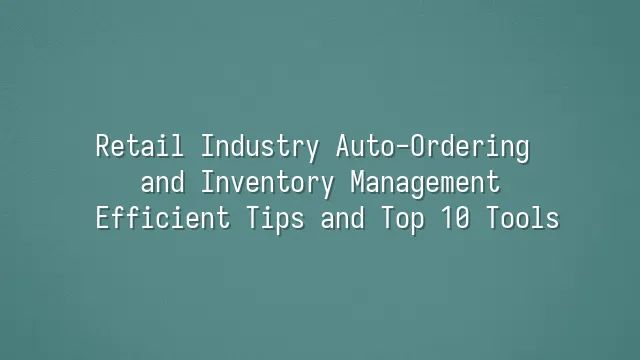
DingTalk Auto-Ordering: A Beginner's Setup Guide
Still manually texting "Boss, has the shipment arrived?" on your phone, then typing orders one by one until you question the meaning of life? Wake up! Even the roast meat shop downstairs is now using DingTalk auto-ordering. Don’t fear technical complexity—it’s actually simpler than cooking instant noodles. First, open DingTalk and create a dedicated work group called “Order War Room,” adding sales, warehouse, and procurement teams. Anyone who reads but doesn’t reply? Instantly @ them three times—soul-summoning technique activated!
Next, go to the "Smart Workflow" feature, click “Create Automation,” and set a trigger—for example, “when a customer message contains the words ‘place order.’” The system will automatically extract content, match it with your product database, generate an order, and push it to the warehouse for processing. Worried about typos? Add fuzzy keyword matching—even if customers type “I wanna buy buy buy,” it’ll still be recognized!
Pro tip: Upload your product list as an Excel file and import it in one click, avoiding the tragedy of manual entry. Set up quick reply phrases so when a customer asks “Is it in stock?”, the system instantly replies, “Order placed automatically, shipping in progress!”—instantly boosting professionalism. Finally, don’t forget to enable order confirmation notifications, so team members hear a satisfying *ding* and collectively rise to celebrate the efficiency revolution!
Once this workflow is live, you can sip bubble tea while watching orders process themselves—true “lying flat management” achieved!
No More Inventory Headaches: Unlocking DingTalk’s Powerful Features
"Inventory’s running low, boss—we’re gonna run out!" Heard that one too many times? Stop letting inventory issues haunt you like a broken record. Now, let DingTalk become your warehouse manager, transforming chaotic stockrooms into organized “smart warehouses.”
DingTalk doesn’t just automate ordering—it excels at “preparing before the rain.” With the Smart Inventory Tracking Module, you can monitor real-time inflow, outflow, and current stock levels for every item. When inventory drops below a preset threshold, the system automatically suggests restocking—or even generates purchase orders sent directly to suppliers—no more midnight Excel marathons required.
Even better: set multi-level inventory alerts, such as “safety stock level” and “emergency reorder line,” combined with automated workflows to ensure timely reminders reach the right people. Worry about data accuracy? No problem! DingTalk supports scheduled inventory count tasks, automatically comparing physical counts with system records and flagging discrepancies immediately—making “accurate books” a reality, not a fantasy.
Best practice: designate one fixed day per week as “Inventory Day,” use DingTalk’s barcode scanning to quickly count items, and sync results instantly. Over time, your inventory accuracy will soar so high it’ll shock your accountant. Don’t forget to set up automatic “Weekly Inventory Reports” sent to management—data-driven decisions mean happy bosses.
Pro Tips: Level Up Your DingTalk Game
Pro Tips: Level Up Your DingTalk Game. Stop using DingTalk just to clock in and out! Think it’s only a chat tool? Big mistake! It’s actually a “retail superhero” hiding in plain sight in your office. Start by leveraging the Custom Form feature to turn tedious manual entries into an automated assembly line. For example, design a “Stock Shortage Report Form”—once staff submit it, the system instantly triggers the procurement process, saving the boss from spilling coffee mid-sip.
Next, never overlook DingTalk’s built-in Data Analytics Tools. It doesn’t just track tardiness—it analyzes which products sell fastest and which stores have serious overstocking. Set up daily sales reports to be automatically pushed—making decisions as intuitive as ordering takeout. Imagine waking up Monday morning to a notification: “Toilet paper stock at Store A down to 12%”—this isn’t a dream, it’s the power of data!
Finally, DingTalk supports integration with third-party tools, such as ERP systems or e-invoicing platforms, ensuring smooth, uninterrupted data flow. Worried about API connections? Don’t be—DingTalk’s open platform offers detailed tutorials. Even tech beginners can easily become digital management pros. With these tips, orders and inventory will no longer haunt your dreams—they’ll become your secret weapons for growth!
Top 10 Tool Recommendations: Master Retail Management with Ease
Top 10 Tool Recommendations: Master Retail Management with Ease
Not satisfied with just DingTalk’s auto-ordering and inventory alerts? Hang on—we’re adding some “cheat codes”! These 10 powerhouse tools will upgrade your retail operation from battleship to aircraft carrier, turning inventory overload and sluggish sales into “one-tap solutions.”
1. TradeGecko (now QuickBooks Commerce): Unified inventory and order management, supports multi-platform syncing—perfect for cross-border sellers.
2. Shopify POS: Seamlessly connects online and offline data; paired with DingTalk alerts, every transaction gets instant notification.
3. Zoho Inventory: Automated batch management + logistics tracking—the top choice for bootstrapped startups.
4. LightSpeed Retail: Advanced POS system with built-in CRM and reporting, even tracks employee performance.
5. Cin7: Ideal for mid-to-large enterprises, integrates ERP, accounting, and supply chain—handles complexity with ease.
6. Sylius: Open-source e-commerce platform, highly customizable—tech geeks’ favorite.
7. HubSpot CRM: Tracks customer behavior with mind-reading precision, works with DingTalk to trigger marketing messages automatically.
8. Tableau: Turns sales data into art exhibits—spot hidden champion products at a glance.
9. Notion: Ultimate collaboration tool—build knowledge bases so new hires become veterans in three days.
10. Zapier: The no-code integration king—connects DingTalk to all the above tools. Set once, enjoy ten years of ease.
We recommend starting with Zapier + Zoho for stability and cost-efficiency, then upgrading as your business scales. Remember: success isn’t about how many tools you have, but how smartly they work together!
Case Studies: How Successful Companies Use DingTalk
"Ding! You have a new order!" This sound used to stress Xiao Li out—but now it’s the god of wealth knocking at his door. In the past, he manually entered over a dozen orders daily, often messing up inventory counts. Customers didn’t receive goods, yet suppliers claimed they’d shipped—total chaos. But after implementing DingTalk’s auto-order system, everything changed. Orders now sync instantly to their ERP, inventory updates in real time, and restocking alerts ring like alarm clocks.
Another chain of tea shops took it further: 30 stores across Taiwan integrated POS systems with central warehousing via DingTalk. Headquarters can now instantly see which tapioca pearls are selling fast or which stores are overstocked with winter drinks. They even set up “smart alerts”—when inventory falls below safety levels, the system automatically creates purchase orders and tags the procurement manager. The boss joked, “Before, we chased inventory. Now, inventory comes to us.”
A mid-sized fashion retailer connected DingTalk bots with their CRM. During promotions, the system automatically analyzes historical sales data and recommends optimal distribution ratios per store. Result? Zero stockouts for bestsellers and 30% fewer slow-moving items. Their secret? “Don’t make tools adapt to you—adapt yourself to the tools.” These companies didn’t succeed because they used advanced tech, but because they dared to break old routines and transform DingTalk from a communication app into a business engine.
We dedicated to serving clients with professional DingTalk solutions. If you'd like to learn more about DingTalk platform applications, feel free to contact our online customer service or email at
Using DingTalk: Before & After
Before
- × Team Chaos: Team members are all busy with their own tasks, standards are inconsistent, and the more communication there is, the more chaotic things become, leading to decreased motivation.
- × Info Silos: Important information is scattered across WhatsApp/group chats, emails, Excel spreadsheets, and numerous apps, often resulting in lost, missed, or misdirected messages.
- × Manual Workflow: Tasks are still handled manually: approvals, scheduling, repair requests, store visits, and reports are all slow, hindering frontline responsiveness.
- × Admin Burden: Clocking in, leave requests, overtime, and payroll are handled in different systems or calculated using spreadsheets, leading to time-consuming statistics and errors.
After
- ✓ Unified Platform: By using a unified platform to bring people and tasks together, communication flows smoothly, collaboration improves, and turnover rates are more easily reduced.
- ✓ Official Channel: Information has an "official channel": whoever is entitled to see it can see it, it can be tracked and reviewed, and there's no fear of messages being skipped.
- ✓ Digital Agility: Processes run online: approvals are faster, tasks are clearer, and store/on-site feedback is more timely, directly improving overall efficiency.
- ✓ Automated HR: Clocking in, leave requests, and overtime are automatically summarized, and attendance reports can be exported with one click for easy payroll calculation.
Operate smarter, spend less
Streamline ops, reduce costs, and keep HQ and frontline in sync—all in one platform.
9.5x
Operational efficiency
72%
Cost savings
35%
Faster team syncs
Want to a Free Trial? Please book our Demo meeting with our AI specilist as below link:
https://www.dingtalk-global.com/contact

 English
English
 اللغة العربية
اللغة العربية  Bahasa Indonesia
Bahasa Indonesia  Bahasa Melayu
Bahasa Melayu  ภาษาไทย
ภาษาไทย  Tiếng Việt
Tiếng Việt  简体中文
简体中文 