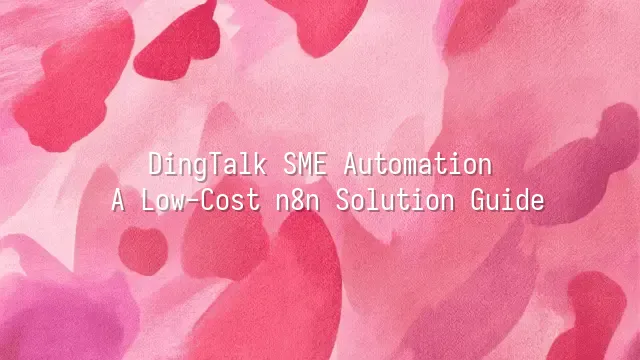
DingTalk sounds like a carpenter's tool, but in reality, it’s the "digital executive assistant" for small and medium-sized businesses! It’s not just for clocking in, holding meetings, or sending messages—it hides a treasure trove of automation superpowers that let you manage your company while barely lifting a finger. Imagine this: every morning at 9 a.m., a bot cheerfully announces in the group chat, "Team warriors! Today's KPIs are live—showtime!" This isn’t science fiction; this is DingTalk’s group robot starting its shift.
These bots don’t drink coffee, never take sick leave, and can push order notifications, project updates, and even ERP system alerts 24/7. Even more impressive? The auto-reply feature instantly answers customer questions like “What are your business hours?” or “How do I request an invoice?”—no human needed. Responses come so fast customers might wonder if they're flirting with AI.
Don’t think this is just about saving a few salaries. When repetitive communication gets automated, employees level up from being “question-answering agents” to “problem-solving experts.” And best of all, these features come built right into DingTalk—no extra plugins or costs required. It’s practically the dream tool for budget-savvy bosses. But if you want to make these workflows smarter and more flexible, it’s time to bring in our open-source MVP: n8n. This powerhouse will unlock DingTalk’s full potential!
Introducing n8n: A Low-Cost Automation Solution
n8n—sounds like some ancient martial arts manual? Actually, it’s neither kung fu nor a hidden weapon, but a powerful “open-source automation platform”! If DingTalk’s bots and auto-replies already seem magical, adding n8n is like strapping rocket boosters onto them—now they can fly high and go anywhere!
Don’t be intimidated by the term “open-source.” n8n is essentially a cost-saving sidekick designed for SMEs. Its biggest appeal? No licensing fees, no hidden costs, and you can host it on your own server. Unlike some commercial tools that suddenly demand subscriptions mid-use, n8n keeps you firmly in control from day one.
Its drag-and-drop interface is so simple even your cat might want to give it a try (if it could use a mouse). You can easily connect DingTalk with other services—like automatically saving new messages from a DingTalk group into Google Sheets, or triggering an email alert to your manager when specific keywords appear. These workflows save time and drastically reduce human error.
Even better? n8n supports over 300 apps, and the community constantly adds new modules. That means your automation ideas can grow as big as your imagination—small businesses can now achieve enterprise-level efficiency!
Getting Started with n8n
Still struggling with messy workflows and high labor costs? Don’t worry—the hero has arrived: n8n! Let’s open Pandora’s box of automation and see how to bring this “digital employee” into your company. No worries about car allowances or year-end bonuses—it only asks for Node.js and a little love.
Downloading and installing is as easy as grabbing a bubble tea at the night market. Head straight to the official n8n website, download the latest version, and whether you’re on Windows, macOS, or Linux, there’s a perfect match for you—like zodiac signs aligning.
Installing dependencies is the real first step! Make sure you’ve installed Node.js and npm first; otherwise, n8n will lie flat like a dead robot. Use node -v and npm -v to confirm everything’s ready—just like checking your keys, phone, and wallet before leaving home.
Launching n8n takes just one command: n8n start. Then your browser opens automatically, like a magic portal appearing. On first use, you’ll be guided to create an admin account—please don’t use “123456” or “password,” or hackers might laugh themselves silly.
Once initial setup is complete, try a quick test: set up a workflow that automatically logs messages containing specific keywords from DingTalk into Google Sheets. Now the boss won’t have to ask, “Any new orders?”—the system does its homework all by itself!
Real-World Example: Seamless Integration of DingTalk and n8n
In the last section, we learned how to welcome n8n into the team. Now it’s time for it to shine! Stop letting employees run back and forth like messengers between DingTalk, spreadsheets, and emails. Automation isn’t a dream—it’s your office’s hardest-working “unpaid employee.”
Use Case 1: Automatically Send DingTalk Messages to Google Sheets
Imagine customers flooding your DingTalk group with requests—you no longer need to copy things manually. n8n becomes your “air courier”: set up a DingTalk trigger to monitor the group, and whenever a new message arrives, it instantly packages the content and fills it into designated fields in Google Sheets. Even emojis get recorded—seeing a “😂” later tells you the client was in a good mood that day.
Use Case 2: Daily 9 a.m. Reports Deliver Themselves to Your DingTalk Group
Set a scheduled trigger in n8n to wake up daily, pull yesterday’s performance data from your database, generate a clean report, and send it “ding-dong” into the management group via a DingTalk bot. By the time the boss finishes brewing coffee, the data is already there—no more last-minute panic before meetings.
Better yet, when something breaks, n8n will “cry” so you can fix it fast. This isn’t just about saving time—it’s about handing repetitive tasks to machines so people can focus on higher-value work—like figuring out how to justify taking more vacation days.
Maintaining and Optimizing Your Automation Workflows
Just because your automation is live doesn’t mean you can kick back, relax, and forget about it. Think of it like owning a digital pet—if you don’t feed it, bathe it, or take it to the doctor, it’ll eventually crash. Maintaining and optimizing your n8n workflows is the key to making DingTalk automation truly “smart and cost-effective” for SMEs.
Common Issues and Solutions: Is your workflow getting slower? Maybe it’s overloaded with data! Check for redundant queries or unnecessary nodes, and use filters and conditional logic to slim it down like a supermodel. If it suddenly crashes, don’t panic—check n8n’s execution logs like a detective hunting clues. Enable error notifications so alerts are automatically sent to your DingTalk group, allowing your team to respond immediately. For security, never leave API keys lying around—use n8n’s Credential encryption feature to armor-plate your sensitive data.
Best Practice Tips: Schedule a monthly “workflow health check” to ensure your logic still matches business needs. Document every workflow thoroughly, explaining why it was designed that way, so you won’t be confused six months later. Most importantly, train your team—not just to use the system, but to become “automation accomplices” who can debug, optimize, and even suggest new ideas. After all, the best systems are the ones that evolve.
We dedicated to serving clients with professional DingTalk solutions. If you'd like to learn more about DingTalk platform applications, feel free to contact our online customer service or email at
Using DingTalk: Before & After
Before
- × Team Chaos: Team members are all busy with their own tasks, standards are inconsistent, and the more communication there is, the more chaotic things become, leading to decreased motivation.
- × Info Silos: Important information is scattered across WhatsApp/group chats, emails, Excel spreadsheets, and numerous apps, often resulting in lost, missed, or misdirected messages.
- × Manual Workflow: Tasks are still handled manually: approvals, scheduling, repair requests, store visits, and reports are all slow, hindering frontline responsiveness.
- × Admin Burden: Clocking in, leave requests, overtime, and payroll are handled in different systems or calculated using spreadsheets, leading to time-consuming statistics and errors.
After
- ✓ Unified Platform: By using a unified platform to bring people and tasks together, communication flows smoothly, collaboration improves, and turnover rates are more easily reduced.
- ✓ Official Channel: Information has an "official channel": whoever is entitled to see it can see it, it can be tracked and reviewed, and there's no fear of messages being skipped.
- ✓ Digital Agility: Processes run online: approvals are faster, tasks are clearer, and store/on-site feedback is more timely, directly improving overall efficiency.
- ✓ Automated HR: Clocking in, leave requests, and overtime are automatically summarized, and attendance reports can be exported with one click for easy payroll calculation.
Operate smarter, spend less
Streamline ops, reduce costs, and keep HQ and frontline in sync—all in one platform.
9.5x
Operational efficiency
72%
Cost savings
35%
Faster team syncs
Want to a Free Trial? Please book our Demo meeting with our AI specilist as below link:
https://www.dingtalk-global.com/contact

 English
English
 اللغة العربية
اللغة العربية  Bahasa Indonesia
Bahasa Indonesia  Bahasa Melayu
Bahasa Melayu  ภาษาไทย
ภาษาไทย  Tiếng Việt
Tiếng Việt  简体中文
简体中文 