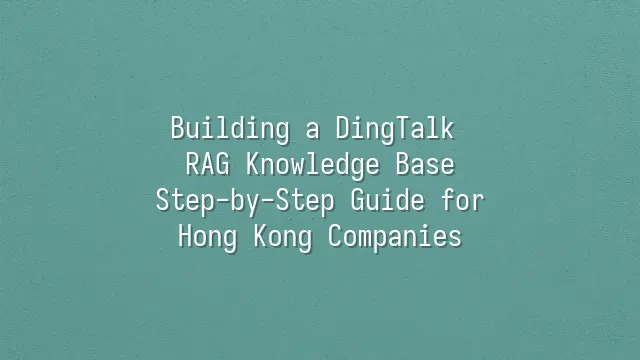
What is DingTalk RAG Knowledge Base? Don't be intimidated by the name—it's not some mysterious martial arts technique, but rather a powerful combination of Retrieval-Augmented Generation (RAG) technology and the DingTalk platform! Simply put, the RAG knowledge base is like that one colleague in your company who "knows everything"—whether it’s last year’s Q3 financial data or the HR department’s latest leave application process, just ask and you’ll get an instant reply, accurate as GPS navigation.
For Hong Kong businesses, this kind of efficiency is nothing short of a lifesaver. Imagine: Chinese and English documents flying everywhere, compliance requirements piling up endlessly, and cross-departmental communication relying on memory contests? With the RAG knowledge base, all information is automatically archived and instantly retrievable, with AI generating clear summaries on demand. Law firms no longer need to dig through ten layers of old emails to find contract clauses; trading companies can instantly pull up the latest customs clearance guidelines. Even better, it learns your company’s jargon—even understanding “breakroom slang.”
Compared to traditional knowledge bases, RAG doesn’t just store data—it understands and answers. It transforms DingTalk from a simple chat tool into an intelligent brain. Employees no longer have to ask, “Who has the XX document?” Instead, they can simply ask, “What were the key points of last month’s performance report?”—and boom, the answer appears. This isn’t science fiction—it’s happening now, and your competitors might already be using it.
Preparation Work
Preparation Work: What needs to be done before setting up your knowledge base?
Imagine trying to build a skyscraper without even drawing up foundation plans—workers standing on empty ground holding bricks, clueless. That’s exactly what happens when you rush into creating a DingTalk RAG knowledge base without preparation. Take a deep breath. Let’s break down the essential pre-launch steps.
First, choosing the right version of DingTalk is crucial. The free version is like economy class—you can fly, but there’s not much legroom. Professional or Enterprise editions are business class, offering RAG support, API integration, and granular permission controls. If your Hong Kong company is serious about this, go straight for the Enterprise plan—save yourself the headache of migrating data later.
Next, map out your knowledge base “family tree.” Will you organize by department (Finance, HR, Marketing)? By project? Or by document type (contracts, SOPs, meeting minutes)? We recommend a two-tier structure—main categories plus subcategories—like supermarket shelves, so users (your employees) can find what they need in seconds.
Don’t forget to define access permissions upfront—not everyone needs to see the CEO’s salary breakdown, right? Decide early who can view, edit, or merely observe, to avoid future office drama like “Who deleted my case report?”
Finally, appoint two “knowledge gatekeepers” responsible for reviewing content quality and correct categorization. They’re not enforcers, but they should have a bit of OCD—otherwise your knowledge base will quickly turn into a digital junkyard.
Steps to Create the Knowledge Base
Steps to Create the Knowledge Base: From zero to organized data in no time!
Once prep work is done—like chopping scallions, ginger, and garlic before cooking—it’s time to “turn on the stove and stir-fry”—officially building your DingTalk RAG knowledge base! Start by logging into your DingTalk admin console, then locate the “Knowledge Base” feature (can’t find it? Don’t panic—it might be hiding lazily in a corner of the Workbench). Click in, then hit “Create New Knowledge Base.” The system will ask: public or private? Don’t hastily click “public,” or else the cleaning staff might end up reading the boss’s annual review—awkward at best.
Name it clearly with department or purpose, such as “Finance Department Contract Templates” or “Marketing Team Campaign Bible,” to avoid ending up with confusing names like “Knowledge Base 1, Knowledge Base 2” that make you feel like you’re solving a Sudoku puzzle. Next comes adding content—you can upload Word, PDF, Excel files, or even paste web content directly. Pro tip: tag your files early, like #ExpenseProcess or #ClientAgreement, so searching later becomes faster than finding selfies on your phone.
The final step is setting permissions. Hong Kong companies must pay special attention to GDPR and internal compliance—access rights must be precise, like calling roll. You can set “members only can read” or “designated managers can edit,” preventing interns from accidentally deleting a decade’s worth of client lists. Once done, have a colleague test it out—see if they can find the “annual leave application form” within three minutes. If not, your categorization is more confusing than a maze, and it’s time for a rebuild.
Knowledge Base Management and Maintenance
Knowledge Base Management and Maintenance isn’t a “set it and forget it” deal—if you treat it that way, your knowledge base will quickly become a “knowledge graveyard,” filled with outdated documents and forgotten FAQs.
Regular updates are essential. Imagine an employee checking the “annual leave policy” only to find a version modified three years ago—this isn’t just embarrassing, it could lead to legal trouble! We recommend assigning a “knowledge guardian” role to review content quarterly, removing obsolete info and adding updated procedures. DingTalk RAG supports version history, making changes fully traceable—who secretly changed the expense claim rules? The system will tell you!
Monitoring usage is equally important. Don’t assume people will read those PDFs just because you uploaded them. Use DingTalk’s backend analytics to see which documents are popular and which are so neglected they’ve grown spiderwebs. If your new employee handbook has near-zero views, maybe it’s time to switch to short videos or interactive Q&A formats.
Last but not least, data security is no joke. Hong Kong companies must comply with the Personal Data (Privacy) Ordinance (PDPO). Set detailed permissions—financial data shouldn’t be visible to all, and HR records need extra encryption and access locks. Conduct regular permission audits and immediately revoke access for departing employees. Otherwise, when a data breach happens, it won’t be “DingTalk”—it’ll be “Ding刑” (a pun on “crucifixion”).
Case Studies and Best Practices
“Hey boss, why does our contract still take three weeks to come out?” This line has become a classic in many Hong Kong boardrooms. But ever since an accounting firm introduced the DingTalk RAG knowledge base, new hires can now find standard contract templates within three minutes on their first day—no more chasing down mysterious files left behind by the “third-last predecessor.”
A local design studio fed past client preferences, revision logs, and approval workflows into the RAG system, cutting project delivery time by 40%. One designer joked: “Now the AI even reminds me ‘this client dislikes blue,’ something I myself had forgotten.” Clearly, a knowledge base isn’t just a filing cabinet—it’s your team’s “digital memory.”
One best practice: drive content uploads from real pain points—don’t greedily dump ten years of old Excel sheets at once. Start with frequently asked topics like “onboarding process” or “quotation guidelines.” Second, establish a “knowledge sponsor” system—one person per department responsible for keeping their area’s content up to date, preventing information from turning into a time capsule. Finally, remember to train the search model with Traditional Chinese keywords—don’t assume the system automatically knows that “invoice” and “發票” mean the same thing.
The smartest companies aren’t the ones with the most data, but the ones that can find the right information instantly. So—is your knowledge base still hibernating, or has it already started making money for you?
We dedicated to serving clients with professional DingTalk solutions. If you'd like to learn more about DingTalk platform applications, feel free to contact our online customer service or email at
Using DingTalk: Before & After
Before
- × Team Chaos: Team members are all busy with their own tasks, standards are inconsistent, and the more communication there is, the more chaotic things become, leading to decreased motivation.
- × Info Silos: Important information is scattered across WhatsApp/group chats, emails, Excel spreadsheets, and numerous apps, often resulting in lost, missed, or misdirected messages.
- × Manual Workflow: Tasks are still handled manually: approvals, scheduling, repair requests, store visits, and reports are all slow, hindering frontline responsiveness.
- × Admin Burden: Clocking in, leave requests, overtime, and payroll are handled in different systems or calculated using spreadsheets, leading to time-consuming statistics and errors.
After
- ✓ Unified Platform: By using a unified platform to bring people and tasks together, communication flows smoothly, collaboration improves, and turnover rates are more easily reduced.
- ✓ Official Channel: Information has an "official channel": whoever is entitled to see it can see it, it can be tracked and reviewed, and there's no fear of messages being skipped.
- ✓ Digital Agility: Processes run online: approvals are faster, tasks are clearer, and store/on-site feedback is more timely, directly improving overall efficiency.
- ✓ Automated HR: Clocking in, leave requests, and overtime are automatically summarized, and attendance reports can be exported with one click for easy payroll calculation.
Operate smarter, spend less
Streamline ops, reduce costs, and keep HQ and frontline in sync—all in one platform.
9.5x
Operational efficiency
72%
Cost savings
35%
Faster team syncs
Want to a Free Trial? Please book our Demo meeting with our AI specilist as below link:
https://www.dingtalk-global.com/contact

 English
English
 اللغة العربية
اللغة العربية  Bahasa Indonesia
Bahasa Indonesia  Bahasa Melayu
Bahasa Melayu  ภาษาไทย
ภาษาไทย  Tiếng Việt
Tiếng Việt  简体中文
简体中文 