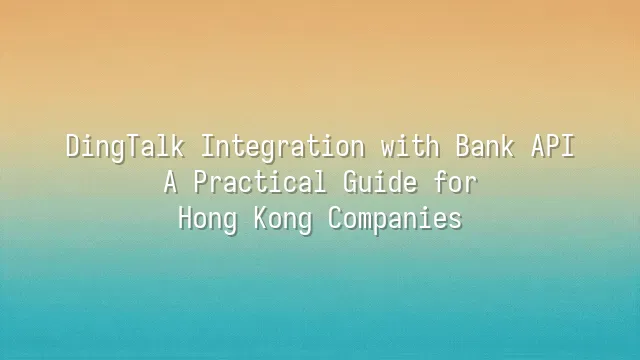
Why connect DingTalk with bank API? It's like asking, "Why use your hands to eat?" — everyone knows it’s just way more convenient! But to explain properly, let’s sit down and talk about why Hong Kong companies find connecting DingTalk with bank APIs so incredibly powerful.
First, boosting work efficiency is no longer just a slogan. In the past, finance staff had to log into online banking, manually download CSV files, and copy data into Excel—tiring, error-prone work. Now, once connected via API, transaction records flow automatically into DingTalk, with instant notifications sent straight to your phone. It’s truly “money moves, you know.” Imagine being in a meeting when your phone goes “ding”—a payment has been confirmed. Your boss smiles and immediately approves the next project. How cool is that?
Second, reducing manual errors is nothing short of miraculous. Mistyped amounts? Wrong bank accounts in transfers? These disasters that used to bring entire companies to a halt simply vanish with automation. Real-time monitoring of cash flow becomes possible, making financial status crystal clear at any moment—no need to wait until month-end to see if you're profitable or not.
A Hong Kong trading company reported saving 15 hours per month after integration, with cash flow forecasting accuracy improving by 90%. Their CEO said: "Before, checking accounts felt like reading a foreign language textbook. Now it's like watching a drama series—each episode brings fresh updates!"
Preparation: Registration and Setup
If you want to master connecting DingTalk with bank API, dreams alone won’t cut it—you need your "entry ticket." First step: register a DingTalk account and become an enterprise administrator. Don’t think any random account can call the shots; only administrators have the authority to unlock API access. When filling in company details, be truthful—banks aren’t fooled by names like “Cheung Wai” or “Bruce Lee.”
Second step: “propose” to your bank for API access. This part feels like a marriage proposal—you’ll need a business plan, official company documents, and may even face a security review from the bank. Different banks have different processes—some are lightning fast, others slower than sloths. Call ahead to clarify requirements, or you might get stuck staring blankly at a screen. Don’t forget to request API documentation and test environments—otherwise, it’s like flying blindfolded.
Last step: back in the DingTalk world, install necessary plugins or functional modules. These could include “Finance Center,” “Data Sync Tools,” or custom bots. Think of them as your “translators,” turning cold bank code into readable messages inside DingTalk. Double-check permission settings—otherwise, even if installed, you'll be left helpless, like someone who swallowed bitter gall without being able to speak up.
Step-by-Step Guide to Connecting Bank API
Now we’ve reached the climax—the real combat guide on how Hong Kong companies connect DingTalk with bank API! Grab your coffee, because this isn’t magic where you press one button and done—it’s actual technical work. Start by opening the DingTalk admin console, go to “Enterprise Application Center,” and find the “Bank Integration Module.” Inside, look for “API Key Configuration.” Here, paste your Client ID and Secret Key provided by the bank—don’t typo even one letter, or everything fails. It’s like trying to cook noodles without turning on the stove.
When setting data sync frequency, new users should start with hourly syncing, then switch to automatic daily updates once stable. Too frequent might trigger rate limits from the bank; too slow feels like waiting forever for food delivery. Then click “Test Connection”—the system will simulate a request and return a status code. See a green checkmark? Congratulations—you've successfully built a bridge between DingTalk and your bank! If red error messages appear, don’t panic. Most issues stem from insufficient permissions or missing IP whitelist entries.
Common problems like “authorization expired” or “incomplete data” usually just require regenerating keys or checking time range settings. Remember, bank APIs can be as temperamental as cats—patience is key. Once this stage is complete, we're ready for the next chapter: using this data to revolutionize financial management!
How to Use DingTalk for Financial Management
Once the bank API connection succeeds, congratulations! Your DingTalk instantly upgrades into a dedicated “financial agent” system. No more manually downloading CSVs or copying data back and forth. All transactions sync automatically into DingTalk—like having an accounting fairy working 24/7 tracking every dollar.
You can view all bank transaction records in real time, and quickly filter by keywords, date, or amount. Want to know which day last month you spent the most treating clients to dinner? Done in a second. Even better, the system automatically categorizes expenses (e.g., rent, travel, meals), giving you instant clarity on where money goes—no more end-of-month panic shouting, “Where did all my cash go?”
Generating reports is super easy—just a few clicks to export monthly profit & loss statements, cash flow forecasts, or even turn them directly into PowerPoint slides for board meetings. Budgeting tools are game-changers: set spending limits per department, and when nearing the red line, DingTalk sends alerts—even vibrating the boss’s phone: “Marketing team is about to blow the budget! Tell them to skip those fancy coffees!”
These features don’t just save time—they enable faster, smarter decisions, transforming finance from “after-the-fact bookkeeping” into “real-time navigation.”
Future Outlook and New Possibilities
Fellow pioneers of finance, are you ready for the tech party of a lifetime? With DingTalk and bank APIs now taking root in Hong Kong companies, we’ve only flipped open the first page of a revolution! Imagine sipping coffee in the morning while DingTalk quietly reminds you: “Boss, Supplier A’s payment deadline is approaching, but cash flow is sufficient. Pay now or hold funds two more days?” This isn’t sci-fi—it’s the near future.
Upcoming features may include AI-powered transaction categorization—finally ending the nightmare of colleagues labeling “client dinners” as “personal meals.” Or automatic comparison of payment channels, letting you instantly choose the cheapest option among HKD, RMB, SWIFT, or FPS. Even wilder: the system might predict cash flow gaps based on historical data, warning you two weeks in advance: “If you don’t collect receivables soon, salaries can’t be paid next week!”
And as Open Banking rolls out across Hong Kong, DingTalk could integrate real-time data from more banks, even supporting centralized financial management for multinational subsidiaries. At that point, finance teams won’t need to stay up late reconciling accounts—they can leave work on time and head to KTV. After all, who wouldn’t want to celebrate automation victory to the tune of “Boundless Oceans, Vast Skies”?
In short, this isn’t just a tool upgrade—it’s a cultural shift in finance. From passive recording to proactive decision-making, your business will stop “chasing money” and start “riding the tide.”
We dedicated to serving clients with professional DingTalk solutions. If you'd like to learn more about DingTalk platform applications, feel free to contact our online customer service or email at
Using DingTalk: Before & After
Before
- × Team Chaos: Team members are all busy with their own tasks, standards are inconsistent, and the more communication there is, the more chaotic things become, leading to decreased motivation.
- × Info Silos: Important information is scattered across WhatsApp/group chats, emails, Excel spreadsheets, and numerous apps, often resulting in lost, missed, or misdirected messages.
- × Manual Workflow: Tasks are still handled manually: approvals, scheduling, repair requests, store visits, and reports are all slow, hindering frontline responsiveness.
- × Admin Burden: Clocking in, leave requests, overtime, and payroll are handled in different systems or calculated using spreadsheets, leading to time-consuming statistics and errors.
After
- ✓ Unified Platform: By using a unified platform to bring people and tasks together, communication flows smoothly, collaboration improves, and turnover rates are more easily reduced.
- ✓ Official Channel: Information has an "official channel": whoever is entitled to see it can see it, it can be tracked and reviewed, and there's no fear of messages being skipped.
- ✓ Digital Agility: Processes run online: approvals are faster, tasks are clearer, and store/on-site feedback is more timely, directly improving overall efficiency.
- ✓ Automated HR: Clocking in, leave requests, and overtime are automatically summarized, and attendance reports can be exported with one click for easy payroll calculation.
Operate smarter, spend less
Streamline ops, reduce costs, and keep HQ and frontline in sync—all in one platform.
9.5x
Operational efficiency
72%
Cost savings
35%
Faster team syncs
Want to a Free Trial? Please book our Demo meeting with our AI specilist as below link:
https://www.dingtalk-global.com/contact

 English
English
 اللغة العربية
اللغة العربية  Bahasa Indonesia
Bahasa Indonesia  Bahasa Melayu
Bahasa Melayu  ภาษาไทย
ภาษาไทย  Tiếng Việt
Tiếng Việt 