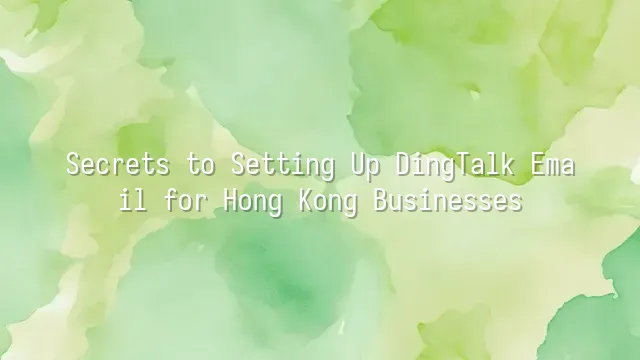
What is DingTalk Mail?
Is your company still using Gmail or Outlook, leaving your inbox as packed as a subway during rush hour? Why not upgrade your corporate communication to "smart mode" — DingTalk Mail! This isn't just an email tool; it's a "communication superweapon" embedded within the DingTalk ecosystem. Imagine this: as soon as an email arrives, it’s automatically categorized, tagged, and key information extracted — even syncing schedules directly into your team’s DingTalk calendar. Before your boss even speaks, AI has already scheduled the meeting. Sounds like science fiction?
The importance of corporate email goes beyond just having a "
Why choose DingTalk Mail? Beyond seamless integration with group chats, attendance tracking, and approval workflows, it also offers smart filtering, email tracking, recall functionality, and even allows you to instantly create a DingTalk group chat from within an email. It truly enables “one email, full activation,” eliminating constant questions like “Where’s the attachment?” or “Where was that conversation?” — everything is solved with one click!
Preparation Before Activating DingTalk Mail
Ready to activate DingTalk Mail? Don’t assume it’s just a matter of clicking a button — just like washing rice before cooking, skipping preparation will lead to chaos later on!
First, ensure your company’s basic information is complete and accurate. Don’t wait until the application process to realize your company name is misspelled or your phone number is five years out of date — such mistakes won’t only get rejected by the system with a “Ding,” but might even raise suspicions of being a shell company! Double-check your business name, registered address, and contact details. It’s best to scan your business license in advance for emergencies.
Second, choose your email package — this isn’t as simple as picking between small or large fish balls. If your company has only a few people, the free version may suffice. But if your team has ten or more members, requires departmental divisions, permission settings, and calendar management, consider upgrading to the Professional or even Flagship edition. The feature differences are significant — for example, the Professional edition supports custom domains, advanced spam filtering, and full integration with Calendar, Chat, and Drive, truly enabling “with one Ding, I command all.”
Finally, prepare your domain management rights, administrator identification, and employee list. Don’t end up searching for documents mid-process — otherwise, the whole operation will be like a kite with a broken string, going nowhere!
A Step-by-Step Guide to Activating DingTalk Mail
After completing the preparations, you’ve likely chosen the right email plan and have all your corporate details ready — now it’s time to officially activate DingTalk Mail! Don’t worry; this process is simpler than cooking instant noodles. Just follow our “three-step guide,” and you’ll be done in minutes!
Step 1: Log in to the DingTalk Admin Console
Visit the official DingTalk website and log in using your corporate administrator account. Remember, only “boss-level” accounts work — regular employees can’t even access the portal! Once inside the admin console, locate the “Mail” option in the function list, click it like treasure hunting, and you’re already on the path to success!
Step 2: Set Up Your Email Domain
This is the moment to showcase your company’s identity! Click “Set Email Domain” and enter your corporate domain, such as the yourcompany.com part in
Step 3: Add Users
With the domain set, it’s time to create mailboxes for your colleagues! Go to the “User Management” page and add employees one by one. The system will automatically generate unique email addresses based on your domain. You can assign permissions in bulk — who can view group emails, who needs monitoring — flexible and thoughtful. After completing these three steps, your team is ready to go, and communication efficiency will skyrocket!
Configuring and Optimizing DingTalk Mail
Congratulations on successfully activating DingTalk Mail! But don’t clock out yet — now comes the real “interior design” phase. Just like decorating a new home, your mailbox needs proper setup to reach peak performance. Want your team’s communication to move as swiftly and neatly as a flash mob? Here’s how to fine-tune DingTalk Mail to be both intelligent and professional.
Auto-reply is every office worker’s savior, especially when you're enjoying a weekend in Macau and your boss thinks you’re slacking. Simply go to mailbox settings, enable auto-reply, and set the active period and message (e.g., “Hello, I’m offline — my soul is on its way home. I’ll respond tomorrow!”). This lets clients know you’re not ignoring them — you’re simply unavailable.
Next is spam filtering, which acts like a mask for your inbox, blocking suspicious emails promoting insurance or claiming you’ve won a million-dollar prize. You can customize rules to block specific senders or filter out dishonest keywords like “free iPhone.”
Lastly, don’t forget to set up a unified email signature including your company logo, job title, phone number, and social links. Every email will then arrive dressed in a sharp suit, instantly boosting professionalism. After all, first impressions often hide in that tiny signature line.
Common Issues and Solutions
Issue 1: Unable to Log In
Oops, still can’t log in after ten password attempts? Don’t smash your mouse yet! Sometimes the issue is simply your Wi-Fi flirting with your neighbor’s network, causing unstable connections. First, check your internet connection — try switching to your phone’s hotspot; it might instantly fix things. Second, double-check your username and password — special reminder: did Caps Lock sneakily turn on? DingTalk doesn’t accept that. Third, clear your browser cache — after all, shouldn’t your browser shed some old baggage too? If it still doesn’t work, try a different browser or download the DingTalk desktop app for a permanent fix.
Issue 2: Not Receiving Emails
A colleague insists they sent the quotation, but you’re staring at your inbox like waiting for a lover’s text? Stay calm. First, check your spam folder — sometimes the system is too “helpful” and moves important emails into junk. Next, review your filtering rules — did you accidentally block the word “free,” causing legitimate promotional emails to be blocked? Finally, politely ask the sender: “Are you sure you actually sent it?” Sometimes their “sent” status is just wishful thinking.
Issue 3: Mailbox Storage Full
Getting a “storage full” alert? Like an overstuffed wardrobe in winter, it’s time to declutter! Regularly delete old emails, especially those outdated “friendly reminders” and “congratulations, you’ve won” messages. If your company generates heavy email traffic, consider upgrading to a paid plan for more storage, saving you from daily deletion stress. Also, back up important files to the cloud or local drives — don’t let a system glitch wipe out all your hard work.
We dedicated to serving clients with professional DingTalk solutions. If you'd like to learn more about DingTalk platform applications, feel free to contact our online customer service or email at
Using DingTalk: Before & After
Before
- × Team Chaos: Team members are all busy with their own tasks, standards are inconsistent, and the more communication there is, the more chaotic things become, leading to decreased motivation.
- × Info Silos: Important information is scattered across WhatsApp/group chats, emails, Excel spreadsheets, and numerous apps, often resulting in lost, missed, or misdirected messages.
- × Manual Workflow: Tasks are still handled manually: approvals, scheduling, repair requests, store visits, and reports are all slow, hindering frontline responsiveness.
- × Admin Burden: Clocking in, leave requests, overtime, and payroll are handled in different systems or calculated using spreadsheets, leading to time-consuming statistics and errors.
After
- ✓ Unified Platform: By using a unified platform to bring people and tasks together, communication flows smoothly, collaboration improves, and turnover rates are more easily reduced.
- ✓ Official Channel: Information has an "official channel": whoever is entitled to see it can see it, it can be tracked and reviewed, and there's no fear of messages being skipped.
- ✓ Digital Agility: Processes run online: approvals are faster, tasks are clearer, and store/on-site feedback is more timely, directly improving overall efficiency.
- ✓ Automated HR: Clocking in, leave requests, and overtime are automatically summarized, and attendance reports can be exported with one click for easy payroll calculation.
Operate smarter, spend less
Streamline ops, reduce costs, and keep HQ and frontline in sync—all in one platform.
9.5x
Operational efficiency
72%
Cost savings
35%
Faster team syncs
Want to a Free Trial? Please book our Demo meeting with our AI specilist as below link:
https://www.dingtalk-global.com/contact

 English
English
 اللغة العربية
اللغة العربية  Bahasa Indonesia
Bahasa Indonesia  Bahasa Melayu
Bahasa Melayu  ภาษาไทย
ภาษาไทย  Tiếng Việt
Tiếng Việt  简体中文
简体中文 