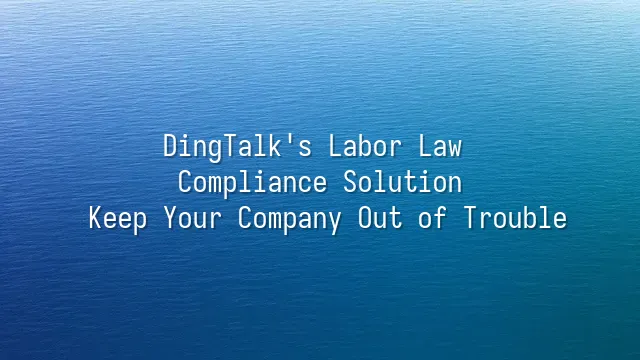
Labor regulations might sound like just another set of rules drafted by government officials typing away in their offices, but in reality, they function like "traffic laws" for the workplace—if you ignore a red light and run the intersection, you'll eventually get fined to the point of questioning your life choices. For businesses, these regulations are far more than theoretical guidelines—they form the foundation for protecting employee rights and maintaining workplace order. Imagine a company arbitrarily requiring employees to work overtime without compensation, or assigning pregnant staff to night shifts; this isn't merely an ethical issue—it's a legal landmine ready to explode with one misstep.
The consequences of non-compliance go well beyond a verbal warning. Under local labor ordinances, failing to pay for overtime, denying statutorily mandated rest days, or omitting required employment records can lead to substantial fines—or even criminal prosecution. Even worse, being labeled a “toxic employer” can scare off job seekers and prompt clients to terminate contracts en masse. Reputational damage is like dropping your phone into a toilet—once it's soaked, no amount of rinsing can fully clean it.
Rather than paying penalties and apologizing afterward, it’s far smarter to establish compliance mechanisms upfront. That’s exactly why an increasing number of savvy employers are turning to technology to proactively manage risk. Enter DingTalk, which is not just a punch-in tool, but a true “legal guardian” for businesses, securing every roof tile before the storm hits.
Overview of DingTalk's Features
When it comes to preventing violations of labor laws, DingTalk is no ordinary office messaging app—it’s essentially a company’s “legal nanny” and “HR power-up” combined. Don’t think it only goes *ding* to remind you about meetings; its capabilities run deep, especially in compliance management, practically embedding the Labor Standards Act right into its system.
Take attendance tracking—not just basic clock-ins. DingTalk automatically logs employees’ arrival and departure times, break periods, and overtime hours. It can compare actual attendance against preset schedules and instantly flag cases where an employee exceeds legally allowed working hours, like a bespectacled lawyer hovering behind you with a red pen circling mistakes. Even better, all data is encrypted with tamper-proof timestamps, making it court-admissible evidence so your business stays protected even if sued.
Its shift scheduling tools allow you to set minimum intervals between shifts and enforce mandatory rest periods, helping avoid breaches of rules such as “no more than 12 consecutive working hours.” Combined with geofenced check-ins, it eliminates proxy punching, keeping attendance records as clean as freshly laundered white shirts. These features aren’t about surveilling employees—they’re about shielding your company from legal risks. After all, fines don’t care whether you “didn’t know”!
How to Use DingTalk for Attendance Management
"Punching in is like brushing your teeth—you do it every day!" This isn’t just a slogan; it captures the essence of DingTalk’s attendance system. Stop letting employees take selfies to clock in, sign paper sheets, or worse—rely on the boss’s “gut feeling” to determine who showed up! DingTalk’s smart attendance system automatically configures compliant working hours, rest periods, and overtime rules based on your local labor laws, effectively assigning each employee a vigilant, never-sleeping “legal gatekeeper.”
You can easily set flexible working hours, rotating shifts, or apply different check-in rules across departments. Field staff can clock in via GPS, while office workers verify identity through Wi-Fi or facial recognition, eliminating the soap-opera-style drama of someone else punching in for them. The system automatically flags late arrivals, early departures, or missing punches and immediately notifies supervisors, leaving no room for hidden violations.
Better yet, when an employee approaches or exceeds legal work-hour limits, DingTalk automatically triggers alerts for HR to adjust schedules—this isn’t surveillance, it’s a “compliance lifeline”! With geofencing technology, even employees working remotely have their attendance accurately tracked, fully meeting the Labor Standards Act’s requirements for truthful work-time recording.
In short, using DingTalk to clock in isn’t just about catching slackers—it’s about protecting your company from fines that could bring you to tears. Next, let’s see how these clock-in records transform into spotless time reports that pass inspection with flying colors!
Using DingTalk for Work Hour Tracking and Report Generation
"Clocking in like acting? Faking work hours at will?" In the past, paper-based attendance logs often turned into absurd theater, with signatures appearing before anyone even arrived. When auditors came knocking, bosses could only chuckle nervously: “Well… it was a group effort.” But now, with DingTalk’s automated time tracking and report generation, you no longer need to rely on performance art to survive inspections.
DingTalk doesn’t just compile actual start/end times, fieldwork routes, and overtime hours for each employee—it also uses pre-configured labor law parameters (like daily maximum hours, rest intervals, and scheduled days off) to instantly highlight anomalies. For example, did Xiao Li work three hours of overtime yesterday? The system immediately flags it, prompting HR to verify and prevent violations of Article 32 of the Labor Standards Act.
Even more impressive: DingTalk can generate one-click reports that meet government audit standards, exportable by day, week, or month, complete with digital signatures and immutable timestamps. When inspectors arrive, you simply smile and click “Print,” magically producing complete, legal, and verifiable records that leave auditors remarking, “Now this is a professional operation!”
Why wait until after disaster strikes to apologize and pay up? Protect yourself proactively with technology. DingTalk is more than a clock-in tool—it’s your legal firewall.
Case Studies: Real-World Business Success in Preventing Violations
"Boss, I worked three hours of overtime last night!" "Really? Why does DingTalk only show one hour?" Disputes like this were everyday occurrences in the era of paper attendance. But one company turned this “crisis of trust” into “digital proof”: a Shenzhen-based design firm nearly faced six-figure penalties due to collective employee claims over unpaid overtime. After learning their lesson, they fully adopted DingTalk’s time-tracking and approval system. The result? Two consecutive years with zero violations. Their HR team even joked: “Now when employees mention overtime, the first thing they say is, ‘I’ve already submitted the request in DingTalk.’”
Another even more striking example is a chain restaurant group operating over twenty outlets, where complex shift rotations previously led to chaotic scheduling and unrecorded overtime. After implementing DingTalk’s automatic alert feature—which notifies managers whenever a shift exceeds legal limits—compliance risks vanished overnight. Even more interesting, they integrated DingTalk’s approval workflow with their payroll system, ensuring every overtime or time-off adjustment requires managerial approval and leaves a permanent digital trail. "Want to secretly work overtime for extra pay? Not a chance—the system is stricter than the boss!"
The common takeaway from these companies? Instead of constantly putting out fires, let DingTalk be your “labor law nanny”—it doesn’t just track time, it anticipates risks, standardizes processes, and turns compliance into daily habit.
We dedicated to serving clients with professional DingTalk solutions. If you'd like to learn more about DingTalk platform applications, feel free to contact our online customer service or email at
Using DingTalk: Before & After
Before
- × Team Chaos: Team members are all busy with their own tasks, standards are inconsistent, and the more communication there is, the more chaotic things become, leading to decreased motivation.
- × Info Silos: Important information is scattered across WhatsApp/group chats, emails, Excel spreadsheets, and numerous apps, often resulting in lost, missed, or misdirected messages.
- × Manual Workflow: Tasks are still handled manually: approvals, scheduling, repair requests, store visits, and reports are all slow, hindering frontline responsiveness.
- × Admin Burden: Clocking in, leave requests, overtime, and payroll are handled in different systems or calculated using spreadsheets, leading to time-consuming statistics and errors.
After
- ✓ Unified Platform: By using a unified platform to bring people and tasks together, communication flows smoothly, collaboration improves, and turnover rates are more easily reduced.
- ✓ Official Channel: Information has an "official channel": whoever is entitled to see it can see it, it can be tracked and reviewed, and there's no fear of messages being skipped.
- ✓ Digital Agility: Processes run online: approvals are faster, tasks are clearer, and store/on-site feedback is more timely, directly improving overall efficiency.
- ✓ Automated HR: Clocking in, leave requests, and overtime are automatically summarized, and attendance reports can be exported with one click for easy payroll calculation.
Operate smarter, spend less
Streamline ops, reduce costs, and keep HQ and frontline in sync—all in one platform.
9.5x
Operational efficiency
72%
Cost savings
35%
Faster team syncs
Want to a Free Trial? Please book our Demo meeting with our AI specilist as below link:
https://www.dingtalk-global.com/contact

 English
English
 اللغة العربية
اللغة العربية  Bahasa Indonesia
Bahasa Indonesia  Bahasa Melayu
Bahasa Melayu  ภาษาไทย
ภาษาไทย  Tiếng Việt
Tiếng Việt  简体中文
简体中文 