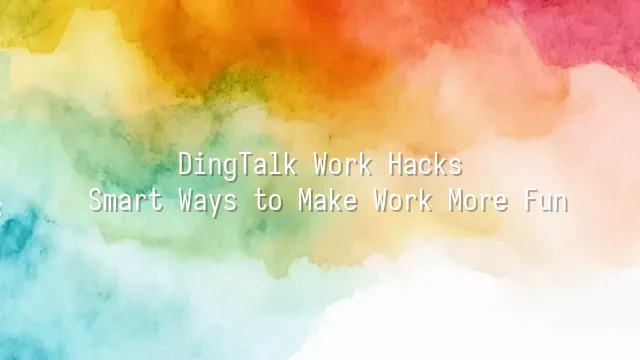
Do you think DingTalk is just a "clock-in alarm"? Big mistake! This is essentially a Swiss Army knife for the workplace—open it up and you’ll be amazed at what it can do. And not just basic stuff—it delivers real impact. Stop using it only to send tragic messages like “The boss changed requirements again,” and start exploring cooler ways to use it!
Instant Messaging isn't just about chatting—it’s your emotional first-aid kit. Stuck on a project? Instantly drop a message in the group, and within seconds, a colleague jumps in saying, “I feel your pain.” Feeling lonely working from home and thinking of adopting a cat? Start a voice chat, let your coworkers’ voices keep you company while you eat instant noodles—cozy as a family reunion (even if everyone’s actually slacking off).
File Sharing is pure magic. Instead of sending long, wordy emails with five versions of a PowerPoint, just toss a link into the group labeled “final_final_really_final_v3.” If anyone dares ask, “Which version is the real one?” simply pull up DingTalk’s viewing records—showing exactly who’s opened it and who hasn’t—more thorough than a teacher taking roll call.
Calendar Management is your shield against “meeting hell.” Automatic reminders, cross-time-zone syncing, one-click meeting scheduling—no more joining U.S. headquarters’ “Good morning!” calls at 3 a.m. Once set up, Ding! Push notifications ensure you’ll wake up—even in your sleep—because your soul knows it’s time for another meeting.
So come on, stop treating DingTalk like a chore tool. It’s actually a secret weapon to make work absolutely *chur*—maximizing efficiency, keeping the humor alive, and making even office hours feel exhilarating.
Team Collaboration Tips in DingTalk
If you still think DingTalk is only for clocking in and sending messages, you’re dead wrong! Welcome to the era of “DingTalk chur爆 work”—and chur isn’t random; it’s about boosting team chemistry and productivity! Want to turn your lifeless meeting group into a dynamic task force? The key lies in team collaboration techniques.
First, stop dumping everyone into one generic “Work Group” pot! Try creating dedicated project groups, like “Q3 Explosion Task Force” or “Boss Will Cry Series,” so the right people are in the right place doing the right things. That way, information won’t get murky like hotpot broth—everyone’s responsibilities and progress become crystal clear.
Next, permission management is the ultimate “workplace minefield avoidance” skill. Interns shouldn’t see financial data, and design drafts shouldn’t be freely downloaded by other departments. By setting role-based permissions, you protect sensitive info and prevent that catastrophic “someone accidentally edited my PPT conclusion” disaster.
Finally, use the task assignment feature to precisely “airdrop” responsibilities onto each team member. Who does what, when it’s due, and whether delays are allowed—all clearly spelled out. No more chasing colleagues asking, “What about that thing? That thing? Is it done?” DingTalk will nag for you—more贴心 than your mom.
Automation Tools in DingTalk
In the last section, we talked about using DingTalk’s collaboration features to make teams play in perfect harmony. But remember, even the best musicians don’t want to repeat the same note every day—repetitive tasks are like sandpaper on the soul! That’s where DingTalk’s automation tools come in: your lazy genius hack and productivity booster.
Imagine this: every morning at 9 a.m., a bot pops into the group like an alarm elf: “Good morning, esteemed colleagues~ Time for the daily report!”—and automatically shares yesterday’s progress sheet. No need to ask—the report generates itself. Need leave or expense reimbursement? Automated workflows have already set up a “smooth sailing” mode. A few taps and it’s sent straight to the boss’s phone—no more signature-chasing stress.
These tools don’t just save time—they free up mental energy for creative work. Bots can track progress, send reminders, and even post at Friday afternoon: “Who hasn’t submitted their report? Beware—I’ll send the angry cat stare!” Approval processes work like vending machines: insert coin (submit) → select option (choose manager) → receive product (approval). No awkward conversations, maximum efficiency.
In short, automation isn’t laziness—it’s smart work. Eliminate the boring, and keep the joy and fulfillment of real work.
Fun Features in DingTalk
“Ding-dong~” That’s not your takeout arriving—it’s your coworker sending an over-the-top meme titled “Office Slave Begging Boss for Leave.” In DingTalk’s universe, work doesn’t have to be stiff and serious. On the contrary, those hidden emojis, stickers, and quick rounds of mini-games in chat are the secret weapons that make dull days *chur*.
Have you ever replied to your manager’s overtime request with a “slacking cat” sticker? Or ended a long-winded meeting with a “I’m totally checked out” animated GIF? These seemingly unprofessional moves are actually emotional pressure valves. When words feel dry and tone feels cold, one perfectly timed meme can instantly soften the mood—turning formal exchanges into warm, human interactions.
Not to mention sneaking in a quick round of “DingTalk Pet Battle” or “Guess the Drawing” during lunch break. A few minutes of laughter beats half an hour of staring at the ceiling. These mini-games aren’t just time-fillers—they’re invisible social catalysts that bring teams closer. Who says work can’t be both intense and fun? On DingTalk, serious work gets done—but the people doing it don’t have to be so serious.
Best Practice Cases with DingTalk
Still think DingTalk is just a “slacking gadget” for clocking in and sending memes? You’re seriously underestimating it! While others are playing with stickers, smart teams are quietly using DingTalk to “chur爆 their work,” turning tedious tasks into waves of efficiency.
A tech company once struggled with chaotic cross-department collaboration and projects crawling forward like turtles. They implemented DingTalk’s project management features, breaking down tasks per person, setting automated reminders and milestones. Result? They completed their flagship annual project two months ahead of schedule, and the boss was grinning from ear to ear—customer satisfaction hit an all-time high! Even more surprisingly, team members started proactively tracking progress, as if each had transformed into a “project hunter.”
Another traditional enterprise used DingTalk’s automation workflow tools to turn leave applications, reimbursements, and approvals—those “administrative nightmares”—into three-second tasks. Processes that used to take three days were now approved before their coffee went cold. Employees no longer ran around chasing signatures, and instead found time to meme-battle and share cat videos in groups—both productivity and team morale skyrocketed.
So stop just sending memes on DingTalk. It’s time to upgrade it from “fun sidekick” to “ultimate productivity weapon,” and make work not something you endure, but something you *chur* through!
We dedicated to serving clients with professional DingTalk solutions. If you'd like to learn more about DingTalk platform applications, feel free to contact our online customer service or email at
Using DingTalk: Before & After
Before
- × Team Chaos: Team members are all busy with their own tasks, standards are inconsistent, and the more communication there is, the more chaotic things become, leading to decreased motivation.
- × Info Silos: Important information is scattered across WhatsApp/group chats, emails, Excel spreadsheets, and numerous apps, often resulting in lost, missed, or misdirected messages.
- × Manual Workflow: Tasks are still handled manually: approvals, scheduling, repair requests, store visits, and reports are all slow, hindering frontline responsiveness.
- × Admin Burden: Clocking in, leave requests, overtime, and payroll are handled in different systems or calculated using spreadsheets, leading to time-consuming statistics and errors.
After
- ✓ Unified Platform: By using a unified platform to bring people and tasks together, communication flows smoothly, collaboration improves, and turnover rates are more easily reduced.
- ✓ Official Channel: Information has an "official channel": whoever is entitled to see it can see it, it can be tracked and reviewed, and there's no fear of messages being skipped.
- ✓ Digital Agility: Processes run online: approvals are faster, tasks are clearer, and store/on-site feedback is more timely, directly improving overall efficiency.
- ✓ Automated HR: Clocking in, leave requests, and overtime are automatically summarized, and attendance reports can be exported with one click for easy payroll calculation.
Operate smarter, spend less
Streamline ops, reduce costs, and keep HQ and frontline in sync—all in one platform.
9.5x
Operational efficiency
72%
Cost savings
35%
Faster team syncs
Want to a Free Trial? Please book our Demo meeting with our AI specilist as below link:
https://www.dingtalk-global.com/contact

 English
English
 اللغة العربية
اللغة العربية  Bahasa Indonesia
Bahasa Indonesia  Bahasa Melayu
Bahasa Melayu  ภาษาไทย
ภาษาไทย  Tiếng Việt
Tiếng Việt  简体中文
简体中文 