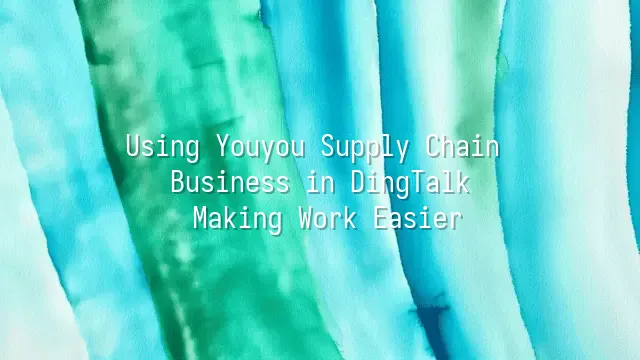
Have you ever tried confirming a purchase order by making three phone calls and sending five messages, only to find out your colleague had already approved it—but the system just didn’t sync? Don’t worry, it’s not your fault. Traditional supply chain management is simply too “old-school.” Yonyou Supply Chain business acts as your company's "logistics chief," overseeing everything from raw material procurement and warehouse operations to customer orders and shipping. Simply put, it's like an ultra-smart house manager who organizes all those tricky tasks—procurement, inventory, and sales management—efficiently and seamlessly.
- Procurement Management: No more chasing orders in Excel. Automated price comparison and approval workflows are handled with one click.
- Inventory Management: Real-time stock visibility eliminates the awkwardness of “we have it in stock, but the system says we don’t.”
- Sales Management: From customer order placement to delivery and invoicing, every step is traceable. Even accountants will smile and say, “Reconciliation has never been this fast.”
Better yet, these functions are no longer isolated "island systems" trapped inside desktop software. When integrated into DingTalk, it’s like a shy introvert suddenly gaining social superpowers—transforming instantly into a communication powerhouse! Next, we’ll reveal why moving Yonyou supply chain into DingTalk is nothing short of a game-changer, shifting work from “hell mode” straight into “easy mode.”
Why Manage Yonyou Supply Chain in DingTalk?
You hear a “Ding!”—the boss’s urgent order just came in; then a “Whoosh!”—another inventory alert. In the past, you’d need to check three different systems and make five calls to figure things out. Now? Just open DingTalk, and you’ve got full control over all your Yonyou supply chain operations at your fingertips—like having a corporate-grade “clairvoyance and telepathy” combo!
Why manage Yonyou supply chain in DingTalk? Because it’s far more than just a chat app—it’s essentially an “office universe hub.” Imagine this: a procurement manager receives a low-stock alert during a meeting, immediately tags the supplier in a DingTalk group to confirm delivery timelines, and simultaneously triggers the Yonyou system to auto-generate a purchase order. Communication, decision-making, and execution—all in one seamless flow. You even save time for that coffee break.
Even better, whether you’re inspecting a factory floor, relaxing at home, or on a plane (pilots, please keep your eyes on the cockpit), as long as you have internet access, you can use your phone to approve purchase requests or check shipment status—achieving true mobile work freedom. Plus, all operation records are automatically synced, eliminating the age-old workplace mystery of “But I clearly said so!”
Collaboration becomes as satisfying as teaming up in a multiplayer game—departments communicate on the same platform, data updates instantly, and misunderstandings like “I thought you knew” become history. From order to delivery, the entire process is transparent as a glass house. Bosses feel at ease, employees stop taking the blame unfairly. This isn’t just an upgrade—it’s like installing a turbo engine into your entire supply chain!
How to Set Up Yonyou Supply Chain in DingTalk
To master Yonyou supply chain within DingTalk, the first step isn’t random clicking—it’s like assembling LEGO bricks, fitting each piece precisely. Start by opening the DingTalk workspace, search for the “Yonyou Supply Chain” app, and click install. Don’t underestimate this step—it’s the key to unlocking full system integration!
After installation, the system will prompt you to complete initial setup. Don’t skip this part—doing so would be like wearing mismatched socks to work: harmless at first, but destined to cause trouble. Be sure to enter your company account, the corresponding Yonyou Cloud service address, and properly assign permission roles. Pro tip: Never hand out admin privileges casually. If anyone can delete orders, you’ll regret it later.
Now comes the exciting part—connecting your existing Yonyou system. Go to the “Data Connection Center,” select “ERP Integration,” and input your API key and tenant ID. If you’re unfamiliar with these technical details, buy your IT colleague a coffee—they’ll either smile or roll their eyes, but they’ll get it done.
Once the connection test succeeds, the system automatically syncs your organizational structure and core supply chain data. Wait a few minutes—it’s as agonizing as waiting for instant noodles to cook, but totally worth it. Once complete, your DingTalk transforms from a simple chat tool into the central nervous system of your supply chain operation!
Common Features and Operation Demo
“Ding! You have a purchase order pending review!” At 9 a.m., while sipping your first coffee, a notification pops up on DingTalk. Don’t panic—this isn’t a stress trigger, it’s your productivity booster. With Yonyou supply chain deeply integrated into DingTalk, placing orders now feels as easy as ordering takeout.
Need to create a purchase order? Open the Yonyou app in DingTalk’s workspace, click “Procurement Management,” select your supplier, enter materials and quantities. The system automatically pulls up historical pricing and current inventory levels. One click to submit, and the approval workflow kicks off instantly. Boss stuck in a meeting? No problem—they can approve it with two taps on their phone. No more copying and pasting across multiple systems. It’s like someone not only organized your files perfectly but also brewed you tea.
Checking inventory is lightning-fast. Scan a barcode or enter a part number—the real-time stock, goods in transit, and available quantity appear instantly. No more asking warehouse staff, “Do we still have that screw?” Generating sales reports takes just three steps: pick a date range, filter by customer segment, click “Export.” Charts generate automatically, weekly reports are done in seconds, and your manager’s eyes light up with joy.
These features don’t just save time—they turn repetitive tasks into intelligent operations, elevating you from a “firefighter” to a “strategic commander.”
Common Issues and Solutions
Running Yonyou supply chain in DingTalk is like riding a rollercoaster—sometimes it flies smoothly, other times it stalls mid-air and makes you question life. Don’t panic. Here are common pitfalls, and how to defuse them!
Data Not Syncing? This is like showing up late to a date and saying “I’m almost there,” then disappearing for half an hour. First, check if the API connection between the two systems is stable, and verify that sync schedules are reasonable (don’t set it for 3 a.m. unless you enjoy dreaming about inventory reports). If discrepancies persist, run a manual forced sync and regularly clear the cache.
Permission Chaos? Can intern Xiao Wang view the CEO’s procurement costs? This isn’t a drama series! Always assign role-based permissions carefully in the DingTalk backend using the “principle of least privilege”—only grant access to those who truly need it. Regularly audit user permissions to ensure former employees aren’t secretly peeking at company data.
System Updates Feel Like Building LEGO Blindfolded? Failed updates, missing modules, grayed-out buttons… Before reinstalling everything, check the official update log and confirm whether data backup is required. For serious issues, switch to a sandbox environment for testing. Never play “I wonder what happens if I click this” on a live production system.
When problems arise, remember: logs are your detective notebook, customer support is your backup squad, and patience is your greatest weapon.
We dedicated to serving clients with professional DingTalk solutions. If you'd like to learn more about DingTalk platform applications, feel free to contact our online customer service or email at
Using DingTalk: Before & After
Before
- × Team Chaos: Team members are all busy with their own tasks, standards are inconsistent, and the more communication there is, the more chaotic things become, leading to decreased motivation.
- × Info Silos: Important information is scattered across WhatsApp/group chats, emails, Excel spreadsheets, and numerous apps, often resulting in lost, missed, or misdirected messages.
- × Manual Workflow: Tasks are still handled manually: approvals, scheduling, repair requests, store visits, and reports are all slow, hindering frontline responsiveness.
- × Admin Burden: Clocking in, leave requests, overtime, and payroll are handled in different systems or calculated using spreadsheets, leading to time-consuming statistics and errors.
After
- ✓ Unified Platform: By using a unified platform to bring people and tasks together, communication flows smoothly, collaboration improves, and turnover rates are more easily reduced.
- ✓ Official Channel: Information has an "official channel": whoever is entitled to see it can see it, it can be tracked and reviewed, and there's no fear of messages being skipped.
- ✓ Digital Agility: Processes run online: approvals are faster, tasks are clearer, and store/on-site feedback is more timely, directly improving overall efficiency.
- ✓ Automated HR: Clocking in, leave requests, and overtime are automatically summarized, and attendance reports can be exported with one click for easy payroll calculation.
Operate smarter, spend less
Streamline ops, reduce costs, and keep HQ and frontline in sync—all in one platform.
9.5x
Operational efficiency
72%
Cost savings
35%
Faster team syncs
Want to a Free Trial? Please book our Demo meeting with our AI specilist as below link:
https://www.dingtalk-global.com/contact

 English
English
 اللغة العربية
اللغة العربية  Bahasa Indonesia
Bahasa Indonesia  Bahasa Melayu
Bahasa Melayu  ภาษาไทย
ภาษาไทย  Tiếng Việt
Tiếng Việt  简体中文
简体中文 