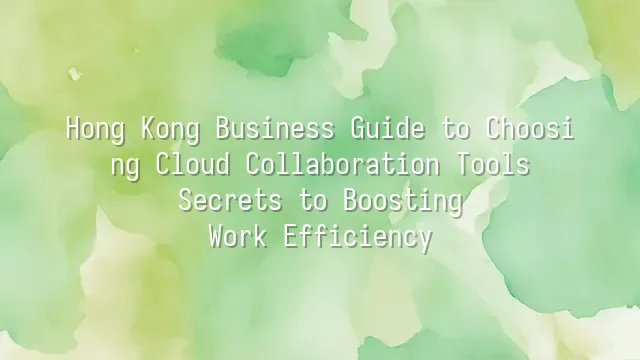
Talking about cloud collaboration tools is like walking into a dazzling tech candy store—everything looks tempting, but not every bite will send you to heaven. For Hong Kong businesses aiming to boost efficiency, simply having tools isn’t enough—you need to understand what these tools actually do and who they suit best.
Document-sharing platforms like Google Workspace and Microsoft 365 are essentially the "central kitchen" of the office. Google Docs lets people edit together in real time—sometimes laughing (or arguing) as changes happen instantly; while OneDrive paired with the Office suite feels so smooth even traditional accountants might shed a tear—everything just works! Instant messaging tools like Slack act like the office break room’s gossip hub. When channels are organized well, casual chats and work discussions coexist peacefully, and bots can even be set up to automatically report the weather.
As for project management tools like Trello, they turn to-do lists into interactive game boards—dragging cards around brings a sense of accomplishment, complete with virtual high-fives upon task completion. Asana goes even further, managing subtasks within subtasks, perfect for teams that “schedule their water breaks.”
Remember, it's not about picking the most expensive or trendy tool—it's about choosing the one that fits just right. Next, we’ll explore whether your company is more of a “coffee lover” or a “milk tea enthusiast,” and which tools pair best to avoid digital indigestion.
Evaluating Company Needs and Team Work Styles
"If you want to do a job well, you must first sharpen your tools." This old saying has evolved in today’s Hong Kong offices—from literally sharpening knives to carefully selecting apps. Instead of blindly following trends by adopting Slack or Trello, take a moment to ask: What does our team actually spend time on? Are we constantly messaging like we're playing video games, or buried under endless report revisions?
If your team holds meetings more often than meals, with members scattered across Hong Kong Island, Kowloon, or even overseas, then the fluency and integration capabilities of instant messaging tools become critical. Imagine urgent messages lost in ten different group chats, managers panicking without responses—that kind of chaos can be avoided with tools offering organized channels and bot-powered reminders.
On the other hand, if your team consists of copywriters, designers, or finance professionals constantly editing, deleting, and overwriting files, then document collaboration features should come first. Real-time co-editing, version history tracking, and comment annotations aren’t luxuries—they’re necessities. Without them, you risk slipping back into the dark era of filenames like “v1_final_reallyfinal_updated.doc.”
Also consider work rhythms: some teams move at a slow, steady pace, making visual Kanban-style tools like Trello ideal; others race like Formula 1 cars, needing Asana’s advanced task scheduling. Choosing the right tool is really about finding a “digital soulmate” for your team’s personality.
Security and Data Privacy Protection
Selecting the right tool is like finding the perfect dance partner—one wrong step and the whole team could end up flat on its back. In the previous section, we discussed matching tools to your team’s rhythm, but don’t forget—no matter how elegant the dance, if you forget your safety shorts, one spin could leave you exposed!
Hong Kong businesses operate under strict privacy regulations and face high risks from cyber threats—data security is no joke. Imagine storing your company’s confidential contracts and payroll data in the cloud, only to have hackers easily gain access. That’s not just embarrassing—it could lead to lawsuits and serious financial damage. So when choosing tools, don’t just fall for a pretty interface. Look closely at the “underwear”—the encryption mechanisms. End-to-end encryption (E2EE) is a must-have baseline, acting like a bulletproof vest for your files—so secure that even the servers can't read the content.
Two-factor authentication (2FA) is equally essential. Without it, your accounts are like unlocked front gates, letting intruders stroll in with weak passwords for an afternoon tea party. And don’t overlook permission controls—not everyone should have access to the boss’s drawer. Platforms like Microsoft Teams and Google Workspace excel here, offering granular settings such as “view-only, no download,” keeping sensitive information securely locked down.
Don’t wait until disaster strikes to cry, “I didn’t know!” Security isn’t an add-on feature—it’s a survival rule.
Cost-Benefit Analysis
When it comes to choosing cloud collaboration tools, Hong Kong bosses always ask the same question: “How can we save money without losing efficiency?” After all, renting office space in Central could pay for a year of Microsoft 365! Cost-benefit analysis isn’t just about monthly fees—it’s about asking: Does this tool truly save employees two hours a day, or is it just another place to clock in?
Free versions sound appealing, but often resemble “tasting menus”—only to discover later that the main courses cost extra. Some free plans limit version history, number of users, or storage space. Once your team grows, you may end up wasting time migrating data. Paid versions typically include automatic backups, advanced permission settings, and technical support. They may seem pricier upfront, but the time saved from avoiding IT emergencies could be worth far more.
Want to save money? Here are some tips: First, adopt tiered subscriptions based on department needs—design teams get full features, while admin staff use basic plans. Second, opt for annual billing, which usually offers 10–20% discounts. Finally, take advantage of educational or startup promotions—many international platforms offer special deals for SMEs registered in Hong Kong. Remember, the cheapest option isn’t always the best. The smartest choice turns every dollar into productivity. Think of it like dim sum: lemon tea may be cheap, but during a key meeting, one good cup of coffee might just decide the fate of your entire project.
Real-World Case Studies and Key Takeaways
“Boss, where’s our report?” This phrase used to echo daily in a Hong Kong design firm—until they realized Google Workspace wasn’t just for file storage, but enabled real-time collaboration, auto-saving, and detailed revision tracking. The result? Late submissions became a thing of the past, and the boss finally had the peace of mind to treat the team to afternoon tea.
Another logistics company had an even more dramatic turnaround. Previously relying on WhatsApp to share shipment details, they kept losing track amid message overload, leading to customer complaints pouring in like snowflakes. After switching to Microsoft Teams, they created dedicated project channels and integrated Outlook with SharePoint—even drivers could now report their locations instantly via mobile. The boss joked, “Now I don’t have to worry about getting fired every day.”
The key to success isn’t how advanced the tool is, but whether it solves the right problem. Creative agencies prioritizing visual collaboration benefit from tools like Trello or Miro; traditional industries need stability and security, so platforms with local server support are crucial. Also, never overlook employee training—even the most powerful tool becomes electronic junk if your team doesn’t know how to use it.
In short: instead of blindly following the crowd, sit down with your team and ask—what hurts the most? Solve that first, and everything else will follow.
We dedicated to serving clients with professional DingTalk solutions. If you'd like to learn more about DingTalk platform applications, feel free to contact our online customer service or email at
Using DingTalk: Before & After
Before
- × Team Chaos: Team members are all busy with their own tasks, standards are inconsistent, and the more communication there is, the more chaotic things become, leading to decreased motivation.
- × Info Silos: Important information is scattered across WhatsApp/group chats, emails, Excel spreadsheets, and numerous apps, often resulting in lost, missed, or misdirected messages.
- × Manual Workflow: Tasks are still handled manually: approvals, scheduling, repair requests, store visits, and reports are all slow, hindering frontline responsiveness.
- × Admin Burden: Clocking in, leave requests, overtime, and payroll are handled in different systems or calculated using spreadsheets, leading to time-consuming statistics and errors.
After
- ✓ Unified Platform: By using a unified platform to bring people and tasks together, communication flows smoothly, collaboration improves, and turnover rates are more easily reduced.
- ✓ Official Channel: Information has an "official channel": whoever is entitled to see it can see it, it can be tracked and reviewed, and there's no fear of messages being skipped.
- ✓ Digital Agility: Processes run online: approvals are faster, tasks are clearer, and store/on-site feedback is more timely, directly improving overall efficiency.
- ✓ Automated HR: Clocking in, leave requests, and overtime are automatically summarized, and attendance reports can be exported with one click for easy payroll calculation.
Operate smarter, spend less
Streamline ops, reduce costs, and keep HQ and frontline in sync—all in one platform.
9.5x
Operational efficiency
72%
Cost savings
35%
Faster team syncs
Want to a Free Trial? Please book our Demo meeting with our AI specilist as below link:
https://www.dingtalk-global.com/contact

 English
English
 اللغة العربية
اللغة العربية  Bahasa Indonesia
Bahasa Indonesia  Bahasa Melayu
Bahasa Melayu  ภาษาไทย
ภาษาไทย  Tiếng Việt
Tiếng Việt  简体中文
简体中文 