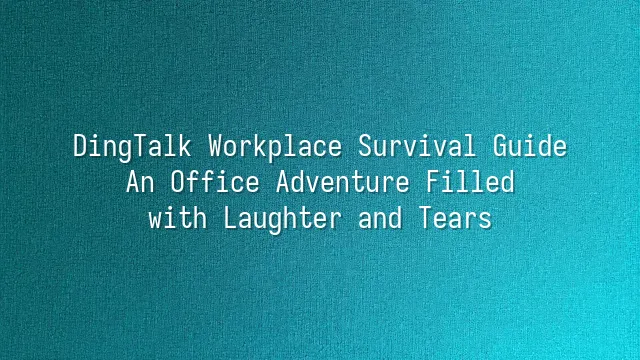
First Experience with DingTalk: How to Get Started Quickly
Welcome to the "Hogwarts of the digital workplace"—DingTalk! When you first open the app, you might feel as shocked as seeing a moving photo for the first time: "Are these people seriously checking in inside a group chat?" Don't worry—registering an account is much easier than remembering your colleagues' names. Simply sign up using your phone number or corporate email, and remember to set your profile picture and job title immediately—otherwise, there's a 99.9% chance the admin assistant will privately message you within three days to remind you.
To join a team, your manager usually sends an invitation link. Click it, and it’s like signing a magical contract—you’re instantly pulled into all sorts of groups: “Project Emergency Rescue Team,” “Lunch Delivery Intelligence Hub,” and even “Boss Approaching Early Warning Group.” We recommend turning off notifications outside work hours; otherwise, receiving a message at 3 a.m. saying, “Please confirm tomorrow’s morning meeting PPT format,” might just cause your soul to leave your body.
Don’t overlook the calendar feature! It’s not just a simple schedule—it’s your workplace defense spell. Input all meetings and deadlines, and set advance reminders. Otherwise, you might realize five minutes into a meeting that you're on camera wearing pajamas. Pro tip: Mark important recurring meetings as “repeating events” to avoid the weekly embarrassment of being asked, “Where’s this week’s regular meeting again?”
Master these basics, and you’ve officially earned your pass into the world of DingTalk. Ready to unleash your full communication power?
Effective Communication: Making Your Words Count
Congratulations—you've successfully entered DingTalk’s digital realm. Now comes the real challenge: the art of communication, which appears calm but hides turbulent undercurrents. Don’t assume typing a quick message solves everything. A vague “Is that thing done yet?” could instantly land you at the top of your colleagues’ “Mysterious and Confusing” leaderboard.
Want your words to be powerful and precise? Start by following the “three-second rule” in text chats: if others can’t understand your message within three seconds, it fails. Use punctuation, paragraph breaks, and emojis wisely (but don’t bombard everyone with endless yellow smileys). For urgent matters, use the DING function—one tap sends a soul-shaking alert with a red pop-up and phone call reminder, ensuring your message catches the recipient even if they’re scrolling through their phone in the restroom.
Video meetings are where workplace acting skills are truly tested. Before turning on your camera, check your hair (don’t look like Einstein right after waking up) and make sure socks or ex-partner photos aren’t scattered in the background. Speak slowly and clearly, and use DingTalk’s “screen sharing + annotation” features to instantly transform yourself into the director of the meeting.
As for document collaboration—stop sending files named “Final_Version_Really_Final_v3.docx” back and forth! Upload directly to DingTalk Drive instead. Multiple people can edit simultaneously, version history is crystal clear, and every change is traceable—no more taking the blame for someone else’s edits.
Also, remember: group chats aren’t trash bins. Don’t mix project discussions, department gossip, and lunch orders in one place. Use group categorization and pinned announcements so every message hits its target precisely. That way, you become the office’s ultimate communication navigation system!
Time Management Master: Take Control of Every Day
"Ding dong! You have a new to-do item."—That’s not a doorbell; it’s the gentle sound of DingTalk awakening your soul. Now that you’ve mastered using DING to command attention in the last chapter, it’s time to level up as a time management master and carve order out of chaotic schedules.
DingTalk’s calendar is like your personal digital assistant, syncing meetings, deadlines, and even nap times across all devices. Seamlessly switch between devices—check your boss’s schedule while riding the subway (don’t say I told you to). Pair it with your to-do list, and get that satisfying thrill every time you check off a task—comparable to finishing an entire bag of chips without having to wash dishes.
But the real art lies in priority sorting: mark urgent and important tasks in red, put important-but-not-urgent ones on your “Deal With Tomorrow” list, and drag invitations like “Help me rate my new hairstyle” straight into the “Will Never Happen” category. Use reminder settings with three-stage alerts—one day ahead, one hour before, and a final wake-up call: “If you don’t move now, you’ll be late.”
Even more powerful is the analytics report feature, which coldly informs you: “This week, you delayed clock-ins 3 times, worked overtime for 2 hours, and produced only 2 documents.” This isn’t just data—it’s a soul judgment. But don’t panic. Face it, adjust your rhythm, and schedule breaks too. After all, even superheroes need to recharge—how else will you save the world with DING?
Task Assignment and Collaboration: Building Seamless Teamwork
Task Assignment and Collaboration: Building Seamless Teamwork
When you’ve finally scheduled your days with the precision of a Michelin-starred restaurant reservation, don’t celebrate too soon—the real challenge begins: How do you turn your team from isolated lone wolves into a perfectly synchronized Avengers squad? The answer lies in the art of task assignment and collaboration.
In DingTalk, creating a task isn’t as simple as messaging “Handle this, please.” The correct approach: open the project management feature, create a clear task title, deadline, assignee, and detailed requirements. Attach reference files or materials to prevent your colleague from staring blankly afterward and asking, “So… what exactly am I supposed to do?”
Make full use of the Kanban board feature. Set up columns like “To Do,” “In Progress,” “Pending Review,” and “Completed” to make progress transparent. Who’s stuck, who’s lagging, who’s secretly ahead—all becomes visible, like possessing the truth-seeing eye in an office version of “Werewolf.”
Regular progress checks aren’t about micromanaging—they’re about timely support. Use DingTalk’s comment feature for instant feedback, preventing last-minute surprises due to misaligned directions and helping team members feel, “I’m not fighting this battle alone.”
Finally, use the “Project Statistics” feature to review results. Who’s the efficiency king? Who keeps making mistakes? Data never lies. With this, your team isn’t just completing tasks—they’re leveling up together.
Handling Emergencies: Staying Calm and Clever
Emergencies are like ninjas in the office—they always strike when your coffee tastes the best. You’ve just finished a smooth collaboration meeting with tasks neatly assigned, and suddenly the DingTalk group explodes: “Can’t join the video call!” “Client is furious!” Stay calm. True workplace superheroes aren’t those who never face crises, but those who elegantly switch into “firefighting mode” amid chaos.
Encountering technical issues? First, take a deep breath, then open DingTalk’s built-in “Customer Service Assistant”—two taps connect you to tech support faster than boiling a pack of instant noodles. Instead of flooding the group with “Does anyone know what’s going on?”, upload a screenshot and clearly annotate the problem. Efficiency doubles, and your professional image stays intact.
Sudden emergency meeting? Immediately use DingTalk’s “Announcement” feature to notify all members at once, including the meeting link and three key points. This ensures everyone enters the room with brains engaged, not confusion. Pro tip: Pre-set a “Quick Meeting Template” to create and join meetings in five seconds and one click—maximum efficiency, maximum coolness.
Customer complaint at the gates? First, use DingTalk’s “read but not replied” function to buy time and calm your emotions. Draft your response carefully before sending. At the same time, create a temporary collaboration group, bring in relevant colleagues, and use the Kanban board to track resolution progress. Turn the crisis into a stage to showcase your team’s resilience. Remember: calmness is your cape, and wit is your superpower.
We dedicated to serving clients with professional DingTalk solutions. If you'd like to learn more about DingTalk platform applications, feel free to contact our online customer service or email at
Using DingTalk: Before & After
Before
- × Team Chaos: Team members are all busy with their own tasks, standards are inconsistent, and the more communication there is, the more chaotic things become, leading to decreased motivation.
- × Info Silos: Important information is scattered across WhatsApp/group chats, emails, Excel spreadsheets, and numerous apps, often resulting in lost, missed, or misdirected messages.
- × Manual Workflow: Tasks are still handled manually: approvals, scheduling, repair requests, store visits, and reports are all slow, hindering frontline responsiveness.
- × Admin Burden: Clocking in, leave requests, overtime, and payroll are handled in different systems or calculated using spreadsheets, leading to time-consuming statistics and errors.
After
- ✓ Unified Platform: By using a unified platform to bring people and tasks together, communication flows smoothly, collaboration improves, and turnover rates are more easily reduced.
- ✓ Official Channel: Information has an "official channel": whoever is entitled to see it can see it, it can be tracked and reviewed, and there's no fear of messages being skipped.
- ✓ Digital Agility: Processes run online: approvals are faster, tasks are clearer, and store/on-site feedback is more timely, directly improving overall efficiency.
- ✓ Automated HR: Clocking in, leave requests, and overtime are automatically summarized, and attendance reports can be exported with one click for easy payroll calculation.
Operate smarter, spend less
Streamline ops, reduce costs, and keep HQ and frontline in sync—all in one platform.
9.5x
Operational efficiency
72%
Cost savings
35%
Faster team syncs
Want to a Free Trial? Please book our Demo meeting with our AI specilist as below link:
https://www.dingtalk-global.com/contact

 English
English
 اللغة العربية
اللغة العربية  Bahasa Indonesia
Bahasa Indonesia  Bahasa Melayu
Bahasa Melayu  ภาษาไทย
ภาษาไทย  Tiếng Việt
Tiếng Việt  简体中文
简体中文 