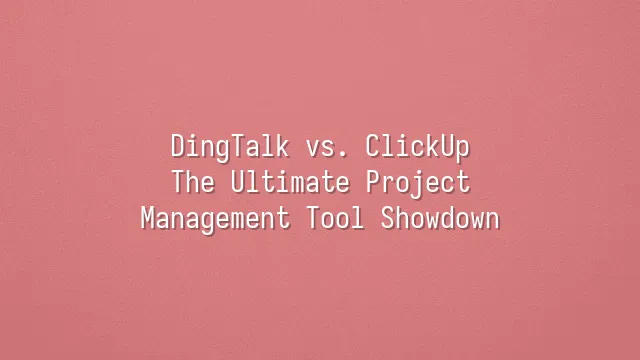
DingTalk's interface resembles a neatly dressed accounting manager—meticulous, orderly, but occasionally making you feel slightly suffocated. Upon opening the app, the navigation panel lines up on the left like soldiers at attention, with clearly categorized functions ideal for enterprise users to quickly locate what they need. However, this "everything in its place" design can feel to newcomers like entering a 30-story building without an elevator—you know your destination, but getting there is exhausting.
In contrast, ClickUp feels like an enthusiastic and talkative creative director who greets you at the door by shoving a dozen buttons and options into your hands: "Want Kanban? Gantt charts? How about turning your tasks into spaceships?" Its interface is colorful, highly modular, and offers near-limitless customization, but beginners often fall into the black hole of "choice overload"—clicking through settings five times only to realize they’ve forgotten what they originally intended to do.
In terms of usability, DingTalk wins on "familiarity," especially for Chinese-speaking users accustomed to WeChat-style navigation. ClickUp relies on intuitive animations and drag-and-drop functionality, but demands time to digest its complex hierarchical structure. The former is like a smartphone camera in default mode—ready to shoot instantly; the latter resembles a professional DSLR—powerful, yet you might spend an hour reading the manual before even removing the lens cap.
Which is easier to pick up? If your goal is “getting the project done by 3 PM today,” go with DingTalk. But if you dream of “engineering your workflow into a battleship,” ClickUp might be worth staying up all night to fine-tune.
Core Feature Comparison
When it comes to task management, DingTalk follows a “simple, blunt, and effective” approach, well-suited to China’s fast-paced work rhythm—where requirements change three times between morning meetings and afternoon revisions. Task breakdowns rely mainly on tags and to-do lists. It’s not flashy, but intuitive enough that when the boss assigns a task, a quick checkmark finishes it—so simple even the office admin can master it in five minutes. The downside, however, is clear: no Gantt charts or auto-scheduling tools. Want to track progress? Sorry, you’ll mostly have to monitor it manually.
ClickUp, on the other hand, is like an engineer showing off their muscles, turning task management into a playground. It supports four views—Kanban, List, Calendar, and Timeline (Gantt)—and allows setting task dependencies and recurring tasks. For example, if you’re launching a new product with interdependent stages from design to launch, ClickUp can automatically remind you that “testing must be completed before release,” preventing junior PMs from setting off fireworks too early. But too many features come with side effects—new users might get lost in “custom fields” for three days and end up reverting to pen and paper.
As for calendar and file sharing, DingTalk integrates seamlessly with Alibaba Cloud, offering lightning-fast file transfers. Its calendar syncs directly with corporate directories, enabling one-click meeting scheduling with ease. ClickUp’s document collaboration is slightly weaker—the editing experience after upload isn’t as smooth as Google Docs—but it excels in deeply linking tasks with calendars. Dragging a task adjusts its due date instantly, a blessing for the lazy.
Collaboration and Communication
In collaboration and communication, DingTalk and ClickUp are like two colleagues with opposite personalities: one is Xiao Wang, the cheerful office assistant who greets everyone warmly; the other is Ken, the calm and efficient project manager who values clarity above all.
DingTalk emphasizes “everyone online,” with chat features so robust it feels like bringing WeChat into the workplace. One-on-one chats, group messaging, read receipts, and the infamous “DING” alert that pings everyone—forcing replies whether you like it or not—make it a survival tool for “message hell.” Video conferencing supports up to hundreds of participants, complete with live streaming, recording, and roll calls, perfect for companies that treat online meetings like classroom lectures. Its notification system is relentless—mobile push alerts, voice reminders, email follow-ups—ensuring you’ll receive your boss’s urgent message even if you’re on Mars.
ClickUp takes a minimalist integration approach. Chat is built directly under each task, tying discussions to specific work items and eliminating the eternal question: “Where did we say we needed to revise the report?” Video calls rely on integrations with Zoom or Google Meet—not native, but flexible. Notifications are highly customizable—you can set them to remind you precisely at 3 PM every Wednesday about progress updates—so messages serve you, rather than chasing you down.
For third-party integrations, ClickUp connects with over 1,000 apps, including Slack, Gmail, and Figma. DingTalk focuses on China’s ecosystem, offering seamless integration with Alibaba’s suite of tools. If your team uses Feishu or Enterprise WeChat, DingTalk thrives. But if you prefer international SaaS tools, ClickUp becomes your communication hub.
Pricing and Plans
Pricing and Plans: Analyzing DingTalk and ClickUp's pricing strategies and features across different tiers
When it comes to cost, everyone wants to save, especially when your team is still in the “burning investor cash” phase. DingTalk champions “free, generous, and sufficient”—core features like chat, attendance tracking, and task management are completely free, much like street-market braised snacks—more food, no extra charge. But if you want advanced features like project views, Gantt charts, or granular permission controls? You’ll need the Pro version at around HK$35 per person per month—ideal for medium to large enterprises pursuing精细化 management.
ClickUp, meanwhile, operates like a meticulous actuary, slicing features into a variety of packages. The free plan is shockingly powerful—tasks, docs, goals, time tracking—all included. Small teams may never need to pay. But once you crave unlimited storage, custom fields, or automation workflows, you’ll upgrade to the Unlimited plan at approximately HK$25 per user per month—a stellar value, akin to a budget-friendly boutique in the SaaS world.
Small to mid-sized teams should consider ClickUp’s free or Unlimited plan—flexible and wallet-friendly. Meanwhile, Chinese enterprises prioritizing local integration and administrative control may favor DingTalk’s closed-loop ecosystem. Remember, choosing the wrong plan is like wearing the wrong shoes—no matter how far you walk, your feet will hurt.
Customer Support and Community Resources
Customer support and community resources might sound like a tech-world “customer service hotline showdown,” but don’t underestimate it—when your project is stuck mid-air and your task list has turned into chaos, whoever pulls you out fastest could decide whether you remain a firefighter or calmly enjoy your coffee.
DingTalk’s help documentation is concise and clear, like a customer service agent speaking standard Mandarin—well-organized but sometimes overly formal. Its tutorials are mostly short videos, great for quick onboarding, though lacking depth. When facing obscure issues, users often hit a dead end with “no relevant solution found.” Forums are primarily集中在 WeChat official accounts and private enterprise groups, with limited public discussion. Average response time is within 12 hours—decent, but nothing outstanding.
ClickUp, by contrast, feels like an enthusiastic geek community. Its knowledge base is obsessively detailed, covering advanced topics like API integrations and debugging automations. Its YouTube channel hosts hundreds of tutorial videos, from beginner basics to full team migrations. The Community Forum is highly active, with users helping each other and official staff frequently chiming in—average reply time is under 4 hours. Even better, paying users get priority support, ensuring most issues are resolved overnight.
Overall, ClickUp clearly leads in support maturity, ideal for teams that love diving into details or need rapid troubleshooting. DingTalk, however, shines in stable localized service, better suited for Chinese speakers who prefer direct, one-on-one assistance.
We dedicated to serving clients with professional DingTalk solutions. If you'd like to learn more about DingTalk platform applications, feel free to contact our online customer service or email at
Using DingTalk: Before & After
Before
- × Team Chaos: Team members are all busy with their own tasks, standards are inconsistent, and the more communication there is, the more chaotic things become, leading to decreased motivation.
- × Info Silos: Important information is scattered across WhatsApp/group chats, emails, Excel spreadsheets, and numerous apps, often resulting in lost, missed, or misdirected messages.
- × Manual Workflow: Tasks are still handled manually: approvals, scheduling, repair requests, store visits, and reports are all slow, hindering frontline responsiveness.
- × Admin Burden: Clocking in, leave requests, overtime, and payroll are handled in different systems or calculated using spreadsheets, leading to time-consuming statistics and errors.
After
- ✓ Unified Platform: By using a unified platform to bring people and tasks together, communication flows smoothly, collaboration improves, and turnover rates are more easily reduced.
- ✓ Official Channel: Information has an "official channel": whoever is entitled to see it can see it, it can be tracked and reviewed, and there's no fear of messages being skipped.
- ✓ Digital Agility: Processes run online: approvals are faster, tasks are clearer, and store/on-site feedback is more timely, directly improving overall efficiency.
- ✓ Automated HR: Clocking in, leave requests, and overtime are automatically summarized, and attendance reports can be exported with one click for easy payroll calculation.
Operate smarter, spend less
Streamline ops, reduce costs, and keep HQ and frontline in sync—all in one platform.
9.5x
Operational efficiency
72%
Cost savings
35%
Faster team syncs
Want to a Free Trial? Please book our Demo meeting with our AI specilist as below link:
https://www.dingtalk-global.com/contact

 English
English
 اللغة العربية
اللغة العربية  Bahasa Indonesia
Bahasa Indonesia  Bahasa Melayu
Bahasa Melayu  ภาษาไทย
ภาษาไทย  Tiếng Việt
Tiếng Việt  简体中文
简体中文 