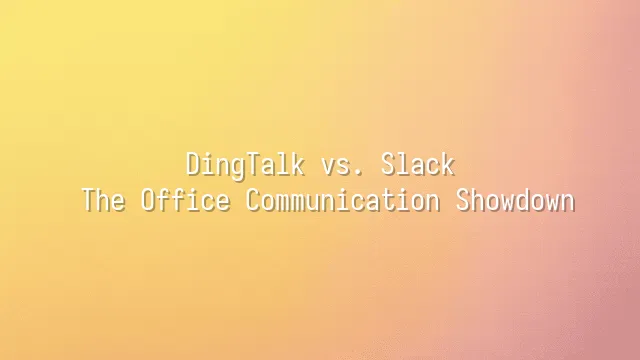
DingTalk, sounds like a construction tool, but in reality it's the "nuclear bomb for offices" quietly launched by Alibaba in 2014. Back then, Jack Ma watched countless companies relying on fragmented WeChat work groups—filled with family gossip and middle-of-the-night messages from bosses asking "You there?"—and snapped: "Let’s build a cleaner communication platform!" And so DingTalk was born—featuring "read receipts" and the slogan "Ding once, mission accomplished," making it both a nightmare for employees and a dream come true for managers.
On the other side of the Pacific, Slack emerged in 2013 from a former gaming company team. Originally designed as an in-game communication tool, the game flopped—but this side project exploded in popularity. Slack avoids psychological warfare like "read receipts," instead embracing a more intellectual vibe: clearly organized channels, an elegant interface resembling a café notebook, and seamless integration with engineers' lifelines like GitHub and Google Drive. It quickly won over Silicon Valley geeks.
One is a Chinese efficiency fanatic focused on control and execution; the other, a Western representative of freedom, championing flexibility and integration. From birth, they were destined to take different paths. DingTalk digs deep into the local market, packing attendance tracking, approvals, scheduling—all-in-one, like an all-knowing personal assistant. Slack, meanwhile, positions itself as the godfather of open platforms, conquering globally through its ecosystem. Though seemingly worlds apart, both are rewriting the rules of corporate communication.
Feature Comparison
Feature Comparison: Who Is the Swiss Army Knife of Office Communication?
If DingTalk is like a full-service butler, Slack is the tech-savvy nerd holding endless keys. Both emphasize communication, but go about it very differently. DingTalk opens strong with its "full suite"—chatting, clock-in attendance, approval workflows, calendar management, announcements, even smart forms and red envelopes. It’s practically stuffed an entire HR department into one app. Employee one minute late in the morning? The system automatically flags it, and supervisors get instant alerts—earning it the nickname “white-collar surveillance神器.”
Slack, on the other hand, rejects this kind of “parental management” and instead becomes a “platform integration fanatic." Its strength lies in connectivity: GitHub, Google Drive, Zoom, Trello—almost every major tool you can name integrates into Slack like LEGO blocks. One command pulls up design drafts, tracks code updates, or even lets bots order your lunch. It doesn’t feel like managing people—it feels like helping teams “slack off” smarter—doing more with less effort.
In file sharing, DingTalk offers built-in cloud storage with multi-user collaboration, ideal for companies that prefer an all-in-one experience. Slack relies on integrations with Dropbox or OneDrive—flexible, but requires additional accounts. For video conferencing, DingTalk supports live streams for thousands, perfect for large corporations broadcasting top-down directives. Slack partners with Zoom, favoring smaller, high-efficiency team discussions. In short, one acts like an office administrator, the other like a tech mentor—the choice depends on whether your company values “discipline” or “freedom.”
User Experience
The battle for user experience isn’t won just by having more features. Imagine walking into an office: on one side, an accountant in a Zhongshan suit wielding an abacus who somehow knows everything; on the other, a young engineer in streetwear and AirPods who loves tweaking settings until the system crashes—that’s roughly the first impression of DingTalk versus Slack.
DingTalk follows a “pragmatic” design philosophy. While not as flashy as a fashion magazine cover, its buttons are clear, navigation straightforward—like the old refrigerator at home: plain-looking, but never fails you. New employees can get started with almost zero learning curve—just a few taps to clock in, read announcements, or start a video call. Perfect for bosses and staff who don’t want to fall in love with technology—they just want to get work done.
Slack, by contrast, is like a trendy网红 coffee shop in the UI world: minimalist design, smooth animations, customizable themes. You can fine-tune notifications, drag and drop channels, or even trigger bots with emoji reactions. For Gen Z, it’s not just a tool—it’s “self-expression.” But the cost is real: newcomers may get lost in endless customization options, spending three hours adjusting dark mode only to forget which message they meant to reply to.
In short, DingTalk makes you “work smoothly,” Slack makes you “feel good while working.” Who you choose depends on whether your team wants stability or soulful resonance.
Pricing and Business Model
The pricing and business model showdown feels like a “free sample” stall at a night market going head-to-head with a high-end restaurant’s menu. DingTalk kicks things off boldly: “Use all features freely! Money? Not needed—for now!” Its free version is incredibly generous—group calls, attendance tracking, approval workflows—all included, earning it the title “savior of salaried workers.” But don’t celebrate too soon. When your small shop grows into a department store, DingTalk will smile and hand you a paid plan, locking enterprise-grade VIP services—like data encryption and advanced admin rights—behind a paywall.
Slack, meanwhile, follows the specialty coffee model. The free version is like black Americano—drinkable but a bit weak, limiting message history and app integrations. Pay a little more for the Standard plan, and it instantly upgrades to a latte: unlimited message archives and advanced integrations. The Plus plan serves pour-over Geisha—crafted for large teams that care deeply about workflow security and compliance. Even better: Slack charges per “active user,” meaning bigger teams don’t necessarily pay more—ideal for startups with frequent team turnover.
In short, DingTalk is the budget-friendly “hop on first, pay later” option, while Slack caters to quality-conscious users who believe in “paying for performance.” Which is better value? That depends on whether you’re trying to save every penny or willing to spend a little extra for greater efficiency.
Use Cases and Target Users
If we compare enterprise communication tools to an office “social dance,” DingTalk is the tuxedo-clad conductor holding a clipboard of procedures, while Slack is the creative director rolling in on a skateboard, chewing gum. Their styles couldn’t be more different—and each attracts its own crowd to the floor.
DingTalk carries a natural “management gene,” making it especially popular among large enterprises and state-owned companies. It doesn’t just combine chatting, check-ins, and meetings—it precisely tracks who arrived three minutes late or responded half a beat slower, acting like a digital version of “the boss’s eyes.” For organizations requiring strict hierarchy, discipline, and efficiency, DingTalk is like an indefatigable office manager, aligning every employee’s behavior with KPIs.
Slack, by contrast, thrives on freedom and connection. Small teams use it to link designers, engineers, and marketing wizards, building creative universes like LEGO sets. Channels can be created freely, bots respond instantly, and even the coffee machine can send a message saying “Fresh cup just brewed.” It doesn’t care about your title or rank—only whether your idea can spark laughter or inspiration in the #random channel.
So if you need ironclad orders—go with DingTalk. If you crave boundless creativity—Slack welcomes you. After all, not everyone wants to be hunted down by “read receipts,” and not everyone can handle a dancing Shiba Inu GIF suddenly popping up in Slack.
We dedicated to serving clients with professional DingTalk solutions. If you'd like to learn more about DingTalk platform applications, feel free to contact our online customer service or email at
Using DingTalk: Before & After
Before
- × Team Chaos: Team members are all busy with their own tasks, standards are inconsistent, and the more communication there is, the more chaotic things become, leading to decreased motivation.
- × Info Silos: Important information is scattered across WhatsApp/group chats, emails, Excel spreadsheets, and numerous apps, often resulting in lost, missed, or misdirected messages.
- × Manual Workflow: Tasks are still handled manually: approvals, scheduling, repair requests, store visits, and reports are all slow, hindering frontline responsiveness.
- × Admin Burden: Clocking in, leave requests, overtime, and payroll are handled in different systems or calculated using spreadsheets, leading to time-consuming statistics and errors.
After
- ✓ Unified Platform: By using a unified platform to bring people and tasks together, communication flows smoothly, collaboration improves, and turnover rates are more easily reduced.
- ✓ Official Channel: Information has an "official channel": whoever is entitled to see it can see it, it can be tracked and reviewed, and there's no fear of messages being skipped.
- ✓ Digital Agility: Processes run online: approvals are faster, tasks are clearer, and store/on-site feedback is more timely, directly improving overall efficiency.
- ✓ Automated HR: Clocking in, leave requests, and overtime are automatically summarized, and attendance reports can be exported with one click for easy payroll calculation.
Operate smarter, spend less
Streamline ops, reduce costs, and keep HQ and frontline in sync—all in one platform.
9.5x
Operational efficiency
72%
Cost savings
35%
Faster team syncs
Want to a Free Trial? Please book our Demo meeting with our AI specilist as below link:
https://www.dingtalk-global.com/contact

 English
English
 اللغة العربية
اللغة العربية  Bahasa Indonesia
Bahasa Indonesia  Bahasa Melayu
Bahasa Melayu  ภาษาไทย
ภาษาไทย  Tiếng Việt
Tiếng Việt  简体中文
简体中文 