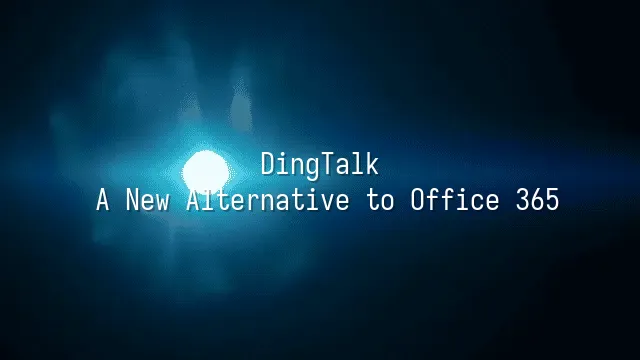
Still going crazy trying to find emails in Outlook or dealing with Word's failed auto-saves? Don't panic. Let's step out of the "blue maze" of Office 365 and meet a more down-to-earth office companion—DingTalk!
Signing up for DingTalk? It's as easy as ordering takeout. Register with your phone number or email in one click—done in seconds, with verification codes arriving faster than your boss spotting a leave request. After registration, the system acts like a thoughtful assistant, guiding you to upload a profile picture, set a nickname, and even reminding you to fill in your department and job title—no more awkward moments during meetings being asked, "Which department are you from, Xiao Wang?"
Next, adding colleagues and building teams feels as natural as adding friends on a social platform. You can scan a QR code, enter a phone number, or invite directly from your contacts. Once your team is created, DingTalk automatically generates a dedicated organizational structure, making management hierarchies crystal clear—no more guessing who the "boss's boss" is.
The interface is clean and straightforward, divided into three main sections on the home screen: "Messages," "Contacts," and "Workbench." It's so intuitive that even a grandpa who just learned to use a smartphone can master it. All functions are neatly arranged, with none of that suffocating feeling you get with Office 365, where you click into something only to realize you need five more clicks to get anywhere.
Even better, the onboarding guide isn't just for show—it genuinely walks you through each step, like a game's tutorial zone. Complete a few tasks and you level up, and before you know it, you've become a DingTalk pro!
Seamless Communication: DingTalk’s Instant Messaging Features
Still using email to pass messages, calling to chase people down, or using Line for work chats? Wake up—the modern workplace has already entered the era of "instant communication"! DingTalk’s instant messaging is like a magic pocket that fits your entire office into your phone. Switch between typing, voice, and video in three seconds—faster than you switch coffee orders. Need to send a file? Just drag and upload, with preview support—no more asking, "Did you get it?"
And group chats? They’re next-level. Whether it’s a project team, an ad-hoc task force, or even a cross-border meeting, just create a group and you're set. Pair this with the "DING" notification feature, and important messages are delivered directly to the recipient’s phone like a courier. Choose between phone calls, SMS, or in-app alerts—ensuring they can "run but can't hide." Xiao Ming, who used to be late for meetings, now jumps up instinctively the moment he hears the DING sound.
As for meetings, don’t think it’s just about video calls. DingTalk supports online meetings for up to hundreds of participants, screen sharing, real-time subtitles, and even automatically generates meeting minutes. During a recent cross-departmental presentation, the marketing team shared their PPT while editing it live, and sent out the action items within five minutes after the meeting—so efficient the boss suspected they’d secretly used a time machine.
Seamless communication isn’t just a slogan—it’s your daily reality with DingTalk.
Boundless Collaboration: DingTalk’s Project Management Tools
- "Boss, I forgot to submit the report..."—this excuse probably only exists in comedy skits within a DingTalk team. Because here, every task is like it’s under a "tight spell," automatically chasing you down.
- DingTalk’s project management tools go way beyond a simple to-do list. It bundles schedules, task assignments, and document collaboration into one "team brain." You can create a dedicated space for each project, stuffing members, files, and progress all in one place—transforming your messy desk into a sci-fi-style holographic command center.
- Task delegation? No more "I thought you did it" he-said-she-said dramas. Once a task is assigned, the deadline automatically syncs to both parties’ calendars, with recurring reminders—more persistent than your mom reminding you to eat.
- Document collaboration is pure magic. Multiple people can edit the same file simultaneously, changes appear in real time, and you can revert to any previous version with one click. Say goodbye to naming disasters like "Final_Version_Revised2_REALLY_Final.doc."
- Better yet, all progress is clearly visible. Switch between Kanban boards, Gantt charts, or list views—managers no longer need to chase team members asking, "Where are we at?" Just open DingTalk, and the traffic-light status is clearer than a traffic monitoring system.
- Imagine this: after a project meeting, tasks are automatically broken down and assigned, files are instantly shared, and progress is tracked in real time. This isn’t futuristic office life—it’s the daily reality you get the moment you open DingTalk.
Secure & Reliable: DingTalk’s Data Protection Measures
While we’ve explored how DingTalk enables seamless collaboration, turning teams into perfectly synchronized orchestras, let’s not forget: even the most dazzling performance falls apart if the backstage firewall is made of paper. So let’s pull back the curtain on DingTalk’s "security underwear"—don’t worry, not the awkward kind, but military-grade protective gear! DingTalk is no "log in by luck, pray for data safety" office tool. It uses end-to-end encryption (E2EE), meaning your messages are locked in a "digital safe" from the moment they’re sent—so secure that even DingTalk itself can’t open them. Add in multi-factor authentication (MFA) and granular access controls, and administrators have full authority over who sees what and who can edit what—no more fear of an intern accidentally deleting the CEO’s annual report. Even more impressive, DingTalk is certified under international security standards like ISO 27001 and SOC 2, and is trusted by national-level institutions in China for handling sensitive operations. One financial firm successfully blocked a data leak after a phishing attack, thanks to DingTalk’s real-time anomaly login alerts and automatic account lockout—this wasn’t a drill, but a real-life "cybersecurity action movie." Compared to office platforms still stuck in the "password=123456" era, DingTalk is like running across a digital battlefield in a bulletproof vest—fast, stable, and ready to save your skin.
Future Outlook: The Prospects of DingTalk
Who says office software has to wear a suit and tie and sit stiffly at attention? DingTalk is quietly rewriting the script of enterprise digital transformation with a series of wildly innovative ideas. While others are still annoyed by Office 365 update notifications, DingTalk has already embedded AI assistants into group chats, uses bots to automatically schedule shifts, and even turns voice messages into meeting minutes automatically. Yes, it’s not just a tool—it’s like a colleague who works overtime, files documents, and even reads the room.
Looking ahead, DingTalk’s ambitions go far beyond being the "Chinese version of Slack." As remote work becomes the norm, businesses need more than just co-editing documents—they need an integrated ecosystem. Expect DingTalk to deepen its AI integration, such as automatically analyzing team communication patterns to alert managers when someone is nearing burnout, or intelligently recommending resource allocation based on project progress. At the same time, its open platform will attract more third-party apps, creating a "toolbox of office applications."
Even more exciting is its global expansion—DingTalk has quietly added multi-language support and optimized localized features for Southeast Asia and the Middle East. In the future, you might see Middle Eastern companies using DingTalk to manage mosque renovation projects, or South American startups using DingTalk bots to handle cross-border payments. This isn’t science fiction—it’s an office revolution already underway.
We dedicated to delivering DingTalk services to a wide range of customers. If you’d like to learn more about DingTalk platform applications, feel free to contact our online customer service or email at
Using DingTalk: Before & After
Before
- × Team Chaos: Team members are all busy with their own tasks, standards are inconsistent, and the more communication there is, the more chaotic things become, leading to decreased motivation.
- × Info Silos: Important information is scattered across WhatsApp/group chats, emails, Excel spreadsheets, and numerous apps, often resulting in lost, missed, or misdirected messages.
- × Manual Workflow: Tasks are still handled manually: approvals, scheduling, repair requests, store visits, and reports are all slow, hindering frontline responsiveness.
- × Admin Burden: Clocking in, leave requests, overtime, and payroll are handled in different systems or calculated using spreadsheets, leading to time-consuming statistics and errors.
After
- ✓ Unified Platform: By using a unified platform to bring people and tasks together, communication flows smoothly, collaboration improves, and turnover rates are more easily reduced.
- ✓ Official Channel: Information has an "official channel": whoever is entitled to see it can see it, it can be tracked and reviewed, and there's no fear of messages being skipped.
- ✓ Digital Agility: Processes run online: approvals are faster, tasks are clearer, and store/on-site feedback is more timely, directly improving overall efficiency.
- ✓ Automated HR: Clocking in, leave requests, and overtime are automatically summarized, and attendance reports can be exported with one click for easy payroll calculation.
Operate smarter, spend less
Streamline ops, reduce costs, and keep HQ and frontline in sync—all in one platform.
9.5x
Operational efficiency
72%
Cost savings
35%
Faster team syncs
Want to a Free Trial? Please book our Demo meeting with our AI specilist as below link:
https://www.dingtalk-global.com/contact

 English
English
 اللغة العربية
اللغة العربية  Bahasa Indonesia
Bahasa Indonesia  Bahasa Melayu
Bahasa Melayu  ภาษาไทย
ภาษาไทย  Tiếng Việt
Tiếng Việt  简体中文
简体中文 