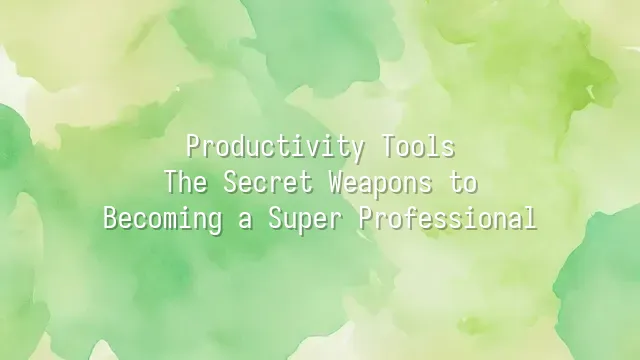
Every morning you open your laptop, and your mind feels like it's been hit by a typhoon: that report is due, the meeting needs preparation, and your boss just dropped three more "urgent" tasks on you... Don’t panic—you're not alone! Today’s workplace superheroes have already switched to “task management power tools,” turning chaotic to-do lists into well-organized battle plans.
Trello works like a giant magnetic whiteboard. Each card represents a task—you can drag it from “To Do” to “In Progress,” then with a satisfying snap, place it into “Done.” That sense of accomplishment? It’s even better than devouring an entire box of chocolates. If you love visual organization, Trello’s board system gives you instant clarity over your entire workload.
Asana is the enterprise-grade commander, perfect for complex projects. It breaks big tasks into smaller steps, sets deadlines, assigns owners, and even tracks progress bars. The larger your team, the more Asana proves its leadership capabilities.
Meanwhile, Todoist acts like your thoughtful digital butler—minimalist yet powerful. With voice input, automatic recurring reminders, priority labels, and seamless integration into personal goals like reading schedules, it keeps everything under control.
Which one should you choose? Ask yourself: Are you a freelancer or part of a team? Do you prefer intuitive simplicity or deep customization? Pick the right tool, and your to-dos will no longer flail around like runaway octopus tentacles—they’ll line up like obedient soldiers, ready for you to tackle one by one!
Collaboration & Communication Tools: Break Barriers, Boost Teamwork
When your to-do list on Trello grows longer than a drama series’ episode count, communication efficiency becomes the key to whether you can leave the office on time. Stop letting workplace soap operas like “I thought you knew” or “My message got buried” play out every day! Slack, Microsoft Teams, and Zoom—the holy trinity of communication—are here to tear down departmental silos and bridge distances across time zones.
Slack’s channel-based culture is pure heaven for introverts—no more group chat spam. Important information stays neatly categorized, and you can even use emoji reactions to vote between lunch options like braised pork rice or curry chicken. Teams, on the other hand, plays the role of an all-in-one butler, deeply integrated with Office 365. Editing a report mid-meeting? No sweat. And Zoom—despite occasional laughs from accidental camera mishaps—delivers stable video quality and virtual backgrounds, helping remote workers maintain a professional image (at least from the waist up).
The worst part of remote work? The suffocating silence of “read but no reply.” These tools make collaboration as natural as breathing through real-time notifications, status indicators, and voice messages. Try setting “no-message hours” to avoid constant interruptions, and use bots to automatically remind teams about meetings or sync task updates. One startup slashed their cross-border project timeline by 40% using the triple combo of Slack + Zoom + Asana—team members even forgot who was in Taipei and who was in Berlin.
Smooth communication means fewer bottlenecks. Now, naturally, everyone needs access to the right documents—and that’s where our next heroes, the cloud masters, come in.
File Sharing & Syncing: Access Critical Data Anytime, Anywhere
You’re replying to a flood of Slack messages when suddenly—you realize the key report is still sitting on your home laptop. Don’t panic. This is exactly when cloud file syncing tools save the day!
Google Drive, Dropbox, and OneDrive—these “cloud trio” are far more than passive digital librarians. They let you edit presentations on your phone during a subway ride, sign contracts on your tablet at a café, or instantly share the latest proposal draft with clients—finally retiring the awkward excuse: “It’s on my other computer.”
Better yet, these platforms support real-time collaboration, ending the nightmare of version chaos. Every change is tracked—who edited which line is crystal clear. Plus, military-grade encryption and two-factor authentication keep your data safe even if your password becomes the punchline at the office coffee machine.
For team projects, shared folders act like virtual desks; for personal files, they’re like insurance for your brain. Once auto-sync is set up, every document you create quietly uploads itself—like having an invisible digital elf guarding your assets 24/7.
Next up: it’s time to make machines do the work. Yes, automation tools are taking the stage.
Workflow Automation: Free Your Hands, Let Machines Work for You
Still wasting time on daily repetitive tasks? Checking email, saving attachments, notifying colleagues, updating spreadsheets… These robotic routines are pure time sinks! Relax—your digital assistant has arrived. Zapier and IFTTT are like ninjas in the workplace: silently completing tasks without ever complaining about overtime.
The core idea behind automation is simple: “When A happens, automatically do B.” For example, whenever your Gmail receives an email with “quotation” in the subject, Zapier can automatically save the attachment to a specific Google Drive folder and create a new task in Trello reminding the accountant to follow up. Even cooler: IFTTT can detect when your phone enters the office, automatically turn on Wi-Fi, send a “I’m at work” message to your family, and even start playing your personal work playlist to cure morning grumpiness.
Setting up automations is easier than cooking instant noodles. Choose a trigger, pick an action, and chain multiple steps together—like stacking ingredients in a sandwich. One marketing team used Zapier to automatically sync Instagram-tagged photos to their official website gallery, saving five hours per week. A freelancer set up a rule: “Whenever a Notion note gets tagged ‘awaiting invoice,’ automatically send a PDF invoice.” No more forgotten bills, no more debt collectors knocking.
Automation isn’t laziness—it’s smart resource allocation. When machines handle the grunt work, you’re free to focus on building the big picture.
Focus & Time Management: Master Your Time, Boost Productivity
In the last section, we automated workflows and freed our hands completely. But even with flawless systems, if your mind feels like yarn shredded by ten cats—utterly tangled—no tool can save you. What you need now isn’t another app, but the invisible superpower: focus.
The Pomodoro Technique is like installing a timer bomb in your brain: 25 minutes of full focus, followed by a frantic 5-minute break. Don’t underestimate those 25 minutes—they can push you into a state of flow, making you more productive than two hours of screen-staring daze. Pair it with Forest App: plant a virtual tree, and don’t touch your phone during focus time—or the little tree dies instantly. Who could bear to kill a struggling sapling?
RescueTime goes even further, silently tracking every minute of your day and later slapping you with a cold, hard report: “Dear user, you spent 3 hours today dating YouTube.” This digital truth-teller exposes every time-wasting black hole.
Instead of blindly copying influencers’ time hacks, become your own lab experiment: try Pomodoro + Forest to avoid distractions, then use RescueTime to review results. Once you find your rhythm, you’ll discover something amazing—you can finish work without overtime, and maybe even grow a lush digital forest along the way.
We dedicated to serving clients with professional DingTalk solutions. If you'd like to learn more about DingTalk platform applications, feel free to contact our online customer service or email at
Using DingTalk: Before & After
Before
- × Team Chaos: Team members are all busy with their own tasks, standards are inconsistent, and the more communication there is, the more chaotic things become, leading to decreased motivation.
- × Info Silos: Important information is scattered across WhatsApp/group chats, emails, Excel spreadsheets, and numerous apps, often resulting in lost, missed, or misdirected messages.
- × Manual Workflow: Tasks are still handled manually: approvals, scheduling, repair requests, store visits, and reports are all slow, hindering frontline responsiveness.
- × Admin Burden: Clocking in, leave requests, overtime, and payroll are handled in different systems or calculated using spreadsheets, leading to time-consuming statistics and errors.
After
- ✓ Unified Platform: By using a unified platform to bring people and tasks together, communication flows smoothly, collaboration improves, and turnover rates are more easily reduced.
- ✓ Official Channel: Information has an "official channel": whoever is entitled to see it can see it, it can be tracked and reviewed, and there's no fear of messages being skipped.
- ✓ Digital Agility: Processes run online: approvals are faster, tasks are clearer, and store/on-site feedback is more timely, directly improving overall efficiency.
- ✓ Automated HR: Clocking in, leave requests, and overtime are automatically summarized, and attendance reports can be exported with one click for easy payroll calculation.
Operate smarter, spend less
Streamline ops, reduce costs, and keep HQ and frontline in sync—all in one platform.
9.5x
Operational efficiency
72%
Cost savings
35%
Faster team syncs
Want to a Free Trial? Please book our Demo meeting with our AI specilist as below link:
https://www.dingtalk-global.com/contact

 English
English
 اللغة العربية
اللغة العربية  Bahasa Indonesia
Bahasa Indonesia  Bahasa Melayu
Bahasa Melayu  ภาษาไทย
ภาษาไทย  Tiếng Việt
Tiếng Việt  简体中文
简体中文 