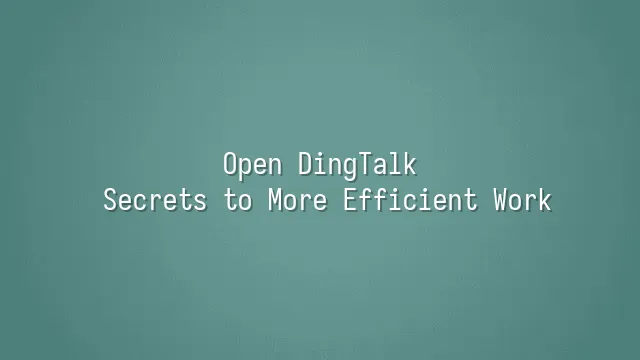
DingTalk Introduction: More Than Just a Chat Tool
If you still think DingTalk is just a "clock-in, send messages" chat app, then you're as mistaken as someone who falls asleep in a meeting and nods off while agreeing to the boss's proposal! In reality, DingTalk is a hidden powerhouse of productivity—a full-featured collaboration superhero that quietly takes charge of saving your work efficiency from the moment you hit snooze on your morning alarm.
Don't be fooled by its friendly chat interface—DingTalk’s built-in scheduling tools ensure your to-do list never ends up forgotten like yesterday’s lunch box. With one-click team calendar syncing, it’s crystal clear who’s on vacation, who’s in meetings, or who secretly took time off to chase their favorite idol. And with its file-sharing space, you’ll never have to scream across ten different groups asking, “Which version was that PPT again?” All files auto-update versions, making even the 13th revision of a design traceable down to the pixel—like a digital archaeologist unearthing ancient scrolls.
Not to mention its meeting scheduling system, which automatically avoids everyone’s busy times and generates meeting minutes with one click—its speech-to-text transcription works faster than any secretary typing. Even if you’re eating instant noodles during the call, you won’t miss a thing. DingTalk isn’t just a tool—it’s an intuitive work partner that knows your schedule better than your roommate does.
So rather than calling it a messaging app, it’s more accurate to call DingTalk a “digital personal manager” that transforms chaotic workplaces into organized lives. Ready to welcome this quiet yet ultra-reliable colleague into your daily grind?
Efficient Communication: Seamless Information Flow
Efficient Communication: Seamless Information Flow
If you still see DingTalk as merely a “send messages, chat casually” tool, you’ve missed its superpowers entirely! Imagine this: a project meeting just ended, the boss says, “This is very important,” but then—crickets. No follow-up instructions, no updates, nothing. Don’t panic—DING notifications are here to save the day! With one tap, send a “DING,” and the recipient’s phone rings like an alarm clock—even if they’re on vacation on Mars, there’s no escape. This isn’t harassment; it’s accountability in action!
Of course, everyday communication doesn’t need such drama. Creating groups feels like launching clubs—department chats, project teams, or even “afternoon tea snack squad”—all neatly categorized. Even better, when you @everyone, the system automatically tracks who’s read the message and who’s pretending not to see it. Maybe sneak a peek at those logs before next month’s performance review… (Just kidding… maybe.)
And let’s not forget the voice-to-text feature—the savior of those with poor listening skills in fast-paced meetings. No need to replay that 60-second audio over and over; one tap converts it to text, instantly clarifying key points. Combined with message receipts and the ability to mark important messages, information delivery stops feeling like skipping stones across water and starts hitting bullseyes every time. Zero communication lag means efficiency soars—because in the workplace, speed is justice!
Collaborative Work: From File Sharing to Task Assignment
"Where's the file?" Does that sound familiar? Back in the day, every meeting started with someone saying, “I forgot to bring it,” or “Didn’t I just send it to you?” leaving everyone staring blankly at a screen. Now, thanks to DingTalk’s collaboration features, those awkward moments are officially extinct!
Sharing files on DingTalk is as easy as stuffing your entire office into your pocket. Whether it’s an Excel report or a PowerPoint presentation, just drag, drop, and instantly every team member sees the latest version. Even more impressive: when multiple people edit the same document simultaneously, every change—down to which line was altered and what note was added—is synced in real time. No more agonizing over “Wait, whose version is final?”—a problem solved once and for all.
And the task assignment feature? A game-changer for anyone tempted to slack off—not because it encourages laziness, but because it leaves zero room for hiding! Break projects into smaller tasks, assign them to specific members, set deadlines, and track progress bars. Who’s stuck? Who’s ahead? It’s all visible at a glance. Add automated reminders, and even if someone tries to play busy, the system will gently but firmly hound them: “Dear friend, your deadline is approaching~”
From file sharing to task management, DingTalk isn’t just a tool—it’s the team’s collaboration DJ, syncing everyone’s rhythm into one seamless beat, turning work efficiency up to eleven!
Schedule Management: Simplify Time Planning
"When my schedule falls apart, everything collapses." That’s not exaggeration—it’s the hard-earned wisdom of countless office workers chased by back-to-back meetings. But don’t worry. DingTalk’s calendar function acts like that hyper-organized friend who silently tidies up your chaotic timetable.
Open DingTalk Calendar, tap to create an event, add location, attendees, reminders, or even recurring rules—like that weekly “soul-searching” meeting every Wednesday at 10 a.m.—and never forget again. Even better: share your calendar with teammates so everyone can instantly see who’s busy. No more awkward calls like, “Why didn’t you answer? I thought you were in a meeting!”
Use color-coded labels to categorize tasks—red for urgent, blue for personal learning time. Link your to-do list directly with your calendar so every task has a time and place. Best practice? Spend five minutes each day planning tomorrow’s agenda: prioritize deep work blocks, batch small tasks together, and choreograph your day like a stage director.
Once documents are synced and tasks assigned, the next step is getting everyone dancing to the same beat. DingTalk Calendar becomes the conductor’s baton—keeping the team in sync, preventing missed cues, and ensuring even remote colleagues hit their marks perfectly.
Remote Meetings: Collaborate Anytime, Anywhere
In the last section, we discussed schedule management—structuring time with precision. But even the most carefully planned calendar means nothing if team members go “offline” during meetings. That’s where DingTalk’s remote meeting feature steps in as the team’s “air shuttle,” transporting everyone across the internet into the same virtual conference room.
Need a meeting? No need to make noise—just a few taps in DingTalk lets you schedule a meeting. The system automatically sends invites and syncs them to each participant’s calendar—yes, that integration we mentioned earlier finally pays off! When meeting time arrives, one-click entry supports phones, computers, tablets, and even TVs. It’s like carrying your office in your pocket—work from anywhere, anytime.
Better yet, the screen sharing feature eliminates confusing descriptions like “Click the blue button in the bottom right… wait, no, top left!” Just share your screen, highlight key areas, and present reports smoothly. Meetings can also be automatically recorded with transcripts generated afterward. If someone joins late or zones out scrolling through social media, they can catch up later with a playback—no risk of missing critical decisions.
Whether you’re camping in the mountains or relaxing on a tropical island, as long as you have internet, you can instantly “appear” in the meeting room. DingTalk doesn’t just remove geographical barriers—it erases time differences, turns distance into data, and pushes efficiency to the max.
We dedicated to serving clients with professional DingTalk solutions. If you'd like to learn more about DingTalk platform applications, feel free to contact our online customer service or email at
Using DingTalk: Before & After
Before
- × Team Chaos: Team members are all busy with their own tasks, standards are inconsistent, and the more communication there is, the more chaotic things become, leading to decreased motivation.
- × Info Silos: Important information is scattered across WhatsApp/group chats, emails, Excel spreadsheets, and numerous apps, often resulting in lost, missed, or misdirected messages.
- × Manual Workflow: Tasks are still handled manually: approvals, scheduling, repair requests, store visits, and reports are all slow, hindering frontline responsiveness.
- × Admin Burden: Clocking in, leave requests, overtime, and payroll are handled in different systems or calculated using spreadsheets, leading to time-consuming statistics and errors.
After
- ✓ Unified Platform: By using a unified platform to bring people and tasks together, communication flows smoothly, collaboration improves, and turnover rates are more easily reduced.
- ✓ Official Channel: Information has an "official channel": whoever is entitled to see it can see it, it can be tracked and reviewed, and there's no fear of messages being skipped.
- ✓ Digital Agility: Processes run online: approvals are faster, tasks are clearer, and store/on-site feedback is more timely, directly improving overall efficiency.
- ✓ Automated HR: Clocking in, leave requests, and overtime are automatically summarized, and attendance reports can be exported with one click for easy payroll calculation.
Operate smarter, spend less
Streamline ops, reduce costs, and keep HQ and frontline in sync—all in one platform.
9.5x
Operational efficiency
72%
Cost savings
35%
Faster team syncs
Want to a Free Trial? Please book our Demo meeting with our AI specilist as below link:
https://www.dingtalk-global.com/contact

 English
English
 اللغة العربية
اللغة العربية  Bahasa Indonesia
Bahasa Indonesia  Bahasa Melayu
Bahasa Melayu  ภาษาไทย
ภาษาไทย  Tiếng Việt
Tiếng Việt  简体中文
简体中文 