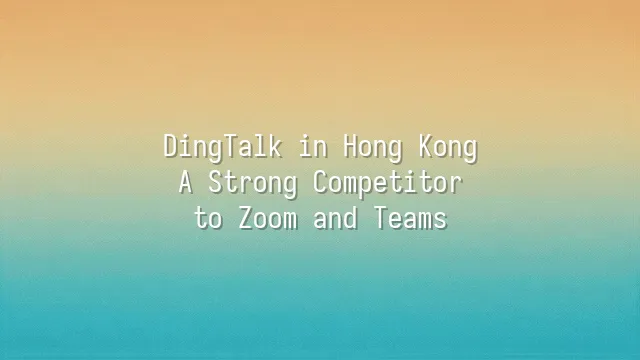
Feature Showdown: Who Offers the Most Comprehensive Functionality?
If we compare DingTalk, Zoom, and Teams to mobile phones, Zoom is like an old-school feature phone that only makes calls—reliable and simple, one tap and you're connected, but sending a photo feels like reciting a magic spell three times. Teams is like a flagship device preloaded with twenty apps you’ll never use—its office integration is so deep it syncs check-ins with Outlook, but new users get lost within three minutes of startup in the "Group Channel Permission Settings." As for DingTalk? It’s practically China’s all-in-one super app, built-in with QR scanning, payments, and approval workflows—even letting you file a leave request mid-meeting.
In video conferencing, Zoom still delivers rock-solid audio and video quality, but its features are as thin as yesterday’s tea. Teams integrates seamlessly with Office, making co-editing documents a breeze, yet once you step outside Microsoft’s ecosystem, it’s like a penguin on land—helpless and awkward. DingTalk, on the other hand, supports meetings with thousands of participants, automatically generates meeting summaries, and even converts speech to text to push updates to colleagues who joined late—truly a “white-collar worker’s savior.”
When it comes to chat and collaboration, DingTalk’s “read/unread” status brings joy to bosses and tears to employees; Teams’ messaging structure is rigorous—perfect for law firms—but about as flexible as jumping rope in a suit. As for Zoom Chat? Its presence is so low-key that most people assume it’s just a meeting add-on.
For file sharing and calendar management, Teams reigns supreme thanks to OneDrive and Outlook. But DingTalk’s cloud drive directly connects with approval and e-signature workflows—for example, uploading a contract lets you instantly initiate a signing process, eliminating the hassle of switching across five platforms. Zoom, in this department, is like a student who forgot their homework—left smiling awkwardly.
User Experience: Which One Is Easier to Use?
"Tap here, fall there"—that's DingTalk’s user experience for you! Installation-wise, downloading DingTalk feels as smooth as grocery shopping—just type “DingTalk” into the App Store or Google Play, download, and boom—you’re in, your boss’s avatar already staring at you before you’ve even put your shirt on. Zoom, the “veteran of video,” is also fairly intuitive, though its first-time login loves popping up with “Update now?” and “Allow camera access?” prompts, making you feel more like a suspect than a user. Teams feels more like clocking in for work: first you need a Microsoft 365 account, then IT approval, and finally, you’re required to attend a “How to Use Teams” orientation… Hello? We’re trying to hold a meeting, not earn a master’s degree!
In daily use, DingTalk integrates chat, meetings, check-ins, and to-do lists into one seamless interface—a real Swiss Army knife, especially handy for employees juggling back-to-back meetings and admin tasks. Zoom wins with its clean, minimalist design—just click the green “Start Meeting” button, and even your mom can use it. Teams, while packed with features, has a complex layout that leaves newcomers lost among “Channels,” “Tabs,” and “Apps.” Want to change your background? One wrong move and you’re suddenly managing a full Wiki page.
All in all, beginners might prefer Zoom’s intuitive design, but once you get used to DingTalk’s all-in-one convenience, you’ll realize that saving time is the ultimate form of user experience.
Pricing Strategy: Which Fits Your Budget Best?
When it comes to the financial future of video conferencing, the big question is: who gives you the best value? DingTalk, Zoom, and Teams each roll out different pricing models—it’s like an office version of “The Voice,” where the right price tag might make you hit the “I’m In” button.
Take DingTalk: it champions “free and generous.” Basic video meetings, file sharing, and group chats are all free, including support for 1080p HD quality, with up to 300 participants online simultaneously—an absolute godsend for SMEs. Its paid versions come in Professional and Flagship tiers, starting at around HK$40 per month, adding automatic meeting transcripts, advanced admin controls, and larger cloud storage—the kind of value that makes you wonder if Alibaba’s deep pockets are secretly subsidizing it.
Zoom’s free plan is tempting too, but the 40-minute meeting limit often cuts off crucial discussions at the climax—awkwardness level: live-stream pants drop. Paid plans start at HK$60 per month—powerful, but pricey, better suited for large enterprises with deep coffers.
Teams is bundled with Microsoft 365—no à la carte option. Individual users might find it less cost-effective, but for companies already using Office 365, Teams is essentially a “free bonus gem”—not using it would be a waste.
In short: tight budget? Go with DingTalk. Already in the Microsoft ecosystem? Teams is solid. Want top-tier stability and don’t mind spending? Zoom’s got you covered. Money isn’t everything, but choosing the right tool really can prevent a few office arguments.
Security Considerations: Which One Can You Trust?
Security Considerations: Which One Can You Trust? This question sounds like you’re picking a life partner—who’s reliable and won’t secretly betray you? Zoom was once jokingly called “Zoom bombing central,” where meetings were hijacked by uninvited striptease acts—basically a digital-age horror movie. Teams, backed by Microsoft, holds ISO 27001 and SOC 2 compliance certifications. While end-to-end encryption isn’t enabled by default, its enterprise version offers strict controls—like a civil servant in a bulletproof vest: secure, but a bit stiff.
Don’t let DingTalk’s Chinese roots scare you off. It supports AES-256 encryption for data in transit and at rest, includes two-factor authentication, and has passed evaluation by the Cyber Security & Information Systems Information Analysis Center (CSIAC). According to a 2023 South China Morning Post report, some Hong Kong educational institutions that switched to DingTalk actually praised its clear permission hierarchies, allowing school administrators to precisely control teachers’ and students’ data access—unlike certain platforms where one misclick turns your entire class’s grades into a public “cloud exhibition.”
Zoom has worked hard to fix past flaws, introducing End-to-End Encryption for Meetings—but only for paying users and only when manually enabled. It’s like a hotel safe: available, but you have to remember to lock it yourself. In comparison, DingTalk takes a more proactive approach with default security settings, while Teams wins through ecosystem integration. So who deserves your most confidential meetings? Maybe the real question is: are you more afraid of hackers—or your own colleague accidentally hitting “Share All”?
Future Outlook: Which Has the Greatest Potential?
Future Outlook: Which Has the Greatest Potential? Asking this feels like wondering who’d win a robot duel between Iron Man and Captain America—seems absurd, but beneath lies a current of technological supremacy. DingTalk, Zoom, and Teams are locked in a digital-office “Three Kingdoms” drama, and Hong Kong is the strategic battleground.
Zoom, once synonymous with remote meetings, has lately shown signs of slowing innovation—like a pop star living off old hits, where new features barely mask its fatigue. Teams, powered by the Microsoft ecosystem, swims smoothly in the Office 365 pool, yet often feels “too heavy” in practice—like playing basketball in a suit: professional, but not exactly agile.
DingTalk, by contrast, is the ambitious contender in China’s “super app” race. From check-ins and approvals to AI assistants, it keeps packing more tools into its toolbox, aggressively expanding overseas and partnering with Hong Kong firms to launch localized solutions. Even more impressive: its AI-powered meeting summaries and real-time voice-to-text translation are like having an invisible secretary drafting your reports.
Technological innovation, ecosystem integration, and local adaptability—these three factors will decide who ultimately prevails. This isn’t just a battle of features, but a close-quarters fight over who truly understands the temperament of Asian businesses. If DingTalk can keep refining its user experience and overcome the “Chinese tech fear,” it might just spark a quiet revolution in Hong Kong.
We dedicated to serving clients with professional DingTalk solutions. If you'd like to learn more about DingTalk platform applications, feel free to contact our online customer service or email at
Using DingTalk: Before & After
Before
- × Team Chaos: Team members are all busy with their own tasks, standards are inconsistent, and the more communication there is, the more chaotic things become, leading to decreased motivation.
- × Info Silos: Important information is scattered across WhatsApp/group chats, emails, Excel spreadsheets, and numerous apps, often resulting in lost, missed, or misdirected messages.
- × Manual Workflow: Tasks are still handled manually: approvals, scheduling, repair requests, store visits, and reports are all slow, hindering frontline responsiveness.
- × Admin Burden: Clocking in, leave requests, overtime, and payroll are handled in different systems or calculated using spreadsheets, leading to time-consuming statistics and errors.
After
- ✓ Unified Platform: By using a unified platform to bring people and tasks together, communication flows smoothly, collaboration improves, and turnover rates are more easily reduced.
- ✓ Official Channel: Information has an "official channel": whoever is entitled to see it can see it, it can be tracked and reviewed, and there's no fear of messages being skipped.
- ✓ Digital Agility: Processes run online: approvals are faster, tasks are clearer, and store/on-site feedback is more timely, directly improving overall efficiency.
- ✓ Automated HR: Clocking in, leave requests, and overtime are automatically summarized, and attendance reports can be exported with one click for easy payroll calculation.
Operate smarter, spend less
Streamline ops, reduce costs, and keep HQ and frontline in sync—all in one platform.
9.5x
Operational efficiency
72%
Cost savings
35%
Faster team syncs
Want to a Free Trial? Please book our Demo meeting with our AI specilist as below link:
https://www.dingtalk-global.com/contact

 English
English
 اللغة العربية
اللغة العربية  Bahasa Indonesia
Bahasa Indonesia  Bahasa Melayu
Bahasa Melayu  ภาษาไทย
ภาษาไทย  Tiếng Việt
Tiếng Việt  简体中文
简体中文 