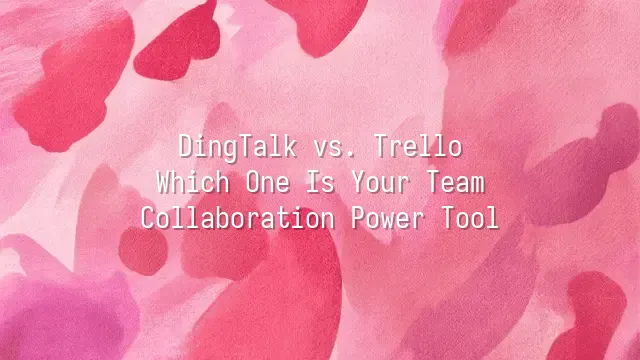
As you boot up your computer to start the workday, what lingers in your mind isn’t the aroma of coffee, but the nagging question: “Should I use DingTalk or Trello?” This dilemma feels more pressing than deciding breakfast. DingTalk, an offspring of Alibaba Group, was born with enterprise DNA—a full-fledged assistant in a suit, ready to schedule meetings, share files, and launch group chats that spark intense discussions. Its instant messaging is so robust you’ll never miss your boss’s voice message at midnight. Targeted at organizations, it's practically the air in Chinese offices—invisible yet everywhere.
Trello, on the other hand, is like a free-spirited creative artist from the Atlassian family, famous for its Kanban-style project management. Cards fly around effortlessly, making task progress crystal clear—perfect for individuals or small teams shaping their own workflow rhythm. It has amassed a global fanbase, especially among startups and remote teams, earning its place as the influencer of agile development. While messaging isn’t its core strength, powerful third-party integrations allow communication tools to be woven into workflows seamlessly. The contrast is stark: one is an all-in-one corporate concierge; the other, a nimble dancer of tasks. Choosing between them might come down to whether your team prefers military precision or an improvised jazz session.
Feature Comparison: DingTalk vs. Trello
Feature Comparison: DingTalk vs. Trello—this showdown is like a kung fu master facing off against a fencer: one relies on deep internal power, the other on agile moves! Take instant messaging: DingTalk goes all out with text, voice, and video in one punch. Group chats support thousands, and starting a meeting feels as easy as roll call. Trello, however, takes a diplomatic route—it doesn’t focus on chat, but teams up with tools like Slack and Zoom to deliver solid performance. Just remember, you’ll need to assemble your own toolkit, kind of like customizing skills before entering a game.
When it comes to task management, DingTalk’s to-do list acts like a reliable personal assistant—assignable tasks, due dates, the works—but it’s not a dedicated project maestro. Trello, by contrast, is a magician of tasks. Its board system is masterfully intuitive: drag cards around, switch between list, calendar, and table views, and suddenly your project timeline becomes instantly clear—pure bliss for those with a touch of OCD.
For file sharing, DingTalk leans on Alibaba Cloud, enabling smooth transfer of large files with one-click access. Trello plays well with others, seamlessly connecting to Google Drive, Dropbox, and OneDrive. Flexible? Absolutely. But you’ll need to manage permissions across accounts yourself. As for calendars and meeting scheduling, DingTalk offers a complete native ecosystem—booking meetings is effortless. Trello wins through integration again—flexible but slightly indirect. Both have their strengths; it just depends on whether your team prefers coordinated combos or solo missions!
Usability & User Experience
Usability & User Experience: this "beauty and charm" face-off between DingTalk and Trello isn’t about whose logo looks cuter. DingTalk’s interface is as tidy as your first class monitor—clean, organized, every feature neatly in place. It resonates perfectly with Chinese users used to WeChat-style navigation. Open it and everything—chat, tasks, calendar—is right there. It whispers: “Don’t overthink it. Just get things done.”
Trello, meanwhile, feels like an enthusiastic art student: colorful boards, draggable cards that make managing tasks feel like solving a digital puzzle. At first glance, you might wonder, “Is this a toy or a tool?” But once you grasp its logic—dragging tasks from “To Do” to “In Progress” and flinging them into “Done”—the sense of control becomes addictive. Newcomers may need time to adapt to this visual thinking—its learning curve is gentle but real. Yet once you’re over it, productivity soars.
In overall experience, DingTalk is as dependable as an old dog—especially in large enterprises, where messages never lag and systems rarely crash. It’s the ultimate “tool person” you can trust with entire department operations. Trello, conversely, is as flexible as a yoga instructor. Whether you’re a scrappy five-person startup or a cross-border project team, you can customize workflows freely, bending into complex poses without breaking a sweat.
Pricing & Subscription Plans
When it comes to money, everyone counts every penny. DingTalk and Trello take very different approaches—one like a set-course meal, the other a buffet. DingTalk’s free version is like a basic lunchbox: rice and side dishes, enough to fill you up. Core features like messaging, check-ins, and task management are included. Want extras? Upgrade to the enterprise plan. Paid monthly or annually, the pro version unlocks advanced approvals, data analytics, and security controls—ideal for mid-to-large companies with complex structures. Think of it as the “office manager’s best friend.”
Trello, in contrast, opts for flexibility. Its free plan limits team size and features, but for teams under five, it’s like winning an all-access pass to a theme park—colorful cards flying everywhere, pure fun! The Business Class plan starts at just a few dollars per month, unlocking automation rules, custom fields, and advanced permissions—perfect for startups gaining momentum. And the Enterprise plan? Built for massive, multi-department corporations, it delivers SSO, audit logs, and centralized administration—maximum peace of mind.
All in all, DingTalk suits budget-ready enterprises that value structured management. Trello empowers smaller, creativity-driven teams to stay lean and efficient. So which do you choose? A fixed menu or build-your-own combo?
Customer Support & Community Resources
Customer Support & Community Resources: here, DingTalk and Trello each bring their own magic to the table. Imagine this: it’s 3 a.m., you’re stuck in the office—whose help arrives first? DingTalk is like that neighbor who always answers the call—offering phone, email, and live chat support. For enterprise users, being able to pick up the phone and speak to a real person is nothing short of a lifeline. Trello, meanwhile, is more like a calm, slightly reserved librarian—support comes via email and online chat. No phone number, but responses are steady and professional, exuding quiet sophistication.
On community resources, DingTalk’s official documentation reads like an encyclopedia. Add in an active user forum, and most common issues have ready solutions—perfect for tech-savvy teams who prefer to DIY. Trello’s community, though, is a creative paradise. From comprehensive official guides to YouTube tutorials and countless user-generated board templates, the resources are overwhelming in the best way. The vibe is relaxed and collaborative—beginners can get up to speed fast.
User feedback paints a vivid picture: DingTalk is praised as “stable as an old dog,” powerful and rarely crashing—ideal for disciplined, efficiency-focused teams. Trello earns nicknames like “nimble little sprite,” with drag-and-drop so smooth it feels like playing with LEGO, bringing smiles even during busy workdays. So who wins? That depends: is your team running a military operation—or jamming in a jazz band?
We dedicated to serving clients with professional DingTalk solutions. If you'd like to learn more about DingTalk platform applications, feel free to contact our online customer service or email at
Using DingTalk: Before & After
Before
- × Team Chaos: Team members are all busy with their own tasks, standards are inconsistent, and the more communication there is, the more chaotic things become, leading to decreased motivation.
- × Info Silos: Important information is scattered across WhatsApp/group chats, emails, Excel spreadsheets, and numerous apps, often resulting in lost, missed, or misdirected messages.
- × Manual Workflow: Tasks are still handled manually: approvals, scheduling, repair requests, store visits, and reports are all slow, hindering frontline responsiveness.
- × Admin Burden: Clocking in, leave requests, overtime, and payroll are handled in different systems or calculated using spreadsheets, leading to time-consuming statistics and errors.
After
- ✓ Unified Platform: By using a unified platform to bring people and tasks together, communication flows smoothly, collaboration improves, and turnover rates are more easily reduced.
- ✓ Official Channel: Information has an "official channel": whoever is entitled to see it can see it, it can be tracked and reviewed, and there's no fear of messages being skipped.
- ✓ Digital Agility: Processes run online: approvals are faster, tasks are clearer, and store/on-site feedback is more timely, directly improving overall efficiency.
- ✓ Automated HR: Clocking in, leave requests, and overtime are automatically summarized, and attendance reports can be exported with one click for easy payroll calculation.
Operate smarter, spend less
Streamline ops, reduce costs, and keep HQ and frontline in sync—all in one platform.
9.5x
Operational efficiency
72%
Cost savings
35%
Faster team syncs
Want to a Free Trial? Please book our Demo meeting with our AI specilist as below link:
https://www.dingtalk-global.com/contact

 English
English
 اللغة العربية
اللغة العربية  Bahasa Indonesia
Bahasa Indonesia  Bahasa Melayu
Bahasa Melayu  ภาษาไทย
ภาษาไทย  Tiếng Việt
Tiếng Việt  简体中文
简体中文 