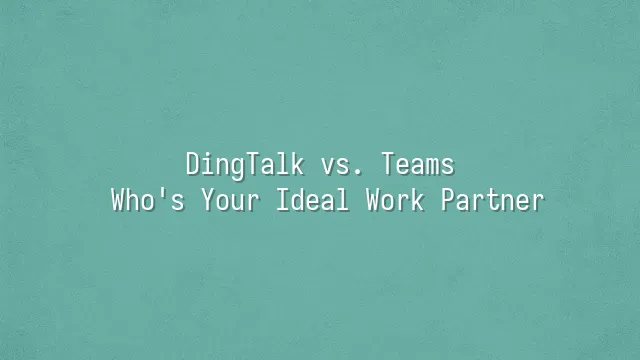
Feature Showdown: DingTalk vs Teams—this "wulin duel" in the office world goes far beyond just chatting and sharing files. DingTalk is like an all-in-one butler, handling everything from clock-in attendance and expense approvals to project tracking. It's perfect for companies that value "one-stop solutions." Snooze your alarm for just three seconds? DingTalk instantly reminds you: "Your boss is watching the attendance sheet!"
Teams, on the other hand, resembles a sharp-dressed office professional, backed by the mighty Microsoft 365 ecosystem. Excel, Word, and PowerPoint are always at your fingertips. During meetings, co-editing documents runs smoothly without lag—pure heaven for collaboration enthusiasts. Not to mention its seamless calendar integration: schedule a meeting in Outlook, and the meeting link and to-do list auto-generate. The efficiency feels almost unreal.
In remote meetings, DingTalk supports live streaming for up to tens of thousands, ideal for large corporate addresses. Teams wins with stable audio-video quality and advanced noise suppression—even your barking dog gets intelligently filtered out. On mobile, DingTalk packs features densely like an imperial banquet, potentially overwhelming newcomers. Teams offers a clean interface but occasionally lags, much like a colleague half-asleep during a mid-afternoon meeting.
In short: choose DingTalk for process control, Teams for document collaboration—your work style decides the true champion.
Usability and Interface Design
"Ding! You have a new message." vs "You have a new message."—when Eastern minimalism meets Western integration, the interface battle between DingTalk and Teams feels like Tai Chi versus boxing. DingTalk’s main screen is as clean as a freshly wiped whiteboard. Large, intuitive icons let users handle check-ins, approvals, and meetings with one tap—newcomers can become office ninjas within minutes. Teams, by contrast, has a left-side navigation bar packed like a full Microsoft family portrait: chats, channels, files, and apps lined up tightly. Beginners often fall into the philosophical dilemma: "Which one should I click?"
Don’t write it off yet! Behind Teams’ complexity lies logic—it deeply integrates Office 365, so opening Word or Excel is effortless, and document collaboration flows seamlessly. While DingTalk feels sleek, its international version still feels slightly rigid, with occasional awkward "translationese" when switching languages. Teams, born global, supports over a hundred languages, enabling real-time communication across borders. Users joke: "Using DingTalk feels like working under a strict teacher; using Teams feels like collaborating with an old friend."
Learning curve? DingTalk is "jump right in," while Teams demands "read the manual first." But once mastered, Teams' deep integration boosts long-term productivity. Side-by-side screenshots make it clear: DingTalk’s homepage resembles a minimalist apartment; Teams feels like a fully loaded smart home—do you want a cozy nest or a tech-powered mansion?
Security and Privacy Protection
When your company’s confidential data is running a marathon in the cloud, who ensures they aren’t running naked? This is where security and privacy come into play. DingTalk doesn’t cut corners, deploying multiple layers of defense: end-to-end TLS 1.3 encryption during transmission, plus AES-256 encryption for sensitive data at rest. Login is protected by two-factor authentication (2FA)—even if your password leaks, hackers will be stuck outside screaming.
Teams, backed by Microsoft’s vast security empire, comes equipped with global threat intelligence networks and fine-grained permission controls via Azure Active Directory. Its data isn’t just encrypted—enterprises can use "Customer Key" to manage their own encryption keys, meaning even Microsoft can’t access your database. Sounds like hiring a personal bodyguard for your safe?
In compliance, DingTalk holds China’s Level 3 Protection Standard, ISO 27001, and others—solid credentials for local operations. Teams conquers international standards like GDPR, HIPAA, and FedRAMP, earning nods from multinational corporations. Against ransomware or phishing attacks, Teams integrates Defender to automatically block malicious links. DingTalk fights back too, using AI to detect abnormal behavior and issue real-time alerts. In this clash of titans, who makes you feel safer? The answer may depend on whether you fear "foreign hackers" or "colleagues hitting the wrong button."
Pricing and Subscription Models
Pricing and Subscription Models—this showdown resembles a food delivery platform’s "discount war": who gives you the most bang for your buck? DingTalk and Teams are no exception—one a nimble local player, the other a capital-backed giant riding the Office 365 empire.
DingTalk follows a "try before you buy" strategy. Its free version is already feature-rich—video conferencing, Ding messages, attendance tracking—all included. Small teams can start immediately. For advanced features like extended cloud storage, dedicated support, or enterprise branding, there’s a Pro plan (around ¥10 RMB/user/month) and a Premium tier, offering high flexibility. Even better, DingTalk frequently rolls out limited-time promotions, even offering free upgrades for educational institutions—every budget-conscious user’s dream tool.
Teams takes a "bundled sales" approach—you can’t really buy Teams alone. You need to join the Microsoft 365 suite. The basic business plan starts at around $6 per user per month, but the upside is getting Word, Excel, and OneDrive included. Large enterprises already in the ecosystem can upgrade painlessly. But for small businesses, it’s like buying an entire Starbucks just for a cup of coffee.
For trials, Teams offers a 30-day full-feature experience, while DingTalk allows testing select paid features before committing. Microsoft’s refund policy is relatively strict, whereas DingTalk offers more negotiation room, especially on annual subscriptions. In short: tight budget? Pick DingTalk. Prioritize ecosystem? Choose Teams—save money or save hassle? You decide.
User Community and Support Services
User Community and Support Services—this sounds like a customer service hotline showdown, but in reality, these are your lifelines when technical disasters strike! DingTalk’s community ecosystem is like a bustling marketplace—official forums buzz with activity, new questions get answered instantly by veterans, and countless tutorial videos, guides, and third-party plugins are available. Don’t forget the treasure trove of "pitfall avoidance manuals" in DingTalk’s knowledge base—even setting up automatic check-ins has five documented methods.
Teams, backed by Microsoft, offers a "globally broadcast" support system. Whether you’re in Taipei, Tokyo, or Toronto, you can reach technical experts through the Azure Support Center. Paired with the comprehensive MS Learn platform, training ranges from beginner to advanced certification. Microsoft even hosts virtual workshops and corporate training sessions, as if saying: "Don’t worry—we’ll train your IT team too."
Interestingly, DingTalk relies on "collective wisdom," iterating quickly through user-driven feedback. Teams takes a "scholarly" approach—thorough documentation, rigorous processes. If you enjoy lively interactions and instant responses, DingTalk’s community keeps you company. If you prefer stable, authoritative support, Teams’ global network will let you sleep soundly.
We dedicated to serving clients with professional DingTalk solutions. If you'd like to learn more about DingTalk platform applications, feel free to contact our online customer service or email at
Using DingTalk: Before & After
Before
- × Team Chaos: Team members are all busy with their own tasks, standards are inconsistent, and the more communication there is, the more chaotic things become, leading to decreased motivation.
- × Info Silos: Important information is scattered across WhatsApp/group chats, emails, Excel spreadsheets, and numerous apps, often resulting in lost, missed, or misdirected messages.
- × Manual Workflow: Tasks are still handled manually: approvals, scheduling, repair requests, store visits, and reports are all slow, hindering frontline responsiveness.
- × Admin Burden: Clocking in, leave requests, overtime, and payroll are handled in different systems or calculated using spreadsheets, leading to time-consuming statistics and errors.
After
- ✓ Unified Platform: By using a unified platform to bring people and tasks together, communication flows smoothly, collaboration improves, and turnover rates are more easily reduced.
- ✓ Official Channel: Information has an "official channel": whoever is entitled to see it can see it, it can be tracked and reviewed, and there's no fear of messages being skipped.
- ✓ Digital Agility: Processes run online: approvals are faster, tasks are clearer, and store/on-site feedback is more timely, directly improving overall efficiency.
- ✓ Automated HR: Clocking in, leave requests, and overtime are automatically summarized, and attendance reports can be exported with one click for easy payroll calculation.
Operate smarter, spend less
Streamline ops, reduce costs, and keep HQ and frontline in sync—all in one platform.
9.5x
Operational efficiency
72%
Cost savings
35%
Faster team syncs
Want to a Free Trial? Please book our Demo meeting with our AI specilist as below link:
https://www.dingtalk-global.com/contact

 English
English
 اللغة العربية
اللغة العربية  Bahasa Indonesia
Bahasa Indonesia  Bahasa Melayu
Bahasa Melayu  ภาษาไทย
ภาษาไทย  Tiếng Việt
Tiếng Việt  简体中文
简体中文 