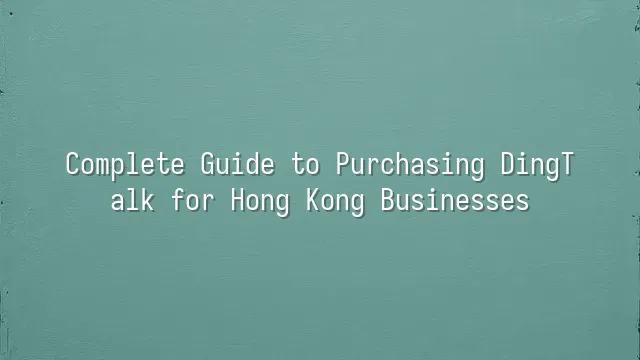
Have you ever heard the saying "going to work feels like going to prison"? But since many Hong Kong companies started using DingTalk, that phrase has turned into "working feels like attending a party"! Don't believe it? Try its smart check-in and automatic scheduling features before you laugh. DingTalk isn’t just a messaging app—it's practically the digital CEO of your business. From morning stand-ups to end-of-day reports, everything is handled with one click. One design firm we worked with used to have their entire team arguing over document revisions until they were red in the face. Now, they simply edit and comment directly within the “Document Collaboration” feature, track version history, and workplace harmony levels have instantly jumped three tiers!
Why Are Hong Kong Bosses Falling in Love with DingTalk? Aside from offering free video conferencing for up to 1,024 participants online simultaneously (to be honest, when have you ever seen a company hold meetings that big?), DingTalk also provides integrated modules for HR management, financial approvals, and customer relationship management—streamlining operations and reducing errors. The craziest part? Some companies even use the “Smart Inspection” tool to track field staff. Air-conditioning repair technicians can now instantly upload on-site photos, so bosses no longer need to suspect they’re off sipping tea somewhere.
Proven effective: Once, our team was racing against a tight deadline. Using the “Project Kanban” board and “To-Do Reminders,” we divided tasks efficiently—the productivity boost shocked even us. DingTalk isn’t just talk; it’s a real helper. Before purchasing, though, make sure you understand exactly what your company needs. Save your energy—we’ll break down how to pick the most cost-effective plan in the next section!
Preparation: Essential Info Before Buying
Preparation: Essential Info Before Buying
Congratulations—you’ve decided to bring DingTalk on as your company’s “digital strategist”! But before you hit “Buy Now,” don’t rush to swipe your credit card just yet. Otherwise, you might end up like someone ordering dessert at a cha chaan teng without checking if they have gui ling gao—regretting it later! The first step should always be assessing your business needs. Are you a team of ten or a 500-person enterprise? Do you need daily video meetings, or are you just aiming to ensure employees clock in on time? Clarify these points first, so you won’t end up buying a “luxury seafood hotpot set” but only daring to eat the tofu puff.
Next comes choosing the right package. DingTalk’s plans are as numerous as MTR subway lines. The free version works well for startups testing the waters, but if you want to unlock features like smart HR tools or advanced approval workflows, you’ll likely need the Professional or Flagship edition. We recommend listing your team’s pain points and cross-checking them against the feature list to avoid paying for services you won’t actually use.
Finally, prepare all necessary documents and information! Business registration certificates, company number, legal representative ID—these aren’t things you can fix last-minute by running to a photocopy shop. We suggest scanning and backing up these files in advance. Also, double-check whether your email address is still stuck on outdated formats like “
Purchasing Process: From Selection to Payment
Purchasing Process: From Selection to Payment—this step may seem straightforward, but it’s full of hidden traps, much like discovering that your food delivery coupon rules are more complicated than the menu itself. Once you’ve completed your needs assessment and prepared your documents, you’ll enter what feels like DingTalk’s official website “shopping cart maze.” Don’t panic—we’ll walk through it step by step.
First, log in to the DingTalk website and head to the “Purchase for Enterprise” page. The number of available packages can be overwhelming, but stay calm! If you did your homework earlier, you should already know which one suits you best. Note: annual subscriptions typically save 30% compared to monthly payments, and Hong Kong businesses can choose to pay in HKD, avoiding currency conversion hassles. After selecting your plan, the system will redirect you to a page where you’ll input your company details. Be sure to use your company’s official full English name and business registration number; otherwise, verification could get stuck.
The most intense part? Making the payment! Supported methods include credit cards, PayPal, and even AlipayHK. In our experience, Visa cards go through smoothly in one try, but PayPal sometimes triggers a “region restriction” error. We recommend linking an international credit card in advance. After successful payment, don’t close the browser just yet—download the invoice immediately. It’ll make tax filing much easier later. The whole process takes less than 15 minutes—faster than queuing up for a Chupa Chups!
Account Registration: The Easy First Step
Account Registration: The Easy First Step
After completing your purchase, the next hurdle is account registration. Don’t assume this is just about entering an email and setting a password and you’re done. While DingTalk’s registration process seems simple, without knowing the tricks, you might get stuck on issues like “verification failed” or “enterprise name already exists.” Start by visiting the DingTalk website and clicking “Register Now.” Use a common Hong Kong business email (e.g.,
One proven-effective tip: The “company name” you enter during registration must exactly match the registered legal name submitted during purchase—including the words “Limited Company.” A friend once left them out and had their application stuck for two days, only to receive a reply from customer service saying, “Your company does not exist?” Talk about awkward.
Another secret: First register a personal account using your mobile number, then upgrade it to a corporate account—this method has a higher success rate! Our team tested this approach, completing registration and binding in just eight minutes. Common issues like “not receiving verification codes”? Switch to a Hong Kong telecom provider number for better reliability. If you encounter “domain already occupied,” try adding a regional prefix such as HK- or HKTW-.
Remember, this step is the starting line to efficient office operations. Get it right, and you’ll smoothly move on to the next stage—activating DingTalk!
Activating DingTalk: Kickstarting Your Productivity Journey
Congratulations! Your account registration is complete. Now comes the main event—activating DingTalk and officially stepping onto the highway of high-efficiency work! Don’t rush into random settings just yet, or you might accidentally add the admin manager to the “Tea Room Gossip Group,” which would be super awkward.
First and foremost, set up your organizational structure. In the admin backend, create groups based on your actual company departments—such as “Marketing,” “Finance,” and “IT Support (that guy who’s always fixing the printer).” Clear hierarchies and defined permissions ensure smooth announcements and approval workflows down the line, preventing chaos.
Next, invite your colleagues to join. Avoid blindly pasting links into WhatsApp groups. Instead, use DingTalk’s “bulk import” feature to upload employee emails all at once. If some people still haven’t signed up, try the “boss personally calls them out” tactic—it boosts registration rates by 80% instantly.
Finally, configure basic functions—this is what truly brings DingTalk to life. Set up check-in routes, approval templates, shared calendars… These aren’t just for show—they’re powerful tools that eliminate endless “I read it but didn’t reply” conversations. Proven effective: Our team used to waste 15 minutes every day confirming who was late. Now? The system sends automatic reminders, and even gossip time in the tea room has shortened by three minutes.
We dedicated to serving clients with professional DingTalk solutions. If you'd like to learn more about DingTalk platform applications, feel free to contact our online customer service or email at
Using DingTalk: Before & After
Before
- × Team Chaos: Team members are all busy with their own tasks, standards are inconsistent, and the more communication there is, the more chaotic things become, leading to decreased motivation.
- × Info Silos: Important information is scattered across WhatsApp/group chats, emails, Excel spreadsheets, and numerous apps, often resulting in lost, missed, or misdirected messages.
- × Manual Workflow: Tasks are still handled manually: approvals, scheduling, repair requests, store visits, and reports are all slow, hindering frontline responsiveness.
- × Admin Burden: Clocking in, leave requests, overtime, and payroll are handled in different systems or calculated using spreadsheets, leading to time-consuming statistics and errors.
After
- ✓ Unified Platform: By using a unified platform to bring people and tasks together, communication flows smoothly, collaboration improves, and turnover rates are more easily reduced.
- ✓ Official Channel: Information has an "official channel": whoever is entitled to see it can see it, it can be tracked and reviewed, and there's no fear of messages being skipped.
- ✓ Digital Agility: Processes run online: approvals are faster, tasks are clearer, and store/on-site feedback is more timely, directly improving overall efficiency.
- ✓ Automated HR: Clocking in, leave requests, and overtime are automatically summarized, and attendance reports can be exported with one click for easy payroll calculation.
Operate smarter, spend less
Streamline ops, reduce costs, and keep HQ and frontline in sync—all in one platform.
9.5x
Operational efficiency
72%
Cost savings
35%
Faster team syncs
Want to a Free Trial? Please book our Demo meeting with our AI specilist as below link:
https://www.dingtalk-global.com/contact

 English
English
 اللغة العربية
اللغة العربية  Bahasa Indonesia
Bahasa Indonesia  Bahasa Melayu
Bahasa Melayu  ภาษาไทย
ภาษาไทย  Tiếng Việt
Tiếng Việt  简体中文
简体中文 