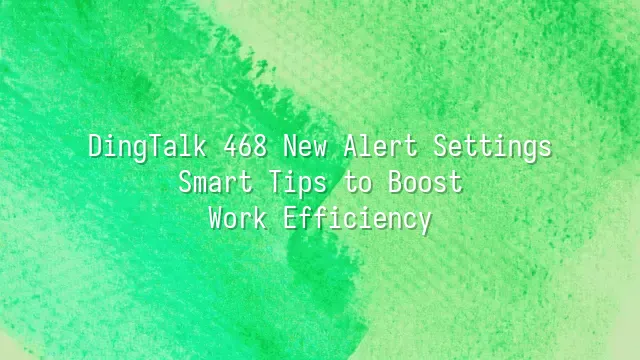
Have you ever been in a situation where your boss just released a new policy, but you're the only one still following the "old operating procedure," ending up called out and forced to write a self-critique? Don’t worry— the 468 New Regulation Alert is the ultimate “DingTalk superpower” designed to rescue you from such embarrassing moments.
In simple terms, this feature acts like a radar installed in your work brain. Whenever there's a new rule or announcement posted by the company, the system instantly scans and sends out an alert—faster than your boss shouting, “Everyone pay attention!” No more missing critical updates or being teased by coworkers with, “You still don’t know?”
It’s not just an ordinary reminder—it combines intelligent detection with real-time push notifications. As soon as policy documents or announcements are updated in the admin backend, the 468 alert system immediately detects the changes and delivers alerts via DingTalk pop-ups, internal messages, SMS, or even email, ensuring every relevant person receives a “friendly reminder.” Imagine a diligent little hamster tirelessly running on its wheel behind the scenes, pulling you out of the information gap.
Even better, it automatically categorizes and delivers alerts based on department and job level, preventing HR staff from receiving technical API guidelines and sparing engineers the stress of wondering what to wear to the year-end party. Precise targeting ensures swift, accurate communication without unnecessary noise.
How to Enable the 468 New Regulation Alert
You now understand what the 468 New Regulation Alert is and how it can act like an “office gossip megaphone,” delivering new rules straight to everyone’s hands the moment they’re issued. But knowing the concept isn’t enough—you can’t expect the system to magically pop up and say, “Boss, I’m ready!” So let’s roll up our sleeves and wake it up!
First, open your browser and log in to your DingTalk admin console—don’t rush to scan with your phone; this is the administrator’s moment to shine! Once inside, don’t be intimidated by the sea of functions. Calmly click the “Applications” module at the top. Think of it as your company’s toolbox, hiding all sorts of secret weapons for boosting efficiency. Find the app named “468 New Regulation Alert”—a name that sounds suspiciously like a spy codename—and click into it. You’ll find it quietly waiting, eager for you to hit the gas pedal.
At this point, a glowing “Enable” button will catch your eye, practically begging, “Click me! I want to work!” Without hesitation, click it. The system will chime like a coffee machine finishing a fresh brew of espresso. Then, you can begin setting basic parameters—how frequently alerts should be sent and who should receive them. After all, not everyone needs to know about HR switching toilet paper brands.
Once that’s done, congratulations! You’ve successfully awakened this dormant productivity tool. Now it’s time to fine-tune it to be even smarter!
Configuring the Details of the 468 New Regulation Alert
You’ve finally enabled the 468 New Regulation Alert—feeling like a tech wizard on the verge of conquering the corporate world? Hold on, the real “soul settings” are just beginning! Enabling the feature is like buying a high-end coffee machine but only knowing how to press the power button. To get that perfect aroma, you need to adjust grind size, water temperature, and extraction time.
Start with alert frequency—you wouldn’t want your colleagues bombarded with constant dings until they’re tempted to unplug their devices, right? Choose based on team rhythm: “daily alerts” or “monthly reminders.” For example, the finance team might need weekly reconciliation prompts, while facilities may only require monthly cleaning reminders.
Recipient settings are crucial. Don’t accidentally add the CEO to the “daily check-in reminder” list—that mental image is too painful to imagine. You can precisely target departments, roles, or individuals so messages reach exactly the right people.
As for notification methods, some prefer DingTalk messages, others live by email, and some insist on SMS to avoid missing anything—flexible options here earn you bonus points. Finally, don’t skip editing the message template. Change cold phrases like “Please handle the 468 alert” to warm ones like “Dear colleague, your 468 task is nearing deadline~”, instantly adding warmth and humanity while boosting efficiency.
Common Issues and Solutions
Setting up the 468 New Regulation Alert may seem straightforward, but sometimes it’s like trying to cook instant noodles without turning on the stove—everything looks correct, yet nothing happens. Don’t panic and start banging the table. Instead, check these common issues and fixes. Have you ever eagerly awaited a notification, only to find your phone completely silent, as if meditating?
Issue 1: Not receiving alerts—this usually isn’t due to DingTalk going on strike, but possibly because your network took a nap. First, confirm your device is connected to the internet. Then check whether the alert frequency was mistakenly set to “once every hundred years” (just kidding), and make sure you didn’t accidentally exclude yourself from the recipient list—otherwise, you’ll truly be “off the grid.”
Sometimes alerts arrive, but the content is broken, like a document chewed by a cat. Issue 2: Incomplete alert content—this is likely a template issue. Carefully review your message template and ensure all required fields (e.g., date, project name, responsible person) are correctly filled in. Otherwise, recipients will just reply, “What exactly are you trying to say?”
Lastly, the most awkward scenario: only some people receive alerts while others remain clueless. Issue 3: Some users aren’t getting alerts—immediately double-check the recipient list for omissions, and remind colleagues to verify their DingTalk notification permissions aren’t turned off. After all, some may have disabled all notifications to avoid distractions—even missing urgent boss messages about overdue reports.
If everything above checks out but problems persist, don’t tough it out—reach out directly to DingTalk customer support. After all, they’re the true “alert experts.”
Summary and Tips
Summary and Tips: After navigating this “minefield-clearing mission,” you’ve likely avoided all common pitfalls and successfully set up the DingTalk 468 New Regulation Alert! But remember, setup is just the first step. To turn this feature into a true “productivity booster,” ongoing fine-tuning is essential. It’s like owning a top-tier coffee machine but sticking to default settings that produce bitter, undrinkable black coffee—what a waste!
First, don’t be a “set-it-and-forget-it” user. Regularly review your alert settings to ensure they haven’t silently failed due to permission changes or system updates. Imagine a critical alert suddenly goes silent, and when your boss asks, “Why didn’t you respond?” you can only awkwardly reply, “I thought it would behave itself…”—too painful to picture.
Second, never set alerts to “notify everyone every minute.” Picture every phone in the group dancing like a tap-dancing frenzy—soon, everyone will disable notifications altogether. Your carefully configured alert then becomes an “electronic fireworks show”: dazzling for a second, then gone. Precise targeting based on actual needs is the mark of a pro.
Finally, keep message templates clean and minimal. Instead of stuffing them with jargon, stick to three key elements: “Who + What + When.” Remember, people scroll faster than they scan QR codes—if it’s unclear, they’ll just swipe past it!
We dedicated to serving clients with professional DingTalk solutions. If you'd like to learn more about DingTalk platform applications, feel free to contact our online customer service or email at
Using DingTalk: Before & After
Before
- × Team Chaos: Team members are all busy with their own tasks, standards are inconsistent, and the more communication there is, the more chaotic things become, leading to decreased motivation.
- × Info Silos: Important information is scattered across WhatsApp/group chats, emails, Excel spreadsheets, and numerous apps, often resulting in lost, missed, or misdirected messages.
- × Manual Workflow: Tasks are still handled manually: approvals, scheduling, repair requests, store visits, and reports are all slow, hindering frontline responsiveness.
- × Admin Burden: Clocking in, leave requests, overtime, and payroll are handled in different systems or calculated using spreadsheets, leading to time-consuming statistics and errors.
After
- ✓ Unified Platform: By using a unified platform to bring people and tasks together, communication flows smoothly, collaboration improves, and turnover rates are more easily reduced.
- ✓ Official Channel: Information has an "official channel": whoever is entitled to see it can see it, it can be tracked and reviewed, and there's no fear of messages being skipped.
- ✓ Digital Agility: Processes run online: approvals are faster, tasks are clearer, and store/on-site feedback is more timely, directly improving overall efficiency.
- ✓ Automated HR: Clocking in, leave requests, and overtime are automatically summarized, and attendance reports can be exported with one click for easy payroll calculation.
Operate smarter, spend less
Streamline ops, reduce costs, and keep HQ and frontline in sync—all in one platform.
9.5x
Operational efficiency
72%
Cost savings
35%
Faster team syncs
Want to a Free Trial? Please book our Demo meeting with our AI specilist as below link:
https://www.dingtalk-global.com/contact

 English
English
 اللغة العربية
اللغة العربية  Bahasa Indonesia
Bahasa Indonesia  Bahasa Melayu
Bahasa Melayu  ภาษาไทย
ภาษาไทย  Tiếng Việt
Tiếng Việt  简体中文
简体中文 