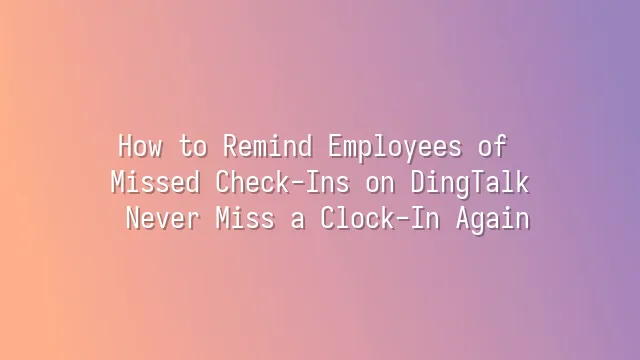
"Ding! Did you forget to clock in?"—This isn't your doorbell, but DingTalk’s gentle yet cheeky reminder. In the modern office battlefield, being late, leaving early, or missing a check-in is practically public enemy number one in the eyes of HR. But don’t worry—DingTalk isn’t just a cold, mechanical attendance tool. It's more like a thoughtful and clever personal assistant that pops up just as you’re about to miss a punch: "Hey, don’t pretend you’re too busy to remember yourself!"
DingTalk’s smart reminder system doesn’t just go “ding” and call it a day. Based on company-defined attendance schedules, it automatically triggers alerts when employees fail to clock in on time, supporting a triple barrage of app notifications, SMS, and even voice calls (though managers can customize the intensity). Ming, who always hits snooze in the morning, used to think he arrived on time—only to realize his phone had been silently tucked away in his pocket. Now, he can no longer escape DingTalk’s “caring call.”
Even better, DingTalk can analyze patterns of irregular check-ins and automatically generate reminder lists, allowing management to instantly spot the “chronic forgetters.” Rather than playing catch-up after the fact, prevention happens in real time. It’s like assigning every employee a digital管家 (butler) who never gets angry—only reminds. Next, we’ll uncover the secrets behind setting up this helpful管家—how to build your own intelligent attendance system. Got your notebook ready?
How to Set Up DingTalk Attendance
Want to stop employees from randomly punching in like headless chickens? DingTalk’s attendance system is your digital管家! First, open the DingTalk admin console, go to “Workbench” → “Attendance” → “Attendance Rules,” and start building your custom check-in map. You can create different rules by department or shift—administrative staff from 9 to 6, sales team with flexible hours—it’s all customizable.
When setting check-in locations, choose from GPS positioning, Wi-Fi check-in, or even Bluetooth beacons! GPS check-in works well for field staff, with a set radius of 50 to 300 meters—too far, and you can’t clock in, eliminating the classic “I checked in from my front door” trick. Wi-Fi check-in suits office environments—just bind it to your company router, and authentication happens automatically once connected, more reliable than the coffee machine.
Here’s a pro tip: enable “multi-location check-in” for remote workers to flexibly choose their spot, or turn on “face verification” to prevent proxy punching, leaving slackers nowhere to hide. Don’t forget to tick “automatically track late arrivals and early departures”—the system will dutifully compile the data so you won’t have to pull all-nighters updating reports at month-end.
Once set up, employees see their check-in status right in the app—clear as a smartphone battery indicator—finally saying goodbye to the existential crisis: “Did I just clock in or not?”
Setting Up Missed Check-In Reminders
Now let’s dive into the core feature—how to set up missed check-in reminders in DingTalk. No more letting employees wander around cluelessly, unaware they’ve missed a punch! Open the DingTalk admin console, enter the “Attendance” module, go to “Attendance Rules,” and find the “Missed Check-In Reminder” function—your savior awaits here.
You can customize the reminder timing—say, automatically trigger 15 minutes after work ends, giving employees a nudge to punch in before their leisure time wraps up. Reminder frequency is also adjustable: opt for a single gentle prompt or go for recurring “loving bombardments” every half hour—the choice is yours. Notification methods are equally robust: in-app alerts, SMS, or even private messages via DingTalk bots—all can be enabled to ensure the message follows them like a shadow, impossible to escape.
Advanced move: different departments operate on different rhythms. Admin teams follow 9-to-5, while R&D crews only wake up at midnight. You can set reminder rules by department or role, so designers aren’t interrupted mid-inspiration, while receptionists get to leave on time. Combined with previously configured GPS and Wi-Fi check-in rules, this powerful combo makes missed punches feel like ancient folklore!
Handling Missed Check-Ins
"Ding! You have a missed check-in record awaiting action!" When this notification pops up on an employee’s phone, don’t panic or immediately groan, “Ugh, now I have to write an explanation.” DingTalk’s missed check-in alert isn’t just an alarm—it’s your “rescue assistant.” Upon receiving the alert, employees can immediately open the DingTalk app, go to “Workbench” → “Attendance” → “Apply for Make-Up Punch,” select the missing time slot, fill in the reason, and submit with one tap—faster than ordering takeout!
Managers, meanwhile, play the role of referee in this “make-up punch game.” Simply open the approval page to view all pending make-up requests. You can quickly approve, reject for additional info, or add comments. You can even set auto-approval rules (e.g., limit two make-ups per month), balancing humanity with discipline. Even better, the system automatically logs every make-up punch, keeping attendance records transparent and traceable.
Common issues like “phone died and turned into a brick” or “company Wi-Fi suddenly vanished” can actually be prevented. Encourage employees to enable “express check-in” or connect to a stable network in advance. If unexpected issues do occur, promote the habit of “spot it, fix it immediately”—avoiding a blizzard of make-up slips piling up at month-end, forcing HR to cry through overtime approvals.
Improving Attendance Management Efficiency
You thought sending a reminder was the end of it? Don’t be naive! True attendance masters long ago turned DingTalk into their “data strategist.” Regularly reviewing attendance data isn’t just box-ticking—it’s treasure hunting. Who consistently clocks out right on time? Who’s always late on Mondays? DingTalk quietly logs every little pattern. Don’t wait until morale drops to notice problems—analyze trends early to prevent issues before they arise.
Even more powerful? Integrating DingTalk with your HR system is like installing autopilot for management. Leave requests, overtime, and check-in data sync directly into payroll calculations—no more HR colleagues sobbing while reconciling spreadsheets. You can even set the system to automatically generate monthly attendance reports, so the boss can casually check team attendance health over morning coffee.
Don’t forget, DingTalk offers a full suite of tools—tasks, schedules, approvals—all working together. Link check-in anomalies with daily to-dos, so employees review their efficiency while making up a punch—a two-birds-one-stone deal. You could even launch an “Perfect Attendance Challenge” with group leaderboard rankings to spark everyone’s competitive spirit—who doesn’t want to be the monthly check-in champion?
At the end of the day, technology isn’t about surveillance—it’s about helping people live smarter. With the right approach, even being late can become a starting point for team improvement.
We dedicated to serving clients with professional DingTalk solutions. If you'd like to learn more about DingTalk platform applications, feel free to contact our online customer service or email at
Using DingTalk: Before & After
Before
- × Team Chaos: Team members are all busy with their own tasks, standards are inconsistent, and the more communication there is, the more chaotic things become, leading to decreased motivation.
- × Info Silos: Important information is scattered across WhatsApp/group chats, emails, Excel spreadsheets, and numerous apps, often resulting in lost, missed, or misdirected messages.
- × Manual Workflow: Tasks are still handled manually: approvals, scheduling, repair requests, store visits, and reports are all slow, hindering frontline responsiveness.
- × Admin Burden: Clocking in, leave requests, overtime, and payroll are handled in different systems or calculated using spreadsheets, leading to time-consuming statistics and errors.
After
- ✓ Unified Platform: By using a unified platform to bring people and tasks together, communication flows smoothly, collaboration improves, and turnover rates are more easily reduced.
- ✓ Official Channel: Information has an "official channel": whoever is entitled to see it can see it, it can be tracked and reviewed, and there's no fear of messages being skipped.
- ✓ Digital Agility: Processes run online: approvals are faster, tasks are clearer, and store/on-site feedback is more timely, directly improving overall efficiency.
- ✓ Automated HR: Clocking in, leave requests, and overtime are automatically summarized, and attendance reports can be exported with one click for easy payroll calculation.
Operate smarter, spend less
Streamline ops, reduce costs, and keep HQ and frontline in sync—all in one platform.
9.5x
Operational efficiency
72%
Cost savings
35%
Faster team syncs
Want to a Free Trial? Please book our Demo meeting with our AI specilist as below link:
https://www.dingtalk-global.com/contact

 English
English
 اللغة العربية
اللغة العربية  Bahasa Indonesia
Bahasa Indonesia  Bahasa Melayu
Bahasa Melayu  ภาษาไทย
ภาษาไทย  Tiếng Việt
Tiếng Việt  简体中文
简体中文 