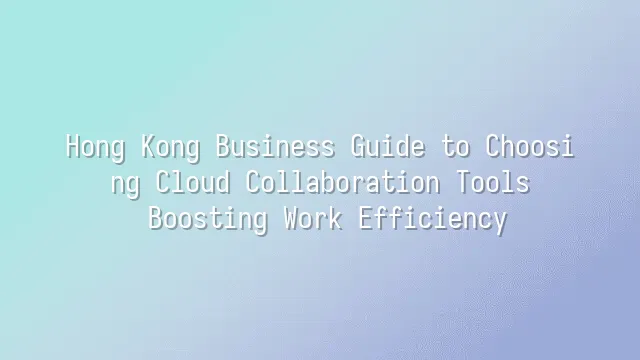
Have you ever been in a meeting when a colleague suddenly asks, "Where's that document saved again?" and the whole room falls into silence, like an awkward game of silent treasure hunt? Don’t worry—it’s not your memory failing you. It’s just that your team hasn’t yet embraced the magic of cloud collaboration tools! Simply put, these tools allow teams to work together in a “virtual office,” co-editing documents, chatting, and managing projects without relying on USB drives or endless email chains. Common features include real-time document sharing (like Google Docs), instant messaging for lightning-fast communication (like Slack), and project-tracking tools (like Trello). Think of them as your digital assistant—they don’t just automatically take notes and remind you about meetings, they also make remote colleagues feel like they’re sitting right beside you—minus the chewing sounds during lunch.
Take Google Workspace, for example: you can edit a presentation while watching your colleague’s cursor dart across the screen, like a real-time game of document-based “cat and mouse.” Microsoft 365, on the other hand, suits those in accounting who write Excel formulas like poetry. These tools don’t just save time spent on repetitive emails; they also help prevent the classic workplace misunderstanding: “I thought you did it.” More importantly, all data is stored in the cloud, so you won’t lose everything if your laptop drowns in coffee—unless, of course, the server gets abducted by aliens.
Evaluating Needs: What Kind of Tools Does Your Business Need?
"What kind of tools does our company actually need?" This question may sound simple, but the answer could be stronger than your boss’s morning coffee. Don’t rush to buy the most expensive option. First, ask yourself: Is your team a small group of adventurers leveling up together, or a hundred-person army executing complex operations? Team size directly affects the collaboration structure required—small groups might only need lightweight messaging apps, while larger teams may require an “all-in-one player” with integrated project management, permission controls, and automation workflows.
Budget is obviously important, but beware of the trap of “saving pennies while losing productivity.” Free versions can feel like second-hand phones—crashing after two uses. Security and data storage location are red lines for Hong Kong businesses. GDPR isn’t just Europe’s concern; clients don’t want confidential contracts floating in some unknown corner of the cloud. Also, can the new tool integrate smoothly with your existing ERP or accounting software? Poor compatibility means forcing employees into a daily marathon of copying and pasting across systems.
Instead of guessing in isolation, conduct an internal survey and ask the people who use these tools every day: “Which feature do you hate the most?” or “Which process makes you want to quit your job?” Ask concrete questions like: “How much time do you spend switching platforms each day?” or “How often have you dealt with conflicting file versions?” These voices are your golden guide to making the right choice.
Comparison and Selection: Mainstream Tools on the Market
Comparison and Selection: Mainstream Tools on the Market
Choosing a tool is like choosing a partner—you can’t just go for looks; you need substance too! Slack is the stylish, quick-witted guy—super responsive, with well-organized channels and integration so strong it flirts effortlessly with Google Drive and Zoom. But its free version is limited, and long-term enterprise use might leave you feeling like you’re “saving small but paying big.” In contrast, Microsoft Teams is the comfort pick for Hong Kong bosses—naturally paired with Office 365, offering seamless document collaboration, ideal for traditional finance or law firms. The downside? Its interface can feel overwhelming, leaving new staff asking, “How do I even start a meeting?”
Notion is like the artsy creative director—handling notes, tasks, and databases all in one place. Advertising agencies love using it to plan campaigns, finding it more satisfying than sipping an iced lemon tea. But for frontline staff who hate typing, it might feel more painful than filling out tax forms. Asana and Trello focus on visual management—one as precise as a Swiss watch, the other as casual as sticky notes—perfect for project-driven teams. But advanced features come at extra cost, and tight budgets can quickly lead to “half-used, half-abandoned” frustration.
Real-world examples: An accounting firm boosted efficiency by 30% using Teams for internal report reviews; a design studio relies on Notion to manage client proposals, finally eliminating the dreaded “Where’s last week’s draft?” question from the boss. Final advice? Don’t chase the most features—chase the one that fits. Don’t treat trial periods as formalities. Get your team to actually use the tool for two full weeks. After all, if the tool doesn’t fit, the team won’t either!
Implementation and Training: Ensuring a Smooth Transition
"The new tool is live!" The boss announces proudly, while employees wear expressions that silently scream: “Another thing to learn? I haven’t even finished my coffee!” Don’t let this tech upgrade turn into an office tragedy. Implementing cloud collaboration tools isn’t just about clicking “install” and calling it a day—it’s a team marathon that requires strategy, patience, and a few well-timed jokes to ease the tension.
Start by creating an implementation plan so detailed that even the breakroom auntie knows exactly when to switch systems. Roll out in phases—begin with a pilot group to avoid the entire company plunging into “Which button do I click?” hell. Pair this with a clear timeline and assigned responsibilities so everyone knows “who, when, and what,” reducing confusion.
Training must go beyond just playing a tutorial video. Host interactive workshops, create simulated scenarios, or even run mini-competitions like “Who completes the task fastest?” Turn learning into play, not punishment. And don’t forget to appoint “tool buddies”—early adopters within the team who offer real-time support faster than the IT department.
Finally, establish a feedback loop—an anonymous survey, monthly “rant sessions,” or a dedicated channel on Slack. Employee input is key to whether the tool truly takes root. Remember, communication isn’t a one-off announcement—it’s an ongoing conversation. Keep the support coming, keep the laughter going, and your transition will stay on track.
Monitoring and Optimization: Continuously Boosting Productivity
"Use the tools well, and the boss will smile all day"—but only if you actually know whether the tool is doing its job! After deploying a cloud collaboration tool, never assume “installed equals successful.” That’s like buying a gym membership and never showing up—money wasted, zero results.
To truly boost efficiency, track usage like a detective: Who logs in daily but never contributes? Which feature is ignored like an uncle no one visits during Chinese New Year? Backend analytics reveal real team behavior, not just managers’ vague claims like “I feel everyone’s cooperating.”
Even more crucially, conduct regular performance checkups and security audits. Is the server slower than a sloth? Are permissions so messy that even the cleaning lady can delete financial reports? These aren’t minor issues. Maintain “relationship-level” communication with your vendor—proactively request updates, previews of new features, or even customized support. Remember, you’re a paying customer, not someone scanning a QR code for a free coupon.
Lastly, don’t treat any tool as a one-and-done holy grail. Markets change, teams grow, project needs shift—your collaboration strategy must learn to dance accordingly. Only through continuous optimization can you ensure efficiency doesn’t spike and crash, but instead rises steadily toward the sky.
Using DingTalk: Before & After
Before
- × Team Chaos: Team members are all busy with their own tasks, standards are inconsistent, and the more communication there is, the more chaotic things become, leading to decreased motivation.
- × Info Silos: Important information is scattered across WhatsApp/group chats, emails, Excel spreadsheets, and numerous apps, often resulting in lost, missed, or misdirected messages.
- × Manual Workflow: Tasks are still handled manually: approvals, scheduling, repair requests, store visits, and reports are all slow, hindering frontline responsiveness.
- × Admin Burden: Clocking in, leave requests, overtime, and payroll are handled in different systems or calculated using spreadsheets, leading to time-consuming statistics and errors.
After
- ✓ Unified Platform: By using a unified platform to bring people and tasks together, communication flows smoothly, collaboration improves, and turnover rates are more easily reduced.
- ✓ Official Channel: Information has an "official channel": whoever is entitled to see it can see it, it can be tracked and reviewed, and there's no fear of messages being skipped.
- ✓ Digital Agility: Processes run online: approvals are faster, tasks are clearer, and store/on-site feedback is more timely, directly improving overall efficiency.
- ✓ Automated HR: Clocking in, leave requests, and overtime are automatically summarized, and attendance reports can be exported with one click for easy payroll calculation.
Operate smarter, spend less
Streamline ops, reduce costs, and keep HQ and frontline in sync—all in one platform.
9.5x
Operational efficiency
72%
Cost savings
35%
Faster team syncs
Want to a Free Trial? Please book our Demo meeting with our AI specilist as below link:
https://www.dingtalk-global.com/contact

 English
English
 اللغة العربية
اللغة العربية  Bahasa Indonesia
Bahasa Indonesia  Bahasa Melayu
Bahasa Melayu  ภาษาไทย
ภาษาไทย  Tiếng Việt
Tiếng Việt  简体中文
简体中文 