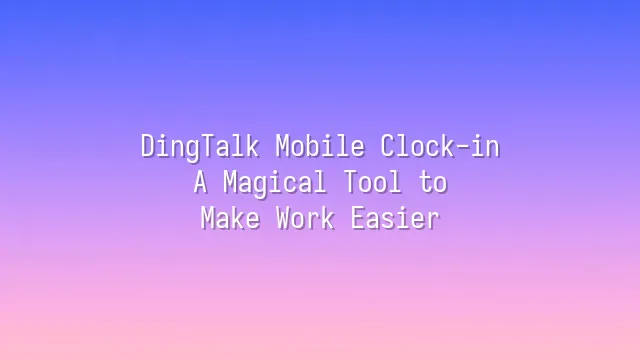
What is DingTalk mobile check-in? Simply put, this isn't your average "press a button and you're in" time clock system—it's a lifesaver for modern office workers and the rebirth of habitual latecomers! Developed by Alibaba Group, DingTalk was originally designed as a business-focused communication and collaboration platform, excelling at everything from meetings and file sharing to team chats. And "mobile check-in" is one of its most practical features.
Imagine this: your alarm rings ten times, you finally struggle your eyes open, and realize you only have 15 minutes before work starts. In the past, that meant certain lateness—but now, just lying in bed, tap your phone once, hear a cheerful ding dong, and—check-in complete! No need to rush the elevator, hunt for a打卡 machine, or even fully wake up. Your attendance record is already safely logged into the system.
This magic relies on GPS location, Wi-Fi recognition, and smart anti-cheating mechanisms to ensure you're actually near the office when checking in. And it’s not just for clocking in—you can clock out too, while also marking statuses like fieldwork, overtime, or leave. It practically knows your whereabouts better than your boss! More importantly, it transforms rigid traditional attendance systems into something flexible and human-centered, turning check-ins from prison-style roll calls into friendly greetings: “I’m here!”
How to Use DingTalk Mobile Check-In?
Ding dong! Imagine sleeping through your morning, suddenly waking up to find you’re about to be late—rushing out the door with shoes on the wrong feet. But don’t panic! Just two quick taps on your phone, and—check-in successful! This isn’t magic; it’s the daily miracle of DingTalk mobile check-in.
First, go to your phone’s app store, search for “DingTalk,” download and install it. When registering, use your company email to avoid future confusion—no more existential crises like “Who am I? Where am I? Did I check in?” After logging in, your manager will usually add you to the team group. If not, don’t hesitate—be proactive. After all, punctuality waits for no one!
On the main screen, tap the "Workbench" tab at the bottom, then find the “Attendance Check-In” button—it’s like a portal to peace of mind. The system automatically detects your location. If it prompts “Allow Location Access,” make sure to tap “Allow.” Otherwise, you might end up “checking in from Mars”—and yes, that means failure. Once your location is confirmed, tap “Check In,” and when you hear that crisp “beep,” your mind can relax.
Pro tip: Set up check-in reminders so DingTalk gently nudges you like an alarm clock. You can also review your history anytime—super helpful at month-end when reconciling records and avoiding side-eye from the finance team. Bonus: Wi-Fi check-in mode is incredibly accurate indoors, minimizing false readings. A few simple steps, and say goodbye to chronic lateness—even your dreams will celebrate successful check-ins!
What Are the Benefits of Mobile Check-In?
What are the benefits of mobile check-in? Don’t think it’s just about pressing a button! DingTalk mobile check-in is practically a “miracle pill” for today’s office workers. Overslept by thirty minutes? Made it to the office gate in the final seconds? Now, just pull out your phone, ding dong, check-in done—no more judgmental glares from your boss!
The best part? No more queuing up at the打卡 machine like you're buying breakfast. Whether you're at the office, working remotely, or stepping off a high-speed train into a client’s building, as long as you have internet, you can check in anytime, anywhere. It’s not just convenient—it drastically reduces human error. Who hasn’t forgotten to clock in during a busy day, only to face a heartbreaking attendance report at month-end?
For businesses, the savings go beyond administrative time. Automated records bring transparency and precision, ending endless debates like “But I swear I checked in!” Remote work becomes seamless—whether your employee is in Taitung or Thailand, their check-in location is clear, enabling real-time collaboration across distances.
Even more importantly, stress levels drop! No more daily “race against time,” which boosts mood and naturally improves efficiency. Mobile check-in isn’t just technological progress—it’s an upgrade in workplace culture. Let’s spend our time working, not racing to clock in. Isn’t that liberating?
Potential Issues with Mobile Check-In and Their Solutions
Mobile check-in may be as smooth as coffee with breakfast, but sometimes it throws a small tantrum. For example, GPS suddenly “gets lost”—you’re clearly inside the office building, yet the system claims you’re feeding pigeons in the park next door. Or network glitches cause the app to show “Connection Failed” after ten tap attempts, leaving you scrambling like a cat on a hot pan. Not to mention accidentally tapping “Check Out” instead of “Check In,” making the system think you’ve already left—just 30 minutes after arriving!
Don’t panic—there are fixes. First, double-check that DingTalk has location permissions enabled on your phone. Disabling battery-saving mode can also improve location accuracy. If the network is unstable, try connecting to the office Wi-Fi before checking in, or ensure your mobile data is working properly. As for accidental taps, practice using the app interface until you know the buttons like the back of your hand—soon you’ll operate it as smoothly as playing a video game.
Of course, companies shouldn’t prioritize efficiency over ethics. Employee location data is personal privacy—indiscriminate monitoring could lead to legal trouble. It’s wise for organizations to establish clear check-in policies, obtain employee consent, and strictly limit how such data is used. After all, technology should make work easier—not turn bosses into amateur detectives!
The Future of DingTalk Mobile Check-In
"Being late is human nature, but check-in can be scientific!" As technology races forward, DingTalk mobile check-in has evolved far beyond just “tapping a button.” In the future, it’s set to become your intelligent workplace assistant, using artificial intelligence and big data to make check-ins as automatic as brushing your teeth.
Imagine walking into your office building in the morning—your phone hasn’t even been taken out yet—and DingTalk has already completed your check-in. This isn’t science fiction; it’s everyday reality powered by AI and geofencing technology. The system learns your commuting patterns, accurately distinguishing whether you’re “actually starting work” or just “passing by to grab breakfast,” greatly reducing false check-ins.
Even more powerful: big data analytics will help companies move beyond simply seeing “who’s late” to understanding “why they’re late.” For instance, if the system detects that a department consistently has delayed check-ins every Monday morning, it might reveal traffic issues or unreasonable scheduling, allowing management to proactively adjust strategies—shifting from punishment to optimization.
Future versions of DingTalk might even integrate emotion detection, voice commands, or health monitoring, making check-ins also care for your well-being. Don’t worry—privacy protection will remain a core design principle, so your boss won’t find out you stayed up late binge-watching dramas.
So rather than fear technological monitoring, embrace this smart and considerate check-in companion. Remember to keep DingTalk updated—because in the next version, it might plan your entire productive day before you even think about slacking off!
Using DingTalk: Before & After
Before
- × Team Chaos: Team members are all busy with their own tasks, standards are inconsistent, and the more communication there is, the more chaotic things become, leading to decreased motivation.
- × Info Silos: Important information is scattered across WhatsApp/group chats, emails, Excel spreadsheets, and numerous apps, often resulting in lost, missed, or misdirected messages.
- × Manual Workflow: Tasks are still handled manually: approvals, scheduling, repair requests, store visits, and reports are all slow, hindering frontline responsiveness.
- × Admin Burden: Clocking in, leave requests, overtime, and payroll are handled in different systems or calculated using spreadsheets, leading to time-consuming statistics and errors.
After
- ✓ Unified Platform: By using a unified platform to bring people and tasks together, communication flows smoothly, collaboration improves, and turnover rates are more easily reduced.
- ✓ Official Channel: Information has an "official channel": whoever is entitled to see it can see it, it can be tracked and reviewed, and there's no fear of messages being skipped.
- ✓ Digital Agility: Processes run online: approvals are faster, tasks are clearer, and store/on-site feedback is more timely, directly improving overall efficiency.
- ✓ Automated HR: Clocking in, leave requests, and overtime are automatically summarized, and attendance reports can be exported with one click for easy payroll calculation.
Operate smarter, spend less
Streamline ops, reduce costs, and keep HQ and frontline in sync—all in one platform.
9.5x
Operational efficiency
72%
Cost savings
35%
Faster team syncs
Want to a Free Trial? Please book our Demo meeting with our AI specilist as below link:
https://www.dingtalk-global.com/contact

 English
English
 اللغة العربية
اللغة العربية  Bahasa Indonesia
Bahasa Indonesia  Bahasa Melayu
Bahasa Melayu  ภาษาไทย
ภาษาไทย  Tiếng Việt
Tiếng Việt  简体中文
简体中文 