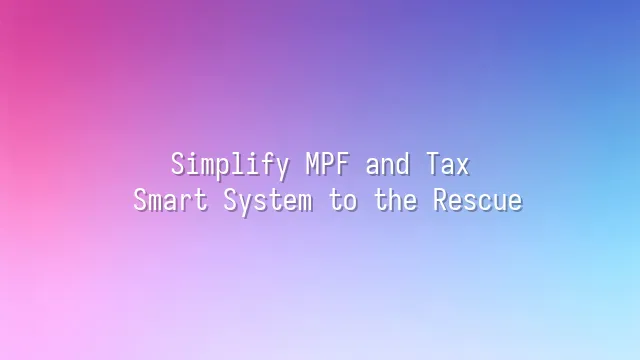
Tired of crunching MPF and tax numbers manually? Technology to the rescue! Instead of spending half a day buried in Excel spreadsheets, why not try smart systems that automatically handle your Mandatory Provident Fund (MPF) and Salaries Tax? There are actually plenty of options available—from user-friendly online calculators to comprehensive accounting software. For example, web tools like Hong Kong Tax Calculator let you input your annual income, contribution rate, and deductions, then instantly generate your tax liability and MPF contributions—faster than brewing a cup of coffee!
If you're an employee looking for a hands-off approach, consider integrated financial platforms like MoneyHero or SmartSalaries. These don't just calculate taxes and MPF—they also analyze which deductions offer the best benefits and how voluntary contributions should be allocated for maximum advantage. For business owners or HR teams, enterprise-level systems such as ZenHR or SalaryFD are essential. They can one-click generate MPF contribution records for every employee, estimate tax withholdings automatically, and even integrate with banks—truly a "one-click solution."
The key benefit is that these systems aren’t just fast; they come preloaded with the latest tax regulations and MPF rules. When laws change, the software updates instantly, so you don’t have to constantly monitor government announcements. Plus, features like data encryption and permission controls protect your privacy and prevent sensitive information from leaking. Next up: why manual tax calculations are basically self-inflicted torture, and why automation is the only way forward!
Why Do You Need an Automated Calculation System?
"Calculating MPF and tax? My head hurts!" Many employees and employers can probably relate. In the past, you’d open Excel, dig through regulations, double-check contribution rates, recalculate, and verify again—terrified that a small mistake could lead to penalties or tens of thousands less in retirement savings. Doing MPF and tax calculations manually is basically asking for trouble—not because you hate math, but because the process is tedious, error-prone, and mentally draining.
Imagine this: your company has 30 employees. Every month, you need to calculate MPF contributions, adjust for income changes and seniority, coordinate salaries tax withholding, and prepare tax reporting documents… One wrong percentage could mean back taxes plus interest, not to mention inquiries from the Inland Revenue Department. Even worse, someone once mistakenly used 15% instead of 5%, deducted too much from employees’ pay, triggered labor disputes, and ended up losing both money and reputation!
An automated calculation system is like having an “accounting Iron Man” guarding your office—enter data once, and the system automatically computes MPF contributions, tax deductions, and even generates reports based on the latest legal requirements. It’s not only faster, but far more accurate than your neighbor Uncle Chan tapping a calculator for an hour! By boosting efficiency, you free up time for tea breaks, client meetings, or binge-watching your favorite shows—who wouldn’t want that?
Whether you’re an individual or a business, automation is no longer a luxury—it’s a necessity. Rather than killing yourself with manual calculations until you’re half-blind, let technology do the work. Smart people know which choice makes sense!
What Automated Calculation Systems Are Available?
What automated calculation systems are out there? Don’t think these tools are only for accountants—your mom could use them too! Nowadays, Hong Kong offers many “smart finance tools” that automate MPF and tax tasks, practically a lifesaver for the lazy. First up: MPF Calculators. The government website offers a free version—just enter your monthly salary, age, and contribution rate, and get instant results. It’s basic but fast and reliable. However, if you’re self-employed or have complex income structures, you might need something more advanced.
For more sophisticated needs, there are tax software solutions like TaxCalc Hong Kong. These paid tools consolidate salary data, MPF contributions, and deductible expenses, automatically estimate your tax liability, and even format your tax return forms. Best of all, they include smart reminders—like “Hey, you’ve spent a lot on medical bills this year, remember to claim it!”—acting like your personal financial assistant.
For businesses, cloud-based solutions like Dear Systems or Wave Accounting take things further. They sync employee payroll data, automatically deduct MPF contributions, and generate IRD-compliant reports—so efficient that even accountants would say “well done.” Downsides? Some systems charge high monthly fees, and there’s a learning curve for the interface. But overall, whether free or professional-grade, there are so many options it’s overwhelming. The key isn’t picking the most expensive—one that fits your needs is what matters!
How to Choose the Right Automated Calculation System?
“Why is choosing a system like dating?” Because compatibility matters! Not every automated MPF and tax system suits everyone—just like not every pair of high heels fits your feet perfectly. Ask yourself: Are you a freelance hustler always on the move? Or do you run a three-person startup needing payroll management? Self-employed individuals might prefer simple, flexible tools like an MPF calculator + tax filing template, such as free cloud-based Excel sheets with automated formulas—cost-effective and easy to use.
Small business owners, don’t be penny-wise and pound-foolish! Invest in an integrated cloud accounting platform that handles payroll, MPF deductions, contribution records, and tax filings—all in one place. Options include Wave, ZipBooks, or locally developed SpeedTax. These systems automatically calculate MPF based on income, preload annual tax updates, and even auto-generate payslips. Key things to check: update frequency and support for IR56B/IR56F form generation. Otherwise, you’ll be pulling all-nighters during tax season!
Cost-effectiveness isn’t just about monthly fees—it’s also about time. If a system forces you to manually input data ten times a day, even if it’s cheaper than water, it’s still not worth it. Use a checklist when evaluating: ✔️ Does it have a mobile app? ✔️ Can it sync with your bank account? ✔️ Is there customer support when errors occur? Choose wisely, and you could finish tax filing early each year—with enough time left for afternoon tea. Now that’s living!
Tips for Using Automated Calculation Systems
Tips for Using Automated Calculation Systems: Say goodbye to manual number-crunching for MPF and tax! But even with powerful tools at your fingertips, knowing how to use them correctly is key. First, your input data must be more accurate than a goddess’s makeup mirror—wages, contribution periods, voluntary contribution amounts—all must be entered precisely. Don’t skip steps or cut corners, or your results could be off by a hair and cost you millions in lost benefits.
After getting results, don’t treat them as gospel! Always double-check manually, especially on tricky areas like marginal tax rates or MPF tax-deductible caps. No matter how smart the system is, it won’t know if you claimed deductions last year. Also, remember to save your records regularly. Keep copies of each calculation to compare over time—like watching a drama series—to see how much tax you’ve saved each year. Super satisfying!
Common concerns? Great question! For data security, go with platforms that offer SSL encryption and two-factor authentication—they’re the safest. As for update frequency, top-tier systems automatically follow the latest IRD guidelines—for instance, the 2024 mandatory MPF contribution cap is $1,500/month, so you won’t need to look it up. Finally, a reminder: regularly review and update your data. Life events like marriage, job changes, or salary increases should be updated immediately. Don’t wait until the tax bill arrives to realize you’ve been contributing incorrectly—that’s how comedies turn into tragedies!
We dedicated to serving clients with professional DingTalk solutions. If you'd like to learn more about DingTalk platform applications, feel free to contact our online customer service or email at
Using DingTalk: Before & After
Before
- × Team Chaos: Team members are all busy with their own tasks, standards are inconsistent, and the more communication there is, the more chaotic things become, leading to decreased motivation.
- × Info Silos: Important information is scattered across WhatsApp/group chats, emails, Excel spreadsheets, and numerous apps, often resulting in lost, missed, or misdirected messages.
- × Manual Workflow: Tasks are still handled manually: approvals, scheduling, repair requests, store visits, and reports are all slow, hindering frontline responsiveness.
- × Admin Burden: Clocking in, leave requests, overtime, and payroll are handled in different systems or calculated using spreadsheets, leading to time-consuming statistics and errors.
After
- ✓ Unified Platform: By using a unified platform to bring people and tasks together, communication flows smoothly, collaboration improves, and turnover rates are more easily reduced.
- ✓ Official Channel: Information has an "official channel": whoever is entitled to see it can see it, it can be tracked and reviewed, and there's no fear of messages being skipped.
- ✓ Digital Agility: Processes run online: approvals are faster, tasks are clearer, and store/on-site feedback is more timely, directly improving overall efficiency.
- ✓ Automated HR: Clocking in, leave requests, and overtime are automatically summarized, and attendance reports can be exported with one click for easy payroll calculation.
Operate smarter, spend less
Streamline ops, reduce costs, and keep HQ and frontline in sync—all in one platform.
9.5x
Operational efficiency
72%
Cost savings
35%
Faster team syncs
Want to a Free Trial? Please book our Demo meeting with our AI specilist as below link:
https://www.dingtalk-global.com/contact

 English
English
 اللغة العربية
اللغة العربية  Bahasa Indonesia
Bahasa Indonesia  Bahasa Melayu
Bahasa Melayu  ภาษาไทย
ภาษาไทย  Tiếng Việt
Tiếng Việt  简体中文
简体中文 