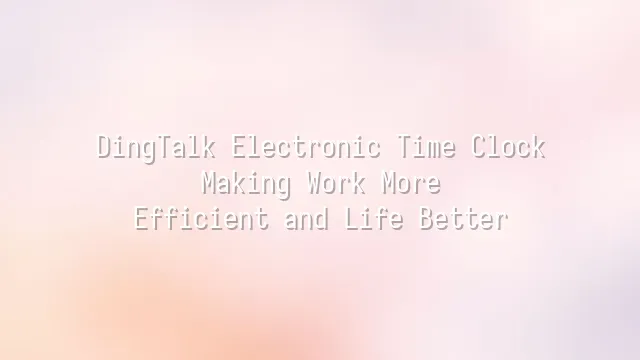
Remember that antique-looking time clock in the office? It's like a grumpy old grandpa, beeping in protest every morning at employees who arrive late. While traditional time clocks may seem loyal, they are actually full of problems: mechanical parts break easily, cards get stuck, and when employees line up to "rescue" their cards, the scene turns into a farce. Not to mention the ink stamps that blur due to humid weather—by month-end, HR staff are essentially playing a "fingerprint identification game." Maintenance? That’s another nightmare. Whenever it breaks down, you have to wait for a technician. During that time, employees resort to handwritten sign-ins, resulting in chaotic, illegible handwriting—some even turn the logbook into an "art exhibition." Most absurdly, these clocks offer zero remote functionality. Working from home? Sorry, your presence simply doesn't exist. Your boss can't see you logging in on time, and you can't prove you worked late into the night. These seemingly minor issues pile up, severely slowing down business efficiency. Employees complain, and management suffers headaches. Rather than being a timekeeping tool, it’s more like an "office stress generator." But don’t worry—help is on the way. In the next section, we’ll introduce the game-changing神器 that makes clocking in as easy as swiping your phone: the DingTalk electronic time clock.
What Is the DingTalk Electronic Time Clock?
Are you still using that old-school time clock that goes "click-clack," like a vintage camera shutter? Wake up—technology has taken off, and it’s time to upgrade to the DingTalk electronic time clock! This isn’t just an ordinary timekeeping tool; it’s practically a digital guardian angel for office workers. Imagine this: you’re lying in bed until the last possible second, about to be late, but the moment you step out the door, you’ve already clocked in—because DingTalk supports GPS-based check-ins. As long as you're within the company's vicinity, just pull out your phone, hear a "beep," and your boss can no longer accuse you of skipping work. Even better, it supports Wi-Fi and Bluetooth beacon check-ins. Even if GPS is off, connecting to the company network automatically registers your presence—like an invisible time clock whispering, "Don’t worry, I’ve got you covered!" No more queuing, no more scrambling at the entrance to "race for the clock." Remote check-in allows field staff and remote workers to sign in with a single tap. Attendance is automatically recorded, and reports are generated instantly, freeing HR from spending nights battling Excel spreadsheets. This isn’t just clocking in—it’s the ritual of a smart lifestyle. Flexible, precise, and stress-free, the DingTalk electronic time clock transforms clocking in from a "chore" into a "small joy."
Advantages of the DingTalk Electronic Time Clock
Still struggling with employees arriving late or leaving early, and drowning in manually filled attendance sheets? Don’t worry—DingTalk electronic time clock doesn’t just clock in; it helps you win the management battle! Paper-based attendance tracking? That’s practically an archaeological relic from the last century. Now, automated systems record every entry with Swiss-watch precision, eliminating excuses like “I was definitely here” when no signature exists.
Better yet, the system automatically compiles data, so HR staff no longer need to stay up late reconciling records. Error rates drop from “routine” to “legendary.” The time saved is enough to brew a cup of coffee and binge an entire season of a Taiwanese drama.
And when employees realize they no longer need to queue for check-ins or beg their supervisors for retroactive signatures, satisfaction soars like a full-strength Wi-Fi signal. After one tech company implemented DingTalk, tardiness dropped by 72% within three weeks. The boss even received an anonymous thank-you note: “Finally, I don’t have to circle the block three times just to clock in. I’ve gained five extra minutes to be myself.”
This isn’t just clocking in—it’s an efficiency revolution. DingTalk is quietly turning offices into a glimpse of the future.
How to Set Up and Use the DingTalk Electronic Time Clock
How to Set Up and Use the DingTalk Electronic Time Clock isn’t just a simple “open the app, tap check-in” affair. It’s more like a carefully orchestrated “commute ritual”—except instead of incense, all you need is your smartphone, and the world is yours! First, download and install the DingTalk app. After registering a corporate account, administrators can find the “Attendance” feature in the “Workbench”—the first key to unlocking the treasure map. Then comes the crucial part: setting up check-in rules. You can define flexible working hours, shift schedules, or rotating shifts, creating a system that’s both humane and disciplined. Imagine never again having to perform a dramatic plea with your supervisor over being “three seconds late.” It’s nothing short of a white-collar worker’s springtime!
When setting the check-in range, make good use of dual safeguards—GPS and Wi-Fi positioning—to prevent employees from clocking in at the 7-Eleven across the street while claiming to be in the office—a “geographic miracle.” You can also enable “facial verification” to eliminate buddy-punching and the resulting “friendship bankruptcy.” On the employee side, they can check their attendance records and reports anytime, generate monthly summaries with one click, and spare HR the all-night reconciliation sessions. Here’s a pro tip: activate the “check-in reminder” feature, so the system gently nudges you like an alarm clock, preventing later regrets like “I was definitely here!” Once it’s running smoothly, you’ll realize this isn’t just clocking in—it’s an elegant digital transformation of the workplace.
Future Outlook: Trends in Electronic Time Clocking
Future timekeeping might not even require “clocking in” at all! Imagine walking into the office, not even taking out your phone, and the system automatically records your arrival. This isn’t science fiction—it’s the “seamless check-in” era that DingTalk is moving toward. How? Through AI-powered recognition technology! Using facial identification and behavioral trajectory analysis, the system can accurately tell whether you’re “coming to work” or just “passing by the break room,” eliminating the need for any check-in ritual—truly a blessing for the lazy.
Even more impressive, future electronic time clocks won’t just be cold records of “when you arrived and left.” Integrated with big data analytics, they’ll become intelligent brains for enterprise management. For example, the system could analyze attendance patterns to predict fatigue risks and proactively suggest schedule adjustments to managers. Or it could analyze team check-in hotspots to optimize office space layouts. Even more advanced, AI might detect that you’re walking slowly today with a tired expression and automatically flag “low mood” in the backend, turning attendance into a starting point for employee care.
At the same time, the balance between privacy and convenience will become more refined. You’ll be able to set “recognition zones” so the system only activates within work areas. Even if you pass by the office after hours, you won’t be mistakenly recorded as working overtime. Technology shouldn’t be a tool for surveillance, but a partner that makes life easier. What DingTalk is doing goes beyond upgrading timekeeping—it’s redefining the very meaning of “going to work.”
is the official designated service provider for DingTalk in Hong Kong, dedicated to serving a wide range of customers with DingTalk solutions. If you’d like to learn more about DingTalk platform applications, feel free to contact our online customer service or email at
Using DingTalk: Before & After
Before
- × Team Chaos: Team members are all busy with their own tasks, standards are inconsistent, and the more communication there is, the more chaotic things become, leading to decreased motivation.
- × Info Silos: Important information is scattered across WhatsApp/group chats, emails, Excel spreadsheets, and numerous apps, often resulting in lost, missed, or misdirected messages.
- × Manual Workflow: Tasks are still handled manually: approvals, scheduling, repair requests, store visits, and reports are all slow, hindering frontline responsiveness.
- × Admin Burden: Clocking in, leave requests, overtime, and payroll are handled in different systems or calculated using spreadsheets, leading to time-consuming statistics and errors.
After
- ✓ Unified Platform: By using a unified platform to bring people and tasks together, communication flows smoothly, collaboration improves, and turnover rates are more easily reduced.
- ✓ Official Channel: Information has an "official channel": whoever is entitled to see it can see it, it can be tracked and reviewed, and there's no fear of messages being skipped.
- ✓ Digital Agility: Processes run online: approvals are faster, tasks are clearer, and store/on-site feedback is more timely, directly improving overall efficiency.
- ✓ Automated HR: Clocking in, leave requests, and overtime are automatically summarized, and attendance reports can be exported with one click for easy payroll calculation.
Operate smarter, spend less
Streamline ops, reduce costs, and keep HQ and frontline in sync—all in one platform.
9.5x
Operational efficiency
72%
Cost savings
35%
Faster team syncs
Want to a Free Trial? Please book our Demo meeting with our AI specilist as below link:
https://www.dingtalk-global.com/contact

 English
English
 اللغة العربية
اللغة العربية  Bahasa Indonesia
Bahasa Indonesia  Bahasa Melayu
Bahasa Melayu  ภาษาไทย
ภาษาไทย  Tiếng Việt
Tiếng Việt  简体中文
简体中文 