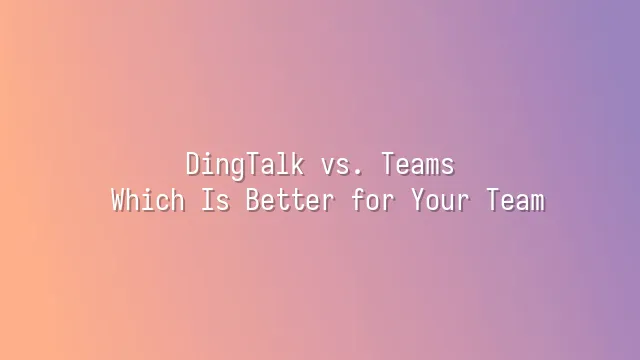
When you power up your computer, hover your finger over the mouse, and brace yourself for the "initiation" of a new tool, who wouldn’t want one-click login and instant understanding? DingTalk makes a first impression like an enthusiastic and thoughtful assistant—the installation process is so simple even your cat could do it. After downloading the app, a guided animation pops up immediately, walking you step by step through creating groups, sending messages, and clocking in—like a built-in map to ensure you never get lost. The interface features a clean blue-and-white color scheme, with function buttons neatly arranged, just like a desk tidied by your mom—tidy, organized, and stress-free.
In contrast, Teams feels more like an elegant butler in a suit—low-key yet commanding upon arrival. The installation is equally smooth, but if you’re already an Office 365 user, it’s practically VIP access: log in once, and all your data syncs automatically. Its interface follows Microsoft's signature modern minimalist style, with a clear sidebar where chat, meetings, and files are instantly accessible. It may lack playful stickers, but that steady professionalism earns an automatic thumbs-up.
Both promise “zero learning curve,” yet their styles differ sharply: DingTalk is like the energetic class monitor at school, guiding you hand-in-hand; Teams resembles a multinational corporate manager—efficient, concise, neither chatty nor cold. In this first encounter, one feels warm, the other precise—who wins your heart?
Feature Showdown: Who Takes the Lead?
Feature Showdown: Who Takes the Lead? This battle resembles an office version of "Kung Fu Soccer"—DingTalk dazzles with flashy moves, while Teams plays a solid, disciplined game. Who will score the winning goal? Start with messaging: DingTalk’s chat rooms are basically sticker battlegrounds, routinely firing off memes like “Office Worker Crying” or “Boss, Shut Up,” instantly spicing up group dynamics. Teams, on the other hand, takes a professional route—channels can be categorized, messages pinned, and colleagues tagged, making even silently calling someone out in a meeting feel oddly ceremonial.
For video conferencing, DingTalk delivers streamer-quality clarity, supports screen sharing and auto-recording, and is so intuitive even tech-wary seniors can master it. But Teams leverages deep integration with Outlook and Calendar—meeting invites land directly in your schedule, and one click drops you into the virtual room, a true lifesaver for the chronically busy. File sharing is where both show mastery: DingTalk’s cloud drive generously handles 100MB+ files without flinching; Teams teams up with OneDrive and SharePoint, enabling real-time co-editing of Word and Excel documents like magic—every change visible down to the line.
Task management? DingTalk’s project board looks like a wall plastered with sticky notes—perfect for assigning tasks and tracking progress at a glance. Teams counters with Planner and To-Do working in tandem, sending reminders so precise they feel like your mom nudging you to eat. Bottom line: choose DingTalk for vibrancy, Teams for efficiency. In the office arena, everyone has their favorite!
Security and Privacy Protection
Security and Privacy Protection isn't like the office snack pantry—where anyone can casually grab a cookie. Both DingTalk and Teams understand that a corporate data leak could be worse than your boss suddenly announcing weekend overtime.
DingTalk acts like a “digital security guard,” using multi-layer encryption (including SSL/TLS and AES-256) from transmission to storage, ensuring your chat logs and files aren’t intercepted. Even more impressive is its granular permission system—admins can control exactly who sees which message or downloads which file, stricter than a company access card. Add audit logs that track every entry, exit, and setting change in a group, and any sneaky data tampering becomes impossible.
Teams, backed by Microsoft’s fortress, adheres to enterprise-grade standards with end-to-end encryption and multi-factor authentication (MFA)—enough to make hackers think twice. Built-in Azure Active Directory simplifies account management with a single click. Detailed activity logs and compliance reports let IT managers instantly see who accessed what, eliminating any “black box” operations.
Both are top students in security, but DingTalk emphasizes internal control, while Teams focuses on integration and global compliance. Your choice depends on whether you fear insider misuse or external threats.
Use Cases and Target Users
DingTalk and Teams are like superheroes from different planets—one wears a traditional Chinese collar and zips through China’s streets on a shared bike; the other pilots a Microsoft jet, rescuing multinational enterprises across continents. Who’s better? That depends on where you stand and who’s on your team.
If you’re a small or medium business owner or an administrator at an educational institution—especially operating in mainland China—DingTalk is your perfect “digital steward.” It comes packed with attendance tracking, approval workflows, announcements, and the famous “DING” broadcast feature, letting you check staff status even at midnight. Its ecosystem is deeply rooted in local needs—seamless links with Alipay and Alibaba Cloud make management as easy as ordering takeout.
In contrast, Teams is the “special forces unit” for global corporations, ideal for large organizations already embedded in the Microsoft 365 universe. Whether it’s a finance team in London or an R&D group in Singapore, opening Teams means instant collaboration on Word and Excel, automated meeting minutes, and file-level permissions down to the finest detail. It’s not just a communication tool—it’s the command center of the Microsoft ecosystem.
In short: launching a startup in Hangzhou with ten people? Go with DingTalk. Managing a 500-person cross-border project from New York HQ? Teams is your remote aircraft carrier.
Pricing and Subscription Models
When it comes to the sensitive topic of “money,” both DingTalk and Teams play innocent—but behind the scenes, they know exactly how to get you to spend. Yet their pricing strategies reflect two very different restaurants: one offers affordable Chinese-style fast food, flexible and budget-friendly; the other serves a Western set menu, bundled with the full Microsoft feast.
DingTalk goes the populist route. Its free version packs nearly everything small and mid-sized teams need—group chats, attendance tracking, DING alerts, basic cloud storage—earning its title as a “startup savior.” Upgrade to the Pro version, and for around a hundred RMB per user annually, you unlock advanced security controls, expanded cloud storage, and cross-organization collaboration—true “enterprise perks.” Best part? You don’t have to buy the whole suite. Pick and pay only for what you need.
Teams’ free version is also functional: messaging, video meetings (up to 300 participants), and basic file sharing are all included. But to truly unlock its potential? Sorry—you’ll need a Microsoft 365 subscription. It’s like buying a phone with free earbuds; the real value lies in the full Office suite behind it. For companies already in Microsoft’s ecosystem, this feels natural. For newcomers, though, it’s like being whisked away to a fancy steakhouse—delicious, but unexpectedly pricey.
All in all, DingTalk is the frugal household manager; Teams is the lavish executive’s aide. Your pick depends on your budget and tech DNA.
We dedicated to serving clients with professional DingTalk solutions. If you'd like to learn more about DingTalk platform applications, feel free to contact our online customer service or email at
Using DingTalk: Before & After
Before
- × Team Chaos: Team members are all busy with their own tasks, standards are inconsistent, and the more communication there is, the more chaotic things become, leading to decreased motivation.
- × Info Silos: Important information is scattered across WhatsApp/group chats, emails, Excel spreadsheets, and numerous apps, often resulting in lost, missed, or misdirected messages.
- × Manual Workflow: Tasks are still handled manually: approvals, scheduling, repair requests, store visits, and reports are all slow, hindering frontline responsiveness.
- × Admin Burden: Clocking in, leave requests, overtime, and payroll are handled in different systems or calculated using spreadsheets, leading to time-consuming statistics and errors.
After
- ✓ Unified Platform: By using a unified platform to bring people and tasks together, communication flows smoothly, collaboration improves, and turnover rates are more easily reduced.
- ✓ Official Channel: Information has an "official channel": whoever is entitled to see it can see it, it can be tracked and reviewed, and there's no fear of messages being skipped.
- ✓ Digital Agility: Processes run online: approvals are faster, tasks are clearer, and store/on-site feedback is more timely, directly improving overall efficiency.
- ✓ Automated HR: Clocking in, leave requests, and overtime are automatically summarized, and attendance reports can be exported with one click for easy payroll calculation.
Operate smarter, spend less
Streamline ops, reduce costs, and keep HQ and frontline in sync—all in one platform.
9.5x
Operational efficiency
72%
Cost savings
35%
Faster team syncs
Want to a Free Trial? Please book our Demo meeting with our AI specilist as below link:
https://www.dingtalk-global.com/contact

 English
English
 اللغة العربية
اللغة العربية  Bahasa Indonesia
Bahasa Indonesia  Bahasa Melayu
Bahasa Melayu  ภาษาไทย
ภาษาไทย  Tiếng Việt
Tiếng Việt  简体中文
简体中文 