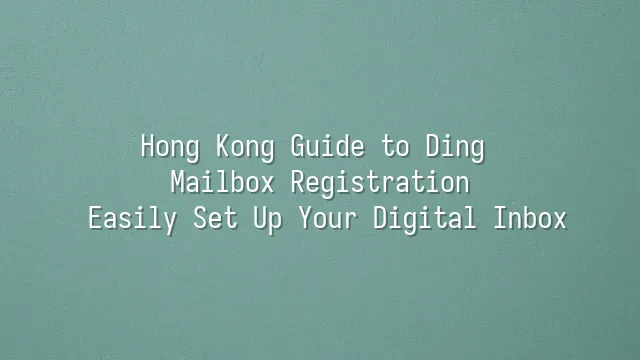
Do you think Ding Mail is just an old-school tool for sending and receiving emails? Ha, think again! Ding Mail is actually a hidden superhero within Alibaba’s ecosystem—capable of far more than messaging; it practically does parkour across platforms—or rather, seamless cross-platform collaboration!
First, in terms of stability, Ding Mail runs on Alibaba Cloud infrastructure, like sitting on a perfectly steady office chair. Even if your company group chat goes into overdrive, Ding Mail stays calm and composed. Not to mention its end-to-end encryption technology, which even your nosy neighbor auntie can't bypass to peek at your meeting invites. Security? Top marks!
But the real magic lies in its superpower integration—you can directly schedule meetings using Ding Calendar from within an email, share large files via Alibaba Cloud Drive, or turn an email into a task assigned to team members for follow-up. This isn’t just an inbox—it’s a digital office command center!
Better yet, it’s not limited to the traditional “write → send → wait” cycle. You can comment on emails, mark priority levels, and even track whether recipients have read them. It’s like therapy for procrastinators. In Hong Kong’s fast-paced work culture, this all-in-one "communication + execution" design helps you never miss a deadline—and stops you from constantly asking, “Have you seen my message yet?”
So yes, Ding Mail isn’t just an upgrade of traditional email—it redefines how email should be used.
Preparation: What You Need Before Registering
Preparation: What You Need Before Registering
Hey, don’t rush straight to the registration page and start tapping wildly! Before your fingers go flying, let’s do a quick “Ding Mail health check.” Just like checking if your local cha chaan teng is open before heading out for breakfast, you’ll need the right tools ready before signing up. First and foremost, you’ll need a valid Hong Kong mobile number—not one scribbled on a sticky note, but a real, working number capable of receiving SMS and calls. The phone verification step doesn’t accept telepathic signals—if the signal doesn’t go through, you’ll be left staring longingly at an inaccessible mailbox!
Secondly, while Ding Mail doesn’t require DNA testing like opening a bank account, basic identity verification is unavoidable. Decide in advance whether you want to register with a personal account or corporate email, as this affects future functionality. If you plan to link to a corporate DingTalk account, make sure to confirm your company’s domain name beforehand—otherwise, changing your email later could be as messy as making excuses for being late to work.
Finally, ensure your internet connection is stable. Don’t try registering while shaking inside a subway tunnel—otherwise, failed verification codes will leave your mood crashing to 404. Once everything’s ready, we’ll move on to the next chapter, where we dive hands-on into the registration process and claim your digital mailbox base with ease!
Starting Registration: Step by Step
Ready to get started? We’ve already stocked up on supplies—now it’s time for the main event: the Ding Mail registration guide (Hong Kong edition). Don’t sweat it—this is as easy as cooking instant noodles. Follow the steps, and even your mom could nail it in five minutes.
First, open your phone’s app store (App Store or Google Play), search for “DingTalk,” download, and install it. Once installed, launch the app. You’ll see a clean, friendly interface with a modern touch. Tap “Register New Account,” and the system will guide you smoothly down the path to becoming a digital communication pro.
Next, enter the Hong Kong mobile number you prepared earlier. Don’t hit “Next” too fast—double-check for typos, or your verification code might end up on Mars! After confirming, tap “Get Verification Code.” The SMS should arrive in seconds—just as reliably as your food delivery. Enter the code, then set a secure password that won’t make you forget it yourself. Avoid classics like “123456” or “password,” please.
Finally, fill in basic details like your name and profile photo to give your Ding Mail a professional yet approachable look. Once done—congratulations! You’ve officially crossed the digital threshold. In the next chapter, we’ll show you how to transform this new inbox into your personal office assistant.
Setup & Optimization: Making Your Ding Mail Work Better
Congratulations on successfully registering for Ding Mail! But having a new mailbox is like owning a high-performance car fresh off the lot—looks amazing, but won’t go anywhere without tuning. Now let’s customize your Ding Mail so it’s not only good-looking but also incredibly functional!
First, change your password. Ditch “123456” or “password”—otherwise hackers might access your inbox faster than your mom checks your social media. Head to “Account Settings” → “Security Center,” and pick a strong password combining uppercase and lowercase letters, numbers, and symbols. Make it tough enough to make hackers cry and give up.
Next, make full use of the auto-reply feature. Constantly bombarded by messages during work hours? Set up a reply like “I’ve received your email and will respond shortly,” instantly boosting your professional image. Go to “Settings” → “Auto-reply,” customize timing and content, and enjoy graceful offline breaks—even during holidays.
Don’t overlook contact management. Star or group frequently contacted people so they pop up instantly when composing emails—no more frantic searching. Take a moment to remove those “ghost contacts” you haven’t messaged in five years. A cleaner inbox means a lighter mind.
Pro tip: Enable “Important Email Alerts” to avoid missing critical messages, and use “Email Filtering Rules” to automatically sort work emails from promotions—boosting efficiency to maximum. Your Ding Mail deserves nothing less than the best care!
Common Issues & Solutions: Don’t Panic When Problems Arise
Registering for Ding Mail may seem straightforward, but sometimes it’s like making instant noodles—too much water and it overflows, too little and it stays dry. No worries—we’ve got you covered with solutions to these common tech hiccups, turning panic into pro-level confidence!
Issue One: Where’s My Verification Code? Waiting and waiting with no SMS in sight? Don’t blame your phone just yet. Double-check that you entered your Hong Kong number with the country code “+852,” and ensure your signal is stable. If still nothing, take a deep breath before clicking “Resend”—rushing too many requests might trigger system locks. Usually, the code arrives within five minutes. If not, try switching from Wi-Fi to mobile data—poor signal strength is often the culprit.
Issue Two: Forgot My Password—Now What? Stay calm—this is way less stressful than losing your house keys! Click “Forgot Password,” and the system will guide you through resetting it via SMS verification. Pro reminder: Avoid passwords like “123456” or “I Love Hong Kong,” or hackers will laugh themselves silly trying to break in.
Issue Three: Account Locked? This usually happens after multiple incorrect password attempts. Wait calmly for 15 minutes before retrying, or contact Ding Mail customer support directly—they’re faster than a busy cha chaan teng waiter. Have your registered mobile number ready for identity verification.
No need to fear tech troubles—technology should serve humans, not demand worship!
We dedicated to serving clients with professional DingTalk solutions. If you'd like to learn more about DingTalk platform applications, feel free to contact our online customer service or email at
Using DingTalk: Before & After
Before
- × Team Chaos: Team members are all busy with their own tasks, standards are inconsistent, and the more communication there is, the more chaotic things become, leading to decreased motivation.
- × Info Silos: Important information is scattered across WhatsApp/group chats, emails, Excel spreadsheets, and numerous apps, often resulting in lost, missed, or misdirected messages.
- × Manual Workflow: Tasks are still handled manually: approvals, scheduling, repair requests, store visits, and reports are all slow, hindering frontline responsiveness.
- × Admin Burden: Clocking in, leave requests, overtime, and payroll are handled in different systems or calculated using spreadsheets, leading to time-consuming statistics and errors.
After
- ✓ Unified Platform: By using a unified platform to bring people and tasks together, communication flows smoothly, collaboration improves, and turnover rates are more easily reduced.
- ✓ Official Channel: Information has an "official channel": whoever is entitled to see it can see it, it can be tracked and reviewed, and there's no fear of messages being skipped.
- ✓ Digital Agility: Processes run online: approvals are faster, tasks are clearer, and store/on-site feedback is more timely, directly improving overall efficiency.
- ✓ Automated HR: Clocking in, leave requests, and overtime are automatically summarized, and attendance reports can be exported with one click for easy payroll calculation.
Operate smarter, spend less
Streamline ops, reduce costs, and keep HQ and frontline in sync—all in one platform.
9.5x
Operational efficiency
72%
Cost savings
35%
Faster team syncs
Want to a Free Trial? Please book our Demo meeting with our AI specilist as below link:
https://www.dingtalk-global.com/contact

 English
English
 اللغة العربية
اللغة العربية  Bahasa Indonesia
Bahasa Indonesia  Bahasa Melayu
Bahasa Melayu  ภาษาไทย
ภาษาไทย  Tiếng Việt
Tiếng Việt  简体中文
简体中文 