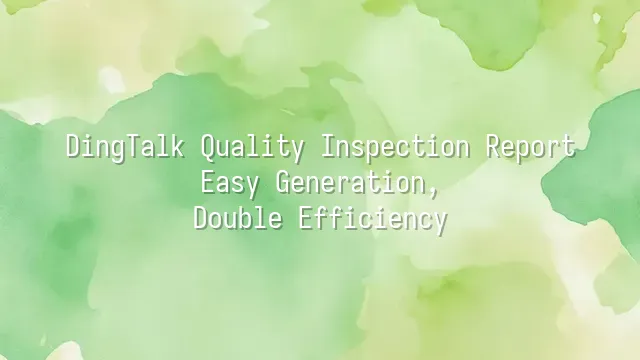
Say goodbye to the tragedy of staying up late writing reports! Still breaking down because after every inspection you have to manually type, format, and double-check data? Your colleagues might already be secretly using DingTalk's "Quality Inspection Report" feature, casually generating reports while sipping milk tea. This isn't magic—it’s a survival skill for the automation era!
Imagine this: after finishing a factory walkthrough, tap your phone, upload photos, the system automatically identifies abnormalities, and generates a professionally formatted, complete report in three seconds—yes, with fewer typos than you’d make. That’s DingTalk’s automated reporting method. It doesn’t just “fill out forms”—it intelligently combines text, charts, and recommendations based on your inspection data, making every report look like it was crafted by a seasoned quality control expert.
Even better? You don’t need to design templates from scratch. The official website offers various industry-specific template downloads, covering everything from food processing plants to construction sites, ISO standards to internal audits. Just one click to apply, plus full customization options for fields and scoring logic. The time saved could let you enjoy two extra coffees—or even seriously ponder deep questions like “the meaning of life.”
Stop wasting your talent on copy-pasting. Let machines do what they’re meant to do, while you focus on being the one who spots the issues.
Understanding DingTalk and Its Quality Inspection Features
Understanding DingTalk and Its Quality Inspection Features: If you're still manually filling out checklists in Excel, verifying items one by one, and burning midnight oil formatting reports, congratulations—you’ve officially earned your “hardworking victim” badge! But don’t panic—help has arrived. DingTalk isn’t just a打卡 (clock-in) tool; it’s a vending machine for quality management. Press a button, and the report pops out automatically—even catching typos for you, more reliable than an assistant.
DingTalk’s quality inspection feature goes far beyond simple form-filling. You can set up inspection workflows, assign tasks to colleagues, require photo uploads, and even enable automatic reminders for overdue items—no more chasing coworkers asking, “Where’s the report?” Even better: once submitted, all data instantly triggers the system to automatically generate structured reports, neatly organized like soldiers on parade, guaranteed to impress your manager. With multi-device sync, finish a site inspection on your phone with just a few taps, and the PDF is ready in the office. Doubling efficiency isn’t a slogan—it’s three extra hours of sleep, saved.
Behind this system lies an intelligent logic engine: based on your configured checklist items, scoring criteria, and image attachments, it automatically compiles printable, shareable professional documents. No coding skills needed, no IT department required—it’s like building LEGO blocks, each piece snapping perfectly into place.
How to Download and Use Quality Inspection Report Templates
Template Download Steps: Want to quickly produce a professional, polished quality inspection report? Stop typing from scratch! In DingTalk, you can transform the “report monster” into an “efficiency fairy” in minutes. First, open DingTalk’s “Workbench,” locate the “Quality Inspection” feature, and enter—you’ll find a template marketplace as rich as a department store. Whether it’s food production, manufacturing, construction, or even pet grooming, there’s a dedicated template. Choose your category, click “Download,” as easy as ordering takeout. Once downloaded, the template automatically syncs to your personal space, ready to edit and use anytime.
Customizing Templates: Of course, if you’re a “template artist” seeking ultimate personalization, you can modify existing templates. Click “Edit Template” to add or remove fields, rearrange order, or even insert your company logo and brand colors, instantly giving your reports a professional identity. After editing, remember to click “Save as New Template” so you don’t overwrite the original. Next time you inspect, simply call up your “exclusive edition,” and your colleagues will inevitably ask: “Did you secretly enroll in an MBA?”
How to Automatically Generate Quality Inspection Reports
Setting Up Auto-Generation Conditions: Imagine this: right after completing a plant walkthrough and taking photos, while your phone is still warm in your hand, the report is already waiting in DingTalk for your review. This isn’t sci-fi—it’s DingTalk’s auto-generation magic! Simply go to the “Automatically Generate Report After Task Completion” settings page, check “Generate upon completion,” and select which template to use (yes, that one you carefully picked—or heavily customized—from the vast template library). The system then acts like a loyal personal assistant, instantly applying your data, inserting timestamps and locations, and neatly arranging your on-site photos every time a task ends. Worried about accidental triggers? You can add a confirmation step so the report stays on standby until you approve it for release.
Report Content and Formatting: These auto-generated reports are far from sloppy collages! Based on your template structure, they automatically integrate task titles, inspection items, anomaly records, resolution status, and attachments. Formatting-wise, sections are clearly separated, key points are bolded, tables are clean, and even font sizes behave perfectly. We recommend reserving “dynamic fields” in your template design—like {Inspector}, {Completion Time}, {Number of Issues}—so the system can seamlessly insert real-time data. With this setup, producing thirty monthly reports won’t require all-nighters. Efficiency rockets skyward, and your coworkers will wonder: “Did you secretly hire an AI assistant?”
Tips and Suggestions for Optimizing Quality Inspection Reports
Optimizing Report Content: What’s the worst part of writing reports? Not staying up late—but writing something so confusing that even you can’t understand it afterward! Don’t turn your quality inspection report into hieroglyphics. To keep it clear and logical, start with clear structure: first list inspection items, then problems, followed by improvement suggestions—like a well-organized lunchbox, with main dish, sides, and rice neatly separated, pleasing to anyone who sees it. Make good use of DingTalk’s section headings and bullet points to break long paragraphs into bite-sized, instantly understandable chunks. Also, avoid overloading with jargon unless you want your manager suspecting you secretly earned a PhD. Remember: great reports aren’t about fancy language—they’re about letting readers grasp the key points in three seconds.
Sharing and Archiving Reports: A report shouldn’t just sit in the cloud collecting dust. DingTalk supports one-click sharing to groups or individuals, with view permissions you can control—no more worrying about other departments tampering with your data. Even better: auto-generated reports can be automatically saved to DingDrive, named and categorized by date and project. Looking them up later will be faster than finding your ex’s social media account. We recommend establishing a consistent archiving rule—like “ProjectName_InspectionDate_VersionNumber”—so new team members can instantly locate files, eliminating daily office mysteries like “Where on earth is that report?”
We dedicated to serving clients with professional DingTalk solutions. If you'd like to learn more about DingTalk platform applications, feel free to contact our online customer service or email at
Using DingTalk: Before & After
Before
- × Team Chaos: Team members are all busy with their own tasks, standards are inconsistent, and the more communication there is, the more chaotic things become, leading to decreased motivation.
- × Info Silos: Important information is scattered across WhatsApp/group chats, emails, Excel spreadsheets, and numerous apps, often resulting in lost, missed, or misdirected messages.
- × Manual Workflow: Tasks are still handled manually: approvals, scheduling, repair requests, store visits, and reports are all slow, hindering frontline responsiveness.
- × Admin Burden: Clocking in, leave requests, overtime, and payroll are handled in different systems or calculated using spreadsheets, leading to time-consuming statistics and errors.
After
- ✓ Unified Platform: By using a unified platform to bring people and tasks together, communication flows smoothly, collaboration improves, and turnover rates are more easily reduced.
- ✓ Official Channel: Information has an "official channel": whoever is entitled to see it can see it, it can be tracked and reviewed, and there's no fear of messages being skipped.
- ✓ Digital Agility: Processes run online: approvals are faster, tasks are clearer, and store/on-site feedback is more timely, directly improving overall efficiency.
- ✓ Automated HR: Clocking in, leave requests, and overtime are automatically summarized, and attendance reports can be exported with one click for easy payroll calculation.
Operate smarter, spend less
Streamline ops, reduce costs, and keep HQ and frontline in sync—all in one platform.
9.5x
Operational efficiency
72%
Cost savings
35%
Faster team syncs
Want to a Free Trial? Please book our Demo meeting with our AI specilist as below link:
https://www.dingtalk-global.com/contact

 English
English
 اللغة العربية
اللغة العربية  Bahasa Indonesia
Bahasa Indonesia  Bahasa Melayu
Bahasa Melayu  ภาษาไทย
ภาษาไทย  Tiếng Việt
Tiếng Việt  简体中文
简体中文 