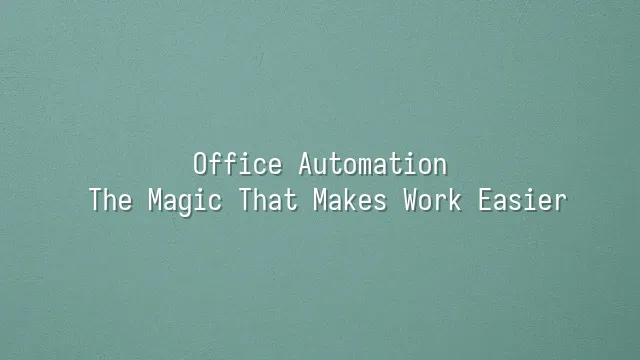
Definition and Importance of Automated Office Processes—sounds serious, doesn't it? Don’t worry, it’s actually like that robot vacuum at home that sweeps and recharges itself. Only this time, it clears away piles of repetitive and boring tasks at your workplace! Simply put, automated office processes involve handing over routine manual tasks—such as filling out forms, sending emails, or organizing data—to software or systems for automatic execution. The goal? Not just to let you leave work early for bubble tea (though that's a nice side effect), but to make work more accurate, faster, and less error-prone.
Imagine processing fifty expense reports in a row—humans might get tired, misread amounts, or miss signatures. But RPA (Robotic Process Automation) never gets tired; it can execute clearly defined tasks 24/7 without blinking. With AI enhancement, systems can even "learn" to interpret document content and predict needs, transforming into intelligent digital assistants. The result? Fewer errors, saved time, and reduced costs. This isn’t magic—it’s technology’s gift to office workers.
From invoice recognition to email sorting, from data synchronization to task reminders, these technologies have already quietly integrated into daily operations. Now, let’s explore how they’re making an impact across different departments!
Applications of Automated Office Processes
Picture Xiao Li in the finance department, who used to pull all-nighters reconciling accounts, staring at Excel until numbers danced before his eyes. Now? The system automatically pulls data, matches cash flows, and proactively highlights discrepancies in red. Finally, Xiao Li can clock out on time and catch up on his favorite drama series! This is the power of automated office processes—not only saving those with glasses, but also rescuing corporate efficiency.
The finance department uses RPA bots to automatically generate reports and reconcile bank statements. Tasks that once took two days are now completed in half an hour, with nearly zero errors. After implementing automation, one accounting firm shortened its annual closing process by 40%, significantly boosting client satisfaction.
The HR department isn’t lagging either. From the moment a resume arrives, AI helps screen candidates, schedule interviews, and even send out job offers automatically. Attendance tracking, leave requests, and overtime are all networked, eliminating the chaos of manual management. At one company, HR staff joked, “Finally, we don’t have to argue with the打卡machine anymore!”
The sales department leverages CRM systems to automatically track customer interactions and generate sales reports, freeing salespeople from entering data late at night. A tech company found that after automation, their average sales cycle shortened by 15%, with performance quietly climbing upward.
This isn’t science fiction—it’s office miracles unfolding every day in workplaces around the world.
Steps to Implementing Automated Office Processes
Want to upgrade your office from “manual labor” to “artificial intelligence”? Step one: don’t rush to buy robots. Start with a “process cleanup”! Needs analysis is like a doctor’s diagnosis—you must first identify which departments are overwhelmed and which processes move slower than a snail. Don’t act on hearsay; pinpoint exact pain points, or automation could become “self-inflicted trouble.”
Next, process design isn’t just about drawing a flowchart and calling it done. Ask yourself: Will users struggle to find buttons? Is the interface simple enough for your grandma to understand? Also plan for scalability—today it handles leave requests, tomorrow it might need to integrate business trips and expense claims. If the system is rigid as a mummy, you’ll end up rebuilding it.
Technology selection is like choosing a life partner—powerful but overly temperamental (expensive and hard to manage) won’t work; cheap but constantly crashing is even worse. Low-code platforms allow quick deployment, while custom development offers flexibility but burns money—choose according to your budget and capacity.
In the development and testing phase, don’t celebrate too soon. Simulate real-world “clumsy employee” scenarios: wrong inputs, duplicate submissions, internet outages… If the system breaks easily, launch day becomes a disaster movie premiere.
Finally, training and rollout shouldn’t end with uploading a tutorial video and disappearing. Host hands-on “automation experience sessions,” offer small rewards to encourage participation, and turn resistance into enthusiasm. After all, who wouldn’t love an easier workday?
Challenges and Solutions in Automating Office Processes
When we excitedly prepare to transform our offices into an “automation paradise,” reality often pours cold water on our dreams. Technical barriers tower like skyscrapers, employees complain the new system is more complicated than the old way, and some secretly revert to manual spreadsheets—this isn’t a joke, it’s an everyday workplace tragicomedy.
To tackle technical hurdles, don’t expect systems to magically run themselves. Ongoing technical training is key. With scenario-based learning and real-time support, anyone can evolve from “afraid to click the mouse” to “automation pro.” As for staff resistance? Remember, humans naturally fear change. Transparent communication, involving employees in design, and small incentives—like a “Top Automation Advocate” coffee voucher—can quickly turn resistance into motivation.
The toughest challenge? Data security. Automation means greater system integration, which also increases vulnerability risks. The solution is clear: end-to-end encryption, regular backups, strict access controls, and periodic simulated cyberattack drills to keep hackers at bay. After all, no matter how smart the process, company secrets shouldn’t be gambled in a game of Russian roulette.
Despite the challenges, with the right strategy, automated office processes can transform from “trouble creators” into true engines of efficiency.
Future Outlook: Trends in Automated Office Processes
If past office automation evolved from “carrying files manually” to “just clicking a mouse,” then future automation feels like magic—no mouse needed. Systems will run workflows, fill forms, and even remind your boss to approve documents—all on their own!
As cloud computing becomes more widespread, office systems are no longer confined to company computers but are as omnipresent as air. Whether you're on the subway, in a café, or lounging on your couch, you can instantly access workflow statuses. Big data is no longer just IT’s domain—it quietly analyzes your work patterns, automatically adjusts approval routes, and even predicts where bottlenecks are likely to occur, sending out early “alerts.”
Even more exciting is the integration of IoT. Running low on printer ink? The system automatically places a reorder. A meeting room becomes available? The next team is instantly notified. In the future, your photocopier might even chat with you: “Hey, you printed two wrong pages yesterday—want me to reprint that for you?”
Meanwhile, cross-company process standardization is emerging. Electronic invoices and contract signing between different organizations will become universally compatible, like electrical outlets—no more staying up late converting file formats. Automation is evolving from a “labor-saving tool” into a “smart collaborator.” And what we need to learn may not be how to control it, but how to coexist peacefully with this brilliant coworker—without getting outshined!
Using DingTalk: Before & After
Before
- × Team Chaos: Team members are all busy with their own tasks, standards are inconsistent, and the more communication there is, the more chaotic things become, leading to decreased motivation.
- × Info Silos: Important information is scattered across WhatsApp/group chats, emails, Excel spreadsheets, and numerous apps, often resulting in lost, missed, or misdirected messages.
- × Manual Workflow: Tasks are still handled manually: approvals, scheduling, repair requests, store visits, and reports are all slow, hindering frontline responsiveness.
- × Admin Burden: Clocking in, leave requests, overtime, and payroll are handled in different systems or calculated using spreadsheets, leading to time-consuming statistics and errors.
After
- ✓ Unified Platform: By using a unified platform to bring people and tasks together, communication flows smoothly, collaboration improves, and turnover rates are more easily reduced.
- ✓ Official Channel: Information has an "official channel": whoever is entitled to see it can see it, it can be tracked and reviewed, and there's no fear of messages being skipped.
- ✓ Digital Agility: Processes run online: approvals are faster, tasks are clearer, and store/on-site feedback is more timely, directly improving overall efficiency.
- ✓ Automated HR: Clocking in, leave requests, and overtime are automatically summarized, and attendance reports can be exported with one click for easy payroll calculation.
Operate smarter, spend less
Streamline ops, reduce costs, and keep HQ and frontline in sync—all in one platform.
9.5x
Operational efficiency
72%
Cost savings
35%
Faster team syncs
Want to a Free Trial? Please book our Demo meeting with our AI specilist as below link:
https://www.dingtalk-global.com/contact

 English
English
 اللغة العربية
اللغة العربية  Bahasa Indonesia
Bahasa Indonesia  Bahasa Melayu
Bahasa Melayu  ภาษาไทย
ภาษาไทย  Tiếng Việt
Tiếng Việt  简体中文
简体中文 