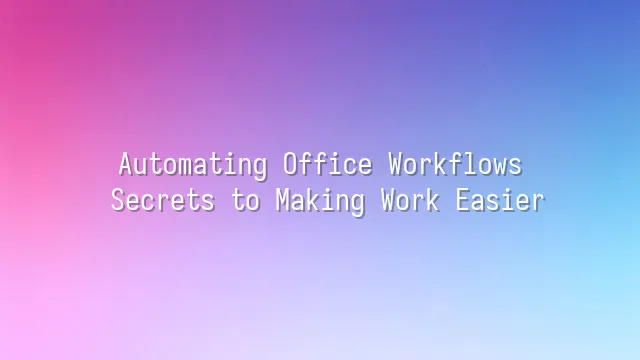
"Automated office processes" may sound like some mysterious black-box technology, but in reality, it's just like that robot at home which cleans your floor and returns to recharge on its own—except this "employee" never complains about salary and doesn't gossip in the break room.In simple terms, automating office workflows means handing over repetitive, tedious, eye-roll-inducing daily tasks—like filling out forms, sending emails, or converting files—to software or systems. From leave applications to invoice approvals, from syncing customer data to generating monthly reports, tasks that used to require dozens of mouse clicks can now be completed automatically after a one-time setup.
Why does this matter? Because time in today’s workplace is even less stable than Wi-Fi signals, while labor costs don’t come with discounts like promotional items. While your colleague is still up late manually compiling Excel sheets, automation has already delivered another company’s report straight to the boss’s inbox—and saved the admin assistant enough time for three lattes and a TV drama binge. More importantly, machines won’t type “Q8 performance” instead of “Q2 performance” due to Monday blues—meaning fewer errors, better decision-making, and more smiles from the boss.
Stop treating employees as "human printers." It’s time to let technology truly serve humanity.
Benefits of Automated Office Processes
Imagine your colleague Xiao Li starts every morning manually entering hundreds of order records, accidentally typing “1,000 items” instead of “100,” nearly causing warehouse chaos. This isn’t a movie scene—it’s a real-life tragedy playing out daily in many companies. But once automated office processes are introduced, these blunders end up in the trash bin like expired sticky notes.
The greatest strength of automation is that it never gets tired, distracted, or hits the wrong key because it was up binge-watching until 3 a.m.Studies show that human error rates in repetitive tasks can reach as high as 15%, while automated systems can reduce this to under 0.1%. This means significantly improved data accuracy, financial reports without unexpected surprises, and customer records that no longer mysteriously show “Mr. Zhang ordering 100 refrigerators.”
Even more importantly, automation frees employees from mechanical labor. Xiao Wang, who used to spend eight hours reconciling accounts, can now focus on analyzing cost structures and proposing optimization strategies—the kind of work humans should actually be doing, rather than acting as a “human Ctrl+C/V machine.”
After implementing process automation, a manufacturing company in Taiwan reduced its accounts payable processing time from five days to just two hours, freeing up 30% of staff. These employees were reassigned to supply chain optimization projects, saving nearly ten million dollars annually. See? Technology doesn’t just save time—it upgrades “human resources” into “intellectual capital.”
Common Automation Tools and Technologies
Now that you’re dreaming of automation’s zero-error efficiency, the next question arises: what “magic tools” actually make this possible? Don’t panic—there are so many automation tools available today that they might seem as overwhelming as smartphone apps. But the real heavy hitters are probably RPA, AI, and ERP—the “Three Kings of the Office.”
RPA (Robotic Process Automation) is like a loyal junior assistant, tirelessly clicking mice, filling forms, and transferring files every day without complaint. Its advantages? Fast deployment and low cost. The downside? It’s as dumb as a pigeon—only capable of following exact instructions and easily confused by any change in workflow.
AI, on the other hand, is like a genius employee with too much brainpower. It can read emails, predict needs, and even help draft reports. But training it feels like raising a child—expensive, time-consuming, and occasionally prone to throwing tantrums and giving you wrong answers.
As for ERP systems, they’re essentially the central brain of an enterprise, integrating finance, HR, and inventory all in one. Powerful? Absolutely. But setting them up is like building a house—long implementation cycles and limited flexibility. For small businesses, it might be like using a sledgehammer to crack a nut.
So how do you choose? Don’t be greedy! Ask yourself first: Are you trying to eliminate repetitive labor (go for RPA), enhance decision intelligence (turn to AI), or connect departmental silos (implement ERP)? Treat the symptom, and technology will truly give your office a superpower boost.
Steps to Implement Automated Office Processes
Implementing automated office processes isn’t as easy as ordering takeout by pressing “Automate Now.” It’s more like orchestrating a carefully planned office revolution—requiring strategy, patience, and a bit of courage to face failure.
Step one: Needs analysis. Don’t rush to code or buy RPA tools. First, sit down and ask: “What are we actually spending time on? Which tasks make us scream, ‘This is clearly something a machine should do!’?” List out those high-frequency, rule-based processes—like expense approvals, data transcription, or email notifications. At this stage, don’t let the boss decide based on gut feeling; use data. How much time is spent? How many errors occur? These are the golden metrics for automation.
Next comes solution design. Just like drawing blueprints before building a house, you need to decide whether to use RPA or integrate AI with an ERP system. The most common pitfall here is “over-engineering”—trying to automate an entire department at once, only to burn out your team before the system even launches. Instead, adopt a “start small, move fast” approach—pick one pain point and test the waters.
After development, testing must be rigorous. Don’t celebrate just because there are no bugs—simulate real-world scenarios, including human quirks like incorrect data entry or network outages. And when deploying, always include training. Otherwise, even the smartest system can crash due to a single wrong click. Remember: automation isn’t about replacing people, but about freeing them from mechanical tasks so they can think more strategically.
Future Trends and Challenges
Future Trends and Challenges: Exploring the evolving landscape of automated office processes, including how emerging technologies like blockchain and big data are shaping automation. Also discussing potential obstacles such as employee resistance and data security concerns, along with strategies to overcome them.
As automated office processes evolve from “functional” to “intelligently functional,” we face a reality that’s both exciting and awkward: technology is moving so fast that sometimes our brains are still looking for the mouse. Blockchain is no longer just synonymous with cryptocurrency—it’s quietly entering approval workflows. Imagine every expense claim stamped with an immutable digital seal, so accountants no longer have to wonder if someone labeled their lunch receipt as “strategic meeting catering.”
Big data gives automation a kind of “foresight.” Systems not only handle routine tasks but also analyze historical data to predict when office supplies need replenishing or which department is about to face an overtime crunch. But don’t get too excited—not everyone enjoys being “read” by machines. Employees might wonder: “Does this system know I’m watching cat videos during work breaks?”
This is why the human firewall is harder to breach than any technical one. The solution? Don’t frame automation as “replacing humans,” but as “freeing humans to do more creative work.” Combine transparent communication with robust data encryption, and people will feel safe handing over control, allowing workflows to truly run smoothly.
After all, even the most advanced AI can’t explain to your boss why your weekly report is late—unless it learns to write excuses like “my cat monopolized the keyboard.”
We dedicated to serving clients with professional DingTalk solutions. If you'd like to learn more about DingTalk platform applications, feel free to contact our online customer service or email at
Using DingTalk: Before & After
Before
- × Team Chaos: Team members are all busy with their own tasks, standards are inconsistent, and the more communication there is, the more chaotic things become, leading to decreased motivation.
- × Info Silos: Important information is scattered across WhatsApp/group chats, emails, Excel spreadsheets, and numerous apps, often resulting in lost, missed, or misdirected messages.
- × Manual Workflow: Tasks are still handled manually: approvals, scheduling, repair requests, store visits, and reports are all slow, hindering frontline responsiveness.
- × Admin Burden: Clocking in, leave requests, overtime, and payroll are handled in different systems or calculated using spreadsheets, leading to time-consuming statistics and errors.
After
- ✓ Unified Platform: By using a unified platform to bring people and tasks together, communication flows smoothly, collaboration improves, and turnover rates are more easily reduced.
- ✓ Official Channel: Information has an "official channel": whoever is entitled to see it can see it, it can be tracked and reviewed, and there's no fear of messages being skipped.
- ✓ Digital Agility: Processes run online: approvals are faster, tasks are clearer, and store/on-site feedback is more timely, directly improving overall efficiency.
- ✓ Automated HR: Clocking in, leave requests, and overtime are automatically summarized, and attendance reports can be exported with one click for easy payroll calculation.
Operate smarter, spend less
Streamline ops, reduce costs, and keep HQ and frontline in sync—all in one platform.
9.5x
Operational efficiency
72%
Cost savings
35%
Faster team syncs
Want to a Free Trial? Please book our Demo meeting with our AI specilist as below link:
https://www.dingtalk-global.com/contact

 English
English
 اللغة العربية
اللغة العربية  Bahasa Indonesia
Bahasa Indonesia  Bahasa Melayu
Bahasa Melayu  ภาษาไทย
ภาษาไทย  Tiếng Việt
Tiếng Việt  简体中文
简体中文 