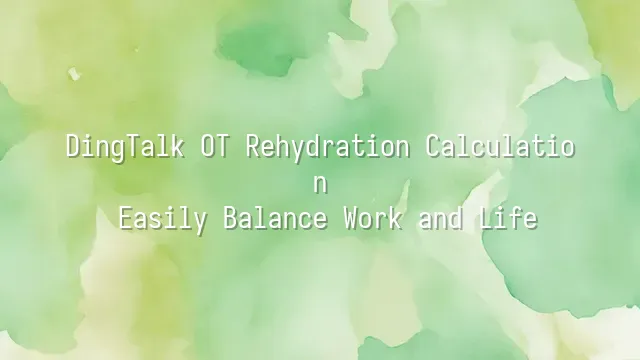
What is DingTalk OT reimbursement? Simply put, this isn't about grabbing bubble tea after overtime — it's a mechanism designed to help you recover the energy, time, and even soul you've lost during extended work hours. DingTalk’s OT reimbursement feature is actually a human-centered overtime management system that allows employees, when forced to burn the midnight oil, to reclaim some of their sacrificed youth through compensatory time off, additional pay, or other benefits.
Imagine this: you clock out at 2 a.m. for three consecutive days to meet a project deadline, only to hear your boss say, "Thanks, good job," and nothing more. That icy feeling in your heart? OT reimbursement exists to heal exactly that. It’s not just a gesture of corporate conscience — it's an invisible insurance policy for talent retention. For employees, it's visible respect; for companies, it's a win-win tool that boosts morale and ensures compliance.
Even better, this feature can automatically calculate overtime hours and convert them into compensatory leave or allowances based on preset rules, saving HR from manual calculations that could drive anyone insane. Don’t think of overtime as just another打卡 record anymore — with OT reimbursement, every minute deserves to be treated with care. After all, we're selling expertise, not organs!
How to Set Up and Enable OT Reimbursement
You’ve survived the theory — now it’s time for action! Grab your DingTalk account, because we're about to activate your OT reimbursement function — consider it “enlightenment” for your workflow.
First, don’t naively assume you can turn it on yourself — this isn’t a buffet where you just take what you want. You need to confirm whether you have administrator privileges. If you're a department manager or HR, congratulations — you’re the “hand of god.” If you're a regular employee? Sorry, all you can do is fold your hands and pray your boss enables it soon.
In the DingTalk admin console, navigate to "Attendance Rules" → "Overtime Settings" → "Overtime Allowance." These three steps are like unlocking your body’s vital energy channels. Here, you can define how reimbursement works: per hour? Per session? Or go all out with a monthly flat rate? Make sure to enable “Auto-calculation,” or else you’ll end up manually filling forms every week — guaranteed to be more exhausting than overtime itself.
Don’t forget to link it to the payroll module, or else your reimbursement will stay trapped in the system, dreaming of freedom, never reaching your bank account. And here’s a hidden trap: some companies require “approval for overtime.” If your supervisor hasn’t signed off, the system treats your OT like background wallpaper — invisible and uncounted!
Final reminder: after changing settings, run a test. Ask a colleague to log fake overtime and see if the reimbursement processes correctly. Because nobody wants to discover at month-end, “Where did my hard-earned money go?”
Tips for Calculating Reimbursement Amounts
Tips for calculating reimbursement amounts — sounds like an accounting class? Don’t panic, it’s simpler than counting how many bubble teas you can buy with your bonus! Yet many people get dizzy at the sight of formulas like “overtime hours × hourly wage × 1.5,” ending up either shortchanged by one milk tea or rejected by finance for incorrect entries. Don’t let your hard work turn into a math disaster!
Tip 1: Use DingTalk’s built-in automatic calculation feature. Once you set your base hourly rate, the system calculates your due compensation automatically — even recognizing triple pay on public holidays. It’s like playing on easy mode. But remember: check your hourly rate quarterly. Otherwise, you might still be using last year’s intern salary to calculate overtime — total loss!
Tip 2: Don’t include lunch breaks! This tops the list of common mistakes. If your overtime starts at 6 p.m., don’t casually log 12 p.m. to 8 p.m. The system may flag it as suspicious, and HR will inevitably call you in for a “friendly chat.” Remember: DingTalk is smart, but it also gets confused.
Tip 3: Split overnight overtime! Working from 11 p.m. to 1 a.m. the next day? Never submit it as two continuous hours. Correct approach: split it into 23:00–24:00 on Day 1 and 00:00–01:00 on Day 2. Otherwise, the system might think you’ve time-traveled, resulting in zero payout — plus a warning notice for good measure.
Finally, develop the habit of “clocking and submitting the same day.” Don’t wait until month-end to file backlogged claims. That frantic rush feels exactly like pulling an all-nighter before finals — stressful and entirely self-inflicted.
Case Studies: Real-World Experiences and Insights
“Reimbursement” isn’t hydration — it’s compensation! Stop burning the midnight oil like some immortal cultivator. Let’s look at a few real-life stories — equal parts heartbreaking and hilarious — that show how to smartly use DingTalk’s OT reimbursement to turn sweat into cash.
Xiao Li, a senior software engineer, once pulled three all-nighters for a product launch but forgot to submit his reimbursement request. Payday came — no extra money. Heartbroken. He learned his lesson: now he sets a daily reminder 10 minutes before leaving work to force himself to clock out and submit claims. Since then, reimbursements flow in as naturally as breathing. Lesson learned: automation beats human memory every time!
Then there’s Xiao Mei in administration, who noticed her manager was painfully slow at approvals, causing delayed payouts. She got clever: she began submitting requests every Friday at 3 p.m. in batches, adding a friendly message: “Boss, my soul has been fully burned this week — time to recharge!” Approval speed jumped by 50%. Sometimes, humor works better than policy.
The most dramatic case? Marketing team member Ah Qiang accidentally logged double the actual overtime, triggering a concerned call from finance about his unusually high claim. Now he always doubles-checks his entries and saves screenshots — avoiding the awkwardness of being “too successful.” Experience shows: details decide whether you’re seen as a hero or a suspect.
These stories aren’t just about technical know-how — they reflect accumulated workplace wisdom. Reimbursement isn’t just about money; it’s about respecting your own time.
The Importance of Maintaining Work-Life Balance
"OT reimbursement" sounds like sipping electrolytes at the gym, but in reality, it’s DingTalk’s soul-saving grace. When you’re editing a PowerPoint at 2 a.m., the system quietly records every minute — then turns it into a bubble tea or a massage voucher. This isn’t fantasy; it’s a quiet revolution for modern office workers. Think it’s just pocket change and small joys? No — beneath it lies a strategic balancing act between work and life.
Picture this: in the past, overtime felt like a bottomless pit — time vanished without trace. Now, every minute is quantified, acknowledged. This “visible return” stops you from blindly burning yourself out. Knowing two extra hours earns you dinner makes you ask: “Is this report really worth sacrificing sleep?” With reimbursement in place, people start rationally weighing effort against reward — instead of being guilt-tripped into working till dawn by false notions of “dedication.”
For companies, this isn’t just a perk — it’s invisible insurance for retaining talent. Employees feel cared for, turnover drops; company reputation rises, making job seekers’ eyes light up. Even better, people begin managing their time proactively, which actually improves overall productivity. Turns out, letting people catch their breath lets productivity breathe too.
So don’t underestimate those OT reimbursement entries. They’re not just money — they’re units of dignity, and cushions between work and life.
Using DingTalk: Before & After
Before
- × Team Chaos: Team members are all busy with their own tasks, standards are inconsistent, and the more communication there is, the more chaotic things become, leading to decreased motivation.
- × Info Silos: Important information is scattered across WhatsApp/group chats, emails, Excel spreadsheets, and numerous apps, often resulting in lost, missed, or misdirected messages.
- × Manual Workflow: Tasks are still handled manually: approvals, scheduling, repair requests, store visits, and reports are all slow, hindering frontline responsiveness.
- × Admin Burden: Clocking in, leave requests, overtime, and payroll are handled in different systems or calculated using spreadsheets, leading to time-consuming statistics and errors.
After
- ✓ Unified Platform: By using a unified platform to bring people and tasks together, communication flows smoothly, collaboration improves, and turnover rates are more easily reduced.
- ✓ Official Channel: Information has an "official channel": whoever is entitled to see it can see it, it can be tracked and reviewed, and there's no fear of messages being skipped.
- ✓ Digital Agility: Processes run online: approvals are faster, tasks are clearer, and store/on-site feedback is more timely, directly improving overall efficiency.
- ✓ Automated HR: Clocking in, leave requests, and overtime are automatically summarized, and attendance reports can be exported with one click for easy payroll calculation.
Operate smarter, spend less
Streamline ops, reduce costs, and keep HQ and frontline in sync—all in one platform.
9.5x
Operational efficiency
72%
Cost savings
35%
Faster team syncs
Want to a Free Trial? Please book our Demo meeting with our AI specilist as below link:
https://www.dingtalk-global.com/contact

 English
English
 اللغة العربية
اللغة العربية  Bahasa Indonesia
Bahasa Indonesia  Bahasa Melayu
Bahasa Melayu  ภาษาไทย
ภาษาไทย  Tiếng Việt
Tiếng Việt  简体中文
简体中文 