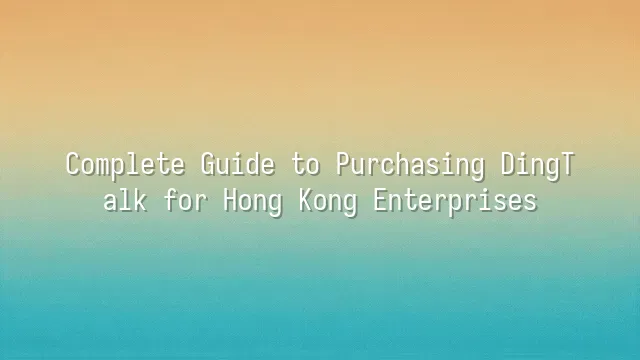
When it comes to business communication tools in Hong Kong, "DingTalk" has quietly become the office's invisible CEO—without fanfare, it’s taken the top seat. You might ask: “Isn’t Line good enough? Doesn’t WhatsApp work too?” But once you’ve used DingTalk, you’ll realize how much more organized work can be. It’s not just a messaging app—it’s an all-in-one “smart manager” combining attendance tracking, approval workflows, task management, and video conferencing. For companies with frequent cross-department collaboration or branches spread across Kowloon, Hong Kong Island, and the New Territories, DingTalk is like that teammate who always clocks in on time—and even grabs breakfast for everyone.
Why are so many Hong Kong companies switching to DingTalk? The answer is simple: efficiency. For example, taking leave used to mean filling out paper forms, hunting down managers for signatures, then handing everything to HR. Now, with just two taps on DingTalk, your boss approves it on their phone, and the whole company knows you won’t be in tomorrow (jealous?). Not to mention its smart scheduling and automatic working-hour tracking—absolute lifesavers for HR teams. Plus, with full support for Traditional Chinese interface, even tech-wary senior managers can get up to speed quickly, without needing training sessions titled “How to Click ‘OK.’”
Most importantly, it’s not just for large corporations—teams as small as a 10-person design studio or as big as a 100-employee trading firm can find a suitable plan. That’s why DingTalk stands out among countless communication apps, becoming the “Chow Yun-fat of workplace tools” in Hong Kong businesses: reliable, professional, and with a touch of practical local charm.
Preparation: Checklist Before Purchase
Preparation: Checklist Before Purchase
Don’t rush to click “Buy Now,” or you might end up like someone ordering dim sum at a cha chaan teng only to realize they left their wallet at home—awkward and time-consuming! To smoothly acquire DingTalk services, preparation matters more than you think. First, clarify what your business truly needs: Are you trying to fix chaotic cross-department communication? Or consolidate clock-ins, approvals, and meetings into one single app? Run a quick internal survey asking colleagues about their top three pain points, then match them against DingTalk’s feature list—this helps avoid buying a premium package but only using basic chat functions. That would truly be “using a cannon to kill a mosquito.”
Budget planning shouldn’t be overlooked either. Hong Kong bosses love to ask: “Any cheaper options?” But cheap doesn’t mean suitable. Calculate long-term costs based on team size, usage frequency, and integration needs—like whether you need to connect with accounting software. From personal experience, I recommend starting with a one-month trial version, letting different departments test it out before deciding whether to commit long-term. Also, check your IT support readiness—if your office Wi-Fi keeps dropping, even the strongest system won’t save you! Lastly, appoint a dedicated “DingTalk admin” to handle registration and ongoing management, avoiding disasters like five people registering separately and ending up with a chaotic mess of accounts.
Starting the Purchase: Step-by-Step Guide
Finally, the main event—time to make the purchase! Don’t panic; this isn’t buying property, though the process does require careful steps. Start by logging into the official DingTalk website and clicking the “Purchase for Business” button. The system will guide you like a tour guide to the plan selection page. These plans are like takeaway sets at a Hong Kong diner—basic, deluxe, and even customizable. If your company has fewer than 50 employees, the Standard plan is usually sufficient. If you need advanced approval workflows or deeper data analytics, consider upgrading to Professional or Flagship editions.
After selecting your plan, the system redirects to the payment page. Payment options include credit card, PayPal, and even some bank transfers—more convenient than paying at a convenience store. One friendly reminder: never do this late at night while hungry—you might accidentally overspend! Once payment is complete, you’ll receive a confirmation email containing a temporary link to your administrator account. This is your golden ticket into the DingTalk world.
A pro tip from real-world testing: have your business registration number and company’s English name ready when filling in corporate details to avoid delays. Also, register using your company’s official email domain—it makes bulk account management easier later on. We’ll dive deeper into this in the next section!
Account Registration: Small Tips, Big Impact
Registering a DingTalk account may seem straightforward, but don’t underestimate this first step—a mistake here can trigger a chain reaction of problems later. From personal experience, many Hong Kong companies stumble right at the start with poor account naming—using something random like “admin123” or “
We recommend using your company’s full English name or official registration code as the primary account name—for example, “TechSolutionsHK_Ltd.” It looks professional and simplifies future management. For extra clarity, add department codes like “HR_TechSolutionsHK,” making organizational structure instantly visible. Also, never use a personal email to register a business account! If that person leaves, untangling the account becomes a nightmare. Instead, set up a dedicated corporate domain email such as @yourcompany.hk—it’s secure and looks far more professional.
As for passwords, stop using “123456” or birthdays! Enable two-factor authentication and use a password manager to generate strong, unique passwords. I once tried a weak password and immediately hit a system warning that blocked my registration—wasted time. In contrast, setting a strong password and linking a mobile number upfront got me through in seconds, saving at least half an hour of troubleshooting.
Last tip: during registration, select “Business Version” instead of “Personal Version.” Otherwise, upgrading later becomes unnecessarily complicated. These small tips may seem minor, but they form the foundation for efficient, secure use of DingTalk.
Real-World Experience: Proven Methods from Testing
Talking about the DingTalk purchase process, it felt like navigating a corporate-level escape room—buying a service that somehow turned into a puzzle game. But don’t worry. After my own “trial by fire,” I can confirm Hong Kong businesses can smoothly complete the entire process—as long as you “enter through the right door” and “avoid the landmines.”
First, avoid diving straight into the mainland China version of the website! Hong Kong companies should go directly to DingTalk International. Otherwise, binding payment methods and issuing invoices later could drive you crazy. After registering your business account, when clicking “Upgrade to Paid Plan,” choose the annual billing option. Don’t laugh—monthly seems flexible, but annual billing saves 30%, plus gives extra cloud storage and access to priority customer support. In real use, the value-for-money is outstanding.
Also, pay with a company credit card rather than a personal account—this keeps tax reporting and bookkeeping clean and transparent. Here’s a clever trick: when filling in company details, select “Technology” or “SaaS” as your industry type. The system actually started offering more premium features for free trial! My guess? DingTalk’s AI assumes you’re sophisticated and treats you accordingly.
Final reminder: immediately after purchase, set up “tiered admin permissions.” Otherwise, one accidental deletion by a well-meaning office assistant could wipe out your entire group chat—and you’d be stuck rebuilding from scratch. These insights were earned through three failed attempts and plenty of frustration. Trust me: follow these steps, and you’ll get it right the first time.
We dedicated to serving clients with professional DingTalk solutions. If you'd like to learn more about DingTalk platform applications, feel free to contact our online customer service or email at
Using DingTalk: Before & After
Before
- × Team Chaos: Team members are all busy with their own tasks, standards are inconsistent, and the more communication there is, the more chaotic things become, leading to decreased motivation.
- × Info Silos: Important information is scattered across WhatsApp/group chats, emails, Excel spreadsheets, and numerous apps, often resulting in lost, missed, or misdirected messages.
- × Manual Workflow: Tasks are still handled manually: approvals, scheduling, repair requests, store visits, and reports are all slow, hindering frontline responsiveness.
- × Admin Burden: Clocking in, leave requests, overtime, and payroll are handled in different systems or calculated using spreadsheets, leading to time-consuming statistics and errors.
After
- ✓ Unified Platform: By using a unified platform to bring people and tasks together, communication flows smoothly, collaboration improves, and turnover rates are more easily reduced.
- ✓ Official Channel: Information has an "official channel": whoever is entitled to see it can see it, it can be tracked and reviewed, and there's no fear of messages being skipped.
- ✓ Digital Agility: Processes run online: approvals are faster, tasks are clearer, and store/on-site feedback is more timely, directly improving overall efficiency.
- ✓ Automated HR: Clocking in, leave requests, and overtime are automatically summarized, and attendance reports can be exported with one click for easy payroll calculation.
Operate smarter, spend less
Streamline ops, reduce costs, and keep HQ and frontline in sync—all in one platform.
9.5x
Operational efficiency
72%
Cost savings
35%
Faster team syncs
Want to a Free Trial? Please book our Demo meeting with our AI specilist as below link:
https://www.dingtalk-global.com/contact

 English
English
 اللغة العربية
اللغة العربية  Bahasa Indonesia
Bahasa Indonesia  Bahasa Melayu
Bahasa Melayu  ภาษาไทย
ภาษาไทย  Tiếng Việt
Tiếng Việt  简体中文
简体中文 