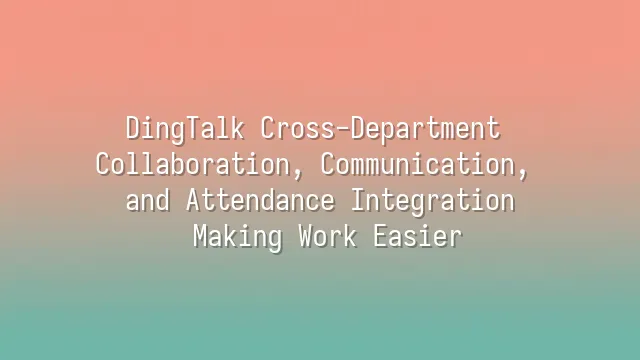
Have you ever tried reaching out to the marketing team to confirm event details, only to hear, "Huh? Isn't that something the product team should decide?" Then you find yourself playing ping-pong across three group chats, only to realize the meeting was scheduled two days off? Poor cross-departmental collaboration can be harder than untangling a knot. On the flip side, if every department operates like an isolated island—information siloed and tasks opaque—even the largest company is just a pile of sand.
Modern enterprises are like precision machines: R&D is the engine, sales are the wheels, administration is the lubricant—each part essential. When these components mesh smoothly, efficiency naturally soars. Effective cross-departmental collaboration not only shortens decision-making time but also reduces the "gossip cost" of redundant communication—after all, everyone wants to go home on time instead of repeating, "I already explained this yesterday!"
Better yet, when people from different backgrounds exchange ideas, creativity often sparks in casual conversations by the coffee machine. A simple comment from finance like "This will blow the budget" might inspire marketing to design a smarter solution. Conflicts turn into dialogue, misunderstandings evolve into默契 (tacit understanding), and teams shift from passing the buck to chanting in unison: "One, two, three, go!"
But achieving this level of harmony requires more than enthusiasm—it demands the right tools to truly connect people and departments.
DingTalk's Cross-Department Collaboration Tools
Still sharing files via email, shouting during meetings, and decoding interdepartmental messages like Morse code? You haven’t tried DingTalk’s cross-department collaboration tools yet! Think of it as industrial-grade glue for your company—firmly bonding scattered departments together, and doing so joyfully and efficiently.
Imagine Xiao Mei from marketing planning a major campaign. She instantly creates a cross-department group chat, inviting teammates from design, tech, and finance. No more chasing people down—she sends one message, @mentions everyone, and replies come flying in like a game show buzz-in round. Even better, the file-sharing feature allows everyone to upload proposals, budgets, and design drafts directly into the chat. All versions are clearly tracked, eliminating those ten emails labeled “Final_Version_Truly_Final_Don’t_Delete.”
What about emergencies? Just tap into a video conference, join in three seconds, turn on the camera, and Xiao Li from the remote branch suddenly feels like he’s sitting right in the middle of the boardroom. With shared whiteboards and real-time annotations, creative sparks fly—so much so that even the quietest engineer gets excited drawing flowcharts. These tools aren’t just communication channels—they’re digital bulldozers tearing down departmental walls, turning collaboration from a chore into an engaging team adventure.
DingTalk's Attendance Management Features
Is clocking in as natural as brushing your teeth? In DingTalk’s world, it’s not just possible—it’s reality! Groggy-eyed in the morning, you grab your phone, tap “Check In,” and the system instantly records your diligent arrival—no more queuing up at the打卡机 (attendance machine) like schoolkids handing in homework. Even better, whether you're at a branch office, visiting a client, or working remotely from your couch, as long as you’ve set your location or Wi-Fi range, DingTalk accurately recognizes where you are—truly making "wherever you are, there’s your workplace."
Still filling out paper forms to request leave? So outdated! DingTalk’s leave and overtime request functions let you submit requests as easily as ordering takeout. Managers can approve them with a single swipe on their phones—transparent, fast, and hassle-free. The system automatically tracks annual leave balances and calculates adjusted rest days, eliminating those tragic cases of “I swear I took that day off—why am I marked absent?”
All attendance data is automatically compiled into reports. HR no longer needs to stay up late reconciling records, and executives gain real-time visibility into team attendance. During cross-departmental projects, it’s clear at a glance who’s on duty and who’s on leave, so scheduling isn’t left to guesswork. Even overtime pay calculations are precise, allowing finance staff to shut down their laptops on time without being hunted down by Excel.
How to Integrate DingTalk's Communication and Attendance Functions
"Communication" and "attendance"—do they sound like two parallel lines? In DingTalk, they’re dance partners waltzing in perfect sync! Stop forcing admin staff to juggle between checking attendance logs and scrolling through chat groups to see who’s late. Now, by integrating communication and attendance features, everything becomes automated and transparent—halving the gossip in the break room.
Picture this: Xiao Wang from marketing arrives three minutes late. The system automatically triggers a reminder and quietly posts a gentle notice in the department group (configurable as anonymous or named). No need for managers to follow up, no need for HR to dig through logs. Even better, once a leave or overtime request is approved, attendance status updates instantly—and relevant team members are automatically notified to adjust work schedules. Cross-department coordination no longer stalls.
The setup is surprisingly simple! Go to the DingTalk admin console, enable data integration between “Approvals” and “Attendance,” then create corresponding approval templates (e.g., business trips, compensatory leave) linked to attendance rules. When employees submit requests, the system automatically calculates working hour changes and reflects them in attendance reports in real time. We recommend pairing this with the “Automated Workflow” feature—for example: triggering a manager review alert if overtime exceeds two hours, or automatically marking weekend check-ins as on-duty shifts.
This way, human errors are minimized, and cross-team collaboration becomes as smooth and precise as snapping LEGO bricks together. Next time you meet, the conversation won’t be “Who forgot to clock in?” but “How can we speed up the project?” That’s what real efficiency transformation looks like!
Real-World Case Studies
When it comes to cross-departmental collaboration, many companies think of “communication relying on luck” and “attendance tracking like hide-and-seek.” But take a look at a smart logistics company in Hangzhou—they’ve turned DingTalk into a Marvel-style dream team! They connected customer service, warehousing, and delivery teams into a seamless chain using DingTalk groups. Daily stand-up meetings happen directly in the chat via video call, with attendance tracking and task assignment completed simultaneously. Employees haven’t even stepped into the office, yet their working hours are already logged—being late has become a “system-level embarrassment.”
Even more impressive: they implemented a “task-linked attendance” rule. Once a delivery driver uploads a proof-of-delivery photo, the system instantly verifies their attendance for the day and automatically alerts supervisors of any anomalies. Result? Monthly HR verification time dropped from three days to just two hours, and cross-department disputes decreased by 80%. Once, when customer service spotted a delayed order, they simply @mentioned the warehouse and driver—within five minutes, responsibility was clarified, and they even optimized the shift schedule on the spot.
Another medical tech firm went even further, bridging R&D and clinical testing teams. Using DingTalk’s integrated calendar + check-in + approval system, cross-department project progress became as transparent as a glass aquarium. Bottlenecks and overtimes were instantly visible. As the CEO joked, “Now I don’t need to walk around checking—I can tell who’s slacking just by looking at the data.” These cases prove that when communication flows freely and attendance is no longer isolated, cross-department collaboration doesn’t just get easier—it can even be a little fun!
We dedicated to serving clients with professional DingTalk solutions. If you'd like to learn more about DingTalk platform applications, feel free to contact our online customer service or email at
Using DingTalk: Before & After
Before
- × Team Chaos: Team members are all busy with their own tasks, standards are inconsistent, and the more communication there is, the more chaotic things become, leading to decreased motivation.
- × Info Silos: Important information is scattered across WhatsApp/group chats, emails, Excel spreadsheets, and numerous apps, often resulting in lost, missed, or misdirected messages.
- × Manual Workflow: Tasks are still handled manually: approvals, scheduling, repair requests, store visits, and reports are all slow, hindering frontline responsiveness.
- × Admin Burden: Clocking in, leave requests, overtime, and payroll are handled in different systems or calculated using spreadsheets, leading to time-consuming statistics and errors.
After
- ✓ Unified Platform: By using a unified platform to bring people and tasks together, communication flows smoothly, collaboration improves, and turnover rates are more easily reduced.
- ✓ Official Channel: Information has an "official channel": whoever is entitled to see it can see it, it can be tracked and reviewed, and there's no fear of messages being skipped.
- ✓ Digital Agility: Processes run online: approvals are faster, tasks are clearer, and store/on-site feedback is more timely, directly improving overall efficiency.
- ✓ Automated HR: Clocking in, leave requests, and overtime are automatically summarized, and attendance reports can be exported with one click for easy payroll calculation.
Operate smarter, spend less
Streamline ops, reduce costs, and keep HQ and frontline in sync—all in one platform.
9.5x
Operational efficiency
72%
Cost savings
35%
Faster team syncs
Want to a Free Trial? Please book our Demo meeting with our AI specilist as below link:
https://www.dingtalk-global.com/contact

 English
English
 اللغة العربية
اللغة العربية  Bahasa Indonesia
Bahasa Indonesia  Bahasa Melayu
Bahasa Melayu  ภาษาไทย
ภาษาไทย  Tiếng Việt
Tiếng Việt  简体中文
简体中文 