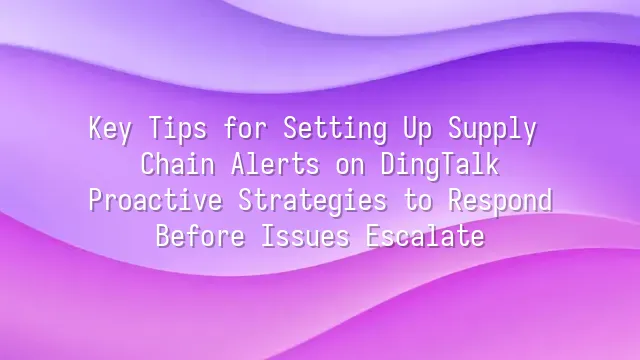
Understanding the True Value of DingTalk Supply Chain Alert Settings
DingTalk supply chain alert settings are more than just push notifications—they represent a core strategy that transforms reactive responses into proactive risk prevention. In traditional models, warehouse stockouts or logistics delays are often discovered only after customer complaints arise. With DingTalk's intelligent monitoring capabilities, businesses can intervene earlier. For instance, when inventory of a critical material drops below the safety threshold, the system instantly triggers an alert, @mentions the responsible procurement officer, and attaches ERP data screenshots along with historical consumption trends, ensuring decisions are data-driven. More importantly, DingTalk supports multi-level alert classifications: yellow alerts indicate two days remaining until delivery deadline, red signifies overdue status, and black means shipment is blocked. Combined with robots automatically generating daily anomaly summary reports every morning, management gains full visibility even before meetings begin.
Advanced applications of DingTalk supply chain alert settings also include integration with custom forms. Once an alert is triggered, users can click to fill out root cause analyses or initiate contingency workflows, reducing the "detect-to-respond" cycle to just minutes. This design philosophy essentially upgrades the supply chain from a “firefighting culture” to an “immune system,” stripping unexpected disruptions of their power to surprise.
Foundational Setup Before Implementing DingTalk Supply Chain Alerts
Successfully implementing DingTalk supply chain alert settings requires solid organizational and technical groundwork. The first step is ensuring the organization structure in DingTalk’s backend exactly mirrors real-world personnel, avoiding alerts being sent to former employees or misassigned roles. One company once failed because its warehouse supervisor had only "read-only" access, meaning they received stockout alerts but couldn’t modify purchase orders—like hearing a fire alarm without having the keys. Therefore, roles and permissions must be precisely defined for every operational node.
On the technical side, DingTalk supply chain alert settings need seamless integration with systems such as ERP and WMS. It is recommended to use OAuth 2.0 for secure authentication and standardize data formats using JSON. Special attention should be paid to details like date formats (e.g., YYYY-MM-DD) and warehouse code lengths; otherwise, serious errors may occur—such as data from Warehouse A being misidentified as belonging to Warehouse B. After completing API integration, make sure to activate the "Intelligent Alert" module in DingTalk and create dedicated recipient groups. Group names should include prefixes like “[Alert-High Priority]” for better recognition. Also designate at least one backup contact to prevent messages from going unnoticed when primary contacts are unavailable.
Detailed Step-by-Step Guide to DingTalk Supply Chain Alert Configuration
In the practical phase, configuring DingTalk supply chain alerts requires careful execution. Start by selecting “Create New Alert Rule” on the dashboard and define triggering conditions such as inventory levels, delivery delays, or order status changes. For example, you could set a rule to automatically trigger when “M3-10 screws in Warehouse A fall below 200 units,” enabling continuous monitoring of the relevant data stream. The key here lies in the precision of conditions and stability of data sources.
The next step involves setting notification frequency and recipients. Real-time alerts are fast but risk causing message overload. It’s advisable to enable instant notifications only for high-risk items, while scheduling general materials to be checked once daily at 9:00 AM. Recipients should also be tiered: individual notifications go to direct owners, while major anomalies are broadcast simultaneously to a “Supply Chain Response Team” group, ensuring smooth cross-functional collaboration. Always run a “simulation test” to verify logic accuracy—avoid repeating alerts every hour due to unfiltered test data, which often leads teams to mute notifications entirely. These condition conflicts are among the most commonly overlooked yet critical pitfalls in the setup process.
Tips for Enhancing the Accuracy of DingTalk Supply Chain Alerts
Once basic alerts are configured, the real challenge lies in preventing the “Boy Who Cried Wolf” effect. Many teams initially set up numerous alerts, only to become desensitized due to frequent false alarms. To overcome this, a key tip is adopting a “multi-tiered threshold design”: for example, a one-hour delay is merely logged, a four-hour delay triggers a yellow warning, and anything beyond 24 hours escalates to a red emergency, each activating distinct response procedures. This approach protects team focus while ensuring critical issues aren’t buried.
Another advanced technique is leveraging the “time window” feature to restrict non-critical alerts to business hours only, safeguarding employees’ rest time. However, since native DingTalk functions are limited, consider integrating automation tools like n8n to connect ERP and logistics APIs for cross-platform comparisons—for instance, automatically verifying discrepancies between shipments and orders to filter out false anomalies caused by system latency. Such “intelligent filtering” mechanisms are what elevate alert systems from mere loudspeakers to nerve endings. These tips go beyond initial configuration—they emphasize continuous model optimization, making the system smarter over time.
Practical Applications and Continuous Evolution of DingTalk Supply Chain Alerts
Only when DingTalk supply chain alert settings become embedded in daily operations does their true value emerge. Imagine a strike at a South American copper mine causes raw material prices to spike—the system automatically triggers a Level 3 alert, sends it to senior executives, and initiates a supplier comparison workflow. This isn’t futuristic—it’s standard practice for mature users. Every anomaly serves as a stress test for the alert mechanism; the key isn’t speed alone, but clarity on *who* receives it, *what* information they get, and *what action* comes next.
Take shipping delays as an example: a well-designed DingTalk supply chain alert won’t simply state “vessel delayed.” Instead, it integrates port data and historical records to automatically generate a summary message including alternative route suggestions and warehouse rescheduling options, directly pushed to logistics and operations leads. This SOP-oriented design elevates alert usage from mere button-clicks to intelligent decision support. More importantly, every alert should leave a digital footprint. Regularly review incidents from the past six months to analyze overly sensitive thresholds or inefficient routing paths. Conduct quarterly self-audits and rule adjustments so the alert system learns to anticipate pain points like a nervous system—becoming sharper and more responsive with each use.
We dedicated to serving clients with professional DingTalk solutions. If you'd like to learn more about DingTalk platform applications, feel free to contact our online customer service or email at
Using DingTalk: Before & After
Before
- × Team Chaos: Team members are all busy with their own tasks, standards are inconsistent, and the more communication there is, the more chaotic things become, leading to decreased motivation.
- × Info Silos: Important information is scattered across WhatsApp/group chats, emails, Excel spreadsheets, and numerous apps, often resulting in lost, missed, or misdirected messages.
- × Manual Workflow: Tasks are still handled manually: approvals, scheduling, repair requests, store visits, and reports are all slow, hindering frontline responsiveness.
- × Admin Burden: Clocking in, leave requests, overtime, and payroll are handled in different systems or calculated using spreadsheets, leading to time-consuming statistics and errors.
After
- ✓ Unified Platform: By using a unified platform to bring people and tasks together, communication flows smoothly, collaboration improves, and turnover rates are more easily reduced.
- ✓ Official Channel: Information has an "official channel": whoever is entitled to see it can see it, it can be tracked and reviewed, and there's no fear of messages being skipped.
- ✓ Digital Agility: Processes run online: approvals are faster, tasks are clearer, and store/on-site feedback is more timely, directly improving overall efficiency.
- ✓ Automated HR: Clocking in, leave requests, and overtime are automatically summarized, and attendance reports can be exported with one click for easy payroll calculation.
Operate smarter, spend less
Streamline ops, reduce costs, and keep HQ and frontline in sync—all in one platform.
9.5x
Operational efficiency
72%
Cost savings
35%
Faster team syncs
Want to a Free Trial? Please book our Demo meeting with our AI specilist as below link:
https://www.dingtalk-global.com/contact

 English
English
 اللغة العربية
اللغة العربية  Bahasa Indonesia
Bahasa Indonesia  Bahasa Melayu
Bahasa Melayu  ภาษาไทย
ภาษาไทย  Tiếng Việt
Tiếng Việt  简体中文
简体中文 