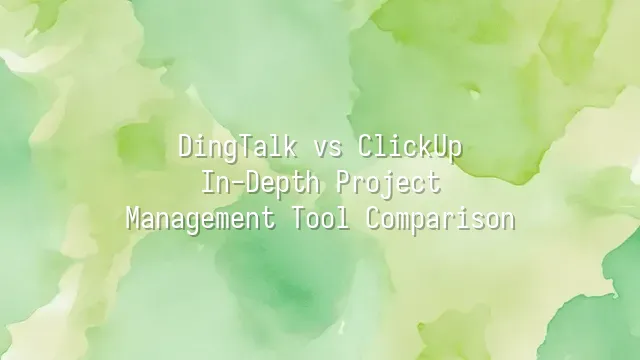
"Ding!" There goes DingTalk; "Click!" Here comes ClickUp. These two aren't competing in a sound-effect showdown—they're the hottest contenders in today’s collaboration tool arena. On one side is DingTalk, the “all-rounder” backed by the Alibaba empire, a suit-wearing, tai chi-practicing powerhouse that started with instant messaging and then swept through email, calendars, video conferencing, attendance tracking, and expense approvals—essentially acting like an omnipotent office administrator. On the other side is ClickUp, the Western-born “efficiency fanatic,” proudly branding itself as the “One App to Replace Them All.” Built for project management, it handles task breakdowns, time tracking, and document collaboration all in one place—freelancers and startups alike can’t help but shout: “You’re our savior!”
In Chinese-speaking markets, DingTalk is practically standard enterprise software. Especially across mainland China, from small firms to massive conglomerates, who doesn’t have that green icon sitting on their desktop? It’s more than just a chat app—it’s a full digital workplace ecosystem. ClickUp, while less known in Asia, has taken the global stage by storm, winning over efficiency-obsessed users with its high customizability and modular design. Though they seem to overlap in function, their styles are worlds apart—one feels like a full-service five-star hotel, the other like a DIY bar where you mix your own soda. Now, let’s crack them open and see which one truly delivers under the hood!
Feature Comparison: From Basics to Advanced
Feature Comparison: From Basics to Advanced—welcome to the core battleground of this “martial arts showdown” between DingTalk and ClickUp. Don’t think this is just about chatting and assigning tasks—real mastery reveals itself in the details.
Messaging:
- DingTalk is the ultimate all-around player in communication—offering text, voice, and video calls, seamless file and image sharing, and meetings so slick they feel like scenes from a tech drama. When the boss says, “Jump on a call now,” the whole team instantly transforms into conference-room agents.
- ClickUp takes a minimalist approach. Its built-in chat supports only text and emojis. Want video? Sorry—you’ll need to launch Zoom separately. But there’s a silver lining: focus. Who really wants their task discussion derailed by a colleague’s cat leaping across the camera?
Task Management:
- DingTalk offers basic task assignment and tracking, ideal for lightweight daily collaboration—think digitizing verbal instructions like “Wang, submit the report tomorrow.”
- ClickUp, however, is the LEGO master of task management. Mix and match boards, lists, timelines (Gantt charts), set task dependencies, and automate workflows. For example, once design is complete, automatically notify developers to deploy—basically a project manager’s AI co-pilot!
User Experience: Usability and Interface Design
User Experience: Usability and Interface Design—now we enter the “looks and feel” showdown between DingTalk and ClickUp! Opening DingTalk feels like walking into a clean, well-organized convenience store—buttons are exactly where you expect them. A new employee can start sending messages, viewing tasks, and clocking in on day one without any training. It’s like a “zero-barrier entry pass” to the tech world.
ClickUp, by contrast, is like a fully loaded Swiss Army knife—the moment you open it, your eyes might glaze over. Boards, lists, timelines, goal tracking—all packed tightly together, making the interface look like a sci-fi movie control panel. New users might freeze on first sight: “Where do I even click?” But once you get the hang of it, you realize almost everything is customizable—from task label colors to workflow automation—and the satisfaction level is off the charts.
In terms of ease of use, DingTalk emphasizes speed and simplicity, supporting voice commands, keyboard shortcuts, and one-click video calls—perfect for teams that value efficiency and hate tinkering. ClickUp, though powerful, adds complexity with every customization option, raising the learning curve. Smaller teams might feel it’s “overkill.” But if your team loves tweaking settings and craves extreme personalization, ClickUp becomes that dream tool you’ll happily stay up late configuring.
Pricing & Subscription Models: Which Offers Better Value?
Pricing & Subscription Models: Which Offers Better Value?
After discussing interface design, let’s dive into a battle of the bucks! Don’t worry—we won’t make you pull out your wallet. Instead, we’ll help your team save some cash. DingTalk and ClickUp couldn’t be more different in pricing strategy—one favors accessibility, the other tiers features meticulously. So, who truly reigns as the value king?
Free Plan Face-Off: DingTalk’s free version acts like a capable assistant—handling chat, check-ins, and meetings seamlessly, perfect for startups needing a quick launchpad. However, its project management tools are fairly basic, and task tracking feels a bit “hit-or-miss.” ClickUp’s free plan, meanwhile, is like an eager intern—packed with surprising functionality: tasks, lists, boards, calendars—all included. But it comes with limits, like only three “workspaces.” Once your company grows beyond a few departments, you’ll likely need to upgrade.
Paid Plans Throwdown: DingTalk charges per user, hiding advanced features like enhanced approvals and data analytics behind tiered packages—ideal for mid-to-large teams focused on standardized corporate processes. ClickUp offers Professional, Business, and higher tiers, unlocking custom permissions, automation, time tracking, and more—particularly popular among agile development teams. Small teams may find ClickUp more flexible; large enterprises already embedded in Alibaba’s ecosystem will find DingTalk easier to integrate.
So which should you choose? The answer isn’t about price—it’s about what you actually need.
Case Studies: Real User Voices
Case 1:
A tech company used to operate like a relay race where everyone sprinted to find the boss for approval—until they adopted DingTalk. The tool became their intranet’s “delivery superhero”—delivering instant notifications, automating approval workflows, and scheduling meetings with one click. Even more impressive: its voice-to-text feature ensures no meeting highlight gets missed, letting employees catch up on discussions even if they were stuck in the bathroom too long. Team members joked: “We used to dread the message ‘Quick meeting after work,’ but now we feel relieved seeing a DingTalk notification—because we know things are moving, not rotting in someone’s inbox.”
Case 2:
On the flip side, a startup achieved “small team, big results” using ClickUp. They broke down three major projects into hundreds of tasks, visualizing everything from design and development to marketing rollout. Gantt charts helped identify bottlenecks, custom status fields kept everyone clear on progress, and customer feedback was directly attached to relevant tasks. One project manager said: “ClickUp is our digital brain. Without it, we’d have collapsed under information overload long ago.”
These cases show us clearly: DingTalk excels at unblocking internal corporate workflows—the “Qi and blood flow” of an organization—while ClickUp serves as the tactical command center for project-driven teams.
We dedicated to serving clients with professional DingTalk solutions. If you'd like to learn more about DingTalk platform applications, feel free to contact our online customer service or email at
Using DingTalk: Before & After
Before
- × Team Chaos: Team members are all busy with their own tasks, standards are inconsistent, and the more communication there is, the more chaotic things become, leading to decreased motivation.
- × Info Silos: Important information is scattered across WhatsApp/group chats, emails, Excel spreadsheets, and numerous apps, often resulting in lost, missed, or misdirected messages.
- × Manual Workflow: Tasks are still handled manually: approvals, scheduling, repair requests, store visits, and reports are all slow, hindering frontline responsiveness.
- × Admin Burden: Clocking in, leave requests, overtime, and payroll are handled in different systems or calculated using spreadsheets, leading to time-consuming statistics and errors.
After
- ✓ Unified Platform: By using a unified platform to bring people and tasks together, communication flows smoothly, collaboration improves, and turnover rates are more easily reduced.
- ✓ Official Channel: Information has an "official channel": whoever is entitled to see it can see it, it can be tracked and reviewed, and there's no fear of messages being skipped.
- ✓ Digital Agility: Processes run online: approvals are faster, tasks are clearer, and store/on-site feedback is more timely, directly improving overall efficiency.
- ✓ Automated HR: Clocking in, leave requests, and overtime are automatically summarized, and attendance reports can be exported with one click for easy payroll calculation.
Operate smarter, spend less
Streamline ops, reduce costs, and keep HQ and frontline in sync—all in one platform.
9.5x
Operational efficiency
72%
Cost savings
35%
Faster team syncs
Want to a Free Trial? Please book our Demo meeting with our AI specilist as below link:
https://www.dingtalk-global.com/contact

 English
English
 اللغة العربية
اللغة العربية  Bahasa Indonesia
Bahasa Indonesia  Bahasa Melayu
Bahasa Melayu  ภาษาไทย
ภาษาไทย  Tiếng Việt
Tiếng Việt  简体中文
简体中文 