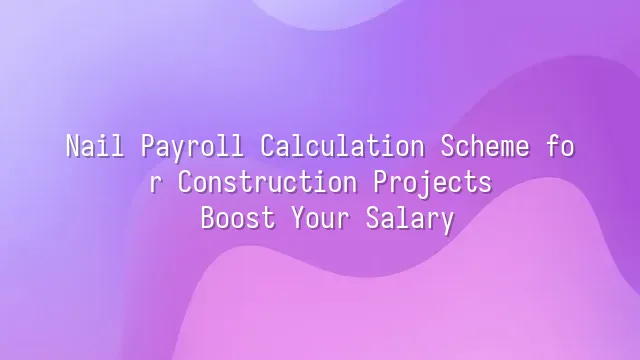
DingTalk Payroll Calculation Solution Overview—sounds like a mysterious martial arts manual, right? Don’t worry, this isn’t some secret inner energy technique, but rather a tailor-made “payroll cheat code” for construction projects! Imagine: high staff turnover, chaotic attendance records, and overtime allowances so complicated they make your head spin—traditional Excel sheets are simply no match. That’s when the DingTalk Payroll Calculation Solution swoops in like a superhero, automating payroll processing and freeing you from those endless nights of cross-checking spreadsheets.
So what makes it powerful? First, automation is its core strength—attendance logs, overtime hours, and leave days are all automatically pulled and applied according to preset rules, generating payslips in seconds. Second, real-time updates let you monitor the latest payroll status while sipping tea on-site, eliminating last-minute surprises about incorrect payments at month-end. Even better, all data is encrypted and stored securely in the cloud, with data security rivaling that of a bank vault—no need to fear workers copying employee lists before jumping ship.
Plus, DingTalk handles industry-specific challenges like irregular shifts, numerous temporary workers, and cross-project transfers with ease. Whether you're a site foreman or project manager, as long as you can operate a smartphone, managing complex payroll becomes effortless. In the next section, we’ll walk you through hands-on setup steps to bring this “payroll powerhouse” onto your construction site. Ready? The days of counting money with a smile are closer than you think!
Setting Up the DingTalk Payroll System
Setting up the DingTalk Payroll System—does it sound like assembling a rocket engine? Don’t panic; it’s actually simpler than building a three-story house! First, open the DingTalk admin panel and go to "Organization Structure." Just like laying the foundation of a building, you need to establish your company's hierarchy first. Fill in departments, job positions, and reporting relationships carefully—don’t accidentally demote a team leader to laborer, or things will get messy.
Next comes adding employee information—this isn’t just typing in names casually. ID numbers, bank accounts, contract types, and start dates must all be complete. Think of yourself as the master archivist of the construction site—every record of who slacked off or worked overtime depends on these details! We recommend bulk importing via Excel to save time and avoid typos—after all, no one wants to pay Ah Ming 800 instead of 8,000 by mistake.
Now for the highlight: setting up payroll rules! You can customize base salaries, daily rates, hourly rates, and even define different pay methods for various trades (e.g., masons vs. electricians). How should overtime be calculated—double pay or 1.5 times? What tax deductions apply? Set everything once, and the system executes automatically, eliminating late-night reconciliation sessions every month. For example: Old Zhang worked 30 shifts this month, including 8 night shifts—the system instantly calculates his total earnings with laser-like precision!
Optimizing the Payroll Process
"Before, calculating payroll felt like solving an Olympiad math problem; now with DingTalk, even an elementary school student could do it!" Once the system is set up, the real magic begins. The most impressive feature of the DingTalk Payroll Solution is how it compresses a process that used to take three days and nights into a simple “click and done” experience.
Automated payslip generation? No problem! Based on your predefined rules, the system automatically pulls attendance, bonuses, allowances, and other data, inserting them accurately into each employee’s payslip. Overtime calculations are precise down to the minute—no more calculator fatigue. DingTalk automatically identifies overtime periods, applies correct multipliers, and ensures even engineers pulling all-nighters get paid with a smile.
Tax processing is no longer a finance officer’s nightmare either. The system includes up-to-date tax regulations, automatically calculating individual income tax, social insurance, and housing funds, and can generate reporting documents with one click—keeping you calm and prepared when audits come knocking. Even better, every change is logged, so when employees question: “I clearly worked 10 hours of overtime last month, why were only 8 counted?”—you can pull up the data instantly, clarify the facts, and resolve disputes on the spot.
This isn’t just saving time—it’s turning time into money. Tasks that used to take three full days now take 30 minutes. With the extra two and a half days saved, you could grab a cup of tea on-site and brainstorm how to profit even more from your next project.
Data Analytics and Reporting
Who says accountants can’t be detectives? In construction projects, every payroll entry is a clue, and DingTalk is your Sherlock Holmes magnifying glass! With DingTalk’s data analytics and reporting features, you’re no longer just distributing salaries—you gain insight into the financial heartbeat of your entire project. Want to know which site has the most overtime? Which crew leader is delivering peak efficiency? DingTalk instantly generates salary disbursement trend charts and labor cost distribution maps, letting you speak with data instead of guesswork.
Even better, DingTalk’s built-in custom report tools allow rapid filtering by project, trade, or region, helping uncover hidden cost overruns. For instance, if concrete crew wages spike one month, a quick check might reveal duplicated night shift allowances—fix it immediately, and the savings could cover two rounds of afternoon tea for the whole team! Additionally, the system enables cross-analysis combining attendance, performance, and bonuses, allowing accurate assessment of worker contributions, rewarding top performers, and identifying chronic “slackers.”
Stop struggling with Excel until you question your sanity. DingTalk’s automated report delivery means bosses wake up each morning to a summary of yesterday’s frontline payroll data—enabling fast, sharp, accurate decisions. Data doesn’t just speak—it laughs all the way to the bank!
Common Issues and Solutions
Using the DingTalk Payroll Calculation Solution is like hiring a 24/7 accounting assistant—but even the smartest system can occasionally hit a snag. Don’t worry—we’ve got your back to clear any blockages!
Issue One: Data import feels like assembling LEGO? Many managers complain that uploading Excel files results in garbled messes. Simple fix: use DingTalk’s official template to organize your data first—align columns properly and standardize date formats. It’s like prepping ingredients before cooking hotpot—everything flows smoothly when done right.
Issue Two: Employees say they didn’t receive their payslips? Before panicking, check whether the “auto-push” feature is enabled and confirm employees have linked their DingTalk accounts. Pro tip: hold regular 15-minute quick training sessions so even older workers on-site can easily understand the numbers on their phones, smiling and saying, “Oh, so this part is my overtime pay!”
Issue Three: What if a sudden system error occurs? DingTalk offers dual protection with “online customer service + AI chatbot,” and in emergencies, you can request dedicated technical support. We recommend saving key contact info in advance and creating an emergency “Payroll Firefighting Guide,” posted next to the coffee machine in the finance department—life-saving and caffeine-boosting!
Remember, no matter how powerful the tool, it takes human wisdom and preparation to make payroll truly soar—instead of flying away.
We dedicated to serving clients with professional DingTalk solutions. If you'd like to learn more about DingTalk platform applications, feel free to contact our online customer service or email at
Using DingTalk: Before & After
Before
- × Team Chaos: Team members are all busy with their own tasks, standards are inconsistent, and the more communication there is, the more chaotic things become, leading to decreased motivation.
- × Info Silos: Important information is scattered across WhatsApp/group chats, emails, Excel spreadsheets, and numerous apps, often resulting in lost, missed, or misdirected messages.
- × Manual Workflow: Tasks are still handled manually: approvals, scheduling, repair requests, store visits, and reports are all slow, hindering frontline responsiveness.
- × Admin Burden: Clocking in, leave requests, overtime, and payroll are handled in different systems or calculated using spreadsheets, leading to time-consuming statistics and errors.
After
- ✓ Unified Platform: By using a unified platform to bring people and tasks together, communication flows smoothly, collaboration improves, and turnover rates are more easily reduced.
- ✓ Official Channel: Information has an "official channel": whoever is entitled to see it can see it, it can be tracked and reviewed, and there's no fear of messages being skipped.
- ✓ Digital Agility: Processes run online: approvals are faster, tasks are clearer, and store/on-site feedback is more timely, directly improving overall efficiency.
- ✓ Automated HR: Clocking in, leave requests, and overtime are automatically summarized, and attendance reports can be exported with one click for easy payroll calculation.
Operate smarter, spend less
Streamline ops, reduce costs, and keep HQ and frontline in sync—all in one platform.
9.5x
Operational efficiency
72%
Cost savings
35%
Faster team syncs
Want to a Free Trial? Please book our Demo meeting with our AI specilist as below link:
https://www.dingtalk-global.com/contact

 English
English
 اللغة العربية
اللغة العربية  Bahasa Indonesia
Bahasa Indonesia  Bahasa Melayu
Bahasa Melayu  ภาษาไทย
ภาษาไทย  Tiếng Việt
Tiếng Việt  简体中文
简体中文 