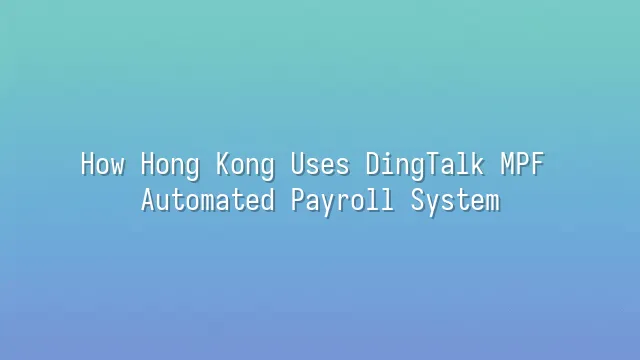
What is the DingTalk MPF Automated Payroll System? Simply put, it's a "financial lifesaver" for bosses and HR teams! Calculating salaries in Hong Kong can be more complicated than a math exam — you’ve got base pay, overtime, holiday compensation, plus MPF contribution rates, income caps, age-based tiers… Manually calculating each payroll leaves you dizzy, and one mistake means redoing everything. The DingTalk MPF Automated Payroll System is like hiring an accountant who never gets tired — with just one click, all your payroll headaches are gone.
It doesn’t just automate salary calculations — it also generates real-time MPF contribution records and directly syncs with trustee systems, eliminating the need to copy data manually. Even better, the system automatically adjusts contribution rates based on employee age (18–65 years) and income level (HK$7,100 to HK$30,000). If earnings fall above or below the thresholds, the system instantly flags them, so you’ll never accidentally break the law. Any changes — such as leave requests, salary adjustments, or resignations — once entered, trigger automatic updates to both payroll and MPF, truly enabling “one change, everything updates.”
Add in multilingual reporting, audit trail tracking, and year-end tax settlement features, and your company will be far better equipped to handle compliance audits. Given how strict Hong Kong’s labor laws are — and how heavy the penalties for errors — it’s no wonder so many companies have shifted from “manually struggling through payroll” to “effortlessly smiling thanks to technology,” rushing into DingTalk’s embrace to evolve from “counting money with tears in our eyes” to “counting money with a smile!”
How to Set Up and Activate the DingTalk MPF Automated Payroll System
How to Set Up and Activate the DingTalk MPF Automated Payroll System? Don’t worry — this isn’t like assembling IKEA furniture, where you’re stuck with cryptic instructions and leftover screws. Just follow these simple steps, and you’ll have the system up and running smoothly — faster than making an instant cup of coffee!
- First, log in to your DingTalk admin dashboard — as easy as opening your office door.
- Navigate to “Apps” or “App Marketplace,” search for “MPF Automated Payroll System,” click twice, install and authorize — smooth and seamless, like binge-watching your favorite series.
- Next, fill in your company’s basic information. Don’t treat it like writing a CV — provide real names, actual addresses, business registration numbers — nothing less.
- When importing employee data, use the Excel template provided. Keep it neat and clean. Avoid manual entry unless you’re looking for a finger workout.
- Set practical payroll rules: clearly define base salary, overtime rates, bonus structures — otherwise, even if the system calculates perfectly, you won’t know where things went wrong.
- When configuring MPF plans, make sure to select the correct trustee and fund types — not every MPF fund suits every company.
- Finally, test it! Use a few dummy employees to run sample calculations, confirm accuracy, then go live.
Pro tip: Data accuracy is king. Not a single detail should be missed. Regularly check your settings and keep an eye out for new legal updates — don’t let the Labour Department invite you for a “cup of tea”!
How to Use the DingTalk MPF Automated Payroll System for Salary Calculation
Once setup is complete, it’s time for the most exciting part — actually using the DingTalk MPF Automated Payroll System to calculate salaries! No more staying up late wrestling with Excel spreadsheets — this system is a true savior for employers. Simply input each employee’s actual working hours and overtime, and the system will automatically calculate base pay, transportation allowances, attendance bonuses, even birthday leave compensation — all done with a single click.
- Data entry must be accurate — especially overtime hours. Don’t let Alan accidentally get two extra hours and become an “overwork legend.”
- Payroll rules can be customized by department, job level, or even contract type — offering maximum flexibility.
- The system handles special cases too, such as salary deductions for leave or probation period adjustments — all automatically recognized.
- On the last day of each month, the system instantly generates complete payroll reports, including automatically calculated MPF contribution amounts.
Want to work smarter, not harder? Here’s a pro move: set up monthly reminders to ensure HR enters data on time. Also, run a “simulation calculation” before each payday to spot any unusual fluctuations. Smiling while counting money isn’t a dream — with complete data, the system can calculate faster and more accurately than an accountant!
How to Manage and Update MPF Information
After payroll, the next step is handling MPF contributions! Managing MPF details in the DingTalk MPF Automated Payroll System is smoother than streaming your favorite drama. Want to add a new MPF plan? It’s effortless. Just go to the “MPF Plan” page, enter the plan name, trustee details, fee structure, and the system saves it instantly. From then on, calculating mandatory contributions becomes as natural as breathing.
- Add a new MPF plan: Go to “MPF Plan” in the system and enter the new plan details
- Update employee MPF account information: Access the employee profile page and update their MPF account number and related details
- Generate MPF payment slips: The system automatically creates monthly MPF payment slips with options to download or print
- View MPF reports: The system offers various reports, including MPF payment records and individual employee MPF account balances
Remember to regularly check if plan terms have changed — outdated information could jeopardize compliance. Whenever a new employee joins or contribution rates change, update the account details immediately to avoid mysterious “Where did the money go?” incidents. Make full use of built-in features like the MPF Payment Record Report and Individual Employee Contribution Analysis — not only will management feel at ease, but HR will also breeze through year-end reporting. Stay in touch with your MPF provider to ensure data synchronization on both ends, achieving true peace of mind — smile while counting money, without ever needing to cry.
Common Issues and Solutions
The DingTalk MPF Automated Payroll System sounds like having a magical financial assistant who can fly — but sometimes, even this little wizard sneezes or trips. Don’t panic! Below are common issues and quick fixes to help you keep smiling while counting money — and calmly put out any fires.
If you encounter system lag or crashes, take a deep breath first. Try refreshing with F5 or logging out and back in — like waking up a drowsy colleague. If there’s still no response, contact DingTalk support immediately — their team is more energizing than caffeine. For data import failures, chances are the file format is mismatched: uploading CSV as Excel, or typos in column headers, can make the system freeze. Always double-check file encoding and field mapping — when in doubt, re-enter data using the system’s official template.
Miscalculated salaries are serious! Don’t apologize yet — first, review whether calculation rules are correctly set, such as updated overtime multipliers or tax brackets. Reconfirm employee start dates and contract types. If you find incorrect MPF contributions, immediately verify the plan type and employee account numbers, and ensure the contribution percentage meets the legal minimum (currently 5%).
When it comes to changes in laws and regulations, the system won’t automatically upgrade your compliance awareness! Enable DingTalk’s regulatory alert feature and conduct a quarterly review of your settings. If you’re worried about risks, schedule an annual compliance check with a professional advisor — after all, compliance isn’t gambling; you can’t rely on luck.
We dedicated to serving clients with professional DingTalk solutions. If you'd like to learn more about DingTalk platform applications, feel free to contact our online customer service or email at
Using DingTalk: Before & After
Before
- × Team Chaos: Team members are all busy with their own tasks, standards are inconsistent, and the more communication there is, the more chaotic things become, leading to decreased motivation.
- × Info Silos: Important information is scattered across WhatsApp/group chats, emails, Excel spreadsheets, and numerous apps, often resulting in lost, missed, or misdirected messages.
- × Manual Workflow: Tasks are still handled manually: approvals, scheduling, repair requests, store visits, and reports are all slow, hindering frontline responsiveness.
- × Admin Burden: Clocking in, leave requests, overtime, and payroll are handled in different systems or calculated using spreadsheets, leading to time-consuming statistics and errors.
After
- ✓ Unified Platform: By using a unified platform to bring people and tasks together, communication flows smoothly, collaboration improves, and turnover rates are more easily reduced.
- ✓ Official Channel: Information has an "official channel": whoever is entitled to see it can see it, it can be tracked and reviewed, and there's no fear of messages being skipped.
- ✓ Digital Agility: Processes run online: approvals are faster, tasks are clearer, and store/on-site feedback is more timely, directly improving overall efficiency.
- ✓ Automated HR: Clocking in, leave requests, and overtime are automatically summarized, and attendance reports can be exported with one click for easy payroll calculation.
Operate smarter, spend less
Streamline ops, reduce costs, and keep HQ and frontline in sync—all in one platform.
9.5x
Operational efficiency
72%
Cost savings
35%
Faster team syncs
Want to a Free Trial? Please book our Demo meeting with our AI specilist as below link:
https://www.dingtalk-global.com/contact

 English
English
 اللغة العربية
اللغة العربية  Bahasa Indonesia
Bahasa Indonesia  Bahasa Melayu
Bahasa Melayu  ภาษาไทย
ภาษาไทย  Tiếng Việt
Tiếng Việt  简体中文
简体中文 