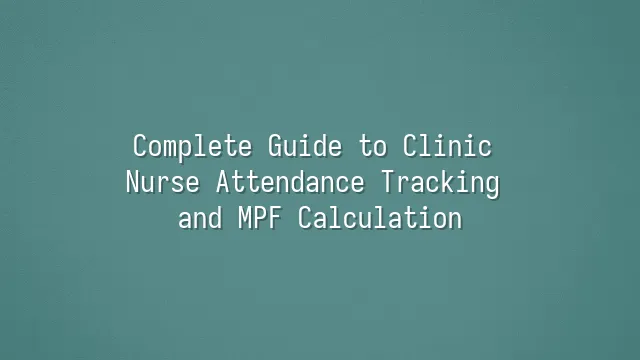
Still using handwritten paper logs to track nurse attendance? That's like using an abacus to process big data! Smart clinics have already switched to "DingTalk" as their attendance manager—not only does it save time and effort, but it even automates MPF calculations. DingTalk isn’t just a clock-in tool; it’s practically a digital twin for nurses—clock in with one tap, apply for leave with another, log overtime effortlessly, and everything syncs automatically. No more disputes when your boss claims you were late and you can't prove otherwise.
Why is DingTalk especially suitable for clinic environments? First, its GPS-based check-in ensures precise location tracking, whether nurses are at the main clinic or providing outreach services, eliminating awkward situations like “I’m at the door but my signal’s on Mars.” Second, the leave application process is transparent and fast: once submitted, supervisors receive instant notifications and can approve or reject requests within seconds—no more chasing doctors for paper signatures. Even better, overtime requests allow photo attachments or notes, such as “Delayed departure by 45 minutes due to emergency patient,” providing clear evidence that cuts MPF contribution disputes in half.
Here’s a pro tip: set up push notifications for “attendance reminders” to avoid forgetting to clock in during busy shifts; make full use of the “attendance calendar” to preview schedules and holidays for better work-life planning. Don’t forget to regularly review “abnormal打卡 alerts”—fixing errors early ensures zero mistakes in salary and MPF records. DingTalk isn’t a cold, robotic system—it’s your thoughtful workplace partner.
DingTalk Attendance Process
Ding dong! A new day begins, and the clinic nurse’s battle starts with opening DingTalk. Rushing into the clinic in the morning? The first thing isn’t grabbing coffee—it’s quickly opening the DingTalk app and tapping “Attendance” — one click on “Clock In,” and the system instantly shows “Check-in Successful,” as if saying, “Well done, punctual angel!” But don’t celebrate yet—double-check your location accuracy. If you accidentally connect to the Wi-Fi from the noodle shop next door, the system won’t care whether you’re actually on duty.
At the end of the shift, don’t get careless—repeat the same check-in steps, and the system will automatically calculate your working hours. Need to take leave? Don’t sneak out quietly! First submit a “Leave Request” through DingTalk, select leave type (e.g., sick leave, annual leave), enter dates and reason, then send it to your supervisor for approval. With just a few taps, your manager can approve or reject it—fully transparent and efficient. Important reminder: always apply for overtime in advance and ensure it’s recorded via check-in; otherwise, those hours may be completely ignored when calculating MPF contributions!
Finally, develop the habit of checking your attendance records daily. Report any discrepancies to HR immediately. After all, every single clock-in affects your hard-earned wages and retirement protection—don’t let them mysteriously disappear!
MPF Basics
MPF, short for "Mandatory Provident Fund," sounds serious, but really, it's your future retirement "piggy bank." Imagine this: you clock in every day using DingTalk, while your MPF quietly saves up for your future dim sum breakfast at the local teahouse—suddenly feels heartwarming, right?
In simple terms, MPF is Hong Kong’s legally mandated retirement protection scheme. Any employed person aged between 18 and 65—including clinic nurses—must contribute, along with their employer, based on a percentage of income. This isn’t some secret society; it’s a government-backed “retirement savings vault” designed to ensure you won’t end up living on loose change in old age.
The current contribution rate is 5% of monthly income, paid equally by employer and employee—meaning you pay 5%, your company pays another 5%, totaling 10% deposited directly into your MPF account. But remember, there are caps: incomes below HK$7,100 per month aren’t counted, and anything above HK$30,000 is capped—so no extra contributions beyond that limit.
Want to know where your MPF money goes? Most trustee institutions offer online accounts or mobile apps—you can easily check your accumulated balance, investment performance, and even switch funds to boost returns. Make sure to review regularly—don’t wait until retirement to discover your account is empty!
How to Calculate MPF
"MPF calculations making your head spin?" Don’t worry—let Nurse Sister walk you through the formula magic trick! We covered the basics last time; now we're diving deep into the nitty-gritty—how exactly do you calculate contributions? It’s not something to guess at—mistakes could cost you tens of thousands in lost retirement savings! Full-time nurse earning HK$20,000 a month? Cool down and grab your calculator. According to regulations, both employer and employee contribute 5%, but here’s the catch: only “relevant income” counts, with a floor of HK$4,000 and a ceiling of HK$30,000 per month. So for a HK$20,000 salary, the calculation is HK$20,000 × 5% = HK$1,000, split evenly between you and your boss.
What about part-time nurses? Say you earn HK$80/hour and work 120 hours monthly—total income HK$9,600. As a “non-permanently employed worker,” MPF is calculated based on total monthly earnings. Since HK$9,600 falls between HK$4,000 and HK$30,000, you still contribute 5%, which equals HK$480. Here’s the key question: Are overtime payments included in MPF? Answer: it depends on your contract! If overtime is “regular” and well-documented (e.g., consistently working 10 extra hours monthly), it likely counts toward relevant income and must be included. Occasional or ad-hoc overtime, however, might be exempt.
Remember: MPF isn’t something to estimate casually. Small errors today can mean huge gaps in retirement savings tomorrow. That’s why DingTalk attendance records are invaluable—they accurately track working hours, setting the stage for precise data integration later!
Integrating DingTalk with MPF
"Ding dong~ You’ve checked in!" The very first thing each day isn’t brewing coffee or greeting the doctor—it’s opening DingTalk to clock in. For clinic nurses, this has become as natural as brushing teeth. But did you know? This seemingly routine action holds hidden power. It’s not just proof you “showed up”—it’s actually a crucial piece of the puzzle for calculating your MPF contributions!
As it turns out, DingTalk doesn’t just record when you arrive and leave—it automatically generates detailed attendance reports including actual working hours, overtime, lateness, and early departures. When these data are integrated into payroll systems, they enable accurate calculation of eligible monthly income, which determines your MPF contribution base. For example: a part-time nurse worked three extra night shifts last month. If calculated manually, those overtime earnings might be missed, leading to underpayment of MPF. But with DingTalk automatically syncing the data, the system reflects true income precisely, ensuring every dollar of retirement savings is accounted for.
Even smarter: use DingTalk’s monthly attendance export feature together with Excel formulas or a simple MPF calculation template to verify your own contributions. You can even set monthly reminders to cross-check the MPF records submitted by HR. After all, retirement isn’t something that happens tomorrow—it’s built gradually, one perfectly recorded clock-in at a time. So next time you check in, smile at your phone and say: “This isn’t just a sign-in—I’m saving for my future too!”
We dedicated to serving clients with professional DingTalk solutions. If you'd like to learn more about DingTalk platform applications, feel free to contact our online customer service or email at
Using DingTalk: Before & After
Before
- × Team Chaos: Team members are all busy with their own tasks, standards are inconsistent, and the more communication there is, the more chaotic things become, leading to decreased motivation.
- × Info Silos: Important information is scattered across WhatsApp/group chats, emails, Excel spreadsheets, and numerous apps, often resulting in lost, missed, or misdirected messages.
- × Manual Workflow: Tasks are still handled manually: approvals, scheduling, repair requests, store visits, and reports are all slow, hindering frontline responsiveness.
- × Admin Burden: Clocking in, leave requests, overtime, and payroll are handled in different systems or calculated using spreadsheets, leading to time-consuming statistics and errors.
After
- ✓ Unified Platform: By using a unified platform to bring people and tasks together, communication flows smoothly, collaboration improves, and turnover rates are more easily reduced.
- ✓ Official Channel: Information has an "official channel": whoever is entitled to see it can see it, it can be tracked and reviewed, and there's no fear of messages being skipped.
- ✓ Digital Agility: Processes run online: approvals are faster, tasks are clearer, and store/on-site feedback is more timely, directly improving overall efficiency.
- ✓ Automated HR: Clocking in, leave requests, and overtime are automatically summarized, and attendance reports can be exported with one click for easy payroll calculation.
Operate smarter, spend less
Streamline ops, reduce costs, and keep HQ and frontline in sync—all in one platform.
9.5x
Operational efficiency
72%
Cost savings
35%
Faster team syncs
Want to a Free Trial? Please book our Demo meeting with our AI specilist as below link:
https://www.dingtalk-global.com/contact

 English
English
 اللغة العربية
اللغة العربية  Bahasa Indonesia
Bahasa Indonesia  Bahasa Melayu
Bahasa Melayu  ภาษาไทย
ภาษาไทย  Tiếng Việt
Tiếng Việt  简体中文
简体中文 