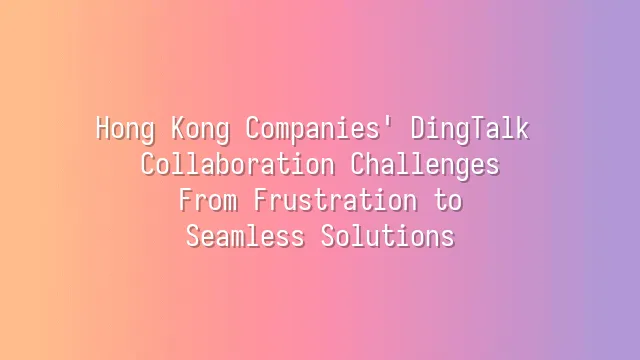
In Hong Kong offices, DingTalk was meant to be a powerful tool for boosting efficiency, but in reality, it often turns into "Ding-induced frustration." Many teams start with high hopes when adopting DingTalk, only to quickly fall into communication black holes—messages sent vanish like stones dropped into the sea, important documents play hide-and-seek, and task assignments become a classic blame-shifting drama: "Who’s responsible? Not me!"
The most common issue—poor communication—usually stems from too many groups and chaotic messaging. The boss gives instructions in Group A, employees reply in Group B, while managers chase progress updates in Group C. These parallel conversations never intersect. The result? Deadlines arrive with everyone having completely different understandings, making project delays the norm.
Disorganized file management is another major headache. The same contract appears in five versions, all named “Final_Version_Truly_Final_One_Last_Edit,” leaving no one sure which is actually the real one. Every meeting starts with a frantic search for files, wasting not just time but also team trust.
As for unclear task assignments, it's essentially a workplace version of a hot-potato game. Without clear ownership or deadlines, completed work goes unnoticed, and unfinished tasks have no accountability. Over time, the diligent burn out, while the lazy ones laugh all the way.
These issues may seem trivial, but they slowly erode team effectiveness like a chronic illness. But don’t rush to uninstall DingTalk—the solution isn’t the tool itself, but how it’s used.
Communication Strategy: Ensuring Smooth Information Flow
Communication Strategy: Ensuring Smooth Information Flow
Last time, we discussed how companies in Hong Kong use DingTalk, only to see information wandering aimlessly like lost children, tasks being passed around like unclaimed luggage, and document versions exceeding even the number of sweetness options in Hong Kong-style milk tea. But don’t panic—the savior isn’t a superhero, but a solid communication strategy! Want to achieve “instant replies and zero misunderstandings” on DingTalk? First tip: establish dedicated communication channels. Stop mixing project discussions, lunch orders, and the boss’s sudden inspirations in one group! Create specific work groups like “Q3 Marketing Blitz Team” or “Annual Party Secret Planning Group,” so messages stay organized and nothing gets lost in translation.
Second tip: hold regular meetings. DingTalk’s video conferencing feature isn’t just for showing your face (remember to comb your hair!). It’s a powerful tool for syncing progress and clearing up confusion. Schedule a fixed 15-minute “stand-up meeting” each week—everyone turns on their camera, quickly shares updates, and resolves issues on the spot, avoiding the classic post-mortem excuse: “I thought you handled it.”
Third tip: make smart use of chat functions. Read but no reply? On DingTalk, that’s a big no-no! Use the “DING” function to highlight critical messages, and respond quickly with emojis—professional yet personable. Remember: messages shouldn’t sink; otherwise, neither will your team.
Document Management: Keeping Files Organized
In the last section, we covered how to make communication as punctual as the MTR. Now, let’s tackle those eternal questions: “Who edited that PPT?” and “What’s the actual latest version called?”—the age-old problem of document chaos. In Hong Kong’s fast-paced work environment, if files on DingTalk are as disorganized as takeaway receipts, even the best team will struggle.
Don’t worry—DingTalk is actually a hidden master of document management. First, take full advantage of its cloud document feature. Create shared files directly within DingTalk so everyone can edit simultaneously—no more receiving ten attachments named “Final_v3_Really_Final.” Second, build a clear folder structure, just like organizing your closet: categorize by project, department, or timeline, using consistent naming conventions such as “2024_Q3_Marketing_Draft.” This makes files instantly understandable and easy to locate.
Also, develop the habit of regular “digital spring cleaning.” Spend half an hour each month deleting outdated files and archiving completed projects to keep your active workspace clean. You’ll find that once files are well-organized, team efficiency soars like an express elevator to the clouds. Remember: a tidy file system is the true starting line for efficient collaboration.
Task Assignment: Making Responsibilities Clear
Files are now in order, but everyone still looks around asking, “What exactly are we doing?” When task assignments are unclear, one person ends up doing all the work while three others watch, leading to collective heart attacks when the deadline hits. Don’t think that creating a group chat and typing “Someone handle this PPT” counts as collaboration—that’s not teamwork, it’s a lottery, and one with penalties instead of prizes!
To break this cycle, DingTalk’s “Task” feature is your savior. Stop assigning tasks via text messages—it’s like writing homework on toilet paper: easily lost, impossible to track, and frankly unhygienic! Instead, use task lists to assign each job to a single owner, complete with due dates and detailed requirements. This ensures responsibility is matched as precisely as DNA—no room for excuses or collisions.
And here’s an even smarter move—set up automatic reminders! Configure double alerts one day before and one hour before the deadline, ensuring teammates can’t “forget” or plan to leave everything until the last minute. Combine this with a weekly 15-minute check-in using DingTalk’s progress tracking feature to monitor task status. Catch delays early and adjust immediately—don’t wait until everything blows up. Remember: good task assignment isn’t just delegating work, it’s paving the road—clear and steady, so your team can move fast and stay stable.
Integrated Application: Turning DingTalk into a High-Efficiency Tool
When it comes to using DingTalk smoothly, the issue isn’t always the tool—it’s often that everyone operates in silos. You send a task, I read it; I reply, you ignore it. Only when a project stalls do you realize: we were never on the same wavelength! Don’t panic—this isn’t a relationship crisis, it’s a sign that collaboration habits need upgrading. We’ve already discussed the importance of clear task assignment, but even the clearest responsibilities can drift off like a kite with a broken string without ongoing communication.
To unlock DingTalk’s full potential, first: cultivate the habit of “proactive check-ins.” Don’t wait to be chased. After completing even a small step, drop a quick update—a simple emoji can signal progress to the whole team. Second: host occasional “DingTalk meetups.” No need for formality—just a 15-minute session to share tips or vent about pain points. These casual chats often spark practical new ideas. Third: workflows aren’t set in stone. After finishing each project, spend ten minutes reviewing: which group had too much noise? Which reminder kept getting ignored? Then make decisive adjustments.
- Foster strong communication habits: Encourage team members to communicate proactively and provide timely feedback.
- Regular training and learning: Organize periodic DingTalk training sessions to improve team members’ proficiency.
- Continuously optimize workflows: Refine communication and collaboration processes based on real-world experience.
DingTalk isn’t a magic wand, but with willingness and teamwork, it can absolutely transform from a “nuisance notification machine” into a secret weapon for high-efficiency collaboration.
We dedicated to serving clients with professional DingTalk solutions. If you'd like to learn more about DingTalk platform applications, feel free to contact our online customer service or email at
Using DingTalk: Before & After
Before
- × Team Chaos: Team members are all busy with their own tasks, standards are inconsistent, and the more communication there is, the more chaotic things become, leading to decreased motivation.
- × Info Silos: Important information is scattered across WhatsApp/group chats, emails, Excel spreadsheets, and numerous apps, often resulting in lost, missed, or misdirected messages.
- × Manual Workflow: Tasks are still handled manually: approvals, scheduling, repair requests, store visits, and reports are all slow, hindering frontline responsiveness.
- × Admin Burden: Clocking in, leave requests, overtime, and payroll are handled in different systems or calculated using spreadsheets, leading to time-consuming statistics and errors.
After
- ✓ Unified Platform: By using a unified platform to bring people and tasks together, communication flows smoothly, collaboration improves, and turnover rates are more easily reduced.
- ✓ Official Channel: Information has an "official channel": whoever is entitled to see it can see it, it can be tracked and reviewed, and there's no fear of messages being skipped.
- ✓ Digital Agility: Processes run online: approvals are faster, tasks are clearer, and store/on-site feedback is more timely, directly improving overall efficiency.
- ✓ Automated HR: Clocking in, leave requests, and overtime are automatically summarized, and attendance reports can be exported with one click for easy payroll calculation.
Operate smarter, spend less
Streamline ops, reduce costs, and keep HQ and frontline in sync—all in one platform.
9.5x
Operational efficiency
72%
Cost savings
35%
Faster team syncs
Want to a Free Trial? Please book our Demo meeting with our AI specilist as below link:
https://www.dingtalk-global.com/contact

 English
English
 اللغة العربية
اللغة العربية  Bahasa Indonesia
Bahasa Indonesia  Bahasa Melayu
Bahasa Melayu  ภาษาไทย
ภาษาไทย  Tiếng Việt
Tiếng Việt  简体中文
简体中文 