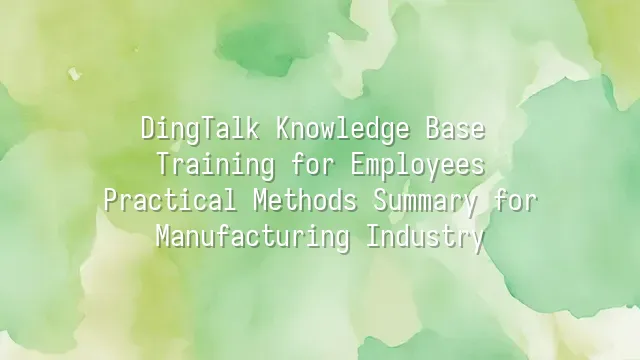
Have you ever spent hours searching for an equipment maintenance manual across three computers, two USB drives, and the离职 folder of a former employee who "swore they saved it somewhere"? Don’t worry—it’s not your memory failing. It’s just that your knowledge is still wandering in the “Stone Age.” Today, DingTalk Knowledge Base acts like a super-smart butler who automatically organizes your files and even reminds you, “This document is outdated—please update,” quietly saving every ounce of brainpower in manufacturing.
In a world where production lines live by the second, delayed information equals downtime losses. DingTalk Knowledge Base isn’t just about uploading PDFs to the cloud—it transforms operation guides, SOPs, and troubleshooting procedures into “living knowledge.” New hires scan a QR code to instantly access the latest assembly video; veteran technicians’ handwritten tips become standardized documents. No more fearing the talent black hole of “skills retiring with employees.”
Better yet, it knows exactly “who should see what.” Quality control can’t view engineering blueprints, and line workers only see workflows for their station—permissions are as precise as a Swiss watch. After one electrical manufacturer implemented it, new hire training dropped from six weeks to just ten days because staff no longer waited to be taught—they simply “searched the library.” This isn’t magic. It’s the power of free-flowing knowledge.
Building Your DingTalk Knowledge Base: A Step-by-Step Guide from Scratch
Still struggling with new employees who can’t find operation manuals? Relax—we’ll show you how to build your own dedicated DingTalk Knowledge Base from zero, so your factory never suffers from “knowledge gaps” again.
First, registering a corporate DingTalk account is like opening the front door to your digital factory. Use your company email for verification—don’t let it look like a temporary worker’s account. Then, quickly invite colleagues to join—and don’t forget the boss, or who will approve permissions?
Next comes the main event: setting up departments and roles. Organize by production line, workshop, or function—like “Assembly Unit” or “Maintenance Crew”—then assign administrators, editors, and read-only members, so Ming won’t accidentally delete the CEO’s SOP.
Name categories intuitively. Titles like “Machine Maintenance Secrets” or “Today’s Incident Reports” are far more useful than “Folder 1.” Use color tags and pinning features to make critical documents stand out at a glance.
When uploading files, don’t drag them one by one! Bundle them into ZIP files for batch upload—saving time and effort. Always enable version control; otherwise, when Xiao Wang overwrites Xiao Li’s edits, you’ll be stuck in a dramatic recovery saga.
Last tip: a knowledge base isn’t a warehouse. Regularly review content. Outdated procedures should be retired promptly—otherwise, your system will turn into a “graveyard of knowledge.”
Practical Training: How to Use DingTalk Knowledge Base for Effective Onboarding
Practical Training: How to Use DingTalk Knowledge Base for Effective Onboarding
You’ve built the knowledge base and uploaded the files—now are you really going to expect employees to randomly stumble upon what they need? Don’t be silly! That’s like handing a rookie chef the keys to an entire library but not showing him where the menu is—he’ll end up looking for frying pans in the freezer. The real secret? Turn your knowledge base into an “enterprise-level game level”, where employees level up through challenges, transforming from “I can’t do this” to “Let me teach you!”
Start by designing tiered learning paths based on production needs and skill levels. New hires unlock “Safety Basics 101,” while senior technicians tackle advanced missions like “Equipment Failure Rescue Master.” Use DingTalk’s “Task Assignment” feature to automatically push learning lists, and add countdown reminders to create urgency—more effective than a manager chasing after them.
Training shouldn’t just be watching videos and clocking in. Launch discussion forums where trainees critique each other’s steps. Use polls: “Which part caused today’s breakdown?” Reward correct answers with virtual badges. Laughter makes knowledge stick—that’s the golden rule. Embed short quizzes—score 80% to unlock the next level. Fail? The system gently replies: “Watch the video again—you’ve got this!”
Data reports automatically track who’s stuck and which videos get replayed most, pinpointing knowledge blind spots. This isn’t surveillance—it’s “smart navigation,” turning training from “I assume you understand” to “I know exactly where you’re stuck.”
Sustaining Learning: Keeping Your Knowledge Base Fresh and Active
A knowledge base isn’t a museum—don’t let it become a “relic exhibition”! Freshly trained newcomers excitedly upload their insights, only to find no one touched the data three months later? Your knowledge base might already be hibernating. In fast-moving manufacturing environments, yesterday’s standard operating procedure could be obsolete today due to equipment upgrades. So instead of asking, “Do we have a knowledge base?” ask: “Is it still alive?”
To keep your DingTalk Knowledge Base breathing, regular audits and updates are its CPR. We recommend quarterly “spring cleanings” led by department heads—mark outdated files, add new case studies, and even include “mistake examples” as anti-patterns. Funny titles like “I’ll Take the Blame—Coolant Hose Mix-Up Record” make lessons unforgettable.
Even more crucial: build a “culture of contribution.” Launch a “Monthly Knowledge Champion” award—not just cash prizes, but featuring crowned profile pictures on the company intranet. Who wouldn’t want to be a one-day knowledge idol? Reward both questions and answers in discussion forums—the trickier the question, the higher the points. Pair this with quarterly expert workshops where senior technicians disassemble broken machines live, then upload the session directly to the knowledge base. That’s how you achieve “experience doesn’t retire, knowledge never powers down.”
Success Stories: See How They Did It
Success Stories: See How They Did It
Don’t think of a knowledge base as just a “file storage space.” To seasoned manufacturers, DingTalk Knowledge Base is nothing less than a secret training room that turns rookies into experts! At a major electronics manufacturer, new hires used to take three months to onboard under mentorship. Now? Day one, they scan a QR code and dive into the knowledge base—SOP videos, machine operation diagrams, and common error Q&A—all covered. Result? Training time halved, and production yield quietly climbed. Not magic—just precise content and instant access.
At a chemical industry giant, safety protocols were endless, and paper documents filled drawers and gathered dust. After migrating emergency response plans and chemical handling procedures to DingTalk Knowledge Base—with location-based alerts and voice playback—on-site staff could instantly pull up a “lifesaving guide” with one tap. Within a year, workplace incidents dropped by 60%. Even managers joked: “Drills used to feel like theater. Now everyone has an AI coach in their head!”
What do these companies have in common? It’s not just “using DingTalk.” They treat the knowledge base as a “living command center”: clear goals, layered content design, feedback loops, and even having senior staff record 5-minute clips sharing “life-saving hacks.” Rather than merely managing knowledge, they’re building a self-evolving production team.
We dedicated to serving clients with professional DingTalk solutions. If you'd like to learn more about DingTalk platform applications, feel free to contact our online customer service or email at
Using DingTalk: Before & After
Before
- × Team Chaos: Team members are all busy with their own tasks, standards are inconsistent, and the more communication there is, the more chaotic things become, leading to decreased motivation.
- × Info Silos: Important information is scattered across WhatsApp/group chats, emails, Excel spreadsheets, and numerous apps, often resulting in lost, missed, or misdirected messages.
- × Manual Workflow: Tasks are still handled manually: approvals, scheduling, repair requests, store visits, and reports are all slow, hindering frontline responsiveness.
- × Admin Burden: Clocking in, leave requests, overtime, and payroll are handled in different systems or calculated using spreadsheets, leading to time-consuming statistics and errors.
After
- ✓ Unified Platform: By using a unified platform to bring people and tasks together, communication flows smoothly, collaboration improves, and turnover rates are more easily reduced.
- ✓ Official Channel: Information has an "official channel": whoever is entitled to see it can see it, it can be tracked and reviewed, and there's no fear of messages being skipped.
- ✓ Digital Agility: Processes run online: approvals are faster, tasks are clearer, and store/on-site feedback is more timely, directly improving overall efficiency.
- ✓ Automated HR: Clocking in, leave requests, and overtime are automatically summarized, and attendance reports can be exported with one click for easy payroll calculation.
Operate smarter, spend less
Streamline ops, reduce costs, and keep HQ and frontline in sync—all in one platform.
9.5x
Operational efficiency
72%
Cost savings
35%
Faster team syncs
Want to a Free Trial? Please book our Demo meeting with our AI specilist as below link:
https://www.dingtalk-global.com/contact

 English
English
 اللغة العربية
اللغة العربية  Bahasa Indonesia
Bahasa Indonesia  Bahasa Melayu
Bahasa Melayu  ภาษาไทย
ภาษาไทย  Tiếng Việt
Tiếng Việt  简体中文
简体中文 