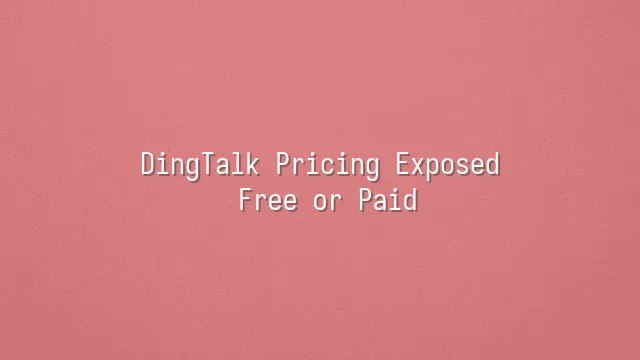
How does DingTalk quote and charge? Let's skip the formalities and pull back the curtain on this so-called "free" label! You thought downloading the app meant not spending a single penny? Wrong! DingTalk plays a psychological game: “feed you candy first, then see if you’re willing to buy dessert.” Startups and small teams often think: “We’ve got messaging, check-ins, meetings—all for such a low price, why pay?” But once your team grows beyond 30 people and you start needing complex workflows, department-specific permissions, or third-party integrations, you’ll realize—many “advanced features” are locked behind a paywall, waiting for your credit card.
DingTalk’s pricing model is like a gym membership: you can walk in and use the equipment for free, but personal trainers, nutrition counseling, saunas, and steam rooms? All require upgrading your plan! They offer multiple paid tiers—from Standard, Professional, to Flagship—with monthly fees starting at just tens of RMB per user. Features include longer cloud meeting recordings, higher file storage capacity, automated OA processes, and approval templates. The catch? The larger your enterprise, the more likely you are to get hooked—because once your team gets used to the DingTalk ecosystem, switching platforms feels like asking someone to stop using chopsticks with their left hand. It’s tough!
So remember: free may seem sweet, but whoever said it was free probably just hasn’t reached the price tag yet.
What features does DingTalk's free version offer?
When it comes to DingTalk’s free version, don’t assume “free” means “meh.” On the contrary, it’s like a master martial artist who refuses payment, quietly supporting countless small businesses and individual users every day. First off, core communication features are rock solid—group chats, private messages, voice calls, video conferences—all completely free and available across devices. Switch seamlessly between phone, computer, and tablet as if your work buddy is always online, never dropping the connection.
Then there’s file sharing, which goes way beyond just “sending a document.” You can upload, preview, and collaboratively edit files directly within chats, plus set viewing permissions so no one accidentally deletes the boss’s annual report. The calendar feature is another game-changer: meeting invites sync automatically, reminders never miss, eliminating those awkward moments of “Oh no, I forgot the meeting!”
Add in task management, DING alerts (forced notifications), basic attendance tracking—and boom, small teams can run like a well-oiled machine. And the best part? All of it is free! For budget-conscious startups or freelancers, this is nothing short of divine intervention—professional-grade collaboration without breaking the bank.
What extra features do DingTalk’s paid versions offer?
DingTalk’s paid plans might sound like just slapping on a price tag after removing “free,” but really, it’s like jumping from riding a bicycle straight onto a maglev train! If your team has grown so big that group names need numbering systems, the free version’s tools probably feel like underwear on an elephant—tight and barely covering anything.
The biggest draw of the paid version is advanced security management, including data encryption, operation audits, and even granular tracking of “who viewed which document and when.” For industries like finance or healthcare where privacy is critical, this is like having a digital safe. Add in terabyte-level cloud storage, and you’ll never again have to tearfully delete photos just to clear chat history.
And here’s the kicker—unlimited third-party app integration! Connect your ERP, CRM, HR systems all into DingTalk, turning it into the central nervous system of your business. Automation workflows, bot notifications, cross-platform syncing—none of this is sci-fi anymore. Large enterprises crave efficiency and control, and DingTalk’s paid version is like hiring a full IT team for the price of a cup of coffee (okay, maybe ten cups).
In short, paying isn’t about looking fancy—it’s about saving brainpower. When your team stops arguing over permissions, storage limits, or integration headaches, you’ll know—this money is far better spent than overtime wages.
How to choose the right DingTalk plan?
Choosing a DingTalk plan is just like ordering takeout—not the most expensive option is best, only the one that suits your taste! Would you order a lavish imperial banquet for two people? Likewise, forcing a small team onto the Flagship plan is like serving instant noodles in a golden bowl—wasteful and painful to watch.
First, team size is your measuring stick. A five-person startup crew? The free version plus a basic paid add-on will fly. But if you're managing a hundred-person army, advanced permissions, layered approvals, and unlimited video meetings become literal lifelines. Remember: more people mean more chaos, so security controls must step up. That’s when encrypted messaging and audit logs in the paid version prevent midnight horror stories like “Who accidentally leaked the confidential file?”
Second, don’t dream up needs. Do you really need to integrate ERP or connect with CRM? Are automation workflows or massive cloud storage essential? Don’t be dazzled by flashy features—ask yourself, “Will I actually use this?” If budget is tight, try before you buy. DingTalk’s trial options are like “taste before you takeout”—no regrets.
Finally, remember: flexibility beats luxury. Choosing a plan isn’t buying a house—it’s renting an apartment. You can switch. Smart users adjust as their business grows.
Future trends in DingTalk’s pricing model
"Free until it’s fun, paid until it hurts?" Sounds familiar, doesn't it? Exactly—this is how many users truly feel about DingTalk’s pricing strategy. But what about the future? Will DingTalk suddenly transform from a “gentle lamb” into a “billing monster”? Let’s peek at its hidden cards!
According to several SaaS industry experts, DingTalk is highly likely to adopt a more finely tiered subscription model in the future. That means high-end features like AI-powered meeting summaries or intelligent attendance analytics could move from the current Pro plan to a new “Premium VIP Enterprise Exclusive Edition”—a name as long as an ad, and priced to match. Some predict DingTalk may introduce pay-per-use billing, charging per minute for AI-powered speech-to-text transcription, making you wince every time you hit “record” in a meeting.
But don’t panic! Experts also note that DingTalk is unlikely to abandon its free version, as it still needs to capture the SME market. However, watch out for “feature downgrades”—functions that work well today might become “try for 30 seconds, pay to unlock full access” tomorrow. Insider reports even suggest DingTalk is testing an “ecosystem plugin revenue share” model: third-party developers pay DingTalk a 15% commission for app listings. Who ends up footing that bill? Take a guess.
In conclusion, instead of gambling on whether DingTalk will raise prices, it’s smarter to plan your upgrade path early, allocating budget only to truly essential features. Otherwise, one morning you might wake up to find that sending a group message now costs extra!
We dedicated to serving clients with professional DingTalk solutions. If you'd like to learn more about DingTalk platform applications, feel free to contact our online customer service or email at
Using DingTalk: Before & After
Before
- × Team Chaos: Team members are all busy with their own tasks, standards are inconsistent, and the more communication there is, the more chaotic things become, leading to decreased motivation.
- × Info Silos: Important information is scattered across WhatsApp/group chats, emails, Excel spreadsheets, and numerous apps, often resulting in lost, missed, or misdirected messages.
- × Manual Workflow: Tasks are still handled manually: approvals, scheduling, repair requests, store visits, and reports are all slow, hindering frontline responsiveness.
- × Admin Burden: Clocking in, leave requests, overtime, and payroll are handled in different systems or calculated using spreadsheets, leading to time-consuming statistics and errors.
After
- ✓ Unified Platform: By using a unified platform to bring people and tasks together, communication flows smoothly, collaboration improves, and turnover rates are more easily reduced.
- ✓ Official Channel: Information has an "official channel": whoever is entitled to see it can see it, it can be tracked and reviewed, and there's no fear of messages being skipped.
- ✓ Digital Agility: Processes run online: approvals are faster, tasks are clearer, and store/on-site feedback is more timely, directly improving overall efficiency.
- ✓ Automated HR: Clocking in, leave requests, and overtime are automatically summarized, and attendance reports can be exported with one click for easy payroll calculation.
Operate smarter, spend less
Streamline ops, reduce costs, and keep HQ and frontline in sync—all in one platform.
9.5x
Operational efficiency
72%
Cost savings
35%
Faster team syncs
Want to a Free Trial? Please book our Demo meeting with our AI specilist as below link:
https://www.dingtalk-global.com/contact

 English
English
 اللغة العربية
اللغة العربية  Bahasa Indonesia
Bahasa Indonesia  Bahasa Melayu
Bahasa Melayu  ภาษาไทย
ภาษาไทย  Tiếng Việt
Tiếng Việt  简体中文
简体中文 